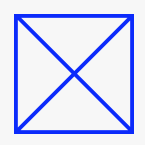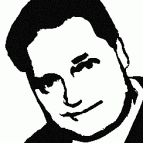Search the Community
Showing results for 'package' in content posted in Feedback for Affinity Publisher V1 on Desktop.
-
In order to comply with various font EULAs please let us choose whether or not to include restricted fonts when we make a package. As things stand we can include all the fonts or none of the fonts. The dialog will show us which fonts are restricted but then we have to either exclude all fonts or enter into the package folder and selectively find and remove the restricted fonts.
-
_____________________________________________________ MOD EDIT - This thread has been split from the following post: _____________________________________________________ Well that is a matter for you to think about. The gentleman, who is an expert in font formats, provided an extremely helpful reply. I consider the reply to be well-worth reading and the links provided in the reply to be well-worth following. William
-
If I want to package several documents into one target directory, this does not work because each document needs its own directory. Could the package-function be made so that the directory for the document is created automatically? Dok1.afpub would then become Dok1\Dok1.afpub without having to type it in manually each time. Thank You
-
I really enjoy having the Package function in Publisher. Would it be possible to package isolated edited pages and their supporting files? Now that I've convince my local printer to acquire Publisher so we can work with native files, it would be great if we could just export a page or a range of pages instead of having to package and upload the whole document.
-
After executing "Save as package", all resources are listed as "changed" in the ressource manager of the created * .afpackage file, although they are packaged with the same time stamp as the original ones !! The rest see above, if you update in resource management you can start over with the layout! The only sensible solution to the problem is to store information on both the location and the size of the resources in the picture frame. Otherwise the tool does not make work any easier!
-
Dear Affinity team, I really like the software, the Publisher really has the opportunity to replace the Adobe package in typesetting and graphic design. I've already started making youtube tutorials for friends in Slovakia to make their transition to AP as easy as possible. On the other hand, I would like to ask about the availability of some features (or if you plan to add them in the near future). The text underlining is currently limited to functionality that is not absolutely usable for typesetting (crossing out decenders/loops, different line width comparing to stroke etc.). Adjustment of the offset and line thickness are missing. Typically, the typographer will simply set them up to avoid these visual problems. Since these are essential requirements for using this tool, do you plan adding them?
-
It looks like the new package feature is a much requested one and I hope you make many users happy with this. A great addition! I notice the dialog 'Save As Package' identifies fonts (and most likely other resources) with copyright restrictions. It would be great (in further development of that feature) if in the lower part of that window not only fonts in general but also 'restricted fonts only' could be excluded from packaging. Thanks and cheers, d.
-
Coming from InDesign, I was particularly looking forward to seeing how Publisher handles links and packages. So far I've gathered that it embeds resources by default, but that you can release the embed and change the setting to linked in the resource manager. But is it possible to package and collect all files as it is in InDesign? Say you have a very large document with 20-30 GB worth of links and you want to send it over to someone else to finish the project. How would you go about that in Publisher? Will the document file size be 20-30 GB in that case? Sometimes I send the InDesign file without links to other people, so they can see the layout. In that case it would be quite cumbersome to include all resources. And what if you only wanted to send a couple of the linked files - how would you easily access those files from within Publisher? I don't see a "Reveal in finder" option for linked files.
-

Suggestion: Add a Brand Kit
walt.farrell replied to Sludgefest's topic in Feedback for Affinity Publisher V1 on Desktop
If we look at the functions of Publisher, specifically the Package function, it allows you to include the font that you need and other users of the package can use that font in that packaged document even if they don't have it installed locally. Thus, for something like the OP seems to want (but I agree it would be good to hear more from @Sludgefest) some extension of the Package functionality seems like it could be useful. A Package could contain the brand fonts, palettes, swatches, and other "assets" needed. When someone Opens the package, they would all be installed locally for use while working in that package. -
One of the current problem with packaged files is that we can't simply open them, make a correction, and save. For this, we need to: open the package, modify it, create an empty folder, save as another package* without the fonts & images // or export all again, move this new file in the package's folder // or delete the previous package, delete the empty folder // or replace with the new package. Packaging is not intended to create a dead file, its purpose is simply to simplify and archive in a folder all the needed resources for a document, and update the linked resources to those in the new folder. Its purpose is to archive or to send to a printer. In both cases, it's possible we need a last minute correction. It would be easy if we could simply save the opened package, without needing to export it again and replace the original one. Especially if the document contains a huge amount of ressources. A simpler work flow: open the package, modify it, save it. I can't even see a reason for this .afpackage extension, since we loose the information about the original app used to create it.
-
The app should update the resources when creating a package, so files won't appear modified once the package is opened, since we can't save the package as other files with a simple ctrl+s. Problem: I can't save the package after modifications, it'll only save as an usual afpub. This kill the package usefulness, that is being able to work on a file without needing to install fonts, for example a file we need to check and send to print... but can't save. That's sad that each time they implement some usefull features, there's a big black dark point that kill its usefulness. So, if I use packages, I need to save them again as Afpub file, install the fonts, save again as package, and uninstall the fonts! 😭 And since each time I open a new package, it'll assume the images were modified since the timestamps are different, it's an endless game... Imagine working with archives on an external HD or server... The time lost packaging again to replace the files in the archives...
-
When creating packages, it's usually for archiving or send them to other people. But it doesn't prevent us to forget something or make an error. It would be easier if we could simply open them and save them, instead of needing to create a new package each time we need to modify them. And since creating a package does'nt update the resources, a package will report the linked files as modified. So it always need to be modified before being usefull. Cf: Problem: I can't save the package after modifications, it'll only save as an usual afpub. This kill the package usefulness, that is being able to work on a file without needing to install fonts, for example a file we need to check and send to print... but can't save. That's sad that each time they implement some usefull features, there's a big black dark point that kill its usefulness. So, if I use packages, I need to save them again as Afpub file, install the fonts, save again as package, and uninstall the fonts! 😭 And since each time I open a new package, it'll assume the images were modified since the timestamps are different, it's an endless game...
-

Change Title of PDF
DesignerMim by Miriam replied to World View's topic in Feedback for Affinity Publisher V1 on Desktop
Just going this thread now — I'm on AD V2 and clearly this is still a bug. Thanking my lucky stars I bought the full package so I can edit titles when necessary. Thanks for the info everyone! -
Dear all, do you know a way to export a "package" of a Publisher file within the recources (Images) ? I linked a lot of Pictures in a file and want to Export an Archive - after finishing the work ... thanx 4 response ;-) René
-
I know that I've experienced opening a package and having Publisher say that the images are modified. But I believe that's a bug that's already known. If you need to Open a package, you will need to install its fonts. That's just because Affinity depends on the fonts that are installed in the system today. While it would be nice to have some kind of automatic font-activation process when using a package, I see that as something separate, not related to this request. But if you do Open a package and make modifications, why not just Save as Package again? Again, that seems like a bug, though not one I recall seeing reported. The timestamp of the files saved in the package directory should match what the .afpub file stored in that directory is expecting.
-
Hi there, I know own all three products and they are sweeeet.. One thing I took as a given though, which has stopped me in my tracks is the inability to package a document. Quite often, we designing brochures/ads etc one 'borrows' assets from other documents, creates things on desktop, places images form an external drive etc etc - so when the job is finished, I would always collect or package the final artwork and archive it - so that in the future I can be confident that all the assets for that project are all in one place. This is crucial to keeping files/fonts etc organised, and manageable - especially when working with other people who may not have access to all the same drives/fonts etc. Will this be coming in an update soon? It's kind of the last crucial piece to a lot of designers' workflow Thanks in advance! Andy
-
InDesign has a File > Package... command that collects the InDesign document, along with fonts used and linked artwork into a single folder. This makes it easy to collect all the necessary assets for a single project to either archive or to share with a printer or collaborator. Does/will Publisher have a similar feature?
-
Chiming in here: Optical kerning is not only useful for sub-par fonts; I find that even excellent fonts sometimes benefit at different sizes from different treatments. A book font like Garamond Premier Pro might perform excellently at text sizes Manually but if I ever want to deploy it in headline sizes or in a different medium (knockout white over a web image) having the Optical option is excellent. I imagine that Optical kerning is a major programming task. In the meantime, a QXP-style "User Defined" setting might be extremely useful and get you 90% of the way to Adobe. To wit, give the user a Font Kerning override database/table that's manipulated via a simple dialogue box. The commenter who asked for different spacing for the French "c’est" could manually kern instances of c’ and/or ’e. The database/table should record the user's Font Kerning overrides with the following data: FONT(s) (text) • do allow for multiple fonts (bold, caption, extended, etc.) within a family KERNING PAIR • allow for inclusion of multiple act-alikes like e, é, è, ê, ë on both left and right side of pair. Perhaps allow "any letter" or "any digit" options. SIZES (positive integer) • allow for a point size range to which this would apply, including "ALL SIZES" TRACKING MODIFIER (positive or negative integer) • how many percentage points tight (negative) or wide (positive) to track the particular kerning pair. This should probably modify the existing kerning table (standard 10 minus user 6 equals 4), not replace it. If you allowed these tables to be XML import/export saveable, users could share their best practices for different fonts. En dashes for number ranges, for example, are often disgusting. Em dashes are often too tightly spaced if they're going to be used for a text dash. Ellipses are all over the place in terms of how people like to implement/kern them. Importing someone's best practices table should give you the option to ADD to existing font overrides, or REPLACE them. Perhaps you could also allow multiple rules and have the user specify if new rules will get top priority or bottom priority in a stack. You get the idea. Good luck continuing to implement this exciting software package.
-
I made a Swedish hyphenation dictionary from the Open source files at Libre Office, but it's getting tedious to install them in the actual application package every time the beta expires and there's a new version available. Couldn't the language dictionaries be stored somewhere outside the app package? For instance in a /Documents/Affinity/Dictionaries/ folder. I attach the Swedish hyphenation dictionary folder for anyone who wants to use it when trying out Publisher. sv-SE.zip
- 10 replies
-
- hyphenation
- dictionaries
-
(and 1 more)
Tagged with:
-
First, you folks are doing a tremendous job. AP is easy-to-use and quite efficient for production, even at beta stages. One great feature PagePlus had was the ability to create a package containing images, fonts, etc. When passing files from one computer to another this feature is essential. Unless I somehow missed it, I can't find this feature in Affinity. Thank you.
-
I'd prefer to use function of making Package of all linked content to one Folder.
-
Hi there, thanks for releasing this new application, it looks great. I would like to swithc from InDesign to your Publisher. Could you please add the the package document feature? I would really need this feature, package whole document into one zip file including all imported images, files and fonts but keep it accesible as a separate files... in a same way as InDesign does. Thanks. Regards Pavel
-
I miss the package order of InDesign or Quark. Or i don't have found it in the menues of publisher
-
First, excuse the English written here. I do not speak or write fluently, but this will not stop me from trying to help in the development of this tool that can be cheaper and accessible for everyone compared to Adobe. My suggestion to developers and programmers would be to create a fourth tool for the Affinity family, in which it makes the package of any company file. It could be made available for free and track all Affinity applications. With that you would not be copying and would not be accused of plagiarism by Adobe. The action of the new application would be to collect and save to a folder all files related to that Affinity file, such as Photo, Designer and Publisher, which would be: fonts and images (even embedded ones in the resolution being made present within the file). The operation, for me, would be simple, open this new program, go in the option to generate package of the file and this would appear as a folder where the user determines itself. I hope this is viable.