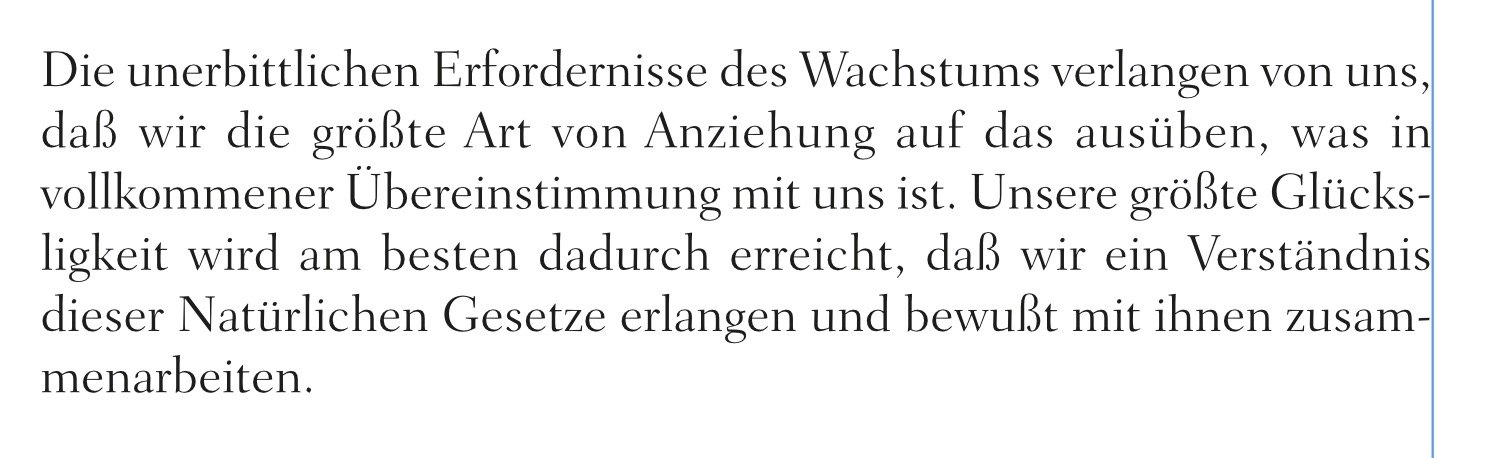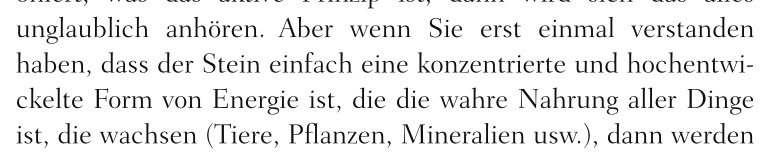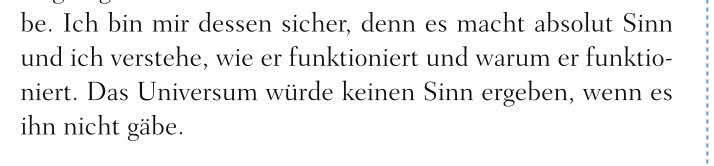Search the Community
Showing results for 'hyphenation' in content posted by Helmar.
-
The German word "Glückseligkeit" gets hyphenated incorrectly - see screenshots. Nothing more to add. Different settings didn't accomplish anything. Happy fixing. 🙂 Helmar PS: for those versed in German, the content of the paragraph is of paramount importance. English natives may refer to chapter 15, point 5 of the Master Key System by Charles F. Haanel.
- 2 replies
-
- hyphenation
- german
-
(and 2 more)
Tagged with:
-

Inconsistent hyphenation (Silbentrennung) in German
Helmar replied to Helmar's topic in V1 Bugs found on macOS
And another one. Correct "hyphenation" would in this case be "hochentwik- kelte" or at least "hochent- wickelte", but certainly not "hochentwi- ckelte".- 14 replies
-
- hyphenation
- german hyphenation
- (and 3 more)
-
A cursory glance at the end of the second line of each embedded screenshot points to a bug, because only one (the first one) is correct. Happy fixing, Helmar
- 14 replies
-
- hyphenation
- german hyphenation
- (and 3 more)
-
Ah, what a bitch! It was the maximum letter spacing that - if reduced from 25% to 0% - made the hyphenation happen for justified paragraphs, too. Thanks for again pointing it out, Joachim, and apologies for missing it the first time around. Cheers, Helmar PS: if you import the IDML, as you have done, did you manage to unlock the text/image frames that belong into the margin, but have moved into the main text now? Unlock all doesn't do it for me.
-
Here's the bug in AFPub. If the alignment is set to Justify, there is NO hyphenation. If set to "right-align" it hyphenates. Cheers, Helmar
-
Sure thing. Here's the history: IDML document imported. Layout well imported, incl. linked text boxes Hyphenation options put to a test. No effect on the text. Did some style changes to the pullout quotes. Document saved in AFPUB format Joachim's mail received asking for a sample Opened the AFPUB. Linked boxes all moved from their original position, now overlapping the text. Linked boxes cannot be moved. Didn't find the option to unlock them. Document not saved. Reply added and first saved AFPUB attached. Cheers, Helmar Teil 10 APub.afpub
-
Thanks, A_B_C. It looks as if some paragraphs (I guess due to the words occurring) are immune to any kind of hyphenation, no matter what the settings are. I have set the min score to 0, but no change whatsoever. Played with other settings - same thing. I'll keep watching.... perhaps future betas/releases will be better in handling this. For now I am happy the way the IDML gets imported, but it would be nice if the functions were more reliable. Helmar
-
Same here. Hyphenation (German language) doesn't work at all with an IDML document. If there's anything that needs setting or installing prior to using hyphenation, then this should be make known to the user.