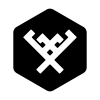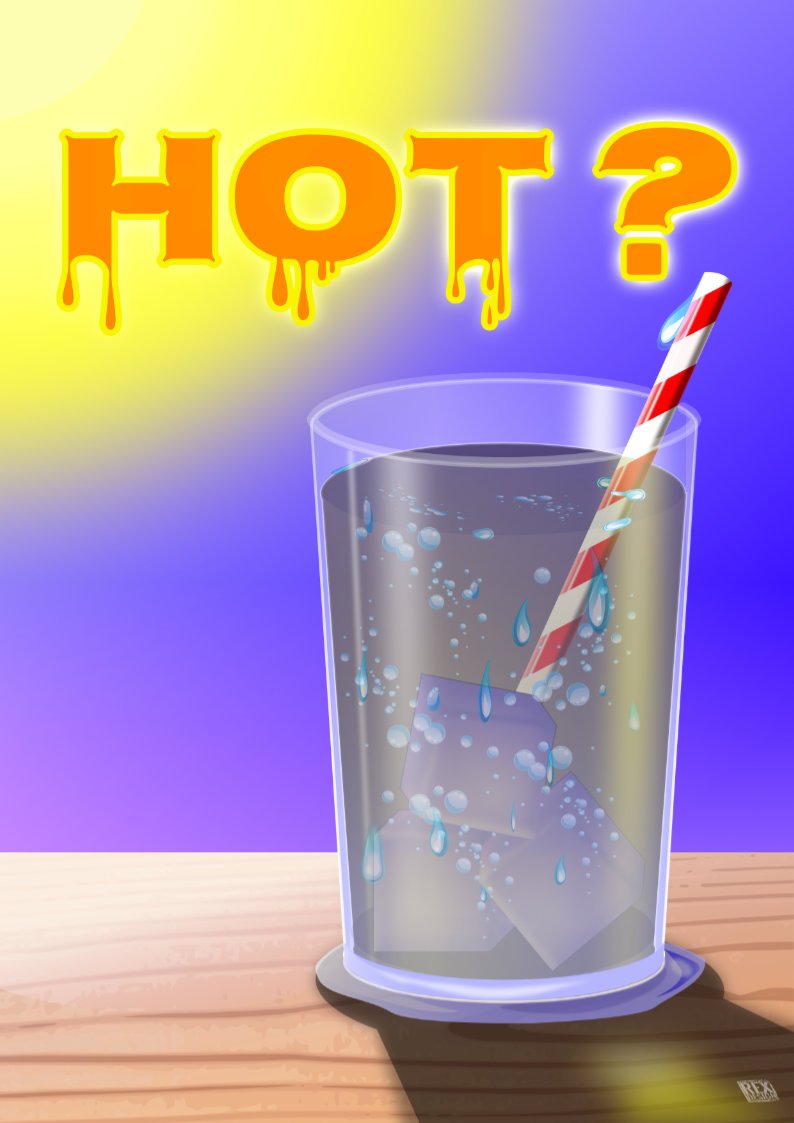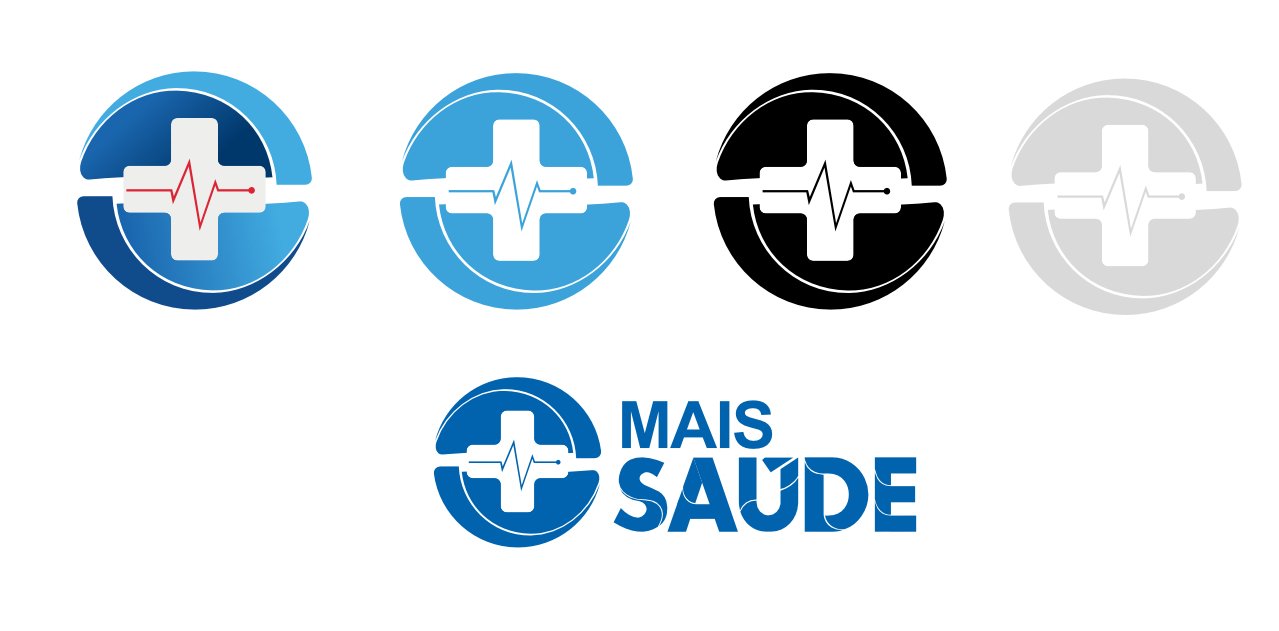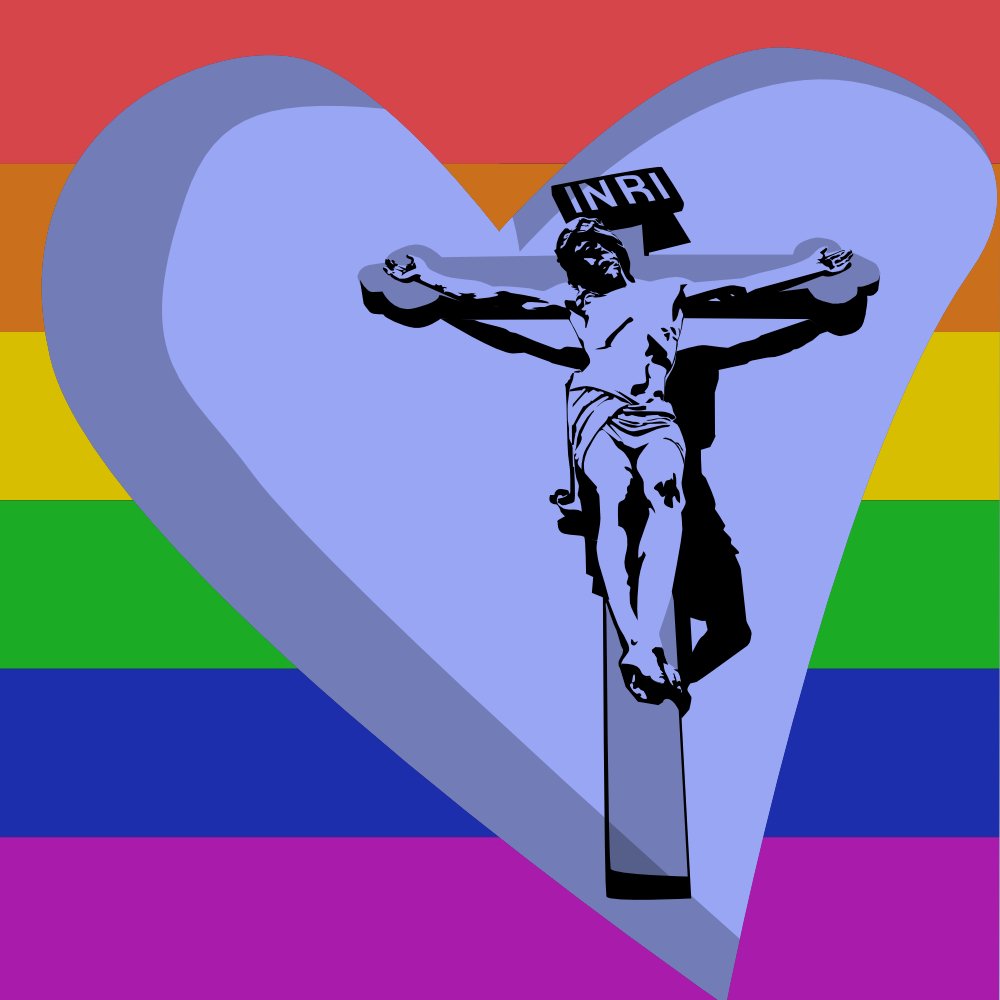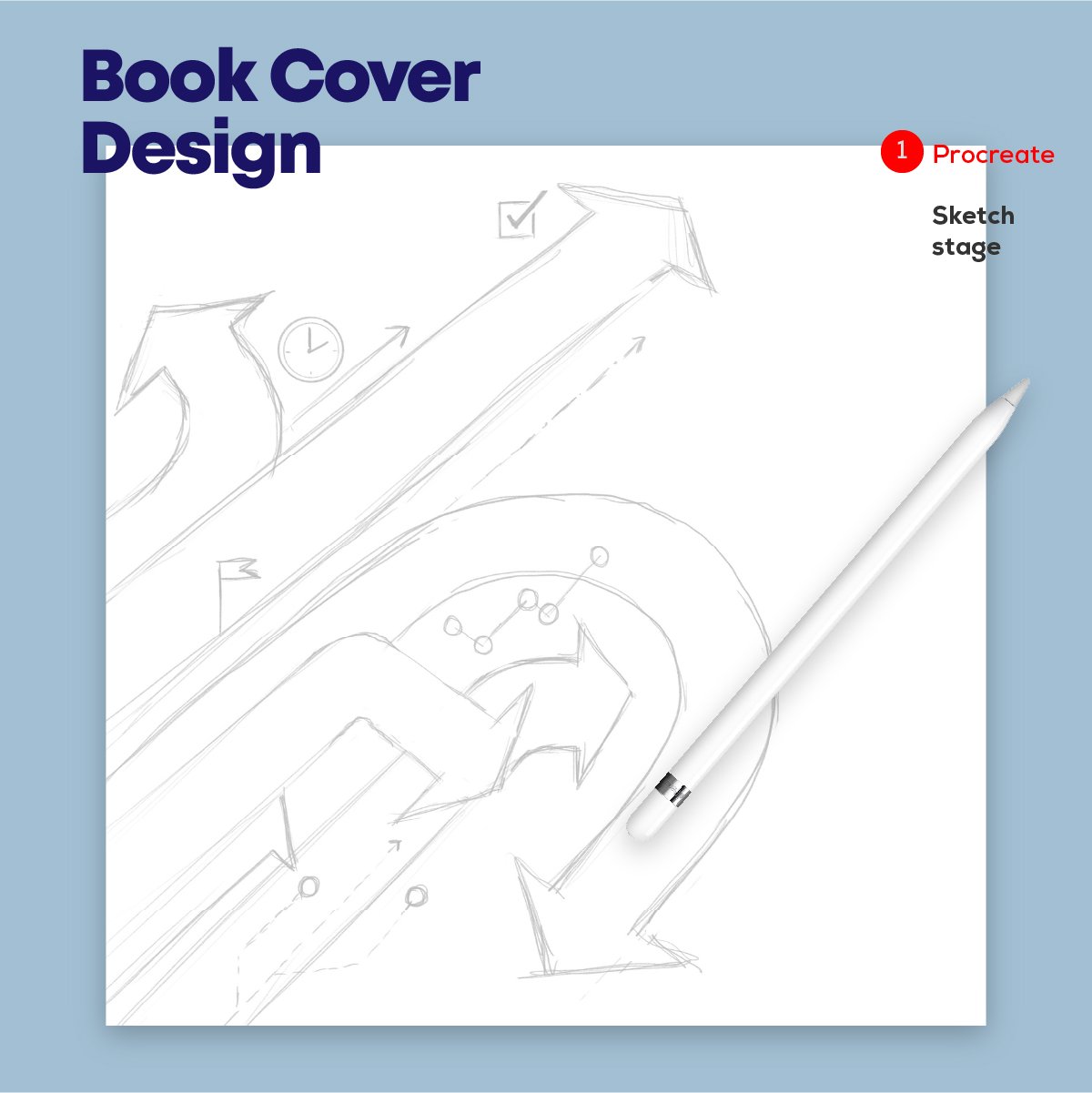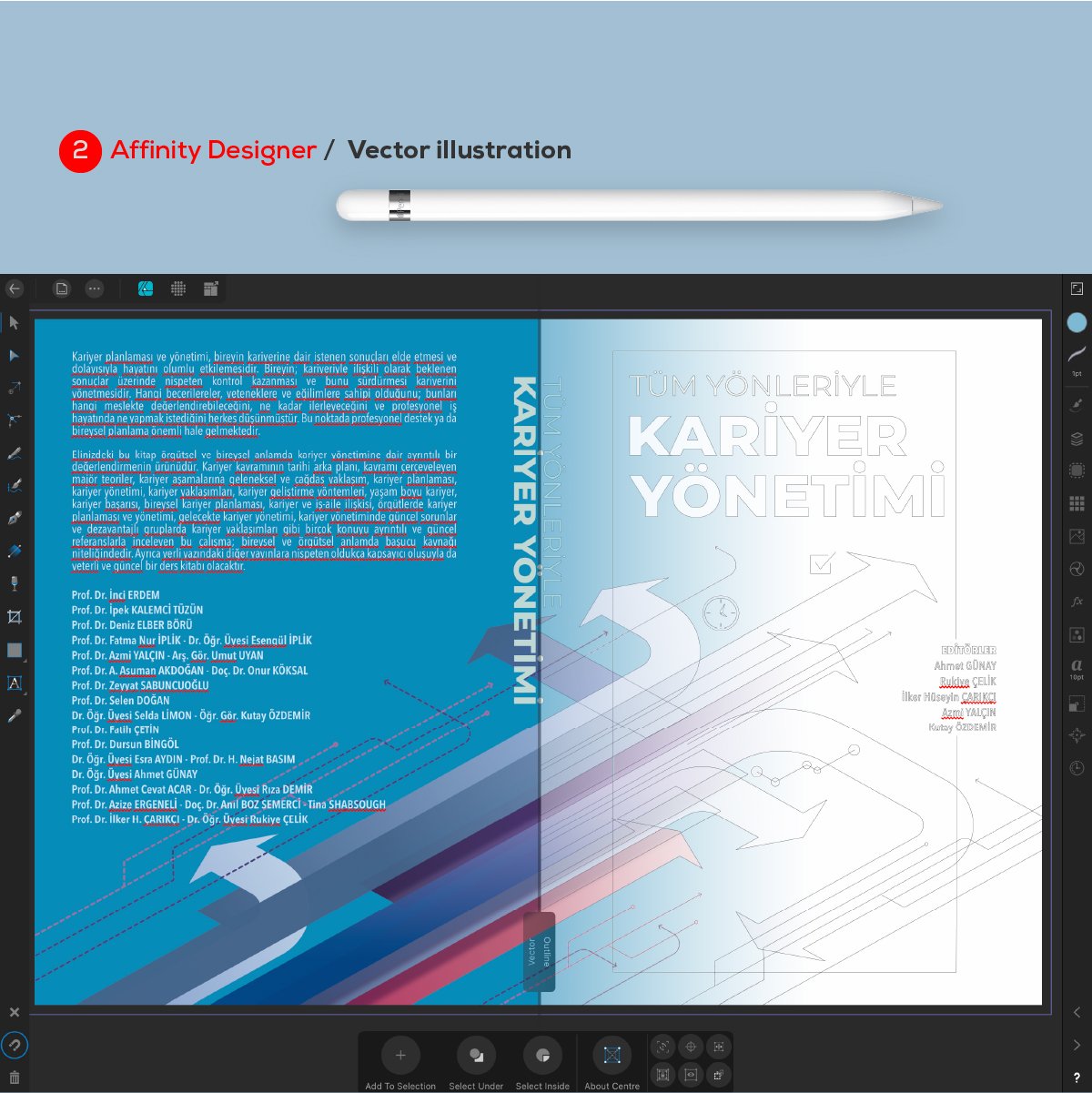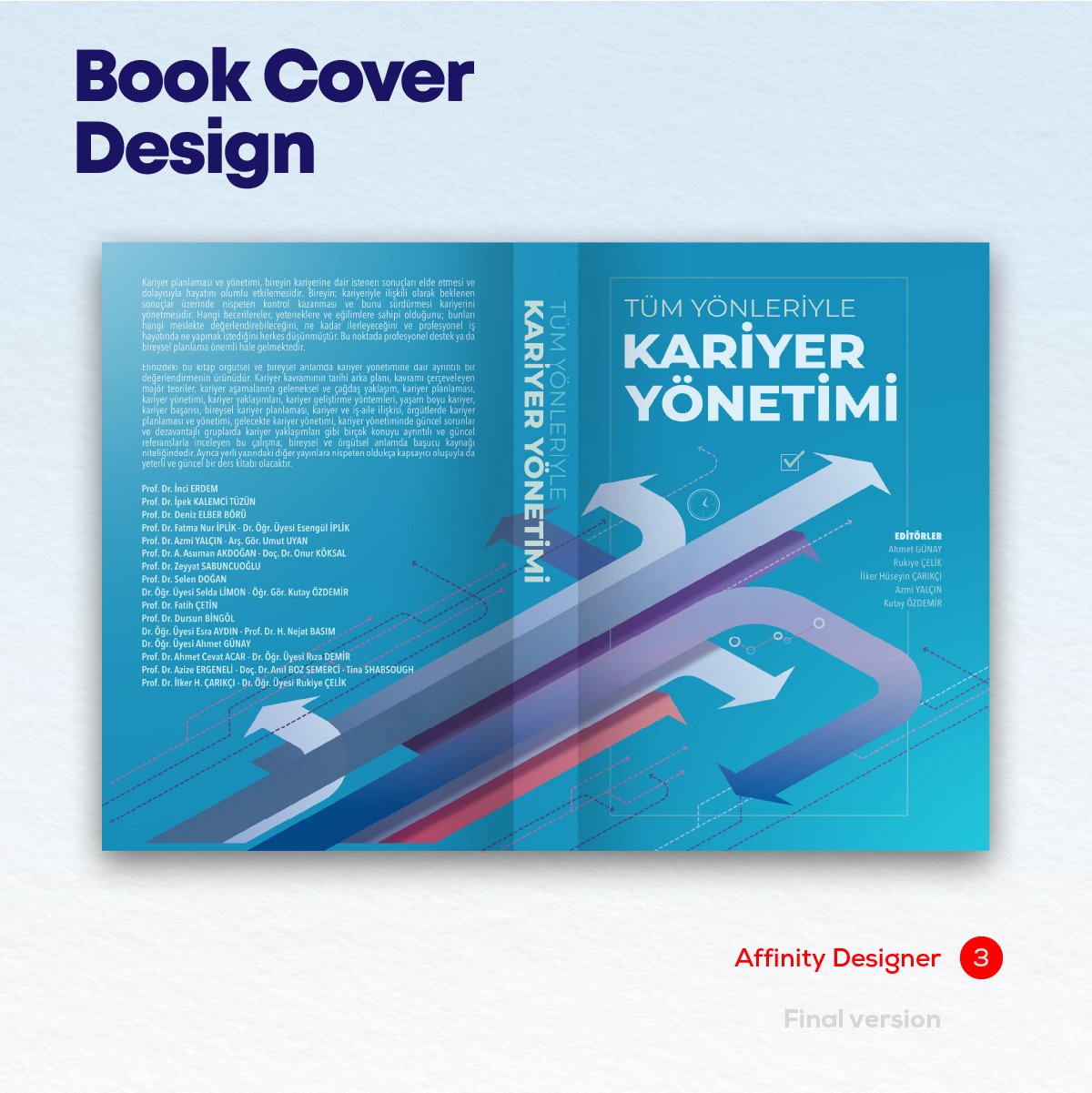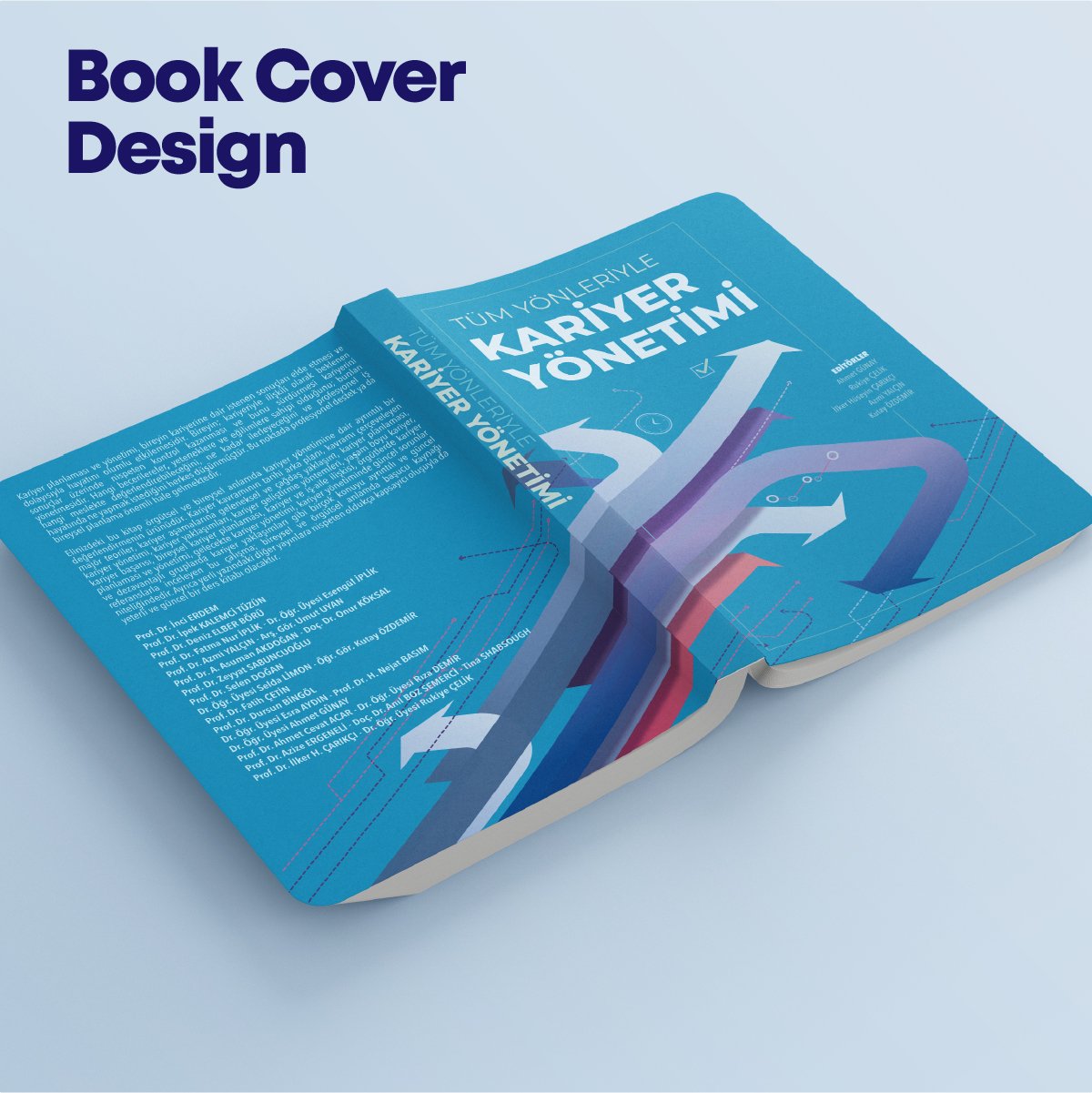Search the Community
Showing results for 'designer' in content posted in Share your work and is tagged 'affinity designer' or 'multi'.
-

affinity designer "Squishy" - Designer Sample Artwork
ChristiduToit posted a topic in Share your work
I totally forgot to post this here, which is really dumb of me, because this is probably one of the most important places that this should be posted! I worked with the lovely folks over at Serif/Affinity to create this official sample artwork for the release of Affinity Designer 1.7. You can access the working file of this illustration both on the desktop as well as iPad versions of Designer by browsing the sample artwork section, which will allow you to have a look 'under the hood' to see how the illustration was put together. The artwork also shows up for a moment in the latest Affinity 1.7 video advertisement, and in two of their latest tutorial videos. Though Designer is primarily a vector based app, I created this piece entirely in the Pixel Persona using raster brushes to show just how versatile the app can be. You can see more of this over on my Instagram: http://www.instagram.com/christidutoit ...and if you'd like to read my ramblings, I did an interview on the Affinity Spotlight blog too: https://affinityspotlight.com/article/christi-du-toit-digital-but-hand-drawn-with-lots-of-grit/ Hope you guys like it! -
I am Adobe Illustrator user from many years and using Affinity Designer and Photo from beta but never made logo from basic to finish in Affinity. I was previously made basic vector in Adobe illustrator and then put some colour and gradient in Affinity Designer. oday i thought i sjould give a try to make this logo concept all in Affinity and i made basic drawing in Affinity Designer and then used Affinity Photo brushes to paint. Hope you like my first try
- 3 replies
-
- logo
- logodesign
-
(and 2 more)
Tagged with:
-
multi My first exhibit with Affinity (mainly Designer and Photo)
Bentox posted a topic in Share your work
I've been working on an exhibit on the social mouvement in Belgium since the beginning of the industrial revolution.It's a long project started in september 2020, delayed many times due to the covid and finally released in june 2021. The content is partly inspired by a comic book I relaesed in january 2020 on the Belgian social security system history. Done on Adobe, and as so many people I just wanted to quit. So I finally played with Affinty on the hard side, directly on big size filed for final production. The stress was High, very high ! I messed up a little with Publisher but finally get my way through the learning curve and, oh boy, I loved the export persona option. It saved my day ! Here is the pictures off the exhibition in Dison, near Verviers, the drowned town in southern part of Belgium. -
Hi. This is my first serious attempt with Affinity Designer and 2D vector drawing, up today I have ever done 3D Graphics and 2D Pixel Art and Raster images. It is a Fan Art of Parodius 1988 game from Konami, in particular the level 1 intermediate boss, the infamous pirate cat ship. I have put a lot of effort to recreate the original game humor, especially in the desperate facial expressions of the penguins on the pirate ship mast... I have taken as reference material only a pixel screenshot from the arcade game, and I have completely reimagined it in vector graphics. Some brushes were used, but the project is mainly vector, all made in Affinity Designer. No other reference material taken into account, only the original pixel art of the game itself. Some detail were added, like the Moon and the cannon ball shrouded in smoke. Comments are very welcome Bye 😄
-
Layout in Designer. Because there is no Affinity Publisher available for the iPad yet, I now format in Designer. This is the result. Formerly formatted in Adobe InDesign. Let's hope AP will be available on the iPad soon. (Sorry for the bad English.) IMG_0840.MOV
-

affinity designer A Try At Designer . . . Country Cadillac.
Smee Again posted a topic in Share your work
Only the background layers (wall, curb, and blacktop) and reflections (mirrors and rear glass) are pixel layers. Everything else is vector. 1953 Studebaker pickup truck. Not finished with the image, just got to a point where I decided to share what I had so far. -
I cancelled my Adobe Cloud subscription last week after test driving the Affinity Suite for a couple of days. I have to say I am happy I dove in head first and just finished my first Pattern design Job! The learning curve was super fast and will probably never look back at Adobe. Only feature I was really missing was a pattern swatch tool. I would love to be able to be able to make vector pattern swatches of the Patterns I design! Overall kudos to the Affinity team for the amazing job on the Affinity suite!!!!! This pattern will be used for caps and socks.
-
affinity designer Affinity Designer practice Space Bum
Robert Wahl posted a topic in Share your work
- 1 reply
-
- space bum
- extraterristal
-
(and 3 more)
Tagged with:
-
As a designer, we are expected to design in many different areas. The vast majority of these are for two-dimensional surfaces, for example designs such as emblems, logos, banners, brochures and, more recently, social media visuals in general. Occasionally, we may need to do it for designs that go to the third dimension, such as packaging, awards and plaques. In this video, I wanted to show what stages a three-dimensional plaque design consists of.
- 3 replies
-
- affinity designer
- ipadpro
-
(and 1 more)
Tagged with:
-
-
affinity designer illustration made in Affinity Designer
Akhter Design posted a topic in Share your work
-
Hey guys, I created a spotify redesign lately and just wanted to share it! for a better overview check out the behance project here: https://www.behance.net/gallery/28672787/Spotify-Redesign-Flat-Design would love to get some opinions! :)
-
Here is the Torus Yantra, a well-know sacred geometry figure, that I created in Affinity Designer, using the ellipse tool, and replicating the ellipse 12 times.
-
- sacred geometry
- torus
-
(and 1 more)
Tagged with:
-
Don't say Covid 19 is only bad (even if it is!), thanks to a big dent in my workload I finally found the time to get my hands really dirty in Designer, that is doing some "old style" illustrations instead of the usual logo work. Some input would be nice !
-
I'm working up a historical starmap for a fan fiction project, with data adapted from Star Trek, and stylistic cues from the old Dent's Canadian/School Atlas' front half material, which was usually produced in black and white with usage of tones and/or spot colours. This is intended to be ink-usage-friendly for other fans' purposes. I expect to creative derivative works devoted to marking systems particularly notable for "key" resources specific to that mythology, and possibly other spin-offs as well. I'm working in Affinity Designer 1.10.6 because that's as far as my hardware and budget will currently allow. I guess I'm looking for additional "tone"/"Style" resources that may be particularly useful for this project. If you have any recommendations...?
- 6 replies
-
- fan art
- black and white
-
(and 6 more)
Tagged with:
-
- 5 replies
-
- vector
- illustration
-
(and 2 more)
Tagged with:
-
affinity designer Logo usando os recursos do AFFINITY DESIGNER
Raytato posted a topic in Share your work
-
Got to say i love affinity designer, and also affinity publisher, photo(though find its not too great for digital painting :( ) What your doing by creating a higly polished alternative to Ad*be is great. Theres only one thing ive notice that affinity designer lacks and thats free non distructive transform also perspective tool for both affinity programs could be useful.
-
hey guys! let me share my design done for a tutorial made specially using affinity designer on ipad ✅ Link available here Click to watch full video I hope you guys enjoy! and learn the power of Vector! subscribe on there to get more free tutorials, cheers! Jhon @jhonatan.ssilva
-
I'm curious if anyone else out there is using Affinity products for making maps? These days , probably >95% of cartographers make their maps almost entirely within GIS software, but I was always frustrated by the limited options and lack of precision for controlling stylistic elements on maps in those software suites (both QGIS and ArcGIS), so I figured why not outsource the styling to Affinity products For those unfamiliar, mapmaking is not unlike standard graphic design. You have a document comprised of a bunch of different layers, some of which can be vector (like road lines, point data, etc.) and some of which can be raster (like elevation maps, aerial imagery, etc.). The only real difference is they are all encoded with spatial information. So what I started doing is using the GIS software just to compile and size (spatially aware trim/crop) all my different layers of geographic data, and then exporting a bunch of identically-sized layers that I then reassemble in AD / AP (i.e export a PDF of *just* the road lines, export another PDF of *just* the water body polygons, export a PNG of *just* the aerial imagery, etc.). As long as I maintain identical pixel dimensions for the exported raster layers, and identical aspect ratios for the vector layers, maintaining the appropriate map scale / size and reassembling the layers in AD/AP is trivial. Once I have all the data in AD/AP, I can take advantage of those graphic design features that GIS software could never hope to do, like advanced masking and layer blending modes, brush-based editing, pixel-perfect label placement (HUGE), etc. Another great thing is this method gives you ultimate control over design of the map frame and you're not stuck using the preset layouts and scalebars that are baked into GIS software suites. The included example is a map I made for my mother last Christmas of the area where her ancestors settled 150ish years ago. Its sort of like a modern take on the classic USGS topo map styles from the 50's-80's. (there are two typos I'm aware of, 'prairie' is misspelled in both instances, and 'convenience' is written as 'convenient' in the legend... if you see anymore, let me know!) cheers
- 27 replies
-
- affinity designer
- affinity photo
-
(and 1 more)
Tagged with:
-
Using the affinity designer program, we will see step by step how to prepare a book cover design on iPad Pro.
- 2 replies
-
- apple pencil
- ipadpro
-
(and 1 more)
Tagged with: