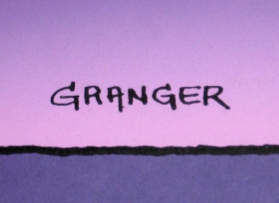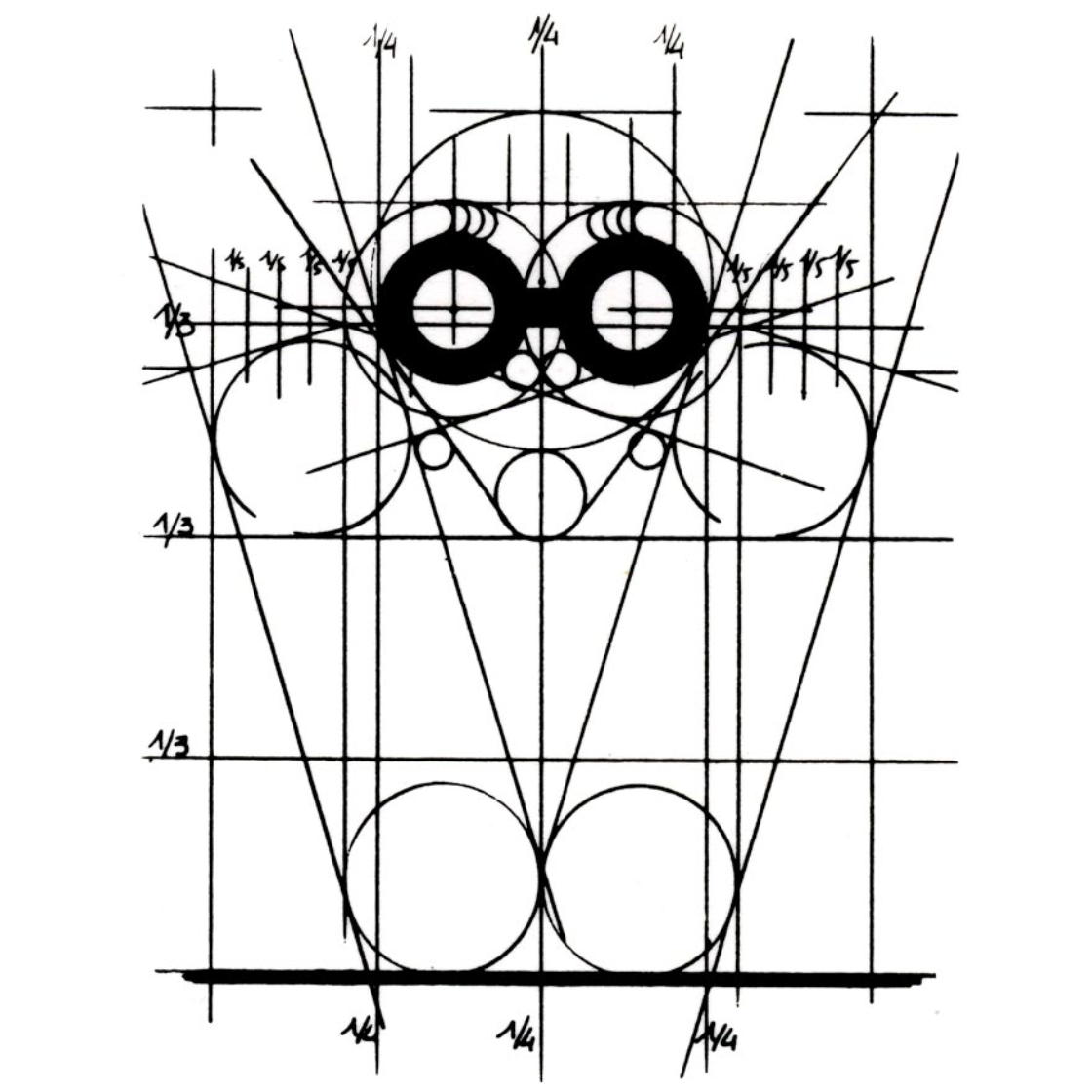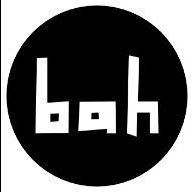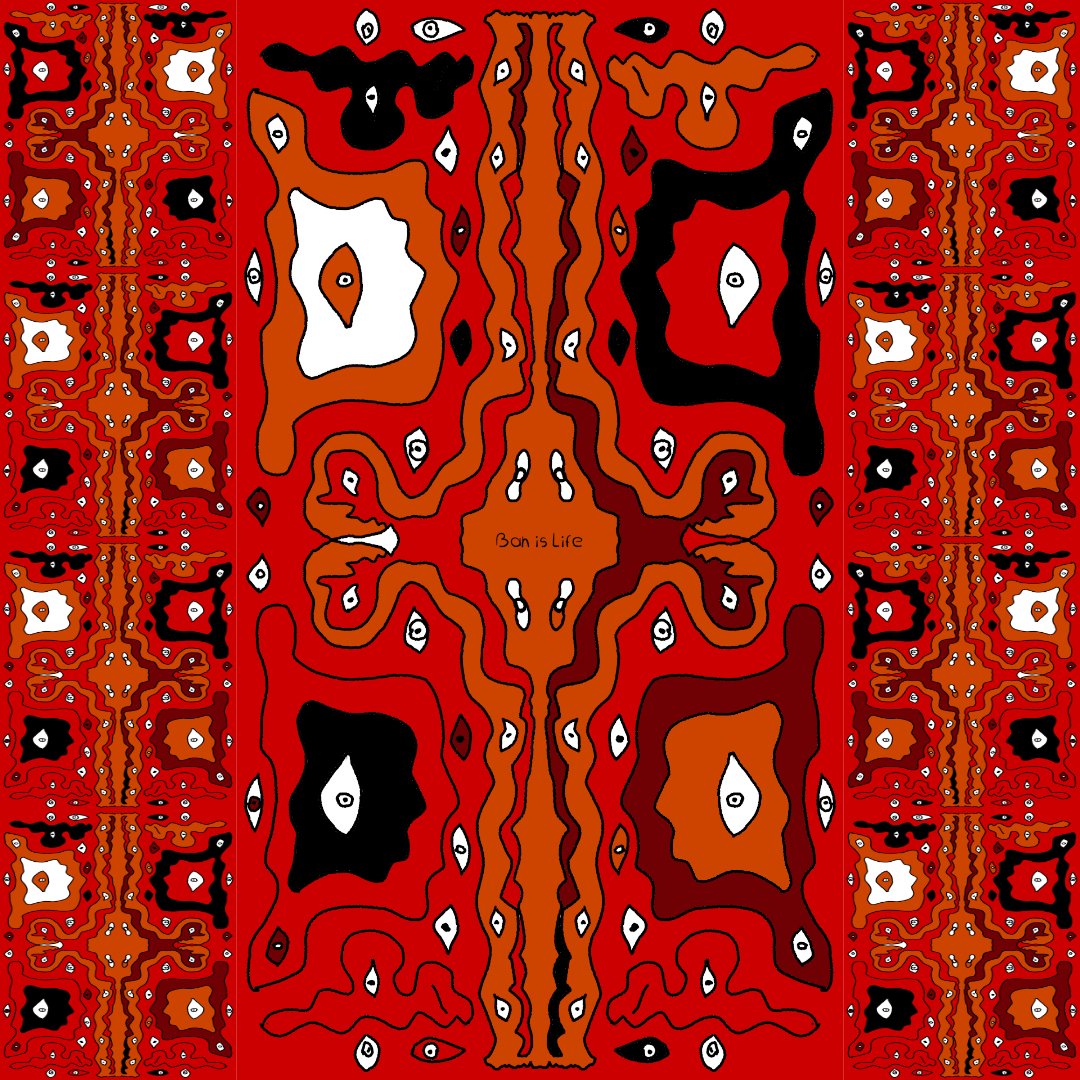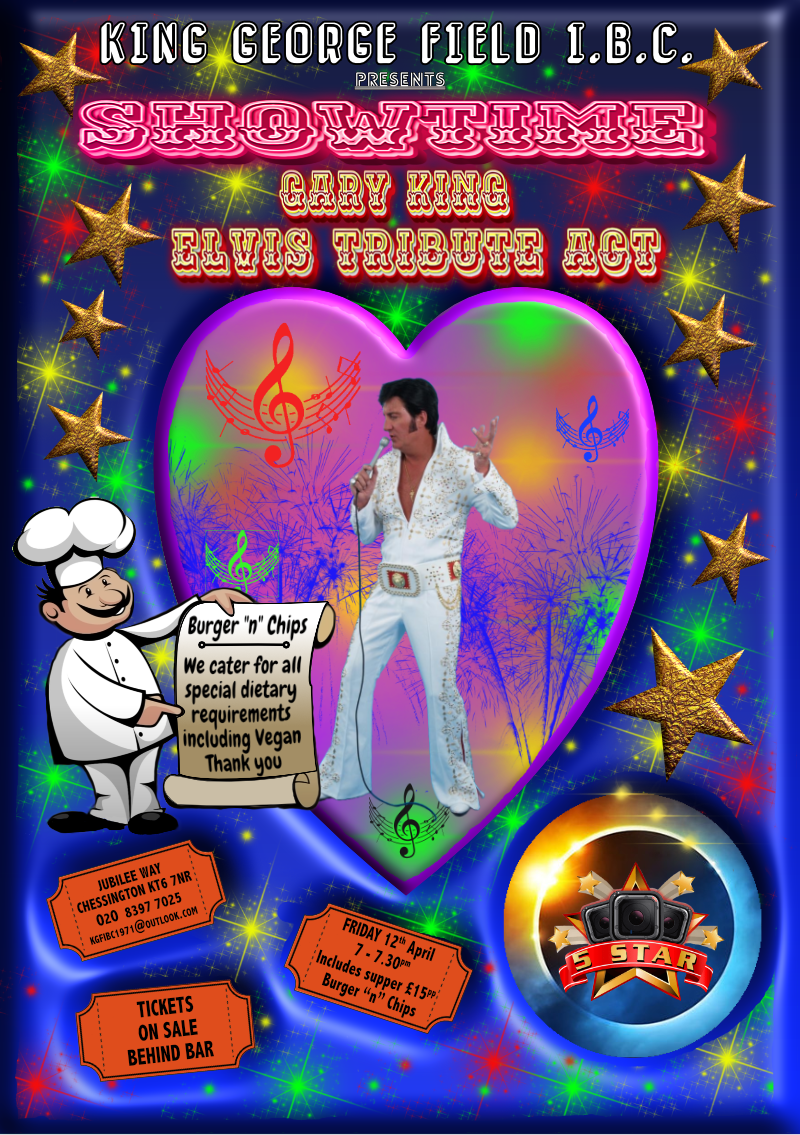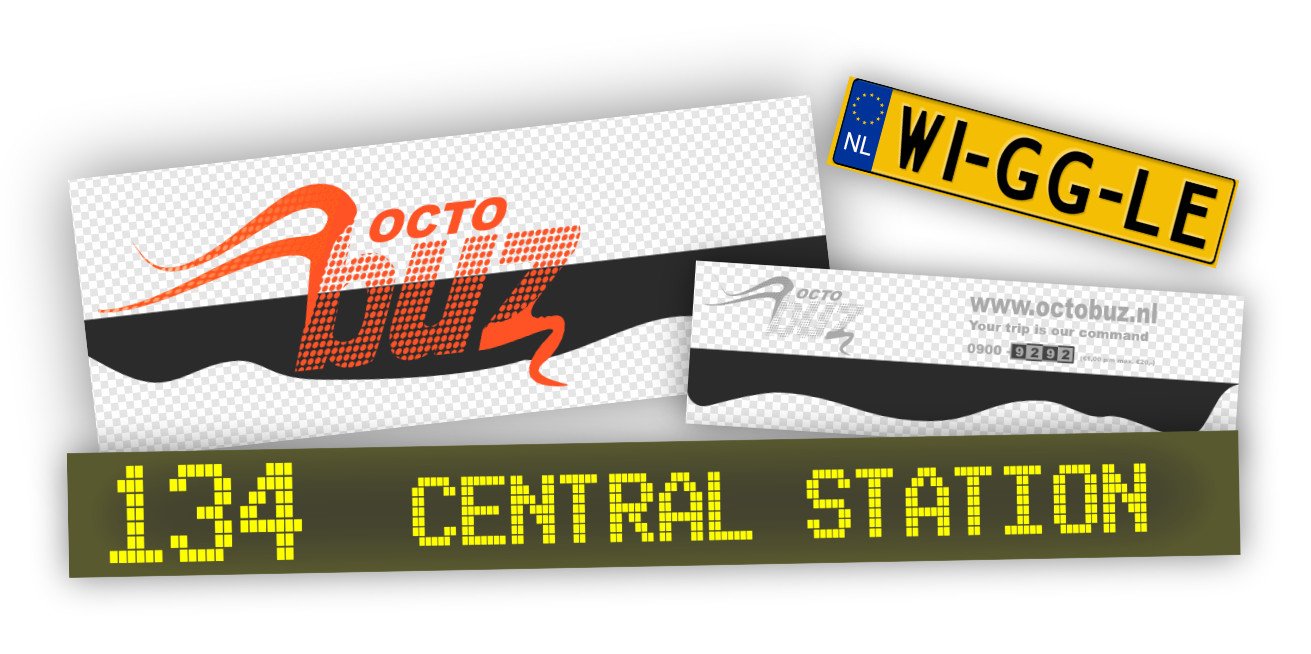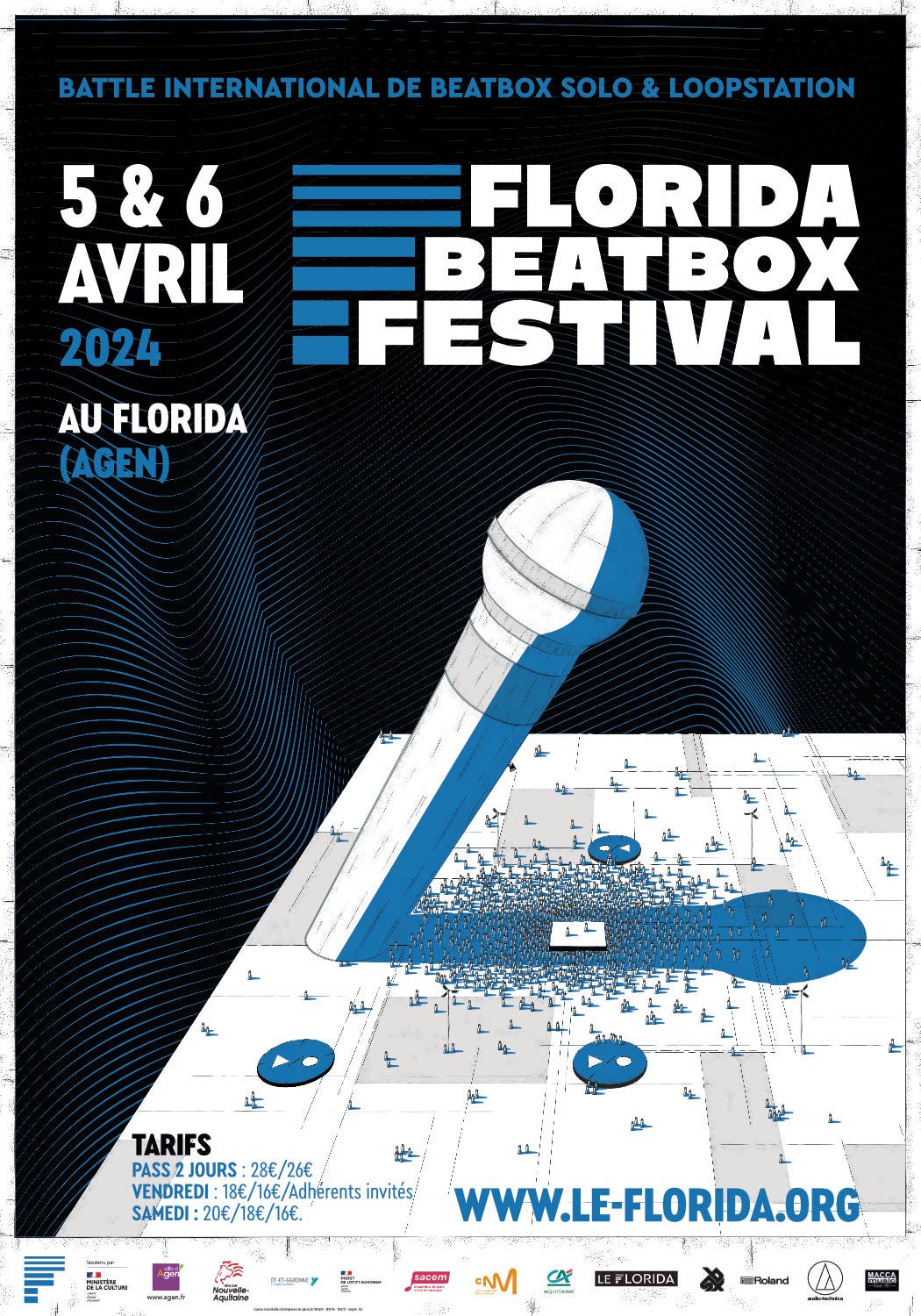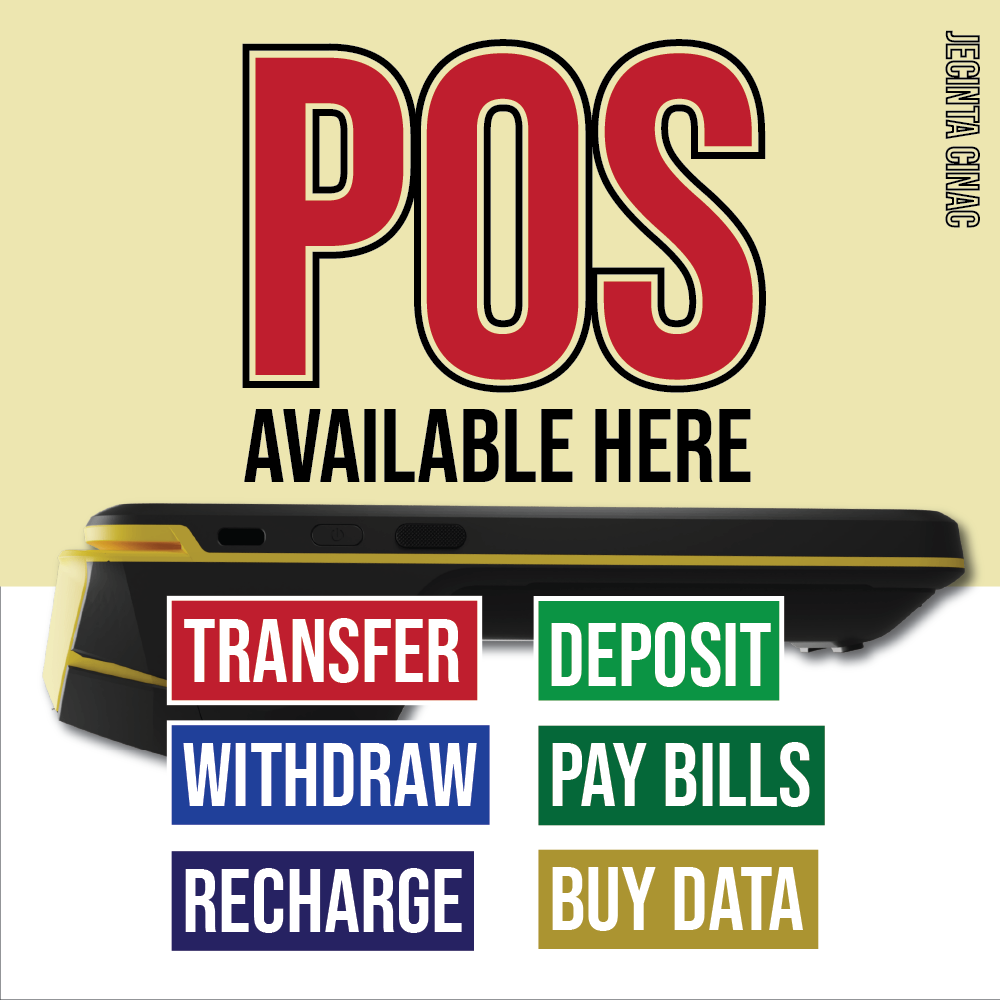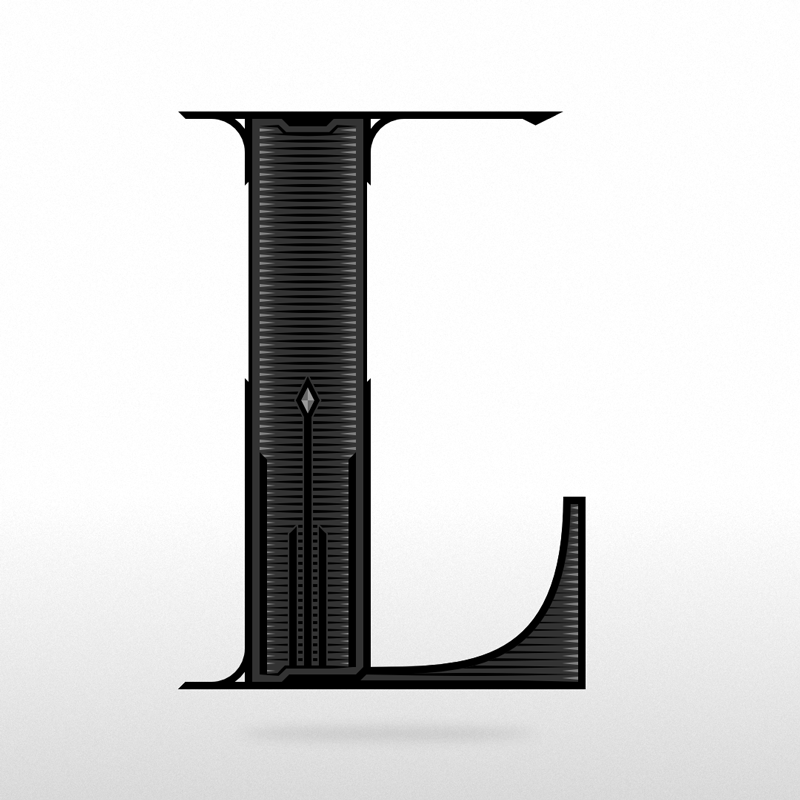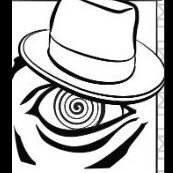Search the Community
Showing results for 'designer' in content posted in Share your work and is tagged 'affinity designer' or 'multi'.
-
🇬🇧 A little tribute to the graphic designer Michel GRANGER, French author of several album cover illustrations by Jean-Michel JARRE including the 4th, “Equinoxe”, released in 1978. The character on this cover is called “the Watcher”. He is adorned with the three Serif colors and looks into the future, saying to himself: what will I become?... And what will we become?... 🇫🇷 Petit hommage au graphiste Michel GRANGER, auteur français de plusieurs illustrations de couverture d'albums de Jean-Michel JARRE dont le 4ème, “Equinoxe”, sorti en 1978. Le personnage de cette couverture se nomme “l'Observateur”. Il est bardé des trois couleurs Serif et scrute l'avenir en se disant : que vais-je devenir ?... Et nous, qu'allons-nous devenir ?... 😉
-
Here's my latest upload and work in Affinity Designer! Please click the picture below and enjoy 2hrs of finest breaks alongside some vectorizing! Thanks for your precious time!
-
Hi everyone Here’s little something I did a while ago with iPad and affinity designer. I call these „angular girls” and drew around 20 so far (most of them can be considered nsfw so if anyone’s interested please visit @sztukierobie on IG )
-
The Wall Affinity Designer | 1840 x 800mm 300dpi | Mixed raster and vector but mostly vector! Used Untamed: 'Planetary Toolkit' of for the Sky
-
After watching a couple of Ocean documentaries I was deeply intrigued by the endless number of sea creatures that exist. Eventually I got tired watching and got inspired to create this Ocean inspired Deep See art. Enjoy. Tools: Affinity Designer, Affinity Photo, Affinity Publisher Let's connect: https://www.behance.net/bah-is-life https://www.instagram.com/bah_is_life/
- 4 replies
-
- affinity publisher
- affinity photo
-
(and 2 more)
Tagged with:
-
A5 flier, all done in Designer and Photo apart from the 5 star logo and Chef along with Gary's image. Colour laser printed (20 A5's for double sided Perspex table flier holders)(3 A4's for notice boards) (1 A5 emailed as an attachment to the membership)
-
Finally finished the 1st episode of the animated series I've been working on for years with my nephew 🙌 Affinity Designer and Photo was used to create some of the backgrounds and design most of the characters. Would love to know what you think of it!
-
- affinity designer
- affinity photo
-
(and 1 more)
Tagged with:
-
The Triskalion, a Celtic mystical symbol representing courage, power and wisdom. Made in Affinity Designer using the spiral tool and the symbols panel.
-
I made this for a french festival using mix of vector & pixels with few time to do it. (Using affinity suite since V1, I will never come back to Adobe suite. Evreything is quicker, easier and fits my needs perfectly : focusing on creativity and not struggling and wasting time to make things work as it should.)
-
In a recent discussion, within the forum, about Affinity Designer vs Illustrator, I was asked what I’m able to achieve using AD that I wasn’t able to do using AI. This has nothing to do with what each app is capable of it’s purely the way I’ve gelled with AD. I personally always found AI frustrating and usually ended up exporting my line work to AP and finishing off illustrations in that. I’ve never been a fan of using raster art with its many restrictions. So when I discovered AD and found I was able to do all my illustrating in the one app I was overjoyed. So anyway, now that I’ve bored everyone silly, here’s an example of my AD work with an additional enlarged section. Please excuse the watermarks and lack of the entire image. This is still a work in progress, one page, of about 30, from a book I’m doing. So I don’t want to give everything away and I’m somewhat concerned about all this AI art indexing, or theft as I prefer to call it. This is 100% vector. No brushes or raster elements used.
-
Hi everybody 🙂 After recently buying all 3 of the Affinity programs, this was the 3rd thing I made with Affinity Designer. The other 2 were a Christmas post and a new years post for Instagram. My first impression of AD is that it has potential, but to me it still has a long way to go if it wants to compete with Adobe Illustrator. But of course, it's very difficult to get to the Adobe level, since they have so much experience and money 😅 I bought the Affinity programs to hopefully get less dependent on Adobe software, because I really don't like the 'subscription only' principle Adobe has adopted. I don't like to pay Adobe 'ransom money' to be able to have access to my own documents. And since using Adobe Creative Cloud I've had several bugs that have never been an issue back when I had Adobe software that I bought. So even Adobe isn't as good (anymore) as it should be for that price. Most of the things I design are T-shirt prints for my webshops and since I'm addicted to designing letters (typography) most of my designs contain custom made text. This 'L' was made for Instagram only. From time to time I design single alphabet letters, to have something more to post on Instagram. I post far less than the algorithm wants, but I don't want to be a slave to the algorithm, so I follow my own rithm 😋 Is anyone else into designing typography? ✌️ Luc
- 13 replies
-
- typography
- alphabet letter
-
(and 1 more)
Tagged with:
-
Hello, I'm an independent and freelance TTRPG creator. One of the projects I'm a part of is an upcoming Werewolf: the Apocalypse 20th Anniversary Ed. Community Content Supplement called Werewolf: the Essentials. I made an illustration of Kinfolk (non-werewolf relatives of werewolves) warding away death spirits from an injured relative. I primarily used the Photo/Pixel persona of Designer so I could have my reference images visible and surrounding the artboard. Linked instead of embedded because the image contains depictions of injury. There's also a lot of WIP shots in the link. https://www.artstation.com/artwork/LRGD1w
-
Hi y'all, Today I've published a new video with visuals for music I made recently. Graphics were designed in Affinity Designer and animated in Moho Pro. Don't forget to listen through headphones or with good bass bins Hope you like it!
-
I created this sacred geometry figure in Affinity Designer, called the Dodeca Fractals. I hope you guys like it.
-
I thought I'd take Affinity Designer's amazing new spiral tool for a spin in a recent Spoonflower competition. Spoonflower is a print-on-demand service for anyone who wants to buy printed fabrics and wallpaper. These spirals incorporate Pantone Peach Fuzz and Peach Blossom. Peach Fuzz is the 2024 Colour of the Year. The image above was rendered in Cheetah 3D. The remaining images are Spoonflower mockups. These patterns can be bought printed on demand; not just on fabric and wallpaper, but also as ready-made duvet covers, pillow cases, table cloths and napkins. https://www.spoonflower.com/en/collections/796023-spirals-by-geometrical_design?productType=FABRIC I'll be adding more spiral patterns to this collection over the months to come.
-

affinity designer Nottingham - Tram Network Transit Map
transitdiagrams posted a topic in Share your work
Hey :-) I do transit maps (diagrams) for fun in my spare time to relax. Here is one of my recent works: the Nottingham Tram Network in my own interpretation (unofficial of course). The whole map is entirely done with Affinity Designer. If you have any thoughts on it or feedack this is much appreciated. Have a great day! Chris- 25 replies
-
- nottingham
- tram
-
(and 5 more)
Tagged with:
-
CREATE I can create. I will create. It is time to create. MAKE I can make. I will make. It is time to make. SOLVE I can solve. I will solve. It is time to solve. Tools: Affinity Photo, Affinity Designer Let's connect: https://www.behance.net/bah-is-life https://www.instagram.com/bah_is_life/
-
Here's a link to a recent series of fun and colourful retro inspired objects and toys. All done in vector using Affinity Designer. Designer is so great for this kind of work. Cheers Serif! https://www.behance.net/gallery/180858837/Retro-inspired-objects-and-toys-series
-
Infected This is my first drawing using Affinity Designer 2.0 (A revamped version of the colourful Lena which I have not uploaded!) It is really a test of the updates made to the Brush Dynamics in Affinity 2.0 Created a new set of inking brushes that makes use of interpolation and the new Distance options with the brush dynamics. I have found that the brushes are much smoother, faster and more responsive..I really like the ability of 'Distance' to allow for the tapering of the nozzle. Even though you have to adjust the direction of the graph! Affinity Designer 2.0 original 400 x 400mm | 300dpi Brushes inker | Comic Grunge and Concept Painter
- 51 replies
-
- affinity 2.0
- inking
-
(and 3 more)
Tagged with:
-
This design was created using Affinity Designer and Photo. Ehh the color and quality loss after uploading is painful and have had similar results on Pinterest. Anyway, Batman the Ride is one of the greatest coasters ever and had visited Six Flags over Texas and Great America last fall. There was no cool merch for the ride anywhere, so wanted to try and create something to do the ride justice. I created the outline using the pen tool in Designer with some vector fills to block in certain areas. I then imported the file into Affinity Photo and started coloring and adding detail with various brushes. I've had good results with the Nathan Brown brush packs. Thanks to Affinity for creating this great program, I will never go back to Adobe again. I WAS NOT commissioned by DC or Six flags to create this art.