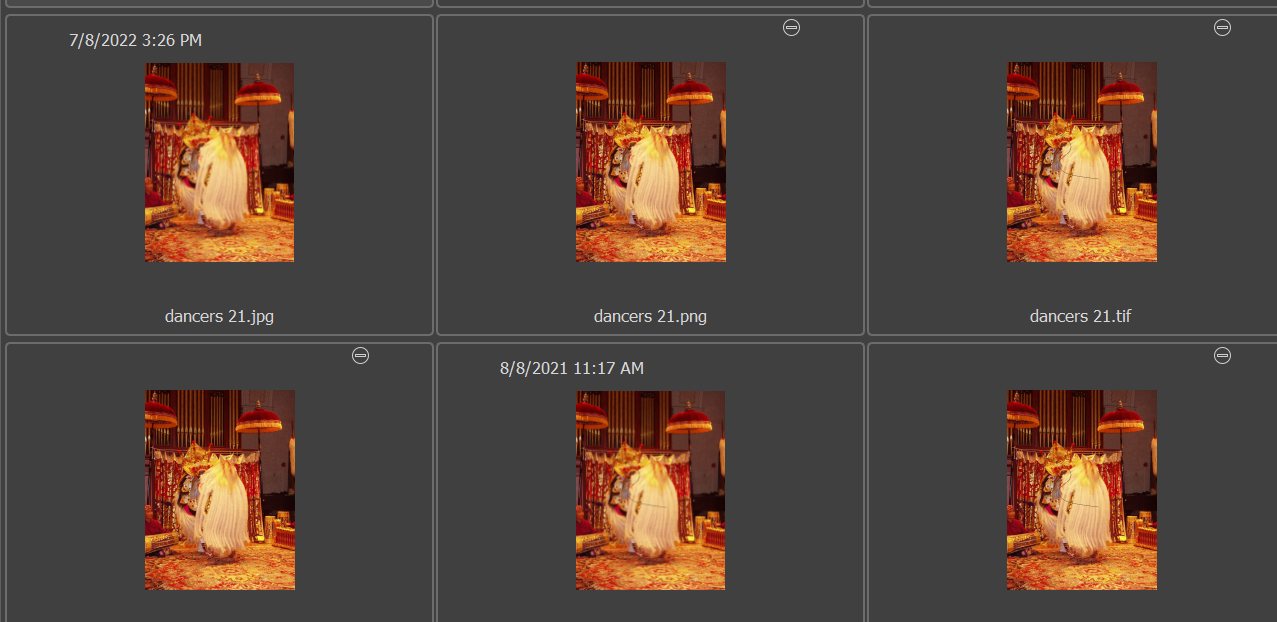Search the Community
Showing results for 'DAM'.
-
I have long used Daminion as my DAM system and, much as I love the idea of saving files with their adjustment layers, it creates a problem when used with a DAM. Specifically, Daminion can't read or catalog these files and it's necessary to also save a standard flattened tif and then hunt around for the corresponding afphoto file, if it exists, for future modification. May I suggest that Daminion and Affinity work together to resolve this? If Daminion could catalog afphoto files and generate flattened thumbnails it would be perfect! Your companies' products complement each other and you seem to share very similar corporate values plus a commitment to perpetual licenses. These two products would be a strong competitor to Photoshop/Lightroom and their subscription licensing systems.
-

Working with a DAM
walt.farrell replied to Amak's topic in Feedback for the Affinity V2 Suite of Products
Have you tried Exporting as a TIFF with the option Save Affinity Layers enabled? That gives you a TIFF file which your DAM should be able to handle, with a .afphoto file embedded in it for Affinity Photo to use. -
Affinity Photo: To the Executives at Serif. Should you choose to search the forums using the title of this post, you'll get at least 20 hits. Some of those hits include statements about a Digital Asset manager (DAM) in development. These requests/discussions go back to 2015. That's 7 YEARS at the time of this writing. Sooooooo, come on now; what's really going on? Taking 2 covid years out of the timeline still gives you 5 years to respond. Would you not agree that you owe your loyal users a DAM product by now? To the Executive in charge, please give us a release date (some hope). We're getting anxious.
- 59 replies
-
- dam
- digitalassetmanagement
-
(and 3 more)
Tagged with:
-
Sure I would love to buy or get a DAM for Affinity Suite but understood that one is not available presently. But it depends on how you define a DAM. A proper DAM for Affinity would be able to (1) search for keywords in multiple files and (2) index multiple afpub, afdesign, and afphoto files (actually they should be the same file format), (3) show a preview, (4) list metadata, (5) list filename, (6) list size of file, (7) show extension, (8) list date saved, (9) sort data of fields. Which is these things can your DAM do and who makes it?
-
The software I'm using (IMatch) is a "proper" DAM. 😉 (2) should be done before (1). And this is a major problem for any kind of DAM. "Index" can have different meaning. In this case I assume we are talking about something you can find on the last pages of a book, which is a collection of keywords. Adobe Acrobat creates an index automatically, but it is a "locked" system, as this index can not be seen/read from outside Adobe. In Microsoft Word you can create an index, but you have to add every keyword manually. And thats what you also do with any kind of DAM. What can be done with IMatch (or maybe similar) products: (1) after you have applied keywords (3) it shows a preview of the 1st page and let you open the file in Affinity (see my Screenshot). Anything else wouldnt make much sense. (4) of course it can show metadata as long as they follow standards (XMP/IPTCCore). Affinity allows you to add metadata, but they do not follow any standard and therefore they will not be displayed. (5) yes (6) yes (7) yes (8) yes (9) not sure what you mean here
-
They have a HUGE number of amateur users, of whom many are probably still using Adobe CS1-6 on "borrowed" licences. If Canva could convert these people to the "inexpensive" legal Affinity licences, it could double the Affinity user base and give Canva a lot of income. This would help take the Affinity users to a substantial number and with resources added to construct V3 a serious challenger to Adobe CC. for me the only missing app is a Lightroom-Bridge DAM that links the Photo, Illustrator and Publisher. For the time being the boat has sailed for any video app. Especially with the Free/$300 Resolve out there and challenging Adobe.
-
I used to use LR, but like many others I gave up on Adobe products after they went subscription after having spent thousands over the years on every version of Photoshop, Illustrator, After Effects, Pagemaker etc. I would buy the suite version. I did though, on the whole, like LR for cataloging files and processing RAW. I feel like I’ve tried every alternative and always end up just using Apple Photos. It’s free and gets failry regular updates. I keep all my images in folders on an external SSD which is backed up to other SSD’s daily. The images are all referenced into Photos, but not physically moved to the Photos library. You can do that and have the library (of referenced files) on an external disk. Like many Apple apps it has powers that are not always explained up front. One feature that I just discovered was in using the search function. I can’t remember why I was looking for “beer” but I typed that in and a bunch of photographs were found. All of them, except one, had either glasses of beer or beer bottles. There was one foto that had neither in them. I enlarged the image and there, on a piece of paper was the tiny word “beer”. And it was on a creased part of the paper shot at an angle. I guess this is a benefit of Apple’s newish technology that can find, and copy, words in images. Count me impressed. I also use the edit feature, but don’t use the Photos edit engine per se. I select an image and press enter which opens Photos Edit and from there, in the three dots in a circle icon, I select the RAW processor of my choice. I typically use RAWPower, which is a $30 (I think) app written by one of the lead engineers on Apple Aperture - a much beloved DAM and RAW processor sadly missed by the cognnoscenti. You can also pick Affinity Photo or whatever other foto editing app appears in the pop-up menu. I used to think an Affinity DAM would be cool. I would like to give those guys my money, but I no longer feel that is necessary. Although I would still buy it if they did release such a beast. Cast aside any opinions you might have about Apple Photos and give it a try.
-

.AFPHOTO File
walt.farrell replied to HerrBill's topic in Affinity on Desktop Questions (macOS and Windows)
FastRAWViewer will show a thumbnail view of a directory, including for JPG, PNG, and TIFF files: Thus, it could at least show the thumbnail present in Affinity files, too, if their developers wanted to do that. There's not much they could do beyond that, except that its other DAM functions might be useful in managing the Affinity files, if the user could see them at all. -
Hi, First of all, well done and congratulations on your new Affinity suite. I really appreciate all the hard work that I can see has obviously gone into this suite and I’m enjoying the UIX updates. There are two features that I feel are holding me back from cancelling my subscription to the other big company who competes with APhoto and those are : - AI Object and subject detection auto-Masking (Intellgient object detection and subject masking). I cannot tell you what a killer feature this for your competition and it’s one that I’d love to see included (even to Mac variant). - A better way to browse my Affinity suite of assets across the apps - Originally I was hoping for something like Lightroom but in hindsight I think something more akin to bridge may be more apt. In any case I’d appreciate if these suggestions could be added to your backlog for APhoto v2 for downstream consideration or even planning! best regards and congrats again on an excellent software release.
-
Depending on how many files you have to deal with and how often you need to search for something, I would recommend a DAM software. I'm using one. It reads all related folders with any kind of file, shows previews of all files associated with an exe file. I can add any kind of metadata, categorize, search and much more: The software I'm using is extremly powerfull. Main purpose in the beginning was to manage my picture database (~100.000 files). But meanwhile I use it for other things too.
-
Much of what I've come across over the past day or so reminds me why I don't often visit "forums"; too many shouty people (or I assume they are people and not some sort of annoying "bot"). Tiresome and makes it almost impossible to sort the wheat from the chaff. I did see this though and I suppose a bit off-topic: Someone recently referred to his solution to a missing DAM (which I recall Serif had and I used when PC based) but seems not to have come across ACDSee. It's really photographer's management/editing tool but recognises that other formats (and programmes) exist and therefore sits nicely alongside the Affinity Suite (and is also available for Mac & Windows although not seamlessly like Affinity) and I switch back & orth all the time. It's not at all costly, offers updates and perpetual licensing if the annual upgrades do not look interesting or the subscription offer is unwelcome. When taken as a Suite it also gives some other nice tools for video etc. Well worth investigating if your OS won't do a DAM thing.
-
I have been a Serif customer since 2001, when I retired. As Affinity came on line I added each application on Windows and Ipad. I have even visited the Nottingham office and was helped in a promotional project by Serif. It has been a fun ride so far, and I wish all the team success in the new venture. For years a Data Asset Manager (DAM) has been "just around the corner". In desparation I went to Daminion a DAM that accepted Affinity formats, even though it did not support them. Despite that I have found them very helpful. However, a couple of years ago they switched to a subscription model for professional users, but retained a Lite version for happy amateurs like me. That sounds like a good fit into the new regime? And in the latest release, Daminion now formally supports Affinity file formats. I now have 4 catalogs on Daminion the largest of which contains 30k images. There is a developing face recognition suite, but I have not installed it as I have no need for it.
-
Hey guys, We desperately need some clarification. For the past two years it was mentioned several times here in these forums that you are working on a DAM. However, we haven’t really seen an update on that topic in the past weeks and months. And in your Twitter feed you mentioned a couple of times now that you are currently not developing a DAM. So which is true? With the recent changes from Adobe with their Lightroom software and with Apple still not improving Photos really, it would be a great time to put a great DAM out there right now. Many, many photographers are looking for a new solution to this old and essential problem. Also, MacPhun just announced a DAM for their Luminar app. In any case, we just need to know if we should wait for a DAM to be released by you guys or if we should look for other alternatives. Thank you!
-

Adobe Bridge Equivalent
dominik replied to Niki Park's topic in Affinity on Desktop Questions (macOS and Windows)
Hello @Niki Park and welcome to the forum! As mentioned in this thread already you can continue to use Bridge. The major drawback is that it does not show previews of Affinity files (to my knowledge). There have been various discussions here on this topic and it all is on Digital Asset Management (a.k.a. DAM). Search the forum and you will find a lot to read. For some time I was using XNViewMP that has a lot to offer but about two years ago I decided to go with ACDSee Home. It all depends on your needs but in terms of culling images, tagging, keywording and building collections it works in a similar way as Bridge. It can be a little overwhelming in the beginning. I want to link to one extensive thread here in the forum that should be a good starting point for your research: d. -
DXO is aimed at a different market. It uses arguably the best RAW converter on the market and as DXO started life as a lens calibration and test lab, their lens correction profiles can't be beaten. It does have very limited catalogue capabilities added recently. However, it is not a Photoshop or DAM. APhoto and Photoshop are image editing programs. Lightroom is a cataloguing tool (with limited edit capabilities) My Lightroom was set up to have Dxo and PS as external editors. Affinity has three programs, but the whole in the middle between them is a DAM. Since Adobe CC most people doing photo programs have been increasing and improving their DAM capabilities, but none are as good as Lightroom. The problem is the last standalone Lightroom, despite promises, is no longer maintained with but fixes and hence the maps section doesn't work. People are looking for ways to get out of the Adobe subscription model. So I would think Serif adding a DAM would get them a flood of new customers. Though Serif could do with improving the RAW converter but that is another story.
-
The scripting thread has 600 odd replies and was started nearly 6 years ago. The Lightroom thread has over 100 replies and was started only 5 months ago. That gives you some idea that now it has been raised it is probably the most popular thing on the forum in the last 12 months. As a photographer. I live in Lightroom and rarely used PS or use APhoto. though I mainly do Journalism, so you don't do much/any photo editing As a Magazine Editor and someone who lays out books I live in APublisher however I also have Lightroom open as I need to sort and select photos for the Magazine and books. Much as I did when I used InDesign. Hopefully for Affinity V3 there will be a DAM. Most graphics people used Adobe Bridge and claimed Lightroom, being a specialized bridge, was redundant. But I would suggest that more people use Lightroom than use Bridge Hopefully for Affinity V3 there will be a DAM that will be closer to Lightroom than Bridge. If Affinity do a photo DAM that will talk to google maps, then I would think the huge number of people still on the standalone perpetual licence Lightroom V6.14 would jump to the Affinity DAM. Never mind those looking for any excuse to come of the Adobe CC.
-
My Canva Request
KC Honie replied to ThirtyFiveThousand's topic in Feedback for the Affinity V2 Suite of Products
I wore many hats in my past and one of those was M&A professional (investment banker). As I like to say "any trained monkey can do a transaction the real magic is in the integration of the two businesses to achieve the synergies that were used to make the financials work to justify the transaction". I would love to see the pitch deck to see how they justified creating value with two wildly different customer bases. Maybe Canva acquired Serif at such a discount that the justification is trivial. I suspect that there are a lot of bullet points saying something similar to: Sharing of code Sharing of AI Reduce the number of coders Reduce admin staff Both platforms will benefit from shared customers Affinity V3 will transition to subscription (seeing how well it worked for Adobe) [I hope we see] Rapid release of Lightroom clone and DAM Importation of LR and Capture one Catalogs Migration of LR and Capture One Catalogs Partner with camera manufactures Add Fast Raw Viewer to the portfolio Add CYME to the portfolio I suspect however that we are going to see two separate software portfolios languish and neither get the attention that they deserve and more customers move back to Adobe (I did months ago). I still have Affinity loaded because I still have some assets that were created in one of the Affinity apps (and Capture One Pro), but moving forward it is Adobe only...- 4 replies
-
- canva
- user experience
-
(and 1 more)
Tagged with:
-
Particularly ones that seem improbable, like Canva just buying Serif so they can eventually kill or cripple Affinity more or less like Adobe did with Freehand. Then there is this pervasive (in this topic anyway) worry about Canva completely eliminating the Affinity perpetual licensing model & transitioning to a subscription only model. Seriously, how stupid does anyone think Canva would have to be to do that & compete head to head with Adobe for subscriptions? If they want to get any real, lasting value from the purchase, they would either have to be planning to drastically undercut Adobe's subscription prices & hope to sell boatloads of subscriptions to eventually see a reasonable return on their investment, or spend a ton of money on making Affinity much more powerful & feature-rich than what Adobe offers (including more apps in the suite like a full-featured DAM, a dedicated animation app, & so on), which seems so improbable as to be absurd even to consider.
-
Well, such a panel would then be sort of a "very poor man's DAM"… I'd rather use some more advanced 3rd party DAM and drag and drop my images directly from there. In fact, just yesterday I bought PixlPath which is a simple and lightweight DAM where you can create image catalogs for individual projects or clients. From there I can just drag and drop images into the Publisher layout to make them linked. Easy.
-
I, too, have several older MACs running CS6 (Illustrator, InDesign, Photoshop, Dreamweaver and Lightroom) on a perpetual licence. These days I only use Dreamweaver and Lightroom. My LR is also on Windows, which it where I normally use it. They all run fine (tempting fate) on the Mac. The LR on Windows occasionally gets a dialogue asking if I would still recommend it to others. The answer is a firm NO unless they fix the maps (even as a paid upgrade). I had a very unhelpful face to face meeting with Adobe a few weeks ago, and I would not use anything (new) from Adobe again. I will keep what I have on perpetual licences until the computers die because they are there. As discussed elsewhere, an Affinity Lightroom-Bridge app is needed to tie the three apps together. Hopefully the Canva resources can help provide an Affinity desktop based perpetual licence, "Light-Bridge". Not just a Lightroom app that the photographers need but a general DAM that the designers and publishers need (publishers also need the photo catalogue as well)
-
I agree re Adobe, CS->CC and Lightroom. There were a lot of assurances for LR, but they reneged on them. They stopped all LR (Perpetual) support just a couple of weeks before Google changed their maps API so LR (perpetual) V6.14 maps section no longer works. A lot of LR users stayed on V6.14 or went looking for other options. Adobe were less than helpful in a face to face meeting a coupe of week ago. Perhaps Canva can help Affinity do a DAM "Light-Bridge" a Lightroom/Bridge type app. Photographers want a Lightroom but designers and Publishers need to manage other assets as well.
-
As the articled cays "Gary Bates, 54, and Jim Bryce, 59,"....... "have banked more than £100 million after they sold their graphic design software company to Canva, of Australia, in a deal worth “several hundred million pounds”. So tell me what would you do if you were in your mid-late 50's, and you were offered £50million ($62 Million USD) for your company? After several decades of long, hard struggle, I suspect 99% of us would take the money and walk to the limo. The other comment of note is "More than three million professional designers use Affinity," Affinity is aimed at and used by professionals. Unlike Canva, which is aimed at amateurs. All we can hope for is Canva wants to push up the market. This is why there won't be an affinity Video. A-Canva can increase the Affinity portfolio, things like a Lightroom-Bridge DAM that ties the current apps together but a video edit program to compete with the current pro NLE's is well outside the scope. Especially as Affinity needs to sort out it's stills RAW converter first. .
-
Affinity is aimed at the serious amateur, semi-pro and pro market. Neither VideoPlus or Magix Video are. Besides, the competition is a lot of Free stuff on both Mac and PC. Including iMovie and Resolve. Resolve being a professional package. If you need to move up there is FCPX and Resolve (Studio) that are not expensive. The problem is that Resolve (the paid one) and FCPX is a single payment and that is it. You even get the new versions. V19 in a few months. So you are going up against two industry leading professional system that are inexpensive and not subscription. Affinity's time would be better spend elsewhere. A LOT of people have been asking on this very from for a DAM or Light-room-Bridge from Affinity. That would connect between the three current apps. A video editor would be separate to them. A lot of people who moved from Adobe to Affinity are still holding on to the last perpetual version of Lightroom or paying the subscription for it.
-
No, we don't. There are both Apple Final Cut Pro X and BMD Resolve that are the low cost, highly professional video edit tools. The only things that compete with them are the more expensive pro tools. There are a host of cheap amateur video editors out there, apart from the free Apple and Microsoft apps. We don't need more. What would be good is an Affinity DAM. This is the missing piece of the jigsaw, a Lightroom+Bridge replacement.