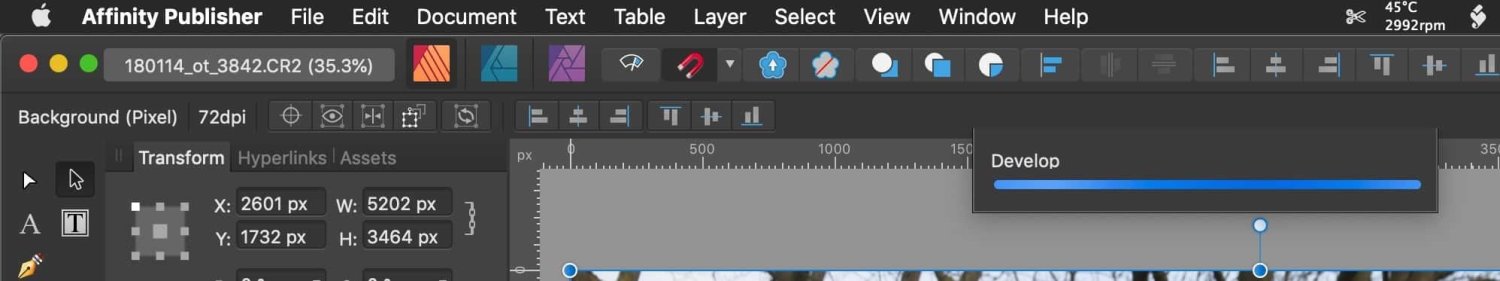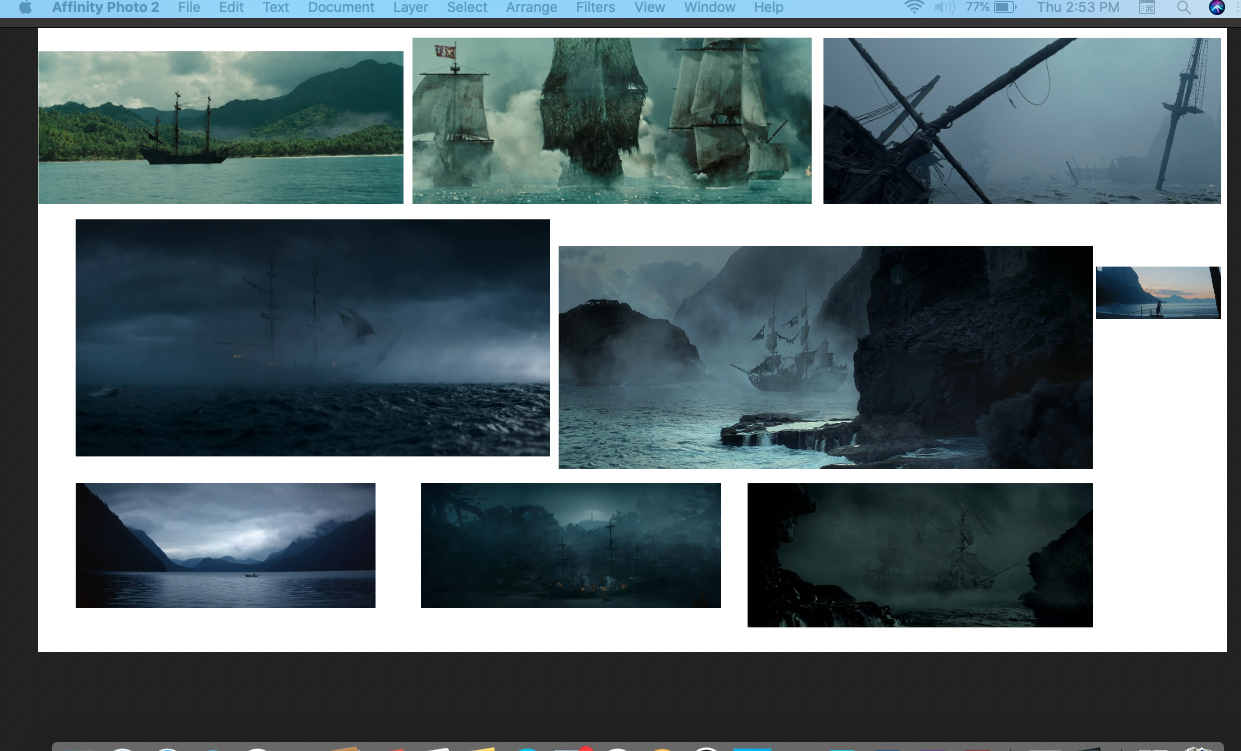Search the Community
Showing results for 'Catalina'.
-
I have a somewhat similar situation. Every time I go to print using the print command the orientation of the document in the preview is wrong and I have to manually reset it. At first it was almost comical but it's become kind of annoying. Is there anyway I can get this to work better? I'm using OS Catalina and sending to an Epsom printer. Thanks, David
-

Affinity Photo Catalogue
R C-R replied to barny's topic in Affinity on Desktop Questions (macOS and Windows)
I am running Catalina so it may be different with other OS versions but I do get a message telling me that the file has been imported at a lower resolution & to use the full resolution version I should export the file to disk. The message goes away after a few seconds so it is easy to miss, but if I click on it while it is visible I am taken back to an Export dialog in Apple Photos.app so I can either cancel or export it & from there. I think it would be better if the message did not automatically disappear & had OK & Export from Photos buttons instead. -
Hi I've been having trouble with cropping tool in designer. when I open an image file that I need to crop, there will be no up-down arrow key and the grab hand doesn't appear. I watched tutorial clips in YouTube and it seems that my cropping tool not working properly. I'm using iMac 2013 with Catalina and I installed affinity suit v2 I will be grateful if someone show me how to fix this problem
-
Although the ‘Tech Specs’ pages for the version 2 apps do list the supported OS versions (minimum macOS Catalina 10.15 for the Mac version) this is by no means the first time anyone has purchased an Affinity app that isn’t compatible with their current hardware. It seems that the minimum specs really need to be made explicit at the checkout.
-
Interesting. All I can tell you is on my Mac running Catalina Affinity Publisher 2 shows an 'unsupported' error for every CR2 file I tried it with. On your Mac, does it open as a developed pixel layer or something else? Like I said, the *.nef files I tried open via File > Open, but they also open via right-click choices in Finder. The CR2 files I tried will open pre-developed via the right-click but produce an error if I try to open them from the File menu. I do not have a lot of sample files of either type to test with buy time permitting I will try with some others.
-
At least on my Mac running Catalina in Finder the names do not include the minor version numbers, so instead of open /Applications/Affinity\ Photo\ 2.4.0.app the command would be open /Applications/Affinity\ Photo\ 2.app. A simple way to see what is required is to open a Terminal window, type the word "open" followed by a space, & then from the Finder Applications window drag the app into the Terminal window. You can press return to open the app.
-
Affinity 2 runs well even on my "obsolete" MacBook Pro mid-2012 with MacOS Catalina, upgraded with a fast SSD. Only using lots of live filters in Photo can become a CPU/GPU bottleneck for sure. It flies on my MacBook Air M2 15". And now that MBA M3 has been released just this week, I wouldn't worry about the CPU at all. It's top of the game. What you need to do is order as much RAM as you can afford because you can't upgrade it. Neither the SSD. Don't go under 16GB RAM or 512GB SSD. My MBA is thus "full blown", with 24GB RAM and 2TB SSD.
-
Color Picker for External Programs/Windows Failure
Daniel2024 replied to boberto's topic in V2 Bugs found on macOS
I'm also experiencing this problem on my MacOS Catalina 10.15.7 after the update. -

Bug on Affinity Designer 2.3.1
R C-R replied to Danissryd's topic in Affinity on Desktop Questions (macOS and Windows)
It is there for me in Firefox V121.0 (64 bit) on my Mac running Catalina. I just updated FF to the V123.0 (64 bit) version, which I presume is the most current one, & it still shows the copy link icon at the bottom with the other three icons. So I have no idea why it is any different for you, other than maybe it is because you are running a different macOS version.... -
I had always use "save" as Jpegs since they are for real estate. I realized the problem is with HDR. I decided to use NEW STACK instead of HDR Merge and I was able to save my image with no issues. I which there was a way to revert to version 2.2. version 2.4 has been a pain. I appreciate you trying to help me. I feel it's a software issue. even my older MacOS Catalina is doing the same thing. thanks again affinity should fix this problem
-

Document Has Disappeared
R C-R replied to lynda Stevens's topic in Affinity on Desktop Questions (macOS and Windows)
At least on my Mac running Catalina, that has no effect on how many items show up in the Affinity Recent Items submenu. So for instance I have it set to 10 in System Preferences but currently in the menu in APub it shows about 20, & similar for AD & AP. -
Yes you can. It is just like any other app. You have to use VM Fusion or something like that. I had it all worked out and installed, but there was some glitch that stopped me in my tracks. So I just went back to using Mojave. I just got another computer, as mine is pretty beat up and it came with Catalina on it. So I but V2 on it but haven't used it yet because I don't want to commit to it yet. Once you open a file in V2 I understand you can't take it back to V1. One thing for sure I don't like about V2 is the new tool icons. They are senseless to me. The old ones weren't broke, they didn't need fixing. They were clear what they were .
-
That is my issue too! I am still on Mojave because I don't feel like I can live without IPhoto and Dashboard! I tried using Catalina as a VM, or using Cat. as the main OS and using Mojave as a VM and it was all too complicated for me. I wonder what you think about this? I will try what you are saying, I like the sound of it. I wonder what the brush selection is like. I will look now, thanks.
-
This is what I'm trying to figure out. today I only had the Epson scanner connected, nothing else yesterday I also had a CD drive connected to the other USB/TB port other times I also had the Line6 HX Stomp audio interface connected to the other port last year I was using an old USB-B-to-USB-A cable with a USB-C adapter since a few months I'm using new 4 m long USB-B-to-USB-C cables to connect the scanner and the audio interface sometimes I was connecting the scanner through a hub In all instances, only APh Acquire Image scanning was affected, not Image Capture. Next up: to check if anything has changed when using the 2012 MBP, either from El Capitan (v1) or from Catalina (v2)
-

When Expand Stroke Doesn't Work
R C-R replied to DVS's topic in Affinity on Desktop Questions (macOS and Windows)
Also happens for me in macOS Catalina. I cannot see any reason for it either. -

Possible macOS High Sierra Support
R C-R replied to ChristinaT's topic in Affinity on Desktop Questions (macOS and Windows)
Unfortunately, the V1 Affinity apps are no longer for sale & the minimum requirements for the version 2 ones, as you probably know, require Catalina or newer to run. If you plan on using Affinity on both your iPad & new computer, & particularly if you want more than one of the Affinity apps on your new computer, you may want to consider buying the Universal licence. -
Not possible. I still keep my various old Intel and PPC Macs alive for a reason… Particularly both my Intel MBPs running El Capitan with Adobe CS5.5 and Acrobat Pro X. The workflow is not even all that complex, since I can easily exchange files via drang & drop and run the old apps via Screen Sharing. The best workaround on Catalina and newer likely would be running a Win version of Acrobat X in an emulator. I'm not sure if a free Wine based emulator would suffice though. (I was able to make the Win version of Expression Media 2 work in a Wine based emulator on my MBA running Ventura, but it's not very stable.)
-
Affinity publisher, truckin problem - letter by letter
Iztok replied to Iztok's topic in V2 Bugs found on macOS
sorry doesn't work, everything is grey, can't do anything, Catalina OSX, last Affinity update, also change font, the same -
What Application are you using? Affinity Photo 2 Are you using the latest release version? Yes 2.3.1 Can you reproduce it? I can reproduce this effect. It occurs only when I have a view open on one monitor (for reference) and the working View on another. I toggle off the UI using TAB on Mac OS to enable a full screen effect and allow myself to paint without accidentally grabbing a tool or other interface. When toggling the UI back on, all of my studio presets are gone. (See Screenshots) Does it happen for a new document? Yes it happens for a new document. If you cannot provide a sample document then please give an accurate description of the problem for example it should include most of the following: What is your operating system and version (Windows 11, OSX Ventura, iOS 16 etc)? My operating system is Mac OS Catalina 10.15.7 Is hardware acceleration (in Preferences > Performance) ON or OFF ? (and have you tried the other setting?) Hardware acceleration is on. What happened for you (and what you expected to happen). When toggling the UI to enable a full screen without tools etc. I get to paint without distractions and more room. I expect that I will be able to get the UI back when toggling with TAB. I am able to achieve this with one view on one monitor. But when there are multiple views on two monitors. There is an issue. Provide a recipe for creating the problem (step-by-step what you did). Recipe: Pull one view to another monitor for reference. Main view with UI is my working monitor. I select paintbrush to paint. Hit TAB to toggle UI off. Paint for a bit. Hit TAB to toggle UI on. Some or all of the UI is gone. If I repeat the toggle UI process on and off. All UI is gone. I have to go up to Window --> Studio--> Select my Studio preset to get UI back. It is very annoying and greatly slows my process. Would be very appreciative if you could fix this. Thank you! Screenshots (very handy) or a screen capture/video. (View 1 on Reference Monitor with UI on)(View 2 on Working Monitor UI on)After toggling UI off (View 1 Ref Monitor)(View 2 Working Monitor UI off)Turning UI back on (View 1 Ref Monitor)(View 2 Working Monitor UI back on and the tool, layer panels, etc are gone) Any unusual hardware (like tablets or external monitors or drives that may affect things) or relevant other applications like font managers or display managers. Using a Huion driver for my drawing tablet. Did this same thing used to work and if so have you changed anything recently? I am not sure it has ever worked. I usually avoid doing this because it has been an issue before, but it is a nice feature to be able to utilize two views on two monitors and still being able to toggle the UI. Thank you for your time and I hope this can be fixed.
-
Affinity Photo can't open files from server
tombro replied to tombro's topic in V2 Bugs found on macOS
I've just upgraded one of my Macs to Monterey and it now works fine, so it's a Catalina/Big Sur issue by the looks of it. -
Hello Folks! In my old iMac+Catalina I was able (enjoying) to use Portraiture with Affinity Photo 1 and 2, but that is impossible presently with my new iMac M3+Sonora, Portraiture doesn’t work anymore. Could someone of you, please, suggest me some alternative skin cleaner/softener? Cheers. Paolo.