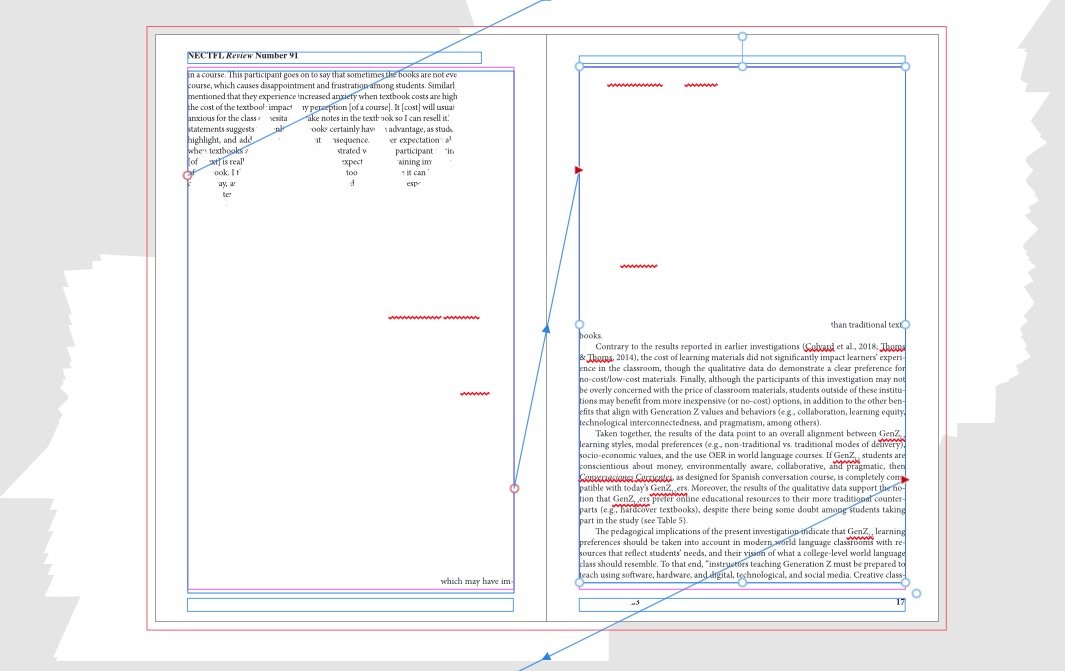Search the Community
Showing results for 'Catalina'.
-
I know where you are coming from. My intention is to know in advance if there are still experience breaking issues to be expected as in Monterey will not run Affinity Photo in a manner which makes it possible to use it. I have not experienced any issues with Catalina and AP V1. I will be happy to learn if others have serious issues.
-

Affinity V1 and MacOS Monterey
thomaso replied to Lesslemming's topic in Affinity on Desktop Questions (macOS and Windows)
It is not that I want to correct you or Hangman, it is just that this "one confirmation" is confusing me since your question was quite general for issues and crashes being solved. There are various issues and bugs that occur on specific configurations only, others require certain tasks and workflows to get triggered, while it still maybe unclear what specific condition is required to cause the occurrence of a certain issue or bug. Especially the various errors + messages that result in data loss for users (like "can't open", "can't save", "can't access", "file lost", "corrupt", "must close" etc.) don't happen to the majority of all Affinity users – but may be very disturbing for those that experience them. I don't mean "don't install Monterey", especially without knowing what issues you are experiencing & accepting currently in Catalina. If possible you could install Monterey on a separate volume first to check how your specific issues or concerns get handled – or whether your setup will result in unexpected issues that might not happen to Hangman at all, like this one which appears to continue in V2 for some users … On the other hand a forum's search may imply / indicate a general decrease of issues with newer macOS versions (while general 'improvement' over time sounds like an expected development): -
Hello, I know this topic has been discussed ad nauseam, but there never seemed to be a final verdict. I am still operating Affinity Photo V1 on my Mac with Catalina but wanted to upgrade to Monterey for a long time. There were big discussions about performance issues and even crashes with V1 and Monterey. Have these issues been solved? Is it safe to upgrade to Monterey or will I have to purchase a new Affinity version afterwards? Thank you
-
Hi there! Since few days ago I've been experience some troubles when saving my files (while I'm working). I can create and save a brand new file (.afdesign) but... When I want to save the changes I've made (even in short periods of time), I got the pop up window with the phrase: "Saving is failed because you don't have the permission to save the file in this location. Do you want to save the document in a new file?". I've already checked the info document (reading and writing privilege). I also tried to change the permissions in the preference system app. I uninstalled and installed afdesign app, but nothing made any difference and I can't solve this issue. It is bit frustrating that I have to save the same file with different names every time as I continue working. Does anyone have same trouble? Is there a solution I'm not seeing or doing? Thanks a lot! P.S. I've got Desktop MacOS Catalina 10.15.7
-

"New Layer" Positioning
R C-R replied to Ash Eldritch's topic in Affinity on Desktop Questions (macOS and Windows)
Odd. For me in V2.2 it is definitely Quit and Keep Windows. Maybe it is different because I'm still using Catalina? BTW, I see the same thing in Safari; Keep, not Close All. -
Affinity Always Freezes up after I export a photo.
DoshVO replied to DoshVO's topic in V1 Bugs found on macOS
I just updated to sonoma 30 minutes ago, but I think catalina or wtv was before might have been giving me problems. I'll see if it got fixed later today. I am exporting to an external drive. Thanks for responding. -

Top of User Interface does not load correctly in Publisher 2.2
loukash replied to Rory Mole's topic in V2 Bugs found on macOS
I'm not at my Catalina Mac at the moment, but usually option-clicking the green button should fix glitches like this. Either that, or Window → Zoom. -
Oh, I used to be one, since the early 1990s – we're talking Mac OS System 7 here! – until about 10 years ago. Eventually I realized that it would just never stop. (Much like I realized at that time that hoarding vinyl records while not actively deejaying anymore doesn't make much sense either, and so I stopped as well .) I still have folders with hundreds of fonts that I'd like to sort and categorize since at least 20 years, but I was never bored enough to plunge into it. Also because the best offline font manager app out there, FontExplorer X, is sadly no more, although the last free v4 still runs on my El Capitan Macs. Looks very interesting. Especially this part: typefaceapp.com/help/articles/migrate/fontexplorer For now I'm using the free version of FontBase on Catalina and Ventura. It works actually pretty well if you have your fonts already somewhat organized in Finder folders; you can then catalog those folders individually. Then, to activate fonts, FontBase uses a pretty simple trick by copying the activated fonts into your ~/Library/Fonts/FontBase folder. Clever! Yep, I don't understand it either. Has someone filed a feature request yet? At least, Affinity font favorites are now being synced accross all three apps with v2.2. That's a bit of a progress.
-
Hi there, Since I have updated to Publisher 2.2, when starting the program, the user interface does not load correctly. The top row of icons is partially hidden under the top menus. This never happened with the previous version. At first I thought it was a setting which needed to be changed under the UI section in Preferences. I have a macbook pro with Catalina OS. Is there a setting which needs to be changed? This in my opinion is a bug. Many thanks.
-

Affinity = PS, but how to replace LR?
loukash replied to CCS's topic in Affinity on Desktop Questions (macOS and Windows)
Conceptually, my favorite DAM over the years was iView/Expression Media which I'm still using on MacOS El Capitan. Still desperately looking for an adequate replacement for MacOS Ventura. My closest candidate: NeoFinder which can also import iView catalogs as long as they have been saved/exported in XML format. It's an excellent cataloging tool – in daily use since 2000 while it still was CDFinder – but as a DAM it mainly lacks UI-wise. It has documented "awareness" of Affinity documents incl. preview though. To make full use of its DAM features like auto-cataloging, the "business license" would be necessary. NeoFinder on its own can only recreate iView catalog sets as albums if they have been stored in the file IPTC. iView on the other hand can only write (readable) IPTC to JPEG, TIFF and PSD. It can write some XMP metadata to the obsolete MacOS resource forks of any files it can catalog, but no other app can actually read them these days. I have programmed two rather "rough" AppleScripts – still a work in progress that needs quite some finetuning – to fully transfer iView Catalog Sets to NeoFinder's albums – which of course requires iView/Expression Media app to be running, so it's of no use with MacOS Catalina and above. Also usable: XnView can catalog any file format, not just images, including Affinity previews. But it lacks any advanced concept of individual catalogs sets or "meta" albums. I also don't like the monolithic database. After cataloging my home ordner (as you can't have individual databases without resorting to very clunky workarounds), the thumbs.db grew to 10 GB even at the lowest thumbnail quality setting. A nightmare to back up, hence I had to exclude it from any backups by moving it to ~/Library/Caches folder. Also, integration with MacOS is rather poor, not to speak of documentation for some of its advanced features. (After all, it's a work of just one developer, and it's free for private use…) -
I have also noted that the backspace key doesn’t work, but the delete key does. With the update (on my iMac with Catalina and on my MacBook Pro with the latest beta of Ventura), the cursor often disappears, as does the horizontal scroll bar. Also selecting a portion of text shows no color at all, yet the text is in fact selected! Then suddenly the typical blue selection bar will appear at random times. I’ve even had the selection bar appear as a reddish pink bar. This update seems quite unstable with these fluctuations in performance. Why is it that when when my Publisher window is closed that when I click on the Affinity Publisher icon in the dock, the window does not automatically open. I have to right click and look at the names of the open windows/files in order to maximize them?
-
Hi there, I am running Affinity Publisher version 2.2.0 on my Macbook Pro with OS Catalina. When attempting to open a template made by myself, Publisher does not display anything at all. There is no document open. I then attempt to open a new document from scratch and nothing happens. I then need to close Publisher and are able to create a new document from scratch.
-

download webplusx5 y webplusx7
MikeTO replied to Catalina Jara's topic in Customer Service, Accounts and Purchasing
@Catalina Jara Hi and welcome to the forums. Please see this message from Serif -
> What Application are you using? [Designer/Photo/Publisher] Mostly Publisher but also Designer > Are you using the latest release version? Yes. > Can you reproduce it? Yes. > What is your operating system and version (Windows 11, OSX Ventura, iOS 16 etc)? macOS Ventura 13.5.1. > Is hardware acceleration (in Preferences > Performance) ON or OFF ? (and have you tried the other setting?) M2 Pro Metal acceleration is on. > What happened for you (and what you expected to happen) Inconsistent and misleading settings in print dialogs. One example included, but there are many others, including the fact that the thumbnail preview often doesn't update to display the current settings until one setting is changed. > Provide a recipe for creating the problem (step-by-step what you did). Screenshots (very handy) or a screen capture/video. One screenshot included here; recipe is complex as I use N-up layouts often, and there are many variables that either don't get previewed or that don't get saved with a preset. In the example, the preview shows 'N-up' but the print dialog shows 'Single.' > Any unusual hardware (like tablets or external monitors or drives that may affect things) or relevant other applications like font managers or display managers. The only thing I can think of is Lunar for display settings (mostly fine-tuning brightness in a dark-room setting). > I believe that this all started happening in Ventura on M2 Pro, though my previous machine was an Intel iMac runing Catalina, so I made a big jump! Follow6 Start new topic
-

Support for Canon RF 24-70mm lens
R C-R replied to Shawnn's topic in Affinity on Desktop Questions (macOS and Windows)
FWIW, for Macs (or at least for mine) these files can be found in a series of subfolders at path /Library/Application Support/Adobe/CameraRaw/LensProfiles/1.0. Since I am running Catalina on my Mac, I cannot use the latest version of DNG Converter so I am using version 14.5, but for both the Canon RF 24-70mm lens and rf50 1.2 lens the *.icp files are included with this version so I assume they are in later versions of the app as well. BTW, while the DNG app itself is relatively small at about 300MB, its application support folder is around 1.5 GB so take that into account if you are short on available drive space. -
I am using Publisher Beta 2.2.0 (1971). My OS is macOS Catalina (version 10.15.7). Using this beta version, the cursor suddenly disappears and highlighting for selecting text also disappears. Clicking on a frame shows no handles. Yet, supposing that I have selected something, I can boldface it, delete, etc. Then...the cursor reappears as does the highlighting. This is totally unpredictable. Recently, in preparing an article to be published in a journal, text disappeared and unusual zigzag patters appeared as if the pages had been cut (see attachments). I have my email open as well as a browser; all other apps/programs are closed. Memory drainage is high. Unfortunately, I can't go back to the non-beta Publisher 2 because the document I am working on has been saved in the beta version. What to do? I am on a deadline!! Is anyone else experiencing such problems? Bob Terry
-
Accurate B/W preset
Jarulex replied to Jarulex's topic in Affinity on Desktop Questions (macOS and Windows)
Hi there! Right-click doesn’t work on Mac Catalina, I have to find them in the Layer menu. -
Accurate B/W preset
Jarulex replied to Jarulex's topic in Affinity on Desktop Questions (macOS and Windows)
My Mac works with Mac OS Catalina 10.15.7 -

Crop preset
R C-R replied to Boeskoolke's topic in Affinity on Desktop Questions (macOS and Windows)
FWIW, it works like that for me on my iMac running Catalina. I do not know if it should be any different for Ventura.... -
I am using Publisher Beta 2.2.0 on my iMac (Catalina 10.15.7), and I've been encountering problems: Often when I click on the move tool to select text, the cursor cannot be seen and when text is selected, there is no blue bar indicating that selection. Then all of a sudden, the cursor reappears along with the section indication. I'm new with Affinity, moving away from InDesign because of the inordinate cost. I really am impressed, but I still have great difficulty. I edit a professional journal and am in the throes of preparing the next issue. I import Word documents (well, now I place them) in the template I've created. So far, the autoflow hasn't brought in the entire document. Importing tables from Word is almost impossible...and terribly frustrating!! It is not easy to create a new table and set up the various elements that I need. Surely there's an easier way to access the various features for text without having to click in several different places. Why can't features such as super/subscript be included on the main menu bar? Maybe some of my problems stem from my older OS on my iMac. I'm using the public beta Ventura for my MacBook Pro and with this new beta version of Publisher and the beta update from Apple, things are going much better. But I can't upgrade my iMac so I'm stuck with an older OS. I'm slowly learning Publisher and am so impressed. I'm sure that most of my "complaints" and comments are due to user error and newness on the scene. Bob Terry
-
I am in an Assets quandary in Affinitiy Publisher 2. After installing Publisher 2 using Publisher 1 and created custom Assets there for years, now I have no assets in either Publisher 1 or 2. I thought I selected YES when asked if I wanted to use content from PUblisher 1 when I first opened Publisher 2, but nothing is in any of the Assets categories in my Publisher 2. I do have over a year of Time Machine backups and have been digging to somehow find the old Assets file that I can Restore and then import into my Publisher 2 version.. as the very thing you mentioned has happened to me, that is, my Publisher Assets have disappeared after installing and opening Publisher version 2, and it's been months since I've had to use any assets in Publisher 2, so it's just a week ago I noticed my Publisher Assets are gone. I was able to find and import an old assets file from 2020, but I have created several new Assets in either 2022 or 2023, and those are what's missing. So tonight before I tracked down and imported this old assets file from 2020 I found in old Time Machine backup folders, (I must have exported my Assets at one point and created this file as a backup), there were no Assets in my Publisher 2.0. What folders and locations should I look for old Publisher 1 Assets files in order to be able to Restore and import those into my Publisher 2 software? Did they change the Application Support location as the place Assets were stored on a Mac? I'm using MacOS 10.14.7 Catalina on late 2014 iMac 27" 5K. Thanks in advance everyone.
-
Good morning, I would like some advice I could buy an Imac 27' late 2013 with OSX Catalina 10.15 at an advantageous price; I admit that I am not familiar with the Mac environment. the question is: Do Affinity software run well with OSX Catalina or do you advise against buying it? Thank you very much... P.S. The computer in question has an i7 3.5GHz 4-Core processor, 16 GB ram, HD Fusion 1 TB and NVIDIA GeForce GTX 775M – 2GB video card.
-
I have exactly the same problem on MacOS Catalina. The idml files are created with Adobe CS6. WHen I try to open them, the are greyed out. I have attached an image of this in case there some confusion about what this means. I have tried twice to regenerate the files. The show up grey out, that also show up greyed out when I use File/Place. Also, If I attempt to drag the file onto Designer, it does not open. Does anyone have a solution.

21_09_16.png.dc08c556b598e3138846eb2bfeb13ce9.png)
22_08_32.png.2e917c5cc1b2d84456cf455c95ffdea8.png)
22_26_17.png.836ad6ce7327f797f8c77aff16f009ba.png)