Search the Community
Showing results for 'Catalina'.
-
IMac, running Catalina, I assume V1 of Affinity, but it crashes when I launch so I can't verify. I found solutions for Photo crashing in Sonoma or whatever: But I have Catalina, not Sonoma, and when I tried to fix it anyway using the instructions in Terminal, well, I got this: "-bash: efaults: command not found" And then I tried to delete some seriflabs file in Library/Preferences as instructed, and no such file exists. So how do I get Photo to launch? Thanks...
-
The bug affects versions 2.1.1. I haven't tried earlier versions in the V2 series. I can not reproduce the problem consistently, however it has happened several times in a short time span. It does happen with an (almost) new document. It has never worked with V2, it's a brand new install. It did work in V1. macOS 10.15.7 (19H2026) Here's what happened: I start Affinity Publisher 2 or Affinity Designer 2. I create new document with standard A4 template. I add a few rounded rectangles, and choose Save from the File menu. Nothing happens at all. No save panel, no error message, just nothing at all. It's as if you never asked to Save the file. When it happens, if you choose quit and then say you want to save changes, the same thing happens. No save panel, and the application does not quit. It's as if you never tried to quit the application. It happened for about 50-60% of attempts after installing the new software. After writing this message I have not been able to reproduce the error, in order to produce screen shots. Sorry for posting a bug report I can not consistently reproduce, but it's a huge deal. I lost many hours of work because of it.
-
Looks like this is totally broken now for me on Catalina with the latest betas😧 In current retail v2 apps and previous betas with pixel brushes; Control+Option+Click&Drag Left/Right = Brush Size. Control+Option+Click&Drag Up/Down = Hardness. And with Vector brushes: Control+Option+Click&Drag Left/Right = Brush Size. Now in all beta 1736; Shift+Control+Option+Click&Drag Left/Right = Brush Size. (the Shift key is now need too??) Control+Option+Click&Drag Up/Down = Hardness. (unchanged and same as before) And with Vector brushes: Control+Option+Click&Drag Left/Right = Brush Size. This still works, however immediately afterwards the brush outline and crosshairs disappear 90%+ of the time and you have to click the canvas again to get them back.
-
Hi all, This is not a question 100% relative to Affinity but I thought some of you guys could help me on this one… For years I've been using Macs and PC over my network with wifi and ethernet connexions. Right now I'm struggling to access to my folders on Ventura from my Big Sur and Catalina computers. The other way around I don't have any problem : Ventura can access Big Sur and Catalina folders. I guess it's a Ventura problem but I can't find the solution ! I've heard about SMB1, SMB2 and SMB3 problems and I tried creating the numb.conf file but it still doesn't work : echo "[default]" | sudo tee -a /etc/nsmb.conf echo "protocol_vers_map=6" | sudo tee -a /etc/nsmb.conf echo "port445=no_netbios" | sudo tee -a /etc/nsmb.conf 7: This will enable SMB 1/2/3 (default) 6: This wil enable SMB 2/3 enabled 4: This will enable only SMB 3 enabled 2: This will only enable SMB 2 enabled 1: This will only enable SMB 1 enabled I must be missing something ! Thanks.
-
I realize that much of this issue has been posted before. I installed the plugin (version 5) and it shows up, but the two tools are greyed out. I have tried installing it both ways, have ensured that I selected a pixel layer, and that the color is an RGB format. The support team at Focus Magic suggested I contact this support team. I hope you can help me get this plugin working properly. Happy New Year to all! Fivel
-
Intel i7 iMac running Catalina 10.15.7. Downloaded new Affinity Photo V2, copied to Applications folder successfully. Click to open. Splash screen shows, then disappears (but can be shown again by clicking on application icon in dock). Never proceeds any further. Right-clicking the dock icon and selecting Quit results in a crash (full report attached) Identical behaviour with Designer V2 and Publisher V2. Date/Time: 2022-11-09 22:23:38.822 -0500 OS Version: Mac OS X 10.15.7 (19H2026) Report Version: 12 Anonymous UUID: 4A27FAA8-85A1-58D7-0657-FE4B1BACD125 System Integrity Protection: enabled Crashed Thread: 0 Dispatch queue: com.apple.main-thread Exception Type: EXC_BAD_ACCESS (SIGSEGV) Exception Codes: KERN_INVALID_ADDRESS at 0x0000000000000010 Exception Note: EXC_CORPSE_NOTIFY Termination Signal: Segmentation fault: 11 Termination Reason: Namespace SIGNAL, Code 0xb Terminating Process: exc handler [1278] AffinityPhotoV2Crash.txt
-
I have had Affinity Photo since 2021 and the current version I have is 1.10.5. I am running it on a Mac Mini on Catalina 10.15.7. As of the last few days I am not able to close or quit or force quit Affinity Photo. I would like to keep using it even if I had to delete it and download it again, but it's at the point where I can't even restart or shut down the mac because Affinity Photo will not quit. I attempted to trash it but got a message that it was "open" meanwhile attempting to open it or open a photo with it gives the message "not responding". Please advise!
-
Hello! I install Mac OS 10.15.7 Catalina and download Affinity Designer, on 10.13.6 all work great, but on 10.15.7 is error. How could solve this error? Here is addition info about error: Process: Affinity Designer [5018] Path: /Applications/Affinity Designer.app/Contents/MacOS/Affinity Designer Identifier: com.seriflabs.affinitydesigner Version: ??? Code Type: X86-64 (Native) Parent Process: ??? [1] Responsible: Affinity Designer [5018] User ID: 501 Date/Time: 2022-07-21 12:05:34.068 +0300 OS Version: Mac OS X 10.15.7 (19H15) Report Version: 12 Anonymous UUID: C0D2BA1C-5A71-7770-DAE4-0BDC5E3C65FD Time Awake Since Boot: 11000 seconds System Integrity Protection: disabled Crashed Thread: 0 Exception Type: EXC_CRASH (Code Signature Invalid) Exception Codes: 0x0000000000000000, 0x0000000000000000 Exception Note: EXC_CORPSE_NOTIFY Termination Reason: Namespace CODESIGNING, Code 0x1 kernel messages: VM Regions Near 0 (cr2): --> __TEXT 00000001030f1000-0000000103141000 [ 320K] r-x/r-x SM=COW Thread 0 Crashed: 0 @l? 0x000000010474c000 _dyld_start + 0 Thread 0 crashed with X86 Thread State (64-bit): rax: 0x0000000000000000 rbx: 0x0000000000000000 rcx: 0x0000000000000000 rdx: 0x0000000000000000 rdi: 0x0000000000000000 rsi: 0x0000000000000000 rbp: 0x0000000000000000 rsp: 0x00007ffeecb0ebd8 r8: 0x0000000000000000 r9: 0x0000000000000000 r10: 0x0000000000000000 r11: 0x0000000000000000 r12: 0x0000000000000000 r13: 0x0000000000000000 r14: 0x0000000000000000 r15: 0x0000000000000000 rip: 0x000000010474c000 rfl: 0x0000000000000200 cr2: 0x0000000000000000 Logical CPU: 0 Error Code: 0x00000000 Trap Number: 0 Binary Images: 0x1030f1000 - 0x103140ffb +@l? (0) <64463FA8-8148-30C9-AFA3-A236D5653F44> @l? 0x10474b000 - 0x1047dcf47 +@l? (750.6) <1D318D60-C9B0-3511-BE9C-82AFD2EF930D> @l? External Modification Summary: Calls made by other processes targeting this process: task_for_pid: 0 thread_create: 0 thread_set_state: 0 Calls made by this process: task_for_pid: 0 thread_create: 0 thread_set_state: 0 Calls made by all processes on this machine: task_for_pid: 6810 thread_create: 0 thread_set_state: 0 VM Region Summary: ReadOnly portion of Libraries: Total=1324K resident=0K(0%) swapped_out_or_unallocated=1324K(100%) Writable regions: Total=8404K written=0K(0%) resident=0K(0%) swapped_out=0K(0%) unallocated=8404K(100%) VIRTUAL REGION REGION TYPE SIZE COUNT (non-coalesced) =========== ======= ======= STACK GUARD 56.0M 1 Stack 8192K 1 __DATA 280K 3 __DATA_CONST 20K 1 __LINKEDIT 448K 3 __TEXT 904K 2 shared memory 8K 2 =========== ======= ======= TOTAL 65.6M 13 Model: Macmini5,1, BootROM 135.0.0.0.0, 2 processors, Dual-Core Intel Core i5, 2,3 GHz, 16 GB, SMC 1.76f0 Graphics: kHW_IntelHD3000Item, Intel HD Graphics 3000, spdisplays_builtin Memory Module: BANK 0/DIMM0, 8 GB, DDR3, 1333 MHz, 0x029E, 0x434D5341384758334D314131333333433920 Memory Module: BANK 1/DIMM0, 8 GB, DDR3, 1333 MHz, 0x029E, 0x434D5341384758334D314131333333433920 AirPort: spairport_wireless_card_type_airport_extreme (0x14E4, 0xE4), Broadcom BCM43xx 1.0 (5.106.98.102.31) Bluetooth: Version 7.0.6f7, 3 services, 27 devices, 1 incoming serial ports Network Service: Ethernet, Ethernet, en0 Serial ATA Device: KINGSTON SA400S37480G, 480,1 GB USB Device: USB 2.0 Bus USB Device: Hub USB Device: IR Receiver USB Device: USB 2.0 Bus USB Device: Hub USB Device: BRCM20702 Hub USB Device: Bluetooth USB Host Controller Thunderbolt Bus: Mac mini, Apple Inc., 25.1
-
I don't know if this is a bug or a feature request but it would be extremely helpful if the File -> Open Recent menu would populate with recent files. This is actually a problem in Affinity photo and affinity designer. It's very helpful to be able to quickly open files that are on the system. This functionality works fine in all my other programs, but for some reason it does not in any of my affinity products.
-
Hi there, I've opened a psd file (checking the preferences - "Import PSD text as text rather than bitmap" is checked. I can see the layers with text. However, I'm unable to edit the text, it looks like affinity photo has imported the text as if it were a picture. (Yes, I did close and reopen in case that's what you'd like to suggest. Also, I did safe it as an Affinity file - didn't change a thing.) What is it that I don't get? Is there another way of importing it, instead of choosing "open with..."? Thank you very much for your quick help! Cheers from Rome/Italy, Lilly
-
iMac (late 2012) RAM 24GB iOS Catalina I have updated the iOS Mojave to iOS Catalina and Affinity Photo slow down signicantly.. Example: a small 800 KB JPG photo with layers shown below. The top layer Exposure take two seconds to change from -1 to +1 takes around 1 second and does it by squares. It never happened with Mojave. The adjustment was smooth and natural. What I am doing wrong? Thank you! Leo The current performance settings below: The more layer aded the slower affinity.
-
Hello, I have Upgrade Mac Mojave to Catalina, after reading that Affinity Photo works fine. However, the Live Filter Layer: Clarity, Unsharp Mask do not work. I was able to add these layers, but with no adjustments windows. Have tried to open adjustments for these layers awith no success. Affinity woot worked super great with the previous macODS. My computer iMac 10.15.7 (Catalina) Please, help
-
I cannot capture screen because that moves cursor, but when trying to use the tool a "node" cursor displays but it can't be moved onto the rasterized image, its as if it is blocked. For me, this is repeatable for different files. Perspective tool works.
-
I have a 2012 iMac and the latest security update (Catalina 10.15.7) is playing havoc with Publisher. It is slow, freezes with and without showing a freeze in "Force quit". Changing tools sometimes temporarily restores working status. Place, and drag and drop into the document sometimes freeze. Sometimes saving cause a slowdown or freeze . . . any thoughts?
- 4 replies
-
- affinity publisher
- macos
-
(and 1 more)
Tagged with:
-
Hi, This concerns Affinity Photo freezing on my iMac with OS Catalina. I downloaded Affinity several months ago and had this problem and stopped using it. Now it's been updated with version 1.10 (November 10, 2021), and the freezing continues. I will usually have Firefox and Finder open while using Affinity. Should I close out everything else?
-
Since Catalina and BigSur and now on Monterey the same old story, very slow startup on Affinity Photo, Affinity Designer an Affinity Publisher. Serif can you do better? Since almost 2 years the startup of this 3 apps is annoying. Other company as ON1 do better. So whats wrong Serif? Best regards Michael
-
Hi there, not sure if this has been addressed or not. ..... affinity software not opening on first click after reboot on Catalina. This happens to Photo, Designer and Publisher...All three programs purchased from the Affinity store and all updated to the latest versions. Running MacBook Pro 16in. Catalina 10.15.7 The apps will open perfectly as long as I do not reboot. Colin
-
Hi, seit Jahren habe ich mich nicht um die Farbeinstellungen kümmern müssen. Meine Farbfotos kommen von Capture One und werden auf dem Monitor in Publisher ganz gut dargestellt. Früher erlaubte das auch den Druck über PDF. Jetzt habe ich jedoch eine grosse Differenz, wie der Screenshot zeigt (lks PDF, rts Pub/ C1). Im PDF sind die Farben zu matt. In Pub ist sRGB...21 eingestellt. Das zeigt aber gegenüber Adobe RGB (1998) keine Differenz (ein Kontrolldruck kann nicht gemacht werden; externe Druckerei). Gibt es eine Lösung? Dank und Gruss, lars
-
Hi Affinity support team. A simply question, about a situation is going on for many many months. I use both Windows and Macs Why, especially on Mac, Affinity Designer, Photo and Publisher takes SO LONG, SO LONG to start? On my MacBook Pro 16 top specs it takes 22/25 seconds to execute the first run of your software? 25 seconds...absurd time! And this happens if I'm or I'm not connected to Internet. The internet connection doesn't affect the load time. On windows is much much quicker. Why on Mac is to TERRIBLY SLOW? it's absurd. Please let me know if there's a way to speed up the run process of your apps on my Mac. Thanks. Marco
-
Hello, Affinity Publisher crashes when I try to export a PDF. Only rarely it finishes without issues. Looks like it is too complex? Though my booklet is only 22 pages with some hyperlinks. The afpub file is around 5.5mb. I run a Macbook Pro 13inch, 16Gb/1Tb 2018 model with the latest MacOS Catalina. On a Macbook Air M1 with Big Sur the same .afpub file exports okay. Any thoughts? I tried solving by installing over the current installation (else I loose my profiles) but that didn't help. Is there a way to say clear the cache of AP, if there is any? Attached is the Macos crash report. Thanks, Etienne crashreport AP.rtf
-
A few weeks ago I downloaded and installed the 90 day trial version of Affinity Photo app. As first the application loaded and ran ok, but I didn't have time to test it thoroughly. However, I have not tried to load the app for a couple of weeks until today .. Today the app does not load at all now and just crashes. I have uninstalled and reinstalled the app using App Cleaner, rebooting my MacBook each time but unfortunately the problem remains - the app does not load and just crashes. Below is the text copied from the Crash Report. Can anyone help point me in the right direction please. Process: Affinity Photo [631] Path: /Applications/Affinity Photo.app/Contents/MacOS/Affinity Photo Identifier: com.seriflabs.affinityphoto Version: ??? Code Type: X86-64 (Native) Parent Process: ??? [1] Responsible: Affinity Photo [631] User ID: 501 Date/Time: 2021-05-24 16:47:52.527 +0100 OS Version: Mac OS X 10.15.7 (19H2) Report Version: 12 Anonymous UUID: C70C9AB3-06A3-172C-8E49-443C6DC7C37E Time Awake Since Boot: 530 seconds System Integrity Protection: disabled Crashed Thread: 0 Exception Type: EXC_CRASH (Code Signature Invalid) Exception Codes: 0x0000000000000000, 0x0000000000000000 Exception Note: EXC_CORPSE_NOTIFY Termination Reason: Namespace CODESIGNING, Code 0x1 kernel messages: VM Regions Near 0 (cr2): --> __TEXT 000000010a0e0000-000000010a13c000 [ 368K] r-x/r-x SM=COW Thread 0 Crashed: 0 @, 0x00000001106a5000 _dyld_start + 0 Thread 0 crashed with X86 Thread State (64-bit): rax: 0x0000000000000000 rbx: 0x0000000000000000 rcx: 0x0000000000000000 rdx: 0x0000000000000000 rdi: 0x0000000000000000 rsi: 0x0000000000000000 rbp: 0x0000000000000000 rsp: 0x00007ffee5b1fc08 r8: 0x0000000000000000 r9: 0x0000000000000000 r10: 0x0000000000000000 r11: 0x0000000000000000 r12: 0x0000000000000000 r13: 0x0000000000000000 r14: 0x0000000000000000 r15: 0x0000000000000000 rip: 0x00000001106a5000 rfl: 0x0000000000000200 cr2: 0x0000000000000000 Logical CPU: 0 Error Code: 0x00000000 Trap Number: 0 Binary Images: 0x10a0e0000 - 0x10a13bffb +@, (0) <97A5FC4C-2C6C-3867-85D1-983D1806A251> @, 0x1106a4000 - 0x110735f47 +@, (750.6) <1D318D60-C9B0-3511-BE9C-82AFD2EF930D> @, External Modification Summary: Calls made by other processes targeting this process: task_for_pid: 0 thread_create: 0 thread_set_state: 0 Calls made by this process: task_for_pid: 0 thread_create: 0 thread_set_state: 0 Calls made by all processes on this machine: task_for_pid: 125 thread_create: 0 thread_set_state: 0 VM Region Summary: ReadOnly portion of Libraries: Total=1372K resident=0K(0%) swapped_out_or_unallocated=1372K(100%) Writable regions: Total=8420K written=0K(0%) resident=0K(0%) swapped_out=0K(0%) unallocated=8420K(100%) VIRTUAL REGION REGION TYPE SIZE COUNT (non-coalesced) =========== ======= ======= STACK GUARD 56.0M 1 Stack 8192K 1 __DATA 296K 4 __DATA_CONST 20K 1 __LINKEDIT 432K 3 __TEXT 952K 2 shared memory 8K 2 =========== ======= ======= TOTAL 65.7M 14

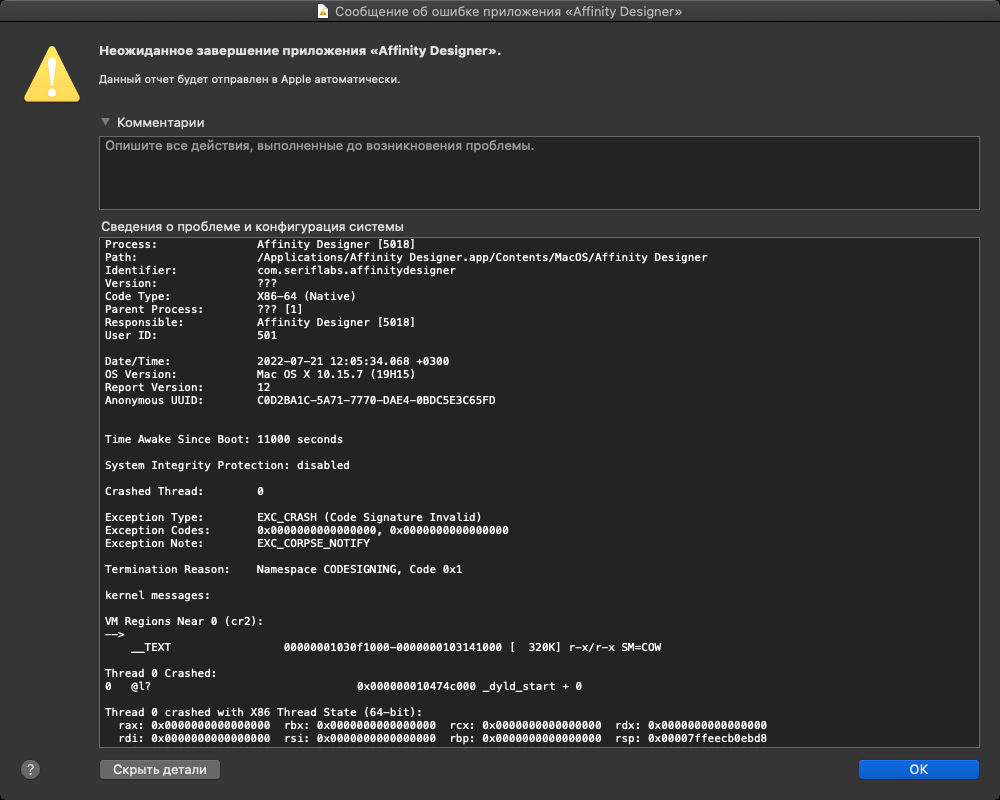
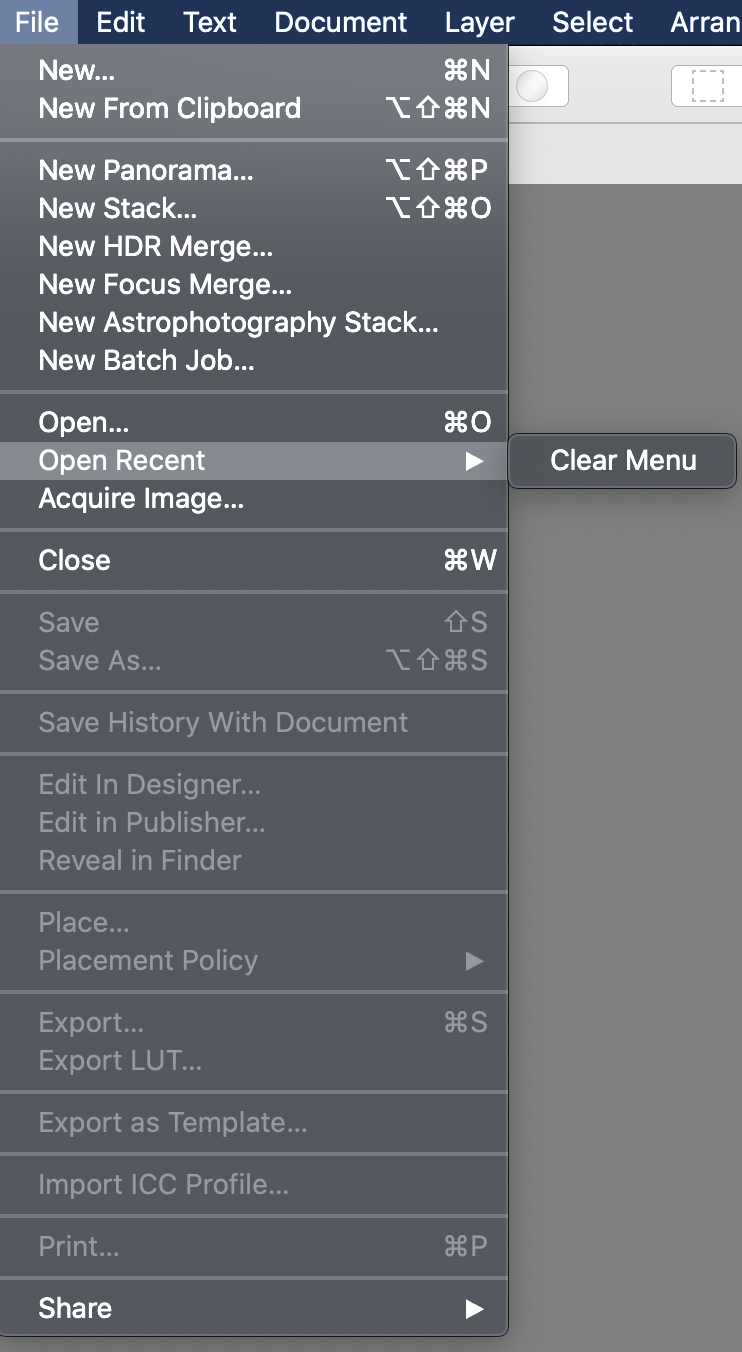
.jpg.7c4379b35f81c5be5b2151723b9037b3.jpg)


