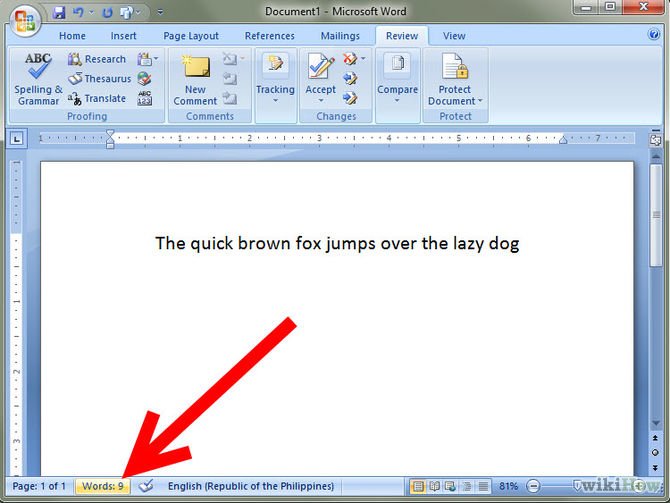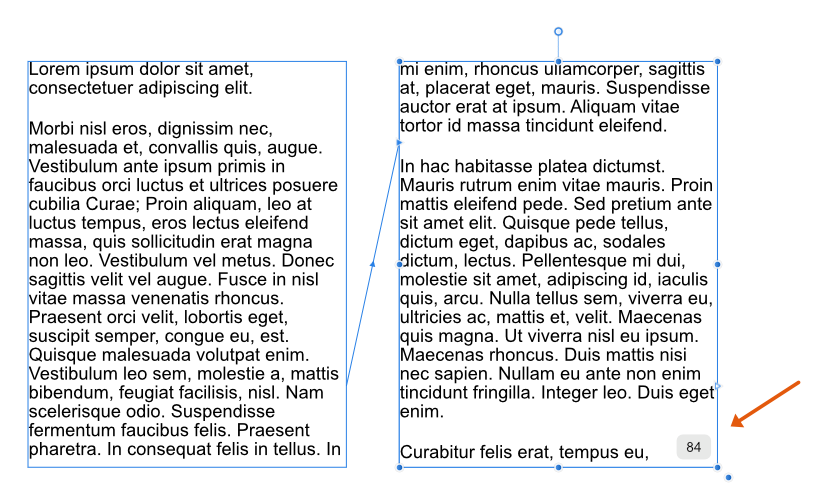Search the Community
Showing results for '"word count"' in content posted in Affinity on Desktop Questions (macOS and Windows) , Feedback for Affinity Publisher V1 on Desktop, Older Feedback & Suggestion Posts, Feedback for the V1 Affinity Suite of Products, Feedback for Affinity Designer V1 on Desktop and Feedback for Affinity Designer V1 on iPad.
-
It would be neat if we can implement a word count feature, similar to what Microsoft Word has, here's a photo demo of what I was talking about.
- 13 replies
-
- affinity suite
- affinity designer
-
(and 2 more)
Tagged with:
-
I think it might be useful if, when using Filler Text (see note below), the last frame of the chained Text Frames displayed the word count, see attached image (word count not exact, just a mock-up). This would be helpful in situations where the writer, editor and layout artist wanted to be fairly sure that the text will fit into the layout. For example: * Editor tells the writer to produce, say, 1000 words; * Editor tells the layout artist to use a certain layout; * Layout artist creates the layout and uses filler text while the copy is being prepared; * Layout artist notices that the text frames will either probably not hold the prescribed number of words or will probably leave a big gap; * Layout artist advises the editor; * Editor tells the writer to either cut their copy down to fit or write more copy. This may allow the layout artist and writer to be able to reasonably ensure that the copy which is submitted is nearer to the required length earlier in the production process and, therefore, lessen problems later on when deadlines are nearer. This isn’t a major thing for me – I probably won’t use it at all personally – but I think some people might benefit. Note: I am not requesting that this word count is provided for non-Filler Text, this is just for when Filler Text is used. (A word count for ‘normal’ text has been discussed elsewhere and I don’t want to go over all that again.)
-
- publisher
- word count
-
(and 1 more)
Tagged with:
-
I would like to add my voice to those calling for a word count feature. Once my books are laid out I will still spend time on them, and my even add or delete sections. So there is always a need to generate fresh word counts. Working with other people, especially when quoting for audiobook production, makes it essential to have an accurate word count. Please add this feature.
-
Hi there, first of all a big thank you for all the effort you put into this. I bought each and every bit of affinity software and using it for my professional work (transferring from adobe cc). What i actually really miss is a word/character count tool or info panel that states theses numbers. I use this to see: - character count in an article - character count of marked text - character count of overflowing text (in InDesign this is stated as xxx + yyy (visible and overflowing) This info is then used to tell writers (of a newspaper) how much they need to shorten or prolong their articles. i do not want to discuss if and what for this is needed (there are threads about this) - it's just a feature any software that is working with text should have. Almost any other layout software does have this (not to mention word processors). Is this feature coming or planned or is it in there (and i just cannot find it)?
-
Can a "word count" be added to the fields window? Thanks
-
Is there an option in Publisher for a word count, have I missed it somewhere?