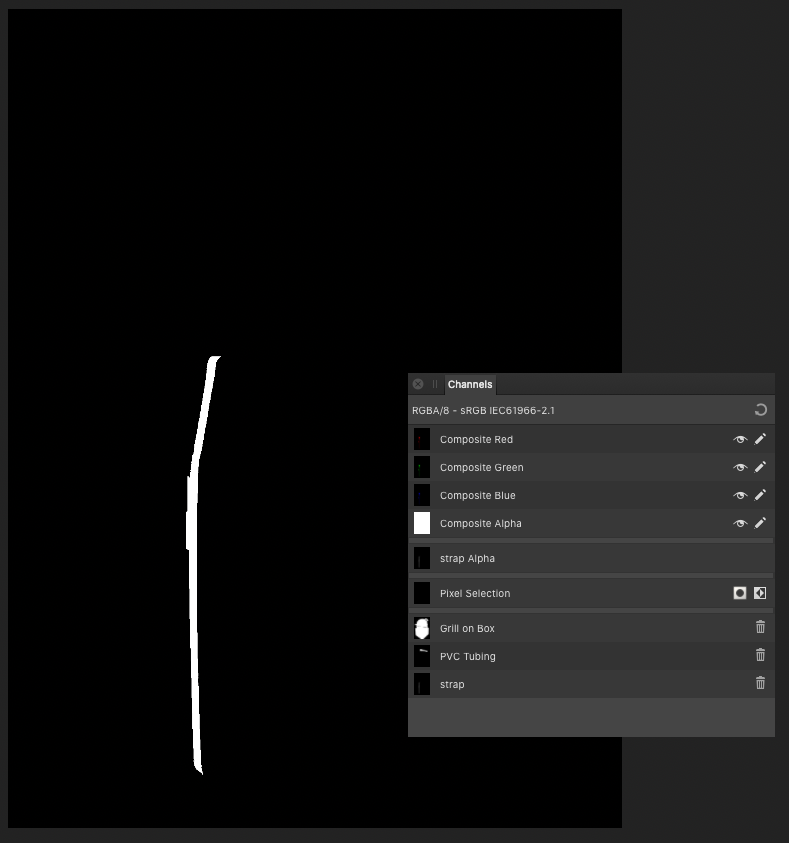VectorCat
Members-
Posts
1,002 -
Joined
-
Last visited
Everything posted by VectorCat
-
So, I get "Add" versus "Subtract" to a selection, but I have some how backed myself into a corner in which I can't tell what the selection "thinks" it's meant to do. I'm selecting a machine from its background. The machine has lots of hoses and so, lots of areas where you want there to be a hole in the selection. In an effort to get the best selection, I've zoomed in, and some how when I think I'm adding, the selection ends up getting smaller! It is not a matter of knowing what I want or seeing what I want. It's a matter of the lasso tool not producing what I need it to. I may have to scrub it and start over, but before I do, is there a method to help me gain control over the selection so that when I want to add to my selection, the selection actually does add? Hope I've explained myself clearly. Thank you for any tips!
-
I am having big difficulty returning to the full view of an image I'm working in. You click on a channel, and it's like going into a Lobster trap: you can't get back out to see the whole, entire view of the image you're working with. I click the snot out of the circular arrow..makes no difference. The only way for me to reliably again see the entire image is to close and re-open it. What's the right way to instruct photo to "show me the whole picture" ?
-
I might be thinking of the way to do this in other software: imagine a photo of a person playing tennis, about to whack the ball. You select them, the raquet and maybe the incoming ball, and you want to differentiate it from the background by any possible method..glowing, outline, in particular seem like you'd want to start with the marching ants, and then do your transform to that selection, but I don't know what the steps in Affinity are. In PS: select to get marching ants, then in the path pallet you choose something like selection to path, and then you can do things to the path, which is in the shape of your selected object. That is just one way, and that's what I'm trying to do in Affinity Photo, but I'm wide open also to other methods Thank you for any clues!
-
I fired up Photo again to take requested screenshot and the window bar now appears. To be clear, I mean the top of a Mac OS Finder Window which on the left has the 3 color buttons for controlling the window (red, amber, green) and the rest of the window bar can be used for moving the window. Now it's appearing, which is cool...really weird that it hadn't earlier..
-
Can this be corrected / fixed / changed? in the keyboard assignments prefs, neither tool shows what the toolbar shows as their letter activator. I need - and perhaps many others need as well - for the "S" key to turn on only the Rubber Stamp tool, and no other tool to know that when the "S" key is press, that only the Rubber Stamp Tool is activated. The Burn tool has its own letter: "O" Can the Burn tool be instructed to activate only when the "O" key is pressed?
-
I have a document with 12 artboards...very little on them. 9.6mb total file size. I just spent the past 20 minutes watching this iPad pro struggle to show brush strokes that I made several minutes earlier, saw nothing, tried to undo, saw nothing, closed, re-opened, then saw the iPad drawing the strokes Id either made or erased. Positively trippy. have I exceeded the iPad’s or affinity’s ability to handle this size document?
-
I drag an item under another in the layer studio and I get the blue highlight that looks like Designer is accepting what I want but it either instead sends the layer I want to move under the entire group or I guess clipped by one of the other layers. This is often a very tedious process with unpredictable results. Anyone discover a trick to coax designer into letting us arrange layers how we want without clipping them or moving them to a layer we don't want moved to? Thank you
-
I've made a brown line I wish to become a black line - same shape and thick / thin of line; simply change its color to black. I have a marching ants selection of the line made with ths Select Sampled Color Tool. I see no way to then fill that selection with a new color. If I select any other tool, the marching ants vanish. We make selections so that we can do something to the selected pixels. Is there another step to allow me to fill this marching ants selection with a different color? Thank you!
-
Good morning. I just got the notice that a 1.9.1 update is available. Before I download, and with all due respect to the talented and hard-working devs, are any issues from the last update fixed, or are there any new ones? I'm in the middle of production and design and need to avoid new issues. Thanks to anyone who has downloaded and who can say one way or the other.