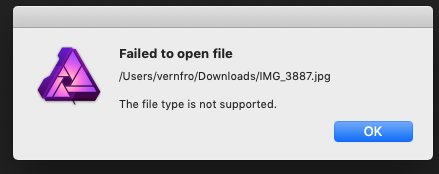Vern F
Members-
Posts
17 -
Joined
-
Last visited
Recent Profile Visitors
The recent visitors block is disabled and is not being shown to other users.
-
Thanks for responding v-kyr i am still fighting this problem. My trial is about over. to explain further my issue, if i drag an image out of my download folder and put it on my desktop affinity will not accept the image because the file name includes so much extra words. I can add the file to iphoto but low and behold when i try to open the file in affinity it retains the long name. There must be some solution for this. I bring images all the time like this into movavi video editor no problem. example of this file name attached. Not sure how else to store the file prior to trying to open in afp? Help
-
How to open JPEG instead of RAW
Vern F replied to pcpanik's topic in Pre-V2 Archive of Affinity on iPad Questions
Paul think you for your imput. Ive asked a couple places thought I'd try you direct. IS there no way to open/load a jpg image into this program for editing?