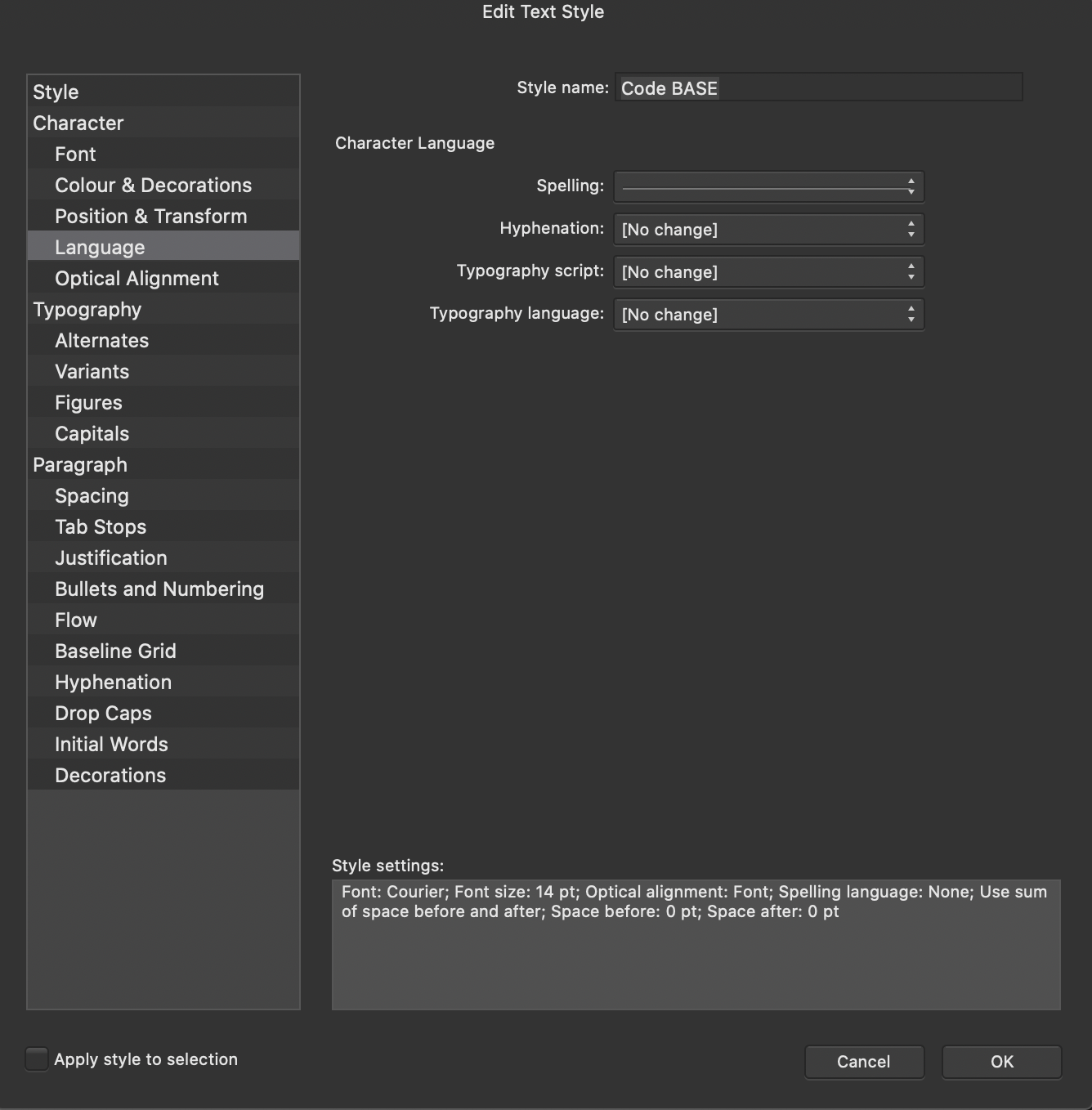Folbo
Members-
Posts
24 -
Joined
-
Last visited
Everything posted by Folbo
-
Thanks Guys. I came to the conclusion that it was deeper than this since the OS UI (max min close buttons) was missing as well so I decided to go for the nuclear option ... uninstall / reinstall. That seems to have worked except for having lost my settings. I do not know how much of an issue that will be since I do not know how much is kept within each document file as opposed to hidden with the app's private storage. I needed the app to work today, so my options were limited. I could have tried via Time Machine but here I am !!! Thanks for the support.
-
Hi. I loaded Publisher this morning and the studio panels were all missing (never knew the could be hidden ... but that was an easy fix!) ... However, the 'title bar'??? including the maximise minimise and close icons are also missing. This is the bit I am not sure what to call! Right clicking in the blank row above 'Pages' does not create a context menu. I loaded Affinity Photo and Affinity Designer as well ... they appear normal ... except that I seem to remember that the purple 'Photo' icon at the top was a shortcut to move to designer/Publisher ... today it simply does not respond to the mouse at all. Not sure if this is related (same part of the UI) or even if it is my memory saying that the apps could switch between each other. What do I call the 'Title Bar'? (if not the title bar!) How do I restore it? Am I wrong in recalling that the apps integrate with each other? Thanks
-
Affinity Publisher for macOS - 1.9.0
Folbo replied to Patrick Connor's topic in News and Information
The new feature 'data merge' link results in a web page that contains an embedded video. The video does not seem to be working (just seeing a grey rectangle). Is the video visible via a direct link to Vimeo or Youtube? Thanks. -
Copying (cmd-c or edit-copy) results in instant crash. It generates an app crash report. The document is really simple ... two cropped png files. I am happy to share the file with Affinity ... but not on a public forum :-)
-
I am not sure this is working as intended. A linked pdf file, using page 5, copied, zoomed etc. Renamed the source file and get the resource manager dialogue. (Most Mac apps would not need this!) Relink the file ... Publisher has lost all of the edits/scale and page info ... it actually seems to treat it as a new file (!!!) ... this surely cannot be intended. Minimum expectation would be confirmation as to whether it was a new document or a renamed document.
-
Hi. I am looking for the online version of the 'help' that is built in to Publisher on the Mac. Publisher launches the awful 'help' system of Mac OS ... half a screen over the top over everything etc.etc. Is the content available online sop I can view via Safari ... like Sketch does ... Thanks. (BTW. Not the video tutorials thanks ... ).
-
Thanks thomaso ... that got me thinking ... I thought I would try to re-create your example ... My problem is that I could not link the 'Table' Stroke and Fill colours to the 'Main' colour panel the numeric opacities ... which is possibly why the opacity settings are not linked. Clicking on or in the table's cell (in the main document) does not seem to change my colours panel ... How do I click on the documents table cell and see the Stroke and Fill colour in the Main colours panel? As I click on the different table cells, Stroke and fill in the Table panel changes correctly ... it is changing the Main colour panel that has me stumped .. they do not seem to be linked ... and yet that is where the numeric transparency resides. Thanks. <edit: Have image ... but cannot upload error: -200>
-
I need to be specific because each row has (in this case) two cell formats ... effectively two different text set-ups ... but I want the background colours of the text to be consistent across a row. Since I can multi-select Cell-formats but cannot then change them (!) then I will have to edit them separately. No matter what I do there is always seemingly a slight difference in the transparency levels of two adjacent cells if set by dragging. FWIW .. my workflows tend to work with pixels colours and numbers across elements. I would always be happier with numbers rather than sliders ...
-
hi. I am working with table styles today ... but I am having difficulty with the opacity setting ... I can drag but neither see nor set the value numerically. When I look at the main Colour panel, I can see a number ... what am I doing wrong today?! This is what I would like to see when setting table colours: Thanks. BTW. I have tried creating odd/even swatches ... that should allow consistency in the table rows ... except that the swatches only appear to have noise and no transparency. I will not begin to understand that one ... I presume that it is by design ...
-
Python command: print("Hello Old School coders of the World") Publisher will capitalise the p of print as soon as I type the '(', but since Python is a case sensitive language ... issues will arise! The paragraph style that I am using, 'code BASE' 'should' have language 'none'. I say should because as I go to screen shot it, it is showing a line. I can change it to none, click OK and immediately edit the style again ... and the setting was not changed :-( Seeing this: Changing to this and saving Editing the style immediately ... seeing this again ... but reading the style settings at the bottom of the box it appears to be language:none ... and it is definitely capitalising!
-
Thanks Carl ... I had seen that ... but that is an app level switch. I am looking for a style level switch ... I want to have auto-capitalisation for most of my work (Boris might not live forever!) ... but when I turn language off, I am expecting that to also turn off capitalisation. In this particular instance, I am creating some educational coding resources where I have a style called 'Code' ... with the language turned off ... unfortunately Publisher still capitalises it ... but that changes the command ... which in turn means that my model answers code will not run!
-
Panels
Folbo replied to Folbo's topic in Pre-V2 Archive of Affinity on Desktop Questions (macOS and Windows)
Thanks Walt. I had not thought of the left 'stack' as being a place to dock stuff ... useful. I am hopeful that as the software matures it will evolve into something more refined (like all of us!). I remember when InDesign the 'Quark Killer' first appeared. The first few versions over the next couple of years added some really great (missing?) stuff ... after which the updates bought increasingly marginal features. I will wait and persevere. Regards. -
I am having trouble with the panels in publisher on a Mac. I have tried searching these forums but "Studio management", "Panel management", "View Management" elicit no meaningful results. I have been fighting with the 'studios' (whatever!) all day ... again ... and there seems to be some many issues that it must be me ... I have just accidentally dragged a tab and lost my carefully fought layout ... so please forgive my frustrations ... saving layouts is one of the aspects that I cannot yet find (alongside docking multiple panels alongside each other). Does anybody know of a single place to find clear instructions about 'Studio Management'? Thanks.
-
OK ... I admit that I am struggling with the tables ... the inconsistent UI and tutorials together are not helpful ... even with my 30+ years of IT experience!!! Putting aside the frequent crashes (today every 15 minutes of so for the last couple of hours) ... I have a really basic question ... In a table ... (I can see the spreadsheet like column headings) ... how do I change the width of the final column. All columns seem to be adjustable by dragging bar the last one!!! The cursor changes shape ... but dragging has no effect. I can change the width to the table as a whole ... but that changes the width of every column !!!) ... what am I missing? Thanks,.
-
Additional information Publisher 1.7.2 MacOS 10.14.6 I was able to export to a pdf and tried to print from my pdf viewer. That worked :-)
-
Whether cmd-P or file > print ... same effect ... Crash. The offending file is basically an edited pdf with some text boxes and a little text on top. When I create a new document with a simple shape ... print does not crash ... so I suggest that it might be something to do with the file. I have attached the Apple error log (txt file) as well as the offending Publisher document. Regards Martin. Publisher Crash log on Print.txt Thrustmaster Elite Joystick Hotas.afpub
-
Thanks all. @obtusity ... thanks for the link ... that is part of what is wanted ... the apple help system UI is poor ... in full screen it covers the very app that you are trying to use!!! That said ... neither seem to be well written in terms of their illustrations ... I was frequently left wondering if they were written for a early beta. Tutorials are fine ... except they are not searchable, rarely do what you would like to do ... and are more than a little long winded when all you want to do is find a quick feature that 'should' be there somewhere. Tutorials supplement but do not replace. As an example. I place an svg image containing text and scale it to fit the design. I now want to place multiple other svg images at the same scale so that the text appears to be the same size. I started with the largest so that all other graphics should be smaller. Where is the info panel? I know what I want ... I simply cannot find the info panel that tells me the scale used for the first image ... therefore I cannot properly scale the subsequent images. Tutorials are unlikely to help here ... I know this information panel is there somewhere ... it is too basic not to be! At the moment, in this particular instance, I am importing the original image again, comparing the widths and manually calculating the scale ... with a pen and paper!!!!
-
Hi. I have just started investing some time in Publisher ... quirky but generally I am pleased. However, I cannot find the documentation! The Mac 'help' is poorly written and the website only seems to have 'video tutorials' (really!). Surely there is an some searchable, indexed and complete online documentation ... I just cannot seem to find it!!! Thanks.
-
An Update. After I had posted above, I closed publisher and it offered to save ... so I saved :-) BUT on reloading ... the file was not so much corrupted as incomplete ... that it it only had the correctly edited contents of page 1. Page 2 no longer exists ... it does not seem to have saved the file completely. I have something ... but obviously I cannot work with it knowing that I cannot save, or cannot trust that any investment in time will see the work fully saved. I have attached what was saved ... it may be an opening issue or it may be a saving issue ... I hope that it helps somewhere in the Beta process. Regards Folbo. Blank Bindings File.afpub EDIT: FWIW: Having reloaded the truncated file, the save and save as are enabled, Edit 2:Confused by the UI. For some reason, to see both pages, I have to click on a button called 'Edit Document' or something ... which loads a table called 'Embedded' which contains my two pages ... probably a newbies issue with a new pedagogy ... that may have been the issue above as well ... Hmmm... things are not as simple as I thought, ... or perhaps as they should be?
-
Hi. I have just found Affinnity Publsher ... I am looking for a way out of the Adobe culture ... and InDesign is the final blockage. My first attempt was a PDF that I dragged into a blank page ... wondering how it would cope ... edit or image? ... excellent editing ... I was seriously impressed. The pdf contained a mixture of raster images and vector lines. I made a few quick fluid changes to the document including copying/pasting onto a second page ... finished ... happy :-) ... and then I could not save! The File Save; and File Save As...; options are both disabled. Is this to be expected? I have I missed something obvious? I tried to export as SVG but that produced an editable document scaled down from A4 to 96x48 pixels. I am using version 1.7.0.206. The original PDF is attached. I was playing with something for my boy :-) ... and maybe me ... Thanks. T.16000M FCS Hotas - TARGET Script Axis and Button Names.pdf