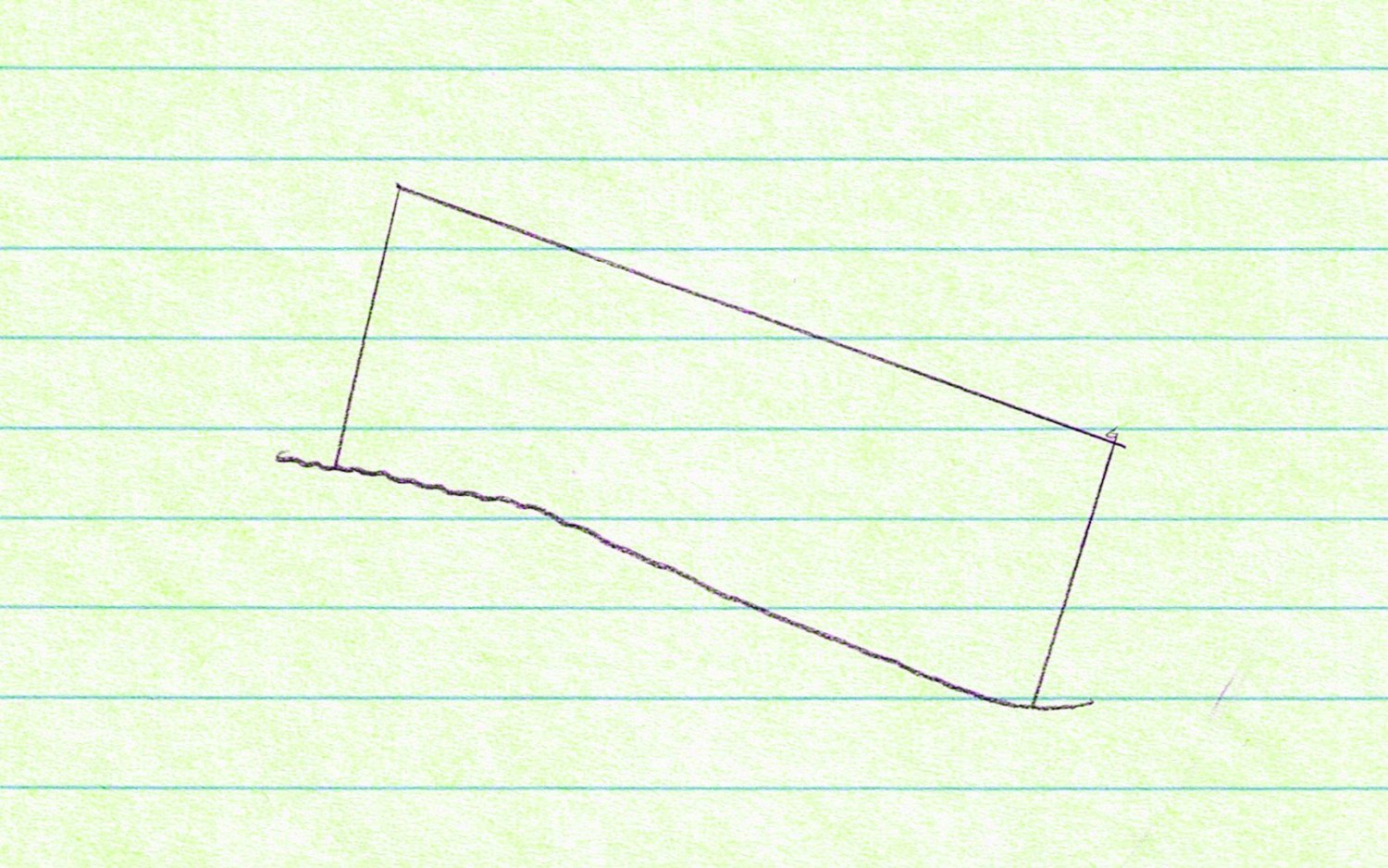meyer.wil
Members-
Posts
36 -
Joined
-
Last visited
Everything posted by meyer.wil
-
My comment was not specific to Serif, nor to Affinity help files, but to the challenges in assembling non-linear help files. A technical book is a major undertaking, but easier to manage than help files. Easier, at least, to assess coverage. There are good, common sense approaches to attempting to manage coverage in help, but those I have seen are simply disciplines, and depend on the use of separate tools, usually search tools, for their success. I will continue to assert that the quality of documentation has deteriorated in the industry at large, since printed manuals ceased to be produced. Most help files are designed for reference use, not for learning. To that degree, Affinity help is better than many I have seen.
-
It is a sad reality, too, that the non-linear composition of help files all but guarantees skimpy exposition and poor coverage.
-
Will there be support in future for pen pressure when using tablets other than Wacom? This would seem to be a driver issue, largely external to the application. I know that tools such as Krita support a broad range of tablets. Asking because my need for a tablet is not sufficient to justify paying for a Wacom.
-
I am quite new to using Affinity Photo, sorry if this is something which should be obvious. I have a photo of a drawing with hand drawn lines on paper. The paper also has ruled lines on it. I want to separate the hand drawn lines and move them to a layer. The contrast in the image is poor, but using auto contrast lifts background noise too much. Frequency separation seems promising, but I have not yet found anything which will isolate the lines I want without a large amount of tedious work. Thanks,
-
Checklist in Publisher 2
meyer.wil replied to Spencer's topic in Feedback for the Affinity V2 Suite of Products
There are varieties of color blindness. And though I am sure there are color blind users of Publisher, I cannot but wonder how effective they could be in working with Designer or Photo, and without regard to icon colors. There are work areas in which not all can be capable, despite current fashion. -
Footnotes/Endnotes
meyer.wil replied to garrettm30's topic in Feedback for Affinity Publisher V1 on Desktop
Yes, from the perspective of book and layout, and being able to focus more on the writing than on the formatting. That said, publishing on certain services is a <cough> challenge. When a service specifies that they accept PDF, that is only the beginning of a specification. If they really mean PDF/X-1a, then they should plainly state that. If a file is uploaded which is no to that standard, telling the producer that it has "interior corruption" is not a useful response. I lost a month trying to guess the real issue, or even to get an actual technical response. -
Footnotes/Endnotes
meyer.wil replied to garrettm30's topic in Feedback for Affinity Publisher V1 on Desktop
I just published a 480 page technical book using LaTeX, and the kaobook template. It was not without challenges, but once I learned the way to handle things, I was able to obtain a very nice result. And it does not look like a textbook. Early on, that was a common complaint, as the handling of styles is intended to make spontaneous alterations difficult, in the interest of a coherent design. You need to visit ctan.org, and also search for templates. There is also abundant peer support available. I would really like to use Affinity Publisher, but I need footnotes, and in this book I also used marginnotes. -
Footnotes/Endnotes
meyer.wil replied to garrettm30's topic in Feedback for Affinity Publisher V1 on Desktop
Slow as I have been on my own book, I could not wait. Won't rent Adobe, so have been using LaTeX. I've learned more of its internals than I wanted, but the results are very pleasing to me. And yes, I would prefer to use AP, but I need the features of ID, so I had few options. -
Footnotes/Endnotes
meyer.wil replied to garrettm30's topic in Feedback for Affinity Publisher V1 on Desktop
Though it looks useful, on my machine the dragging of a pin seems not to work. When I click the pin, it immediately is inserted at the top left corner of the text frame to which it links. When I click on the placed pin, I do not see the circle that would indicate the drag is enabled. Could this interact with some other settings? This is under Windows 10, though I would be surprised to learn that it works on Mac and not in Windows.... -
Footnotes/Endnotes
meyer.wil replied to garrettm30's topic in Feedback for Affinity Publisher V1 on Desktop
As workarounds go, that one would send me to another tool. There would have to be at least some sort of built-in scripting to make that approach even marginally tolerable with more than a handful of footnotes. -
Footnotes/Endnotes
meyer.wil replied to garrettm30's topic in Feedback for Affinity Publisher V1 on Desktop
Excellent image! A tool with the power of Affinity Publisher needs to support sidenotes, footnotes, and endnotes. Tools are in place for TOC and index, but bibliography appears to be a thing which must be built by hand. Without strong support for all of these, AP will serve well for brochures and flyers, but less well for long format academic and technical documents. To simplify the concept, it seems to me that we would need to: define the note(s), which would be placed in text boxes Set an anchor point and link the note to that anchor From the user's perspective, it should be a matter of editing in place, but the linkage obviously is needed to support relocating the note when text earlier in the document is inserted of deleted, such that the document must be reflowed. This is comparable to what I have seen in online videos where an image is placed, and the image is not linked to the text, so it remains on the page where it is placed. That is opposite to what is needed here. So to reframe the question, is there in Affinity Publisher a way to link images to text so that if text is inserted above, the image remains near the text it illustrates? I think the answer at present is no, but I would be happy to learn otherwise. -
Done!
-
Have been working on a document of about 50 pages. Suddenly, when I try to save, it will not write to disk, but crashes altogether. When I open the project file, it advises of an issue with a resource previously added. I open Resource Manager, and do a Locate, and it crashes. My project file is about 1.7MB, and I have over 6TB free on the drive. Running Windows 10 and Publisher 1.7.2.471 Was able to save a PDF and convert that online to docx, so I have not yet lost my content. But I don't have a lot of time or patience to battle this.
-
So far, this is the only alternative which works. But it means pasting to an editor, to save to a file, so slightly less than my current workflow, in that I now have a paragraph style that works, thanks to your instructions above. I can live with the paste and save steps; the more important issue is that I can now accomplish -- and therefore alter -- the style in Publisher.
-
Tried it. Looks good, but to no great surprise, I see that from the Delphi plug-in, I get about 3K of text in the HTML view, and from MS Word, 44K. Makes it very hard to guess what may be making the difference. As an alternative, is there any way to import either RTF or HTML to Publisher? I have not found one so far.
-
Yes, and all the more curious that the metadata pasted to Word shows formatted text, but the same clipboard data pasted to Publisher does not. And then, the formatted text in Word copied and pasted to Publisher is fine. From Delphi, using a plug-in which copies formatted to the clipboard. It should be simple. Obviously, the clipboard content produces what I expect when pasted to Word. Or, for that matter, to PowerPoint. The intended workflow is: Copy from Delphi, Paste to Publisher. But at present, it seems that I must use Word to apply any and all formatting I need, and then paste to Publisher, and leave it alone. At a guess, the observed behavior suggests that Publisher is overlooking something in pasting from the clipboard.