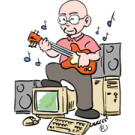-
Posts
244 -
Joined
-
Last visited
Reputation Activity
-
 Blende21 got a reaction from Zac44 in Affinity Photo DAM
Blende21 got a reaction from Zac44 in Affinity Photo DAM
If you look at it from a workflow perspective, the DAM missing is the next most important element to give customers full autonomy from Adobe.
Professional or engaged amateurs alike produce way more footage than they „need“ or can process. So the first step is always to get this flood under management and do some initial steps to organize and balance this as a resource. This is what Lightroom does, and it is pretty good at it.
Once you start using Lightroom, you are dedicated to the rest of CC.
The current alternative solutions all lack the full integration of the following workflow, that is set to create satisfaction and/or money from the „stars“ selected before. Without a fully integrated DAM, the Affinity Suite is like an impressive building set on a weak foundation.
-
 Blende21 reacted to Ldina in Tonal Correction Tools Explained in Affinity Photo/Develop Personas
Blende21 reacted to Ldina in Tonal Correction Tools Explained in Affinity Photo/Develop Personas
Attached is a PDF explaining how the key tonal correction tools in Affinity Photo work. I previously had some confusion about exactly what each tool or adjustment did, both in the Photo and Develop Personas of Affinity Photo. My searches made it clear I wasn't alone. For example, what is the difference between Exposure and Brightness in the Develop Persona? I've answered that question and more in the attached PDF.
I spent a full day playing with the main tonal correction tools in the Photo and Develop personas of Photo v 2.0.4. I now understand what each tool does. More importantly, I know which tools I plan to use in each persona and why. This exercise cleared up a lot of confusion for me, so I thought I'd write up my findings and share it. I hope it is clear and helpful.
Happy editing!
Tonal Controls in AP.pdf
-
 Blende21 got a reaction from NotMyFault in Bleed adjustment missing in Designer V2
Blende21 got a reaction from NotMyFault in Bleed adjustment missing in Designer V2
Bleed settings are in New Document, Tab Margin & Bleed - at least on my iPad, in Publisher 2.0. Bleed adjustment when the document is open is in the „hamburger“ 3 horizontal lines menu, Document Settings, and then at the bottom right (scroll down). May be it’s called a little different, had to translate from German:
-
 Blende21 got a reaction from Bruno Belo in CURIOUS PRICING
Blende21 got a reaction from Bruno Belo in CURIOUS PRICING
This thread is about folks with a sack full of 1st world problems, like exchange rate nickbicking and VAT vs. cost of living rants.
Can we just shut up this nonsense ? We got some pieces of fine new software at our hands, and should focus on mastering their abilities instead of wasting time of trivia.
-
 Blende21 got a reaction from PaulEC in CURIOUS PRICING
Blende21 got a reaction from PaulEC in CURIOUS PRICING
This thread is about folks with a sack full of 1st world problems, like exchange rate nickbicking and VAT vs. cost of living rants.
Can we just shut up this nonsense ? We got some pieces of fine new software at our hands, and should focus on mastering their abilities instead of wasting time of trivia.
-
 Blende21 got a reaction from nickbatz in Getting Started Guidance on Affinity Photo
Blende21 got a reaction from nickbatz in Getting Started Guidance on Affinity Photo
When you go to the help page in the client (desktop or iPad), you find a link to Online-Tutorials. These are maintained by Serif directly - an advantage to YouTube tutorials, that often refer to older versions of the app.
You can access them directly as well - here for example the iPad tutorials for Affinity Photo:
https://affinity.serif.com/en-gb/tutorials/photo/ipad/
Because there are many tutorials, I would only watch a few basic ones initially. Good practice would be to watch them on one device, and follow the steps on a second one running the App. Learn the basics of the user interface first, then add a few (!) practices you want to employ. Don’t try to learn „all“ - you won’t make it, you won’t need it and because of a lack of practice you will faster forget than progress.
If you want to see a top Affinity specialist doing incredible things, you can watch this YT channel:
https://youtube.com/c/OlivioSarikas
-
 Blende21 got a reaction from Raff in Affinity Photo DAM
Blende21 got a reaction from Raff in Affinity Photo DAM
If you look at it from a workflow perspective, the DAM missing is the next most important element to give customers full autonomy from Adobe.
Professional or engaged amateurs alike produce way more footage than they „need“ or can process. So the first step is always to get this flood under management and do some initial steps to organize and balance this as a resource. This is what Lightroom does, and it is pretty good at it.
Once you start using Lightroom, you are dedicated to the rest of CC.
The current alternative solutions all lack the full integration of the following workflow, that is set to create satisfaction and/or money from the „stars“ selected before. Without a fully integrated DAM, the Affinity Suite is like an impressive building set on a weak foundation.
-
 Blende21 got a reaction from debraspicher in Astute Graphics Technology
Blende21 got a reaction from debraspicher in Astute Graphics Technology
@NIcholas van der Walle My understanding of this forum is that it is a place of open exchange - not a place where marketers are trying to promote whatever they have to sell. And of course not to build pressure on Serif to cut a deal with this or that plugin software company.
In general I think
Most people here are no fans of a subscription model Most people here are not a fan of Adobe resp. their way of creating lock-in and then pricing (ripp-off) policy. It is probably significantly more fun to be an Adobe share holder than an Adobe user, from a financial point of view. Most people here search for solutions for their use of Affinity software, not to hear about great plugins that don’t work for their choice of tool IMHO you have taken your position already further than it betters your or your employers position here.
-

-
 Blende21 got a reaction from Linapina in Affinity Photo DAM
Blende21 got a reaction from Linapina in Affinity Photo DAM
If you look at it from a workflow perspective, the DAM missing is the next most important element to give customers full autonomy from Adobe.
Professional or engaged amateurs alike produce way more footage than they „need“ or can process. So the first step is always to get this flood under management and do some initial steps to organize and balance this as a resource. This is what Lightroom does, and it is pretty good at it.
Once you start using Lightroom, you are dedicated to the rest of CC.
The current alternative solutions all lack the full integration of the following workflow, that is set to create satisfaction and/or money from the „stars“ selected before. Without a fully integrated DAM, the Affinity Suite is like an impressive building set on a weak foundation.
-
 Blende21 got a reaction from Patrick Connor in Brexit ! What brexit ?
Blende21 got a reaction from Patrick Connor in Brexit ! What brexit ?
Hello guys, the continent doesn’t seem to be so cut off in the end.
Just received my Publisher Workbook here in northern 🇩🇪. Christmas holidays, 6 chapters and more than 500 pages lying ahead of me 🤩
Have to hurry now, download the stuff needed.
Well done, happy holidays, stay safe.
-
 Blende21 got a reaction from SFurniss in Brexit ! What brexit ?
Blende21 got a reaction from SFurniss in Brexit ! What brexit ?
Hello guys, the continent doesn’t seem to be so cut off in the end.
Just received my Publisher Workbook here in northern 🇩🇪. Christmas holidays, 6 chapters and more than 500 pages lying ahead of me 🤩
Have to hurry now, download the stuff needed.
Well done, happy holidays, stay safe.
-
 Blende21 got a reaction from Rico54 in Affinity Photo DAM
Blende21 got a reaction from Rico54 in Affinity Photo DAM
What was made by man, man can do again.
IMHO a replacement for LR is crucial for Affinity if they want users to move all of their workflow away from CC. Adobe seems to be well aware of this - you only get LR as part of a bundle, not stand alone any more. This option died with LR6. The way LR is structured makes up an effective lock-in for the users into the CC-ecosystem, creating a steady flow of money for Adobe.
From my view the reason the Affinity suite is without a DAM at the moment is probably that the company spirit is driven by the creative element. A DAM is more on the organisation of workflows, probably not the key competence of the dev team at Serif.
-
 Blende21 got a reaction from RobLW in Affinity Photo Workbook (iPad version in PDF?)
Blende21 got a reaction from RobLW in Affinity Photo Workbook (iPad version in PDF?)
It is a BOOK, printed pages and a good feeling when turning them.
It comes along with download links for the files from the chapters, but there is no electronic version of the book itself.
-
 Blende21 reacted to bodobe in Some of my book cover designs
Blende21 reacted to bodobe in Some of my book cover designs
I wrote a little article about my book cover design on my news blog. All book covers shown were created with Affinity Photo. For me, AFPHOTO and AFDESIGN are truly brilliant tools that I don't want to be without anymore. Thanks, Serif 💗
https://www.bodobe.de/dein-buchcover-design/
-
 Blende21 got a reaction from Monseg in What will the the next Affinity program?
Blende21 got a reaction from Monseg in What will the the next Affinity program?
There are enough examples of organizations that grew too fast, could not manage to establish a solid core from all that and in the end failed miserably. +1 for making the existing customers happy instead of sailing off to new shores. Happy customers draw more customers.
-
 Blende21 got a reaction from DM1 in Affinity Photo | iPad 7th generation vs Macbook Air 2020
Blende21 got a reaction from DM1 in Affinity Photo | iPad 7th generation vs Macbook Air 2020
Get both - the Mac version for the full workflow, the iPad for everything related to the pencil, and some nice quick workflows.
Use iCloud to save to the same storage - the file format is identical and allows to start on one device, and continue on the other.
-
 Blende21 got a reaction from Seneca in Affinity Photo | iPad 7th generation vs Macbook Air 2020
Blende21 got a reaction from Seneca in Affinity Photo | iPad 7th generation vs Macbook Air 2020
Get both - the Mac version for the full workflow, the iPad for everything related to the pencil, and some nice quick workflows.
Use iCloud to save to the same storage - the file format is identical and allows to start on one device, and continue on the other.
-
 Blende21 reacted to AITCH in Logo I did in Affinity Designer
Blende21 reacted to AITCH in Logo I did in Affinity Designer
I rarely use Designer, it's nearly always Photo I use but I thought I'd have a crack doing a logo in Designer.
-
 Blende21 reacted to Michael Tronn in Optimal hardware
Blende21 reacted to Michael Tronn in Optimal hardware
Thank you both. Excellent advice. I will look into it all.
-
 Blende21 got a reaction from DM1 in Ipad Question
Blende21 got a reaction from DM1 in Ipad Question
Photo and Designer are available, Publisher not. It was announced, but I don't think there is a release date any time soon.
Both run practically the same routines as the desktop, but the GUI is quite different. And most tutorials you find are for desktop, and will not work on the iPad versions. Serif has a set of iPad tutos, and you find some on YT if you search for them. But it is different, some things are quite hidden, and you need to learn a few gestures with your fingers to work effectively.
Make sure you get an Air with enough memory, since aphoto files can get pretty large, and the apps cache will quickly run into several GB. If you buy the new Air (the one with the A14 and the USB-C-port), get the 256GB model. I like my iPad Pro 10.5" (which is similar in size), but for full editing I move to my Mac. If I would make all edits on the iPad, I would probably get a 12.9" instead. The little screen of the smaller iPads IMHO just fills too fast with too much stuff to make it "happy editing".
P.S. Get yourself a PW-manager. Our age (if you allow me to say this) needs the brain for other things than to remember login data. I use 1PW, which allows to share a part of the PWs (and other private information) with family members, just in case ...
-
 Blende21 got a reaction from R_G in What will the the next Affinity program?
Blende21 got a reaction from R_G in What will the the next Affinity program?
There are enough examples of organizations that grew too fast, could not manage to establish a solid core from all that and in the end failed miserably. +1 for making the existing customers happy instead of sailing off to new shores. Happy customers draw more customers.
-
 Blende21 got a reaction from Brontallo in Olympus orf
Blende21 got a reaction from Brontallo in Olympus orf
On the iPad Affinity uses the Apple RAW engine. It is not managed by Serif, but by Apple.
There is a support document from Apple, last updated in May 2020 that lists all available cameras with RAW support. If a camera is missing, Apple support can be notified to add it to the portfolio.
https://support.apple.com/en-ie/HT210191
-
 Blende21 reacted to Alfred in Olympus orf
Blende21 reacted to Alfred in Olympus orf
Affinity Photo for iPad 1.9.0, released to beta less than twelve hours ago, offers the option of using the SerifLabs RAW engine.
-
 Blende21 got a reaction from KC Honie in Affinity Photo DAM
Blende21 got a reaction from KC Honie in Affinity Photo DAM
If you look at it from a workflow perspective, the DAM missing is the next most important element to give customers full autonomy from Adobe.
Professional or engaged amateurs alike produce way more footage than they „need“ or can process. So the first step is always to get this flood under management and do some initial steps to organize and balance this as a resource. This is what Lightroom does, and it is pretty good at it.
Once you start using Lightroom, you are dedicated to the rest of CC.
The current alternative solutions all lack the full integration of the following workflow, that is set to create satisfaction and/or money from the „stars“ selected before. Without a fully integrated DAM, the Affinity Suite is like an impressive building set on a weak foundation.