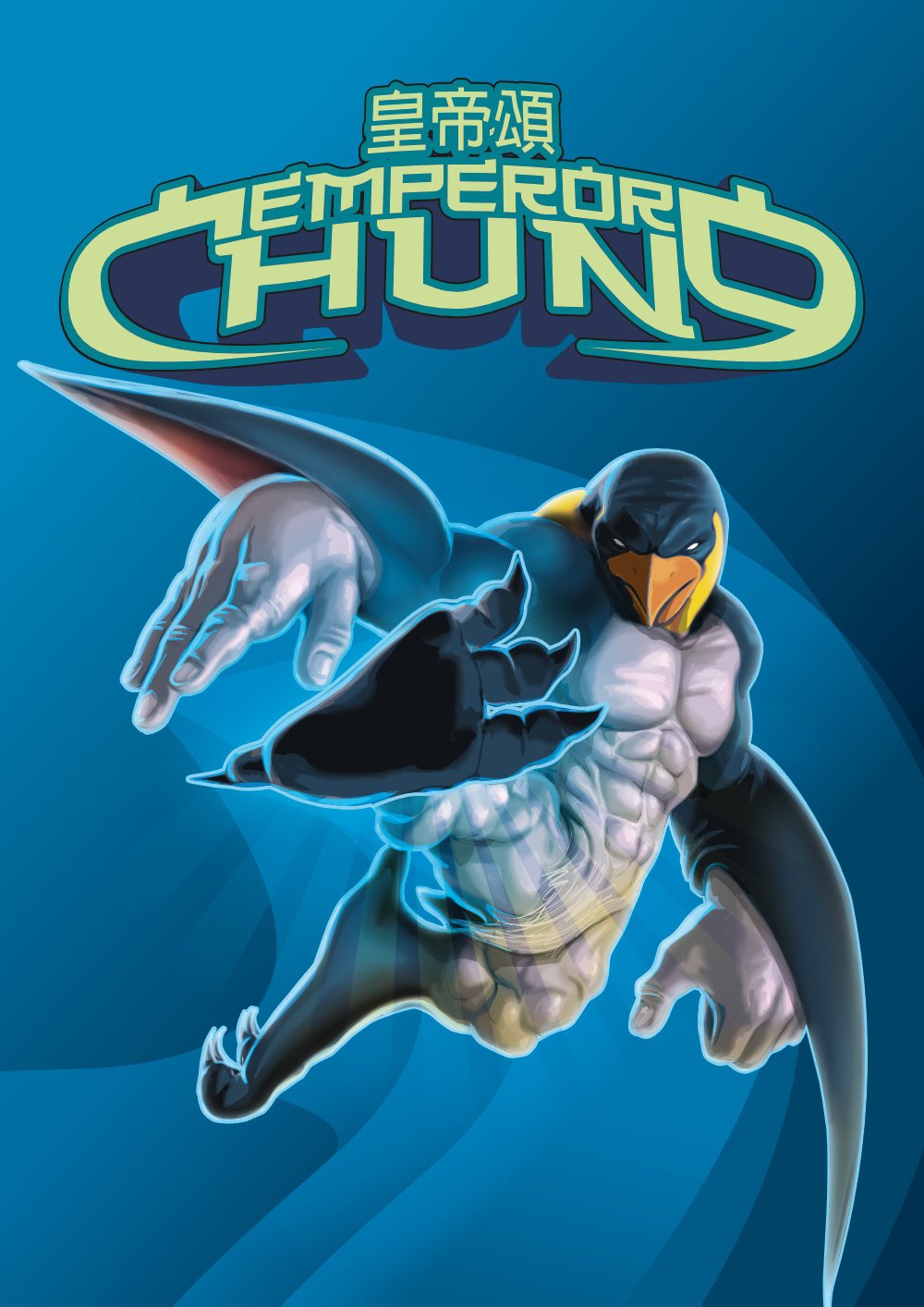-
Posts
1,262 -
Joined
-
Last visited
Everything posted by Dazmondo77
-

affinity designer Vector Omega Watch illustration
Dazmondo77 replied to Dazmondo77's topic in Share your work
Thanks StuartRc - I'm not really a massive fan of all the photo realistic type of stuff (although I really admire those that can do it) Just thought it would be a bit too time consuming, so was quite surprised it only took around 5 hours and just thought it would be a good exercise in putting a power duplicate tip into practice which I nicked off one of GarryP's posts which is 360/60 (or whatever number) Combined with Power Duplicate to precisely place all the elements on the watch face - worked great - thanks GarryP. -
A lady across the road asked me to help her produce an omega watch face which is to be printed onto edible paper for a birthday cake, and seeing as I have no work on, I thought I'd have a go at illustrating one from scratch so I can add it to my online portfolio http://www.bingercreative.co.uk , Im pretty happy with how it's turned out so thought I'd post it
-
I wasn't gonna bother with this beta as it just seems to be under the hood maintenance stuff, although the new document setup is brilliant, I was kind of hoping there might be some un- mentioned tweaks to the "scale with object" for the stroke and FX tick boxes just so you could set them to be ticked by default (itsy bitsy niggles that catch me out every time) + also a way to have "assign" be the default when choosing colour profile - Still can't view bleed on artboards - I'm guessing these things are far more complex to implement than they appear. The feature that made me click the download link was "create palette from document" now you can create a CMYK document palette YAY! - tried it on a solid CMYK colour bar and it looks like it creates an RGB palette then converts it to CMYK which isn't useful as eg. solid Cyan C100 M0 Y0 K0 reproduces C100 M29 Y0 K12 - Also thought I'd try to create a document palette based on the colour bar as global (wish there was a way to set a global application palette) which I had to re-assign twice to the colours from the colour bar for them to link properly, even though they looked as if they where linking correctly the first time around, double clicking on the global swatch in the palette and changing the colour was having no effect on the linked colour, seemed that the work around was to select the colour on the page say solid cyan then link it to the magenta global swatch then back to the cyan global swatch for a porper link aaaaggghhhh! Other than that I did notice the vector brush tool was a bit more responsive, especially when trying to draw a continuous squiggle, it took quite a bit longer before it slowed to a crawl.
-
I've since ran a few more tests while re-calibrating my monitor after moving up to Mojave (CS5 and acrobat 9 works YAY!) and found the way around the problem is to simply use your Affinity documents chosen colour profile end to end, so when printing, simply set the print output profile on my Xerox Phaser 6180DN to the same at the document profile, as apposed to leaving it set to auto, this makes a big difference when looking at print output through a magnifier or linen tester, nice crisp text and vector lines and pure CYMK on the colour bars with pure blacks - it all seems to be a re-educating process after using Adobe for twenty odd years ---- which is great news --- just need to make sure when using different print service providers, that you get their workflow icc profile then ASSIGN that profile to you affinity document before creating your PDF - I can again rely on my Xerox Phaser 6180DN for reasonably accurate proofs ----- YIPPEE-KYAY M........... Just wish there was an option to make Assign the default rather than Convert when setting profiles
-
I also ran tests a while back and found similar results: any vector information looks like it's rasterised before it hits a pro level printer or rip - also even if you run a CMYK workflow, for some reason Affinity converts to RGB then back to CMYK resulting in a 100% K being reproduced as a 300% plus rich black. The only option currently available for accurate output is to create a PDF and print from Acrobat?!!?!?!?! Hopefully, this has to be a priority fix - as what's the point of a pro level print and publishing app that doesn't support pro level print I suspect the the Affinity team are a little embarrassed by all this, which is why you probably won't get any response from the team, the only response I've seen on this type of prob is: Pauls QA Moderators 198 1,661 posts It looks unlikely that we will support printing directly in cmyk to printers - as you have found exporting to PDF/x standards and printing that is the workflow for this occasion.
-
Just wondering if I've missed a key combo for cancelling current operation as I've been waiting 50 mins for a live perspective warped photo to rasterise and it's prob at 10% - Pub is still responding, it's just ridiculously slow, - if theres not currently a key combo to halt an operation, could this be worked into a future update as it would really come in handy - also would be handy if we could assign a scratch disc as I've already had to split my latest childrens book into two parts to try and cope with huge slowdowns with memory diag flagging high pressure memory usage and locking up my whole mac - even the beachball doesn't have enough memory to spin and I have 48GB and the only app open is APUB
-
I've raised this a few times
-
So glad it all worked out Patrick as studio link is next level, as 95% of the time I only need Publisher as it covers most things, it's only really export persona really that I occasionally miss. Just out of curiosity whereabouts was the previous Serif HQ - I remember one of my colleagues, Bob mentioning Bobbers Mill? I'm guessing this was way before your time?
-

show your art Share your HALLOWEEN art
Dazmondo77 replied to Graphic&Design's topic in Share your work
- 25 replies
-
- affinity photo
- affinity designer
-
(and 2 more)
Tagged with:
-
Years ago, around 1997 I used to work for a repro company based in Nottingham as a graphic designer, illustrator, photo retoucher, drum scanner operator and loads of other stuff. Occasionally we used to output all the film separations and run match print proofs for the Serif Page Plus box artwork, as Serif where apparently based just around the corner from us (I never found out exactly where. we where on St Peters street in the Radford area) one of the Serif team would drop round a floppy disc with a PRN file??? - we where Mac based although we did have an artwork PC which prob got switched on twice a year, but Serif would always pop a floppy with a PRN file over to us and one of the repro guys would run it straight to the Hyphen image setter, to film and then make Matchprint proofs - I remember one time when we where a bit under staffed, I was on match prints and making Page Plus box proofs - I had a PC at home and did have page plus which compared to QuarkXpress 3.1 which was the industry standard at the time, was really deep whereas quark was very bare bones and super expensive but rock solid - One time my boss wheeled in the artwork PC and said "got a little job for you" and explained that the folk at Serif where thinking of doing a vector artwork package similar to Xara which he handed me to install on the PC - Serif wanted to know what we thought of it - once I had a play around I thought it was brilliant, and the first thing I asked my boss was if they would do a version for the mac, which he said that he asked the same question and they said they had no immediate plans but there may be a possibility in the future, I said they'd make a killing as at the time, we where using Macromedia Freehand 7 for all vector artwork which didn't do a few things that xara did - anyway I went out and bought xara a few days later and the first thing I had a crack at was this MEAT BOIST t-shirt design and shortly after I moved over my home setup to the Mac and have never found a way to open the few xara files I'd worked on - tried again today to find a way, and gave up so thought I'd have a go at re-creating a similar design Designer (see attached all vector) One of the first things I did when I found out that Adobe where moving over to the subscription model, was email Serif saying they'd make a killing if they would port the Plus suite over to mac, they did reply with thanks for your interest... we have no plans to port over to the mac - I was left with nowhere to turn but use old Adobe stuff until - DESIGNER - what a set of fibbers, they must have been working on designer at the time!
-
I've also had this problem for a while seems to be a transparent overlay glitch as it only seems to effect the the tables columns and rows and tabs rulers - quit and re-starting pub seems to fix it but it can return in minutes or days???
-
APhoto has deform in distortion filters, that on the face of it looks like it does what puppet warp does, letting you add points but it's pretty rubbish compared to puppet warp, it works more like a mesh distort - I still use PS CS5 just for puppet warp
-
I have been caught out before with this issue, although I have a CMYK end to end workflow and setting all the CMYK blacks to C0 M0 Y0 K100 (solid black) has always solved the problem, I can only guess that it may be a colour profile issue, I did however notice that you didn't change the documents colour settings to CMYK before changing blacks - therefore the document would still produce an RGB PDF, and even selecting a CMYK colour profile on output to pdf would change the blacks, affinity stuff can really mess up blacks if you change colour profiles which is why I stick to an end to end CMYK Fogra27 workflow, although I sometimes use a print provider that requires ISO300 CMYK profile which is (currently) a nightmare to sort once you change over profiles on an existing job, as all the single solid black will all change to 4 colour black I've done a quick screen grab of the issue I've had - in the end PDF you can see the 4 colour black looks slightly bold - although most print providers would reject 400% black as it would cause set off and not dry correctly tst.mov
-
I think that maybe you'll find that the bold looking text will be a four colour black and once you make it a single solid black it should look OK - I setup my own application palates for CMYK and greyscale, as just selecting a standard affinity swatch can cause loads of colour bother like super dense blacks that would be rejected by most print service providers
-
Really happy with the speed of Pub 1.7.3 on this album cover for the Steam Kittens new release, although I started off the digi painting in Clip studio paint, I did a fair chunk in Pub using studio link photo using Frankentoon and Daub brushes plus some vector colour overlays - did need to use Illustrator to distort the SK logo and the colour wheel around the image but really impressed with the speed of using studio link on tonnes of layers
- 1 reply
-
- frankentoon
- daub
-
(and 4 more)
Tagged with:
-

Exporting to PDF Loses Outer Shadows
Dazmondo77 replied to Mark M. (bigmountainstudio's topic in V1 Bugs found on macOS
This is a known bug with 1.7.2 when exporting to PDF in fact it also effects live effects so currently a workaround is to copy groups which use live filters and effect and rasterise before Pdf stage - hopefully they'll fix this for the next update - I've not yet tested the latest beta so not sure wether all is well yet -

Printers Marks
Dazmondo77 replied to signalfading's topic in Feedback for Affinity Publisher V1 on Desktop
SSSSSSSSSSSSSSSLLLLLLLLLLLLLLLLLLLUUUUUUUUUUUUUUUUUGGGGGGGGGGGGGGGGGG please! Another truly sluggish request for SLUG - I guess they've been working on this for a few years......................... at snails pace - CANADA DRRRRRRRRRRR-EYE!!!!! -

Live Halftone Filter not exporting in PDF
Dazmondo77 replied to qrispy's topic in V1 Bugs found on Windows
I noticed the same bug effecting the unsharp mask live filter not rendering when exporting to pdf, luckily I noticed on the album cover I'm currently working on, while checking in acrobat before sending to the printers - workaround = duplicate the effected group then rasterise - now good to go Good to know the prob is being sorted -

Feature Request - Mission Control
Dazmondo77 replied to Dazmondo77's topic in Feedback for Affinity Publisher V1 on Desktop
Brad I just fired up my old Macbook and it works the same as yours, yet all my settings are the same as on my mac pro, same shortcut setting for application windows - just thinking I must have activated some hidden thing that turns the standard feature off - just need to figure how to turn it back on as it would be really useful (nowhere near as useful as having large thumbnails and no app window though)