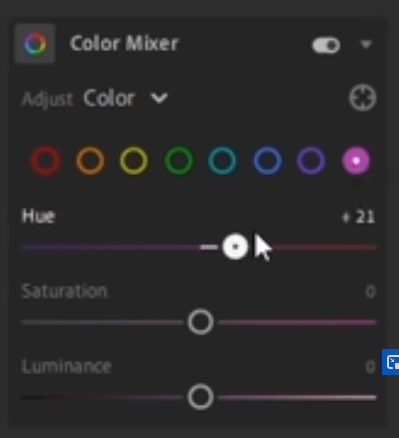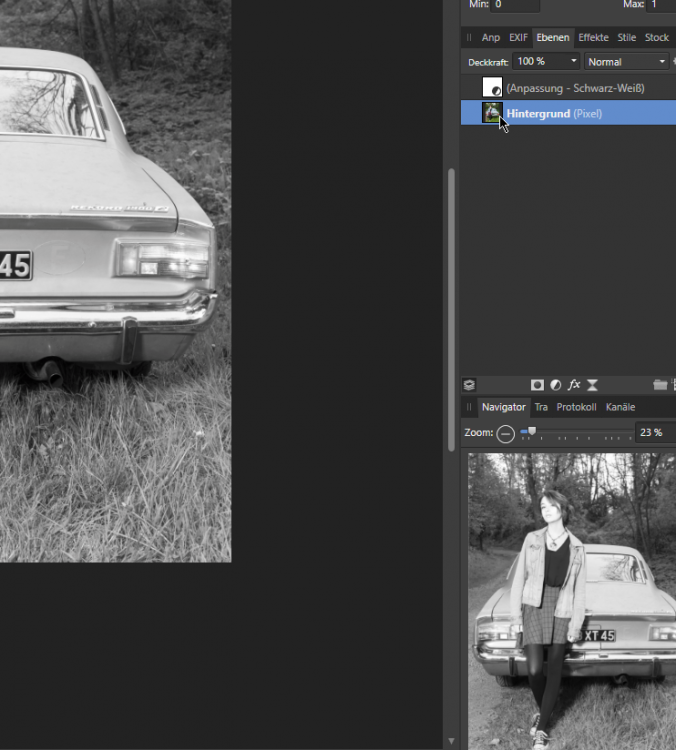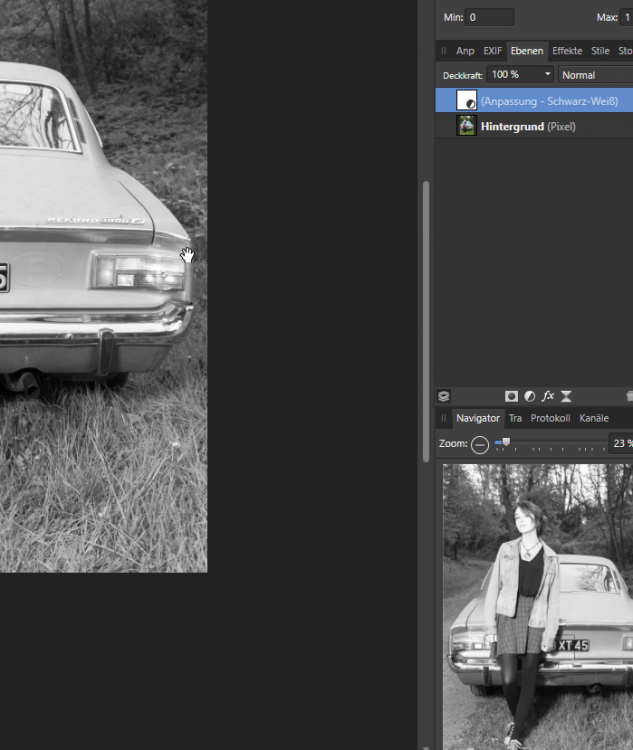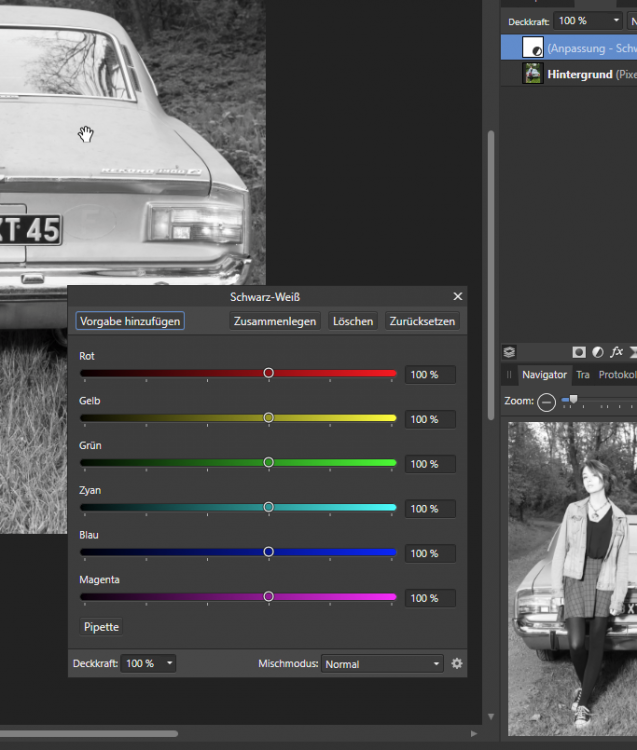-
Posts
16 -
Joined
-
Last visited
Everything posted by Mike Ray
-
Hi, this affects also my v2 using. I am working mostly with the same RAW settings regarding tint, vibrance, color grading etc. I know that there are presets for areas, e.g. lens correction. But i would like to applicate all of my usually used RAW settings in one file. I can't find how to do this. Thanks in advance. Regards, Michael
-
Hi Dan, thank you for this very interesting background informations. However, i additionally own an Olympus OM-D EM-1 Mark III, and these RAWs look different in Affinity, much more like in Olympus Workspace. For me, even better than in Olympus Workspace. For Comparison reasons, there is a RAW file from the EM-1 III attached. Maybe Serif found another way to decode the E-M1 RAWs... 131 M3 P5140035.ORF
-
Hi, it seems that Affinity has a problem processing Olympus RAW files. In my case, those from an Olympus PEN-F. I included two screenshots. Left area shwws an untouched RAW file in Olympus Workspace (newest version), the right area the same RAW in Affinity for Windows (newest version). Affinity shows the untouched RAW much darker and somewhat fuzzy with much lower quality. I tested the RAW in IrfanView and Luminar AI, both show similar results as in Olympus Workspace. Therefore, there must be an Affinity error or setting i dont know. I provided the tested RAW file, too. Any idea? Regards, Mike 061 PEN P5140052.ORF
-
Hi, is there a function to straighten a crooked picture with automatic cropping? In Photoshop Elements, I often used a function to straighten the horizon in a picture. Photoshop then automatically cropped the picture, if i wanted to. In Affinity Photo I didn't find a similar function. I found Straighting and Cropping, but no way to automate cropping after straighting. Thanks for help, Mike