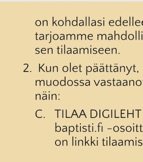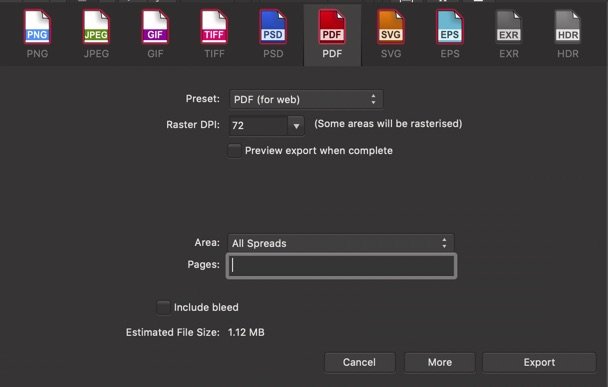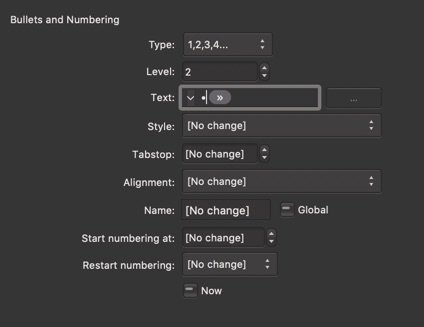-
Posts
59 -
Joined
-
Last visited
Everything posted by Läppä
-
This is weird. Some of my paragraph styles are duplicated every time I import a Word document. The imported doc doesn't include similarly named styles or anything that could easily explain this. I guess there's a glitch in my document and it should be rebuilt somehow. In ID you could export as IDML and then reopen to accomplish that. Is there a way to do that in Pub? Screenshot 2020-02-22 at 10.05.45.pdf Pihapiiri_1_20_v1.afpub
-
Thnks for the iMazing trick. Saved my day.
- 10 replies
-
- project folder
- ipad pro
-
(and 1 more)
Tagged with:
-

Allow adding modifier keys during drag
Läppä replied to Läppä's topic in Feedback for Affinity Publisher V1 on Desktop
You click to select an object and proceed to dragging, with the same click. Less clicks, less fuss. Especially with small objects with which you always have the transform handles in the way. -

Allow adding modifier keys during drag
Läppä replied to Läppä's topic in Feedback for Affinity Publisher V1 on Desktop
In many apps, when you press alt simultaneously as you click+drag an object, you get a duplicate. It's actually quite a widely spread standard. The best apps let you add that alt while dragging -
At the moment, Alt+drag duplicates, but alt+click does not select: you need to have the object first selected, then alt+drag. This is quite tedious dealing with small objects, with which the transform handles tend to get in the way. Please facilitate either immediate duplicating by alt+click -> drag without lifting mouse button, or by click+drag -> alt pressed while dragging. Keep up the good work!
-

CMYK PDF export not wholesome
Läppä replied to Läppä's topic in [ARCHIVE] Publisher beta on macOS threads
Soo… I trust making a PDF/X-3 document uses just the same settings that are available to us. Nothing hidden. So the convert to CMYK functionality is there, to be found, huh? Either that or the PDF/X-3 should produce just as flawed results. Right? EDIT: I checked, and specifying PDF/X-3 leaves colour space to “as document”. Useful? Not. -

Master edits not reflected on pages
Läppä replied to Läppä's topic in [ARCHIVE] Publisher beta on macOS threads
Sorry. Was working last week with this file that had several master spreads and I had the publication issue n:o running on two of them. After changing the publication number I had to re-apply masters to all spreads for the changes to apply. But this week, when I tried to reproduce the issue, it was gone. So no “live specimen” for inspection here. -

CMYK PDF export not wholesome
Läppä replied to Läppä's topic in [ARCHIVE] Publisher beta on macOS threads
Tried this app: http://zevrix.com/pdfcheckpoint.php – it converted MOST photos to CMYK, but not all. Which is as useless as not converting any. Enfocus trial gave me an eternal beach ball effect, maybe because I didn't have any Adobe software installed. -

CMYK PDF export not wholesome
Läppä replied to Läppä's topic in [ARCHIVE] Publisher beta on macOS threads
My thinking exactly. The last I needed to preflight PDFs was when I worked in prepress… -

CMYK PDF export not wholesome
Läppä replied to Läppä's topic in [ARCHIVE] Publisher beta on macOS threads
And these external editors seem …not less price-prohibitive than Acrobat… -

CMYK PDF export not wholesome
Läppä replied to Läppä's topic in [ARCHIVE] Publisher beta on macOS threads
OK, so selecting the colour space in PDF options does …nothing? I thought it was, like, leave as is / convert to RGB / convert to CMYK. But maybe that is not what it does. -
Sent a magazine to printer, they said photos are in RGB. I had exported as PDF 1.4, CMYK, profiles attached. Sent another without profiles attached, hoping that makes a difference in their RIP. This is quite a hassle as now that I'm not paying Adobe anymore, I can't check or edit my PDFs in Acrobat either. or I could, by paying them like 15 eurobucks a month… Please tell me I don't have to revert to CMYK workflow again. That's so 90's. Or point me towards an affordable PDF editor allows me to check if my s**t is CMYK or RGB. Thanks for your shoulder.
-
When you export a PDF with “Area: All Pages”, the next export returns you to the default area “All Spreads”. All the other settings carry over from the last export, but this doesn't. Which isn't good, if you have to reiterate in a hurry, as one tends to have to, in real life situations
-
Right now, when you have a list paragraph right after another, the latter continues the sequence of the former, like: 1. yada yada 2. blah blah C. nag nag This logic is, at least to me, wrong, as the change of list type should automatically signal different sequence. I just can't imagine a situation where you'd want the sequence to carry over from numerical to alphabetical, so having to change levels or to create global lists to prevent this is more of a hassle. This is counterintuitive, especially when you just want to make quick lists locally without having to create list styles. So I suggest that you change the behaviour so that when the list type changes, the sequencing starts over. Either that or do it like Word does: handle all the consecutive paragraphs with the same list sequence as one list and change the numbering style to all paragraphs is one is changed. That is, IMHO, the inferior (Microsofty) way to do it. Love!
-
If you have a numbered list and it is accompanied by alphabetical list, the latter inherits the sequence from the former. This can be fixed by setting the lists to different levels, but still I don't think they should be affected by each other's sequences. I created the alphabetical style just by duplicating the numerical and changing the list type.
-
…If you could please go ahead and make the shadow max radiuses bigger… I use them often to make the foreground objects pop out just subtly, and to do that the shadow needs to feather out wide and soft. And as the canvases are sometimes quite big, as in rollups and banners, the radiuses need to be quite big too, to do just that. Over and out.
-
Exporting a magazine, a font called HK Grotesk converted to some totally different character set. Seems like there was a some kind of warning system coded into Publisher, as the export view flashed me some serious redded out icons. Inspecting the issue further, it turned out I had both TrueType and OpenType versions of the font activated and that sent the poor little pdf exporter's head spinning. Deactivated the TTF versions and – voilà! So, some safeguards may need to be built, but nothing serious here. (The font manager in question is FontBase)
-

Bullet list level grayed out
Läppä replied to Läppä's topic in [ARCHIVE] Publisher beta on macOS threads
Okay, I found a workaround, but this should not be the way to do it… I select numbered list and then replace the numbering variable with bullet character. -
In text style settings, when you select a bulleted list type, you can't set the list level. This is kinda counterintuitive, as clients often submit numbered lists that have bulleted sublevels. Now that I can't set the level to 2, the numbering sequence starts again after a bullet list even though I've set it to be “next level“ to the numbered one. Like this: Peas Musical fruit More you eat More you N000!
-

Affinity Publisher Public Beta - 1.7.0.249
Läppä replied to AdamW's topic in [ARCHIVE] Publisher beta on macOS threads
Am I correct in assuming that we didn't have outer shadow intensity before…? AND REGEX! TAKE MY MONEY ALREADY! For real. I've been using the beta in maybe five production jobs (Oops! I did it again!) and I'd say when InDesign came out… it wasn't half as finished as your product. On the other hand, we didn't have social media then and they dominated the market. Anyhow, great work again, kids. If you ever feel like hiring a Product Evangelist, let me know -

PDF export fails when using PDF/X
Läppä replied to Läppä's topic in [ARCHIVE] Publisher beta on macOS threads
Oh, fonts! Those harbingers of endless problems. How many times a Pagemaker doc would stop crashing after a font was removed… Thanks for checking! -

PDF export fails when using PDF/X
Läppä replied to Läppä's topic in [ARCHIVE] Publisher beta on macOS threads
Done!