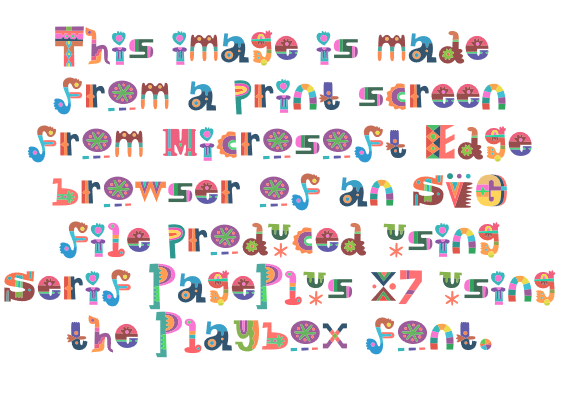William Overington
Members-
Posts
2,349 -
Joined
-
Last visited
Everything posted by William Overington
-
I am not expert in using Designer, essentially a beginner, and I am not professionally trained in printing terminology. I am enjoying producing what are notionally custom photo greetings cards, yet I am using computer generated artwork. Thus far I have produced two, the first of which arrived here a while ago and is now framed and displayed on a wall of my home and the second one is in the post on its way here. I am, essentially, pushing the envelope on what are everyday greetings cards as if they are art prints. They also do art prints that are dearer and if I can get good at producing artwork I might well buy one or more of those too. The first one is landscape format, using https://www.papier.com/landscape-photo-313 I am very pleased with the result. and the second one is portrait format, using https://www.papier.com/portrait-photo-315 It has not yet arrived here. Both are text and I generated the artwork in Serif PagePlus X7. They also had a white background. Helpful discussion with Papier staff, both by email and online chat and links to web pages that they supplied enabled me to work out what I needed. It was a jpg, 7 inches by 5 inches, 300 dots per inch, CMYK, with a 3 mm bleed area on each edge. I worked using pixel measurements and used 2171 pixels by 1571 pixels. ---- I am now wanting to produce some artwork in Designer. The particular Papier template that I am intending to use is the portrait format one that I used before. It allows me to use colour to the edge of the card, like a lot of the quality A5 non-specific occasion cards that are often available at museums, art galleries and some bookshops and the like. So I am thinking that I need to paint, I shall probably use the watercolour brushes, into the bleed area. So I did a test, the result of which is interesting. In Designer I set up a 7 inch by 5 inch drawing, and to make what happens clear I used a 1 inch bleed area on each edge. One inch is far more than the 3 mm that I need to use in teh artwork, but this is a test. So I used the diamond tool to draw a large diamond with its leftside point touching the left edge of the displayed Designer document. I then exported a jpg including bleed areas. I opened the jpg in Microsoft Paint and teh diamond was 1 inch in from the left edge of the image. So it seems to be able to draw colour to the edge of the artwork for the card, that I need to generate a document that in larger than 7 inches by 5 inches by 3 mm on each side and not have, as far as Designer is "aware", a bleed area at all, then export from Designer without a bleed area. That should produce artwork that is regarded by the papier system as having a 3 mm bleed area on each edge and, provided I have drawn the artwork correctly, have colour going right to the edge of the card. ---- Having chosen the CMYK/8When setting up the colour profile and not understanding which to use I used Agfa: Swop Standard as I thought that as the greetings cards are intended to use a photo, rather than computer generated artwork, that that one looked as if it might be nearer to a photograph. Is that right? In any case I shall, as before, unless advised otherwise in this forum, not include an ICC profile in the jpg file. William
-
Recently I decided to update my computer to version 1.9 of each program. Updating Publisher and Designer worked fine. However Photo refused, reporting that it would not install on a 64-bit machine. It also asked me, politely, to contact Technical Support. I do like it when people have programmed software to be polite. I have hardly ever looked at Photo, but I am trying to update it for completeness. William
-
Future of publishing
William Overington replied to PaoloT's topic in Feedback for Affinity Publisher V1 on Desktop
Thank you for your reply. I got started with reading the first document. I have a question please, if I may. I produce PDF documents, some are research documents, some are novels, some are a mixture of both. Suppose that Serif does what you request. What, if anything, would a content author using the updated version of Affinity Publisher to produce a PDF document need to do in order that that PDF document would be accessible to your satisfaction please? It is unclear to me at present whether a content author would need to do anything in that it might perhaps be the case that everything necessary would be done behind the scenes by Affinity Publisher. Is there anyone from Serif who can say what Serif can do to help with this important issue please? William -
Future of publishing
William Overington replied to PaoloT's topic in Feedback for Affinity Publisher V1 on Desktop
Hi I am a publisher, only on a small scale and only of things that I have produced myself. I would be pleased to make sure that my PDF documents are accessible. Yet I need to learn what is needed. Can you write more about what exactly, precisely, a PDF document produced using Affinity Publisher does not do in relation to accessibility that you consider it should do please? Thank you for raising this important issue. Best regards, William -
Future of publishing
William Overington replied to PaoloT's topic in Feedback for Affinity Publisher V1 on Desktop
Publishing is making an item available to the public, whether free or for payment. Publishing can be in hardcopy or electronic format. If electronic format that could be as a file on a disc or what is known as pure electronic publishing by making it available as an electronic file delivered, or obtainable, by purely electronic means. An example of pure electronic publishing is to use Affinity Publisher to produce a pure electronic PDF (Portable Document Format) document and to make it available free-of-charge on a publicly accessible web page. In the United Kingdom there is a rather wonderful facility called Legal Deposit, whereby The British Library collects and conserves a copy of most things (there are a few things not collected) published in the United Kingdom and/or by a United Kingdom citizen. There is a quite widespread belief that a publisher must be a business, but that is not true. Some publishers are each a business, but being a business is not a condition of being a publisher. It is possible, and I do it myself, for a individual to produce a PDF document, make it available on the web, and then it will (theoretically) gathered by The British Library as part of their web harvesting process, though they need to know of the website and they only harvest some sites once in a while, so some could be missed by the harvesting process. However, one can ensure that one's publication does not get missed by sending The British Library a copy directly as an email attachment. If one askes for an email receipt then they send one, but one does need to ask. I always ask and the receipts arrive. Often very promptly, usually within for our five hours, counting only office hours, so if one is sent in the evening or weekend the receipt will not arrive to the weekday. The fastest I got a receipt was recently, it took two minutes. Here are some links about it all. https://www.bl.uk/legal-deposit https://www.bl.uk/help/how-to-deposit-your-digital-publications Legal deposit for electronic publications has only been since around 2013, though there was a voluntary depositing scheme from around 2002 after the law was enacted until it came into force around 2013 after the regulations were finalized and approved. I participated in the voluntary scheme. Much of the law is framed as if a publisher would be unwilling to make a deposit unless legally required to do so, but for me it is a great facility as if I write something, publish it in a PDF document and make it available on the web, then The British Library will accept it and conserve it. How many people have read it or what literary critics might opine about its merit or lack merit is irrelevant to the conservation process. William Overington Wednesday 20 January 2021 -
Thank you. I'll try it. William
- 2 replies
-
- affinity designer
- affinity photo
-
(and 1 more)
Tagged with:
-
Is there a flat colour comic book effect please? Some years ago, with the version of DrawPlus or PhotoPlus that I had there was a comic book effect that could be used to process a photograph into a number of flat colour areas. I remember trying it out with a print screen image from Google street view of the town square of Chalons-en-Champagne, France. The number of flat colour areas used was a user choice. It worked well. I have in mind using such a process so as to produce flat area colour artwork from a photograph and to then use that artwork to produce a glyph for a colour font, so flat areas of colour are what I need. I suspect that if it is available it will be somewhere within Affinity Designer or Affinity Photo. I have bought licences for both but have, thus far, only used Designer a little and Photo almost not at all. William
- 2 replies
-
- affinity designer
- affinity photo
-
(and 1 more)
Tagged with:
-
I am no expert in this, but I wonder if the issue might be that if your printer is a CMYK printer that when it gets the sRGB information it is beyond its capability to print some colours. For example, do bright colours like red and green seem to be softened into milder versions of red and green? Just wondering, I hope this may help. William
-
Has anyone here used one of the websites that offers personalized greetings cards ever used one of them to produce an A5 size card of some artwork they he or she has produced using an Affinity product please? For example, one can buy, in shops and online, A5 greetings cards that have on the front a printed reproduction of an artwork produced by a professional artist, either historically or present times, such that the card has no mention of being a greetings card on the front, and may have a printed greeting on the inside right page or may be blank so that someone sending it can write a message of his or her choice, perhaps for an occasion for which ready-made greetings cards are not available. Such cards can be framed and displayed if so desired. I am thinking that, purely as a hobbyist activity, that I would like to try to get some cards of that type printed for my personal use, maybe just one or two or three copies of each design, of some designs that I hope to try producing using Affinity software, which seems affordable. There seem to be details that are not always specified, such as whether the card arrives ready-folded, much as if one buys a card in a shop, or unfolded with a fold line indented, or what. Also, it might be that CMYK printing is used, so I would need to avoid designing something with RGB colours that might not get reproduced. Some of the sites seem to assume that the personalized card will use a photograph, and I am wondering if that means jpg files are needed rather than PDF, and also whether the finish is glossy or matt or chooseable. William
-
Thank you. Alas, I cannot get it to display in colour using the Gilbert font, it comes up in Times New Roman in black. I am using Microsoft Edge. After a while I realized 'Ah, I have not got the Gilbert font on this computer'. Could you possibly made a screen print and post a ready-made image file please? William
-
Hello Alfred I have not used Affinity Designer very much at all, but I am wondering if in relation to colour fonts if the following would work and if so, would it be helpful. Suppose that you produce a vector-based design with text in it, then export as SVG without ticking the convert to curves option for the font. Then use the SVG in a web page. That might perhaps work if the end user has the font installed, but I am wondering if a web font could be used so that any user with a suitable browser could display the web page. Would that then display the graphic with the colourful lettering? The Unicode code point for a colourful version of a particular character is the same as for the monochrome version. Best regards, William