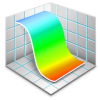-
Posts
22 -
Joined
-
Last visited
Reputation Activity
-
 Adrian_M got a reaction from Affinity Rat in LaTeX typesetting plugin in Designer
Adrian_M got a reaction from Affinity Rat in LaTeX typesetting plugin in Designer
OK, I'm very aware that maybe most of the designers and users of the awesome Affinity Designer are not into scientific posters, books or documents, but I'm a mathematician and I love the app myself, as much as I understand and use it. :)
Hence, I got a small, but important feature request: a plugin/native support which would allow one to use the power of "local" LaTeX typesetting for symbols, fonts and other scientific notations.
I am aware I could use the great LaTeXiT + drag & drop, but still, I envision my workflow as follows:
When I have a complicated figure to draw, I fire up Affinity Designer and I draw, but for annotations and everything font or math symbol related, I'm not quite covered. I have installed some versions of the native LaTeX fonts (CMU) to use system-wide, but some are missing and still doesn't feel the same. So for symbols, equations etc. I would like to be able to input a LaTeX formula (delimited by the well-known dollar-signs) and Affinity would typeset it locally, using the fonts included in the LaTeX distribution installed on my Mac.
What do you think? Honestly, I think that such a feature would be useful for all kinds of technical drawers, although they may use CAD-style apps. But you'll never know when you need a formula on your piece of art, right? :)
Moreover, in perspective, I'm sure this would provide immensely useful for the future Publisher app, with inter-operability.
Thank you for the support and the awesome apps!
-
 Adrian_M got a reaction from Joe2 in LaTeX typesetting plugin in Designer
Adrian_M got a reaction from Joe2 in LaTeX typesetting plugin in Designer
OK, I'm very aware that maybe most of the designers and users of the awesome Affinity Designer are not into scientific posters, books or documents, but I'm a mathematician and I love the app myself, as much as I understand and use it. :)
Hence, I got a small, but important feature request: a plugin/native support which would allow one to use the power of "local" LaTeX typesetting for symbols, fonts and other scientific notations.
I am aware I could use the great LaTeXiT + drag & drop, but still, I envision my workflow as follows:
When I have a complicated figure to draw, I fire up Affinity Designer and I draw, but for annotations and everything font or math symbol related, I'm not quite covered. I have installed some versions of the native LaTeX fonts (CMU) to use system-wide, but some are missing and still doesn't feel the same. So for symbols, equations etc. I would like to be able to input a LaTeX formula (delimited by the well-known dollar-signs) and Affinity would typeset it locally, using the fonts included in the LaTeX distribution installed on my Mac.
What do you think? Honestly, I think that such a feature would be useful for all kinds of technical drawers, although they may use CAD-style apps. But you'll never know when you need a formula on your piece of art, right? :)
Moreover, in perspective, I'm sure this would provide immensely useful for the future Publisher app, with inter-operability.
Thank you for the support and the awesome apps!
-
 Adrian_M got a reaction from Jhsmit in LaTeX typesetting plugin in Designer
Adrian_M got a reaction from Jhsmit in LaTeX typesetting plugin in Designer
OK, I'm very aware that maybe most of the designers and users of the awesome Affinity Designer are not into scientific posters, books or documents, but I'm a mathematician and I love the app myself, as much as I understand and use it. :)
Hence, I got a small, but important feature request: a plugin/native support which would allow one to use the power of "local" LaTeX typesetting for symbols, fonts and other scientific notations.
I am aware I could use the great LaTeXiT + drag & drop, but still, I envision my workflow as follows:
When I have a complicated figure to draw, I fire up Affinity Designer and I draw, but for annotations and everything font or math symbol related, I'm not quite covered. I have installed some versions of the native LaTeX fonts (CMU) to use system-wide, but some are missing and still doesn't feel the same. So for symbols, equations etc. I would like to be able to input a LaTeX formula (delimited by the well-known dollar-signs) and Affinity would typeset it locally, using the fonts included in the LaTeX distribution installed on my Mac.
What do you think? Honestly, I think that such a feature would be useful for all kinds of technical drawers, although they may use CAD-style apps. But you'll never know when you need a formula on your piece of art, right? :)
Moreover, in perspective, I'm sure this would provide immensely useful for the future Publisher app, with inter-operability.
Thank you for the support and the awesome apps!
-
 Adrian_M got a reaction from Yigal in LaTeX typesetting plugin in Designer
Adrian_M got a reaction from Yigal in LaTeX typesetting plugin in Designer
OK, I'm very aware that maybe most of the designers and users of the awesome Affinity Designer are not into scientific posters, books or documents, but I'm a mathematician and I love the app myself, as much as I understand and use it. :)
Hence, I got a small, but important feature request: a plugin/native support which would allow one to use the power of "local" LaTeX typesetting for symbols, fonts and other scientific notations.
I am aware I could use the great LaTeXiT + drag & drop, but still, I envision my workflow as follows:
When I have a complicated figure to draw, I fire up Affinity Designer and I draw, but for annotations and everything font or math symbol related, I'm not quite covered. I have installed some versions of the native LaTeX fonts (CMU) to use system-wide, but some are missing and still doesn't feel the same. So for symbols, equations etc. I would like to be able to input a LaTeX formula (delimited by the well-known dollar-signs) and Affinity would typeset it locally, using the fonts included in the LaTeX distribution installed on my Mac.
What do you think? Honestly, I think that such a feature would be useful for all kinds of technical drawers, although they may use CAD-style apps. But you'll never know when you need a formula on your piece of art, right? :)
Moreover, in perspective, I'm sure this would provide immensely useful for the future Publisher app, with inter-operability.
Thank you for the support and the awesome apps!
-
 Adrian_M got a reaction from angelweishan in LaTeX typesetting plugin in Designer
Adrian_M got a reaction from angelweishan in LaTeX typesetting plugin in Designer
OK, I'm very aware that maybe most of the designers and users of the awesome Affinity Designer are not into scientific posters, books or documents, but I'm a mathematician and I love the app myself, as much as I understand and use it. :)
Hence, I got a small, but important feature request: a plugin/native support which would allow one to use the power of "local" LaTeX typesetting for symbols, fonts and other scientific notations.
I am aware I could use the great LaTeXiT + drag & drop, but still, I envision my workflow as follows:
When I have a complicated figure to draw, I fire up Affinity Designer and I draw, but for annotations and everything font or math symbol related, I'm not quite covered. I have installed some versions of the native LaTeX fonts (CMU) to use system-wide, but some are missing and still doesn't feel the same. So for symbols, equations etc. I would like to be able to input a LaTeX formula (delimited by the well-known dollar-signs) and Affinity would typeset it locally, using the fonts included in the LaTeX distribution installed on my Mac.
What do you think? Honestly, I think that such a feature would be useful for all kinds of technical drawers, although they may use CAD-style apps. But you'll never know when you need a formula on your piece of art, right? :)
Moreover, in perspective, I'm sure this would provide immensely useful for the future Publisher app, with inter-operability.
Thank you for the support and the awesome apps!
-
 Adrian_M got a reaction from StephanP in LaTeX typesetting plugin in Designer
Adrian_M got a reaction from StephanP in LaTeX typesetting plugin in Designer
OK, I'm very aware that maybe most of the designers and users of the awesome Affinity Designer are not into scientific posters, books or documents, but I'm a mathematician and I love the app myself, as much as I understand and use it. :)
Hence, I got a small, but important feature request: a plugin/native support which would allow one to use the power of "local" LaTeX typesetting for symbols, fonts and other scientific notations.
I am aware I could use the great LaTeXiT + drag & drop, but still, I envision my workflow as follows:
When I have a complicated figure to draw, I fire up Affinity Designer and I draw, but for annotations and everything font or math symbol related, I'm not quite covered. I have installed some versions of the native LaTeX fonts (CMU) to use system-wide, but some are missing and still doesn't feel the same. So for symbols, equations etc. I would like to be able to input a LaTeX formula (delimited by the well-known dollar-signs) and Affinity would typeset it locally, using the fonts included in the LaTeX distribution installed on my Mac.
What do you think? Honestly, I think that such a feature would be useful for all kinds of technical drawers, although they may use CAD-style apps. But you'll never know when you need a formula on your piece of art, right? :)
Moreover, in perspective, I'm sure this would provide immensely useful for the future Publisher app, with inter-operability.
Thank you for the support and the awesome apps!
-
 Adrian_M got a reaction from gaufde in LaTeX typesetting plugin in Designer
Adrian_M got a reaction from gaufde in LaTeX typesetting plugin in Designer
I do agree that many professional editors and publishers do not use LaTeX. In fact, I'm mostly thinking about my own personal use, of course. But honestly, although I admit it's strictly a thing of preference, I never found any click-GUI-based solution better than good ol' LaTeX. I've tried MathML myself, as well as Mathematica/Maple/Matlab and different flavours of LaTeX and editors. I, for one, love things text-based, for example, for around 2 years, I'm living in the plain-text world almost exclusively (with Markdown and LaTeX).
Formula integration, without actually relying on LaTeX is a good idea and I see its benefits. The main problem is that for my use, at least, I'm integrating the drawing into a LaTeX-typeset document, so there are a lot of concerns about the fonts (which I like customizing, away from the "Times" and the classical serif that LaTeX uses).
Again, I cannot speak about professional publishers and editors and there may be a reason why InDesign + MathML or other plugins are industry standards. But I started the discussion completely from a personal point of view.
At the present time, I would use LaTeXiT over any alternative any day. I use my own preambles and font preferences, mostly relying on built-in libraries and styles and I love it. I was mostly thinking about this kind of integration inside Affinity Designer.
But yes, I do agree that I'm a niche user and maybe it would not make a lot of sense for the majority to have such a feature. Nevertheless, I'm happy to see some echo.
As for a non-destructive graph plotting tool for Designer...man, that sounds like heaven! :) (although most likely not going to happen, given the main target and philosophy of the app)
Thanks for the replies, great to read them!
-
 Adrian_M got a reaction from Markio in LaTeX typesetting plugin in Designer
Adrian_M got a reaction from Markio in LaTeX typesetting plugin in Designer
OK, I'm very aware that maybe most of the designers and users of the awesome Affinity Designer are not into scientific posters, books or documents, but I'm a mathematician and I love the app myself, as much as I understand and use it. :)
Hence, I got a small, but important feature request: a plugin/native support which would allow one to use the power of "local" LaTeX typesetting for symbols, fonts and other scientific notations.
I am aware I could use the great LaTeXiT + drag & drop, but still, I envision my workflow as follows:
When I have a complicated figure to draw, I fire up Affinity Designer and I draw, but for annotations and everything font or math symbol related, I'm not quite covered. I have installed some versions of the native LaTeX fonts (CMU) to use system-wide, but some are missing and still doesn't feel the same. So for symbols, equations etc. I would like to be able to input a LaTeX formula (delimited by the well-known dollar-signs) and Affinity would typeset it locally, using the fonts included in the LaTeX distribution installed on my Mac.
What do you think? Honestly, I think that such a feature would be useful for all kinds of technical drawers, although they may use CAD-style apps. But you'll never know when you need a formula on your piece of art, right? :)
Moreover, in perspective, I'm sure this would provide immensely useful for the future Publisher app, with inter-operability.
Thank you for the support and the awesome apps!
-
 Adrian_M got a reaction from wtrmlnjuc in LaTeX typesetting plugin in Designer
Adrian_M got a reaction from wtrmlnjuc in LaTeX typesetting plugin in Designer
OK, I'm very aware that maybe most of the designers and users of the awesome Affinity Designer are not into scientific posters, books or documents, but I'm a mathematician and I love the app myself, as much as I understand and use it. :)
Hence, I got a small, but important feature request: a plugin/native support which would allow one to use the power of "local" LaTeX typesetting for symbols, fonts and other scientific notations.
I am aware I could use the great LaTeXiT + drag & drop, but still, I envision my workflow as follows:
When I have a complicated figure to draw, I fire up Affinity Designer and I draw, but for annotations and everything font or math symbol related, I'm not quite covered. I have installed some versions of the native LaTeX fonts (CMU) to use system-wide, but some are missing and still doesn't feel the same. So for symbols, equations etc. I would like to be able to input a LaTeX formula (delimited by the well-known dollar-signs) and Affinity would typeset it locally, using the fonts included in the LaTeX distribution installed on my Mac.
What do you think? Honestly, I think that such a feature would be useful for all kinds of technical drawers, although they may use CAD-style apps. But you'll never know when you need a formula on your piece of art, right? :)
Moreover, in perspective, I'm sure this would provide immensely useful for the future Publisher app, with inter-operability.
Thank you for the support and the awesome apps!
-
 Adrian_M got a reaction from Zekez in LaTeX typesetting plugin in Designer
Adrian_M got a reaction from Zekez in LaTeX typesetting plugin in Designer
OK, I'm very aware that maybe most of the designers and users of the awesome Affinity Designer are not into scientific posters, books or documents, but I'm a mathematician and I love the app myself, as much as I understand and use it. :)
Hence, I got a small, but important feature request: a plugin/native support which would allow one to use the power of "local" LaTeX typesetting for symbols, fonts and other scientific notations.
I am aware I could use the great LaTeXiT + drag & drop, but still, I envision my workflow as follows:
When I have a complicated figure to draw, I fire up Affinity Designer and I draw, but for annotations and everything font or math symbol related, I'm not quite covered. I have installed some versions of the native LaTeX fonts (CMU) to use system-wide, but some are missing and still doesn't feel the same. So for symbols, equations etc. I would like to be able to input a LaTeX formula (delimited by the well-known dollar-signs) and Affinity would typeset it locally, using the fonts included in the LaTeX distribution installed on my Mac.
What do you think? Honestly, I think that such a feature would be useful for all kinds of technical drawers, although they may use CAD-style apps. But you'll never know when you need a formula on your piece of art, right? :)
Moreover, in perspective, I'm sure this would provide immensely useful for the future Publisher app, with inter-operability.
Thank you for the support and the awesome apps!
-
 Adrian_M got a reaction from Nefrin in LaTeX typesetting plugin in Designer
Adrian_M got a reaction from Nefrin in LaTeX typesetting plugin in Designer
OK, I'm very aware that maybe most of the designers and users of the awesome Affinity Designer are not into scientific posters, books or documents, but I'm a mathematician and I love the app myself, as much as I understand and use it. :)
Hence, I got a small, but important feature request: a plugin/native support which would allow one to use the power of "local" LaTeX typesetting for symbols, fonts and other scientific notations.
I am aware I could use the great LaTeXiT + drag & drop, but still, I envision my workflow as follows:
When I have a complicated figure to draw, I fire up Affinity Designer and I draw, but for annotations and everything font or math symbol related, I'm not quite covered. I have installed some versions of the native LaTeX fonts (CMU) to use system-wide, but some are missing and still doesn't feel the same. So for symbols, equations etc. I would like to be able to input a LaTeX formula (delimited by the well-known dollar-signs) and Affinity would typeset it locally, using the fonts included in the LaTeX distribution installed on my Mac.
What do you think? Honestly, I think that such a feature would be useful for all kinds of technical drawers, although they may use CAD-style apps. But you'll never know when you need a formula on your piece of art, right? :)
Moreover, in perspective, I'm sure this would provide immensely useful for the future Publisher app, with inter-operability.
Thank you for the support and the awesome apps!
-
 Adrian_M got a reaction from AffinityNewbie7 in LaTeX typesetting plugin in Designer
Adrian_M got a reaction from AffinityNewbie7 in LaTeX typesetting plugin in Designer
OK, I'm very aware that maybe most of the designers and users of the awesome Affinity Designer are not into scientific posters, books or documents, but I'm a mathematician and I love the app myself, as much as I understand and use it. :)
Hence, I got a small, but important feature request: a plugin/native support which would allow one to use the power of "local" LaTeX typesetting for symbols, fonts and other scientific notations.
I am aware I could use the great LaTeXiT + drag & drop, but still, I envision my workflow as follows:
When I have a complicated figure to draw, I fire up Affinity Designer and I draw, but for annotations and everything font or math symbol related, I'm not quite covered. I have installed some versions of the native LaTeX fonts (CMU) to use system-wide, but some are missing and still doesn't feel the same. So for symbols, equations etc. I would like to be able to input a LaTeX formula (delimited by the well-known dollar-signs) and Affinity would typeset it locally, using the fonts included in the LaTeX distribution installed on my Mac.
What do you think? Honestly, I think that such a feature would be useful for all kinds of technical drawers, although they may use CAD-style apps. But you'll never know when you need a formula on your piece of art, right? :)
Moreover, in perspective, I'm sure this would provide immensely useful for the future Publisher app, with inter-operability.
Thank you for the support and the awesome apps!
-
 Adrian_M got a reaction from zazd in LaTeX typesetting plugin in Designer
Adrian_M got a reaction from zazd in LaTeX typesetting plugin in Designer
OK, I'm very aware that maybe most of the designers and users of the awesome Affinity Designer are not into scientific posters, books or documents, but I'm a mathematician and I love the app myself, as much as I understand and use it. :)
Hence, I got a small, but important feature request: a plugin/native support which would allow one to use the power of "local" LaTeX typesetting for symbols, fonts and other scientific notations.
I am aware I could use the great LaTeXiT + drag & drop, but still, I envision my workflow as follows:
When I have a complicated figure to draw, I fire up Affinity Designer and I draw, but for annotations and everything font or math symbol related, I'm not quite covered. I have installed some versions of the native LaTeX fonts (CMU) to use system-wide, but some are missing and still doesn't feel the same. So for symbols, equations etc. I would like to be able to input a LaTeX formula (delimited by the well-known dollar-signs) and Affinity would typeset it locally, using the fonts included in the LaTeX distribution installed on my Mac.
What do you think? Honestly, I think that such a feature would be useful for all kinds of technical drawers, although they may use CAD-style apps. But you'll never know when you need a formula on your piece of art, right? :)
Moreover, in perspective, I'm sure this would provide immensely useful for the future Publisher app, with inter-operability.
Thank you for the support and the awesome apps!
-
 Adrian_M got a reaction from Frank Jonen in LaTeX typesetting plugin in Designer
Adrian_M got a reaction from Frank Jonen in LaTeX typesetting plugin in Designer
OK, I'm very aware that maybe most of the designers and users of the awesome Affinity Designer are not into scientific posters, books or documents, but I'm a mathematician and I love the app myself, as much as I understand and use it. :)
Hence, I got a small, but important feature request: a plugin/native support which would allow one to use the power of "local" LaTeX typesetting for symbols, fonts and other scientific notations.
I am aware I could use the great LaTeXiT + drag & drop, but still, I envision my workflow as follows:
When I have a complicated figure to draw, I fire up Affinity Designer and I draw, but for annotations and everything font or math symbol related, I'm not quite covered. I have installed some versions of the native LaTeX fonts (CMU) to use system-wide, but some are missing and still doesn't feel the same. So for symbols, equations etc. I would like to be able to input a LaTeX formula (delimited by the well-known dollar-signs) and Affinity would typeset it locally, using the fonts included in the LaTeX distribution installed on my Mac.
What do you think? Honestly, I think that such a feature would be useful for all kinds of technical drawers, although they may use CAD-style apps. But you'll never know when you need a formula on your piece of art, right? :)
Moreover, in perspective, I'm sure this would provide immensely useful for the future Publisher app, with inter-operability.
Thank you for the support and the awesome apps!
-
 Adrian_M got a reaction from Ruby Fu in LaTeX typesetting plugin in Designer
Adrian_M got a reaction from Ruby Fu in LaTeX typesetting plugin in Designer
OK, I'm very aware that maybe most of the designers and users of the awesome Affinity Designer are not into scientific posters, books or documents, but I'm a mathematician and I love the app myself, as much as I understand and use it. :)
Hence, I got a small, but important feature request: a plugin/native support which would allow one to use the power of "local" LaTeX typesetting for symbols, fonts and other scientific notations.
I am aware I could use the great LaTeXiT + drag & drop, but still, I envision my workflow as follows:
When I have a complicated figure to draw, I fire up Affinity Designer and I draw, but for annotations and everything font or math symbol related, I'm not quite covered. I have installed some versions of the native LaTeX fonts (CMU) to use system-wide, but some are missing and still doesn't feel the same. So for symbols, equations etc. I would like to be able to input a LaTeX formula (delimited by the well-known dollar-signs) and Affinity would typeset it locally, using the fonts included in the LaTeX distribution installed on my Mac.
What do you think? Honestly, I think that such a feature would be useful for all kinds of technical drawers, although they may use CAD-style apps. But you'll never know when you need a formula on your piece of art, right? :)
Moreover, in perspective, I'm sure this would provide immensely useful for the future Publisher app, with inter-operability.
Thank you for the support and the awesome apps!
-
 Adrian_M got a reaction from anon1 in LaTeX typesetting plugin in Designer
Adrian_M got a reaction from anon1 in LaTeX typesetting plugin in Designer
OK, I'm very aware that maybe most of the designers and users of the awesome Affinity Designer are not into scientific posters, books or documents, but I'm a mathematician and I love the app myself, as much as I understand and use it. :)
Hence, I got a small, but important feature request: a plugin/native support which would allow one to use the power of "local" LaTeX typesetting for symbols, fonts and other scientific notations.
I am aware I could use the great LaTeXiT + drag & drop, but still, I envision my workflow as follows:
When I have a complicated figure to draw, I fire up Affinity Designer and I draw, but for annotations and everything font or math symbol related, I'm not quite covered. I have installed some versions of the native LaTeX fonts (CMU) to use system-wide, but some are missing and still doesn't feel the same. So for symbols, equations etc. I would like to be able to input a LaTeX formula (delimited by the well-known dollar-signs) and Affinity would typeset it locally, using the fonts included in the LaTeX distribution installed on my Mac.
What do you think? Honestly, I think that such a feature would be useful for all kinds of technical drawers, although they may use CAD-style apps. But you'll never know when you need a formula on your piece of art, right? :)
Moreover, in perspective, I'm sure this would provide immensely useful for the future Publisher app, with inter-operability.
Thank you for the support and the awesome apps!
-
 Adrian_M got a reaction from Peregrin in Tool for measurements and labels
Adrian_M got a reaction from Peregrin in Tool for measurements and labels
Hello, creative people!
I'm a science professor (Physics and Math, mostly) and I'm working at some electronic educational materials for my students. When I found about vector graphics and AD, it was a game changer for me. I'm not by any means an artistic person, I don't draw, paint or whatever, but I use AD for science illustrations (inclines, pulleys, circuits, geometric shapes).
I'm sorry if this has been asked before, but my feature request is a small detail that I find useful for science illustrations. I would like it to have a special tool for displaying measurements and some other labels. For example, if I draw an incline, to be able to show its measurements or if I have a problem with, say, a football field or a rectangle, to quickly add its measurements. And not only the (measurement) label, but also the specific arrows, like on the sidelines of the picture in the attachment.
Also, should I (or any of you) have any more ideas for useful features for scientific illustrations, I'll surely come back.
Thank you for your time and the great products!
EDIT: I'm sorry, for some reason, the attachment doesn't display as it should. It's this picture: http://www.volleyball-rules.net/images/volleyball_court_dimensions.jpg
-
 Adrian_M got a reaction from Macoun in More than one effect of the same type + copy settings
Adrian_M got a reaction from Macoun in More than one effect of the same type + copy settings
Hello everyone!
I want to start by saying that I am by no means a designer, I just started learning about vector graphics and design last week, so sorry if my question is basic.
I started using iDraw then I switched to Affinity Designer. My question is: can I use more than one effect of the same type? For example, for the same shape, have two or three drop shadows? I don't see any "+" signs to add a new effect or to duplicate an existing one. Also, can I select and copy the settings for an effect to apply them to another shape?
Thank you.
-
 Adrian_M got a reaction from jeff in Tool for measurements and labels
Adrian_M got a reaction from jeff in Tool for measurements and labels
Hello, creative people!
I'm a science professor (Physics and Math, mostly) and I'm working at some electronic educational materials for my students. When I found about vector graphics and AD, it was a game changer for me. I'm not by any means an artistic person, I don't draw, paint or whatever, but I use AD for science illustrations (inclines, pulleys, circuits, geometric shapes).
I'm sorry if this has been asked before, but my feature request is a small detail that I find useful for science illustrations. I would like it to have a special tool for displaying measurements and some other labels. For example, if I draw an incline, to be able to show its measurements or if I have a problem with, say, a football field or a rectangle, to quickly add its measurements. And not only the (measurement) label, but also the specific arrows, like on the sidelines of the picture in the attachment.
Also, should I (or any of you) have any more ideas for useful features for scientific illustrations, I'll surely come back.
Thank you for your time and the great products!
EDIT: I'm sorry, for some reason, the attachment doesn't display as it should. It's this picture: http://www.volleyball-rules.net/images/volleyball_court_dimensions.jpg
-
 Adrian_M got a reaction from vonBusing in Tool for measurements and labels
Adrian_M got a reaction from vonBusing in Tool for measurements and labels
Sorry for bringing this up again, but afaik, there are no immediate intentions on adding measurement tools in AD, which saddens me. I gave up iDraw for the much more feature-rich Affinity Designer but I really miss the measurement tools. 90% of my drawings are somehow technical, as I said above and I don't know how to overcome the lack of a measurement tool. An obvious workaround would be to draw an arrow with tips at both ends, then those small lines, then the label. Something similar could work for measures of angles. But really, this is much too complicated this way.
So please guys, I don't know much about programming, but I can assume there's not a lot of work into implementing such a tool, at least in its basic form (e.g. adding a new "shape" or ends to a line to include two arrowheads plus those lines). Please take into account this feature and hopefully there will be more people here supporting my request.
Thanks.
-
 Adrian_M reacted to ChrisP in Duplicate object around a circle
Adrian_M reacted to ChrisP in Duplicate object around a circle
Just thought of another way...
https://www.youtube.com/watch?v=ThsMpWt5t6Y&feature=youtu.be
-
 Adrian_M reacted to ChrisP in Duplicate object around a circle
Adrian_M reacted to ChrisP in Duplicate object around a circle
I made this video to show a workaround until this feature is implemented in AD
https://www.youtube.com/watch?v=5OZIrZPnpsA&feature=youtu.be
-
 Adrian_M reacted to Achim63 in Fill space between curves
Adrian_M reacted to Achim63 in Fill space between curves
Draw the three big triangles, convert to curves (if you used the triangle tool), copy all three and paste, then select Divide from Operations in the toolbar - voilà, there are your new triangles that you can color differently.
-
 Adrian_M reacted to Ben in New to Affinity, where to start to make 3D architect drawings
Adrian_M reacted to Ben in New to Affinity, where to start to make 3D architect drawings
hildevert, I'm currently working on grid and snapping features that will allow you to do perspective style drawings. There will be examples of how this can be used when the features are more complete.
Here's something I put together quickly using the new tools.
Just to be clear though - this isn't 3D modelling. It's tools that let you draw in isometric or other parallel perspective styles.
-
 Adrian_M got a reaction from Ben in AD vs alternatives - please help me choose
Adrian_M got a reaction from Ben in AD vs alternatives - please help me choose
Thanks for the post, Chris. I have refunded the iDraw purchases and got AD, as I said. I really like this community and the involvement of the developers and, although you could say that AD is at its very beginning, there's a lot of plans for growth and I like that.
I have to say, though, that there are 2 things I miss deeply from iDraw, aside from the iPad version: the possibility to add many instances of the same effect and the measurement tools. I have written about these in some feature request topics, I can't wait to see them implemented.
As for Sketch, I could have used an educational 50% discount, but yes, on the "creativity" level, it seems that AD has much surpassed it.