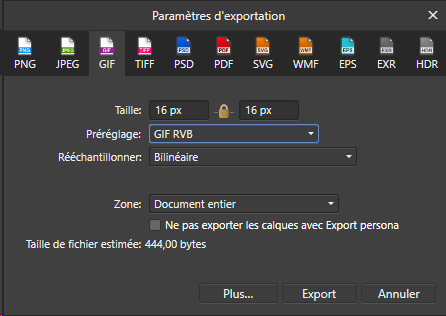CFou
Members-
Posts
16 -
Joined
-
Last visited
Everything posted by CFou
-
Features from Designer V2 I miss in Photo V2
CFou replied to CFou's topic in Feedback for the Affinity V2 Suite of Products
Not really steamless and work only for text. If you modify the text in Photo and the text is not the same size, warp is not ajusted. Measure tool is really useful for some works and need to be resolution dependent. -
New Version 1.7 Update
CFou replied to CFou's topic in Pre-V2 Archive of Affinity on Desktop Questions (macOS and Windows)
Cool I haven't noticed that, just have to connect to my account. Thanks -
perfect for flip i mean by text vector transform to warp text in a vector shape you can draw and adjust (Photoshop as a limited version with the warp for text layer, while Illustrator can do better with any shape then integrated to psd). Here's a sample from adobe's help :
-
Hi, Add vector transform to text layer (keep the text so that it can still be edited). It will be nice in Designer too, i was surprised to not find this there (and a "vectorize text" function in Designer too). I cannot find any quick way to mirror horizontally / vertically a single layer, only the full document. Thanks :)
-
@Psenda, For a guy how plays with photos, i must be blind :B how can i miss those units... Thanks :) For crop and mesh tool, your answer is not what i mean, C for crop tool is Ok for me, I mean for the apply and cancel buttons. Enter key works for applying Crop, not for mesh, why ? And Escape key would be nice for the cancel button for both tools.
-
@Psenda, Thank you for the" New From Clipboard" option, i didn't notice it, since i'm used to use Ctrl-N shortcut for every type of new document. The unit cannot be changed as you say, even with zoom or view option setting. New document is always define in inches whatever unit you use elsewhere. And still missing the two-color process and crop/mesh tool shorcuts, but i hope they 'll coming next :)
-
Hi, I'm new to Affinity Photo, coming from Photoshop (very old user - i've started with the v1.0!), and it is a pretty great replacement :) easy to change some habits, most of shortcuts are the same, cool :) For the New document dialog, it would be great if in the type option we could have a "Clipboard" option, so that the size is automatically changed depending on the image size in the clipboard (option available only wether an image is present). And why image size can only be define in inches (even if i see we can type another unit, the conversion is not so friendly) ? Another one : true two-color process for color format, one grayscale channel and one swatch channel (or two swatches channel), and even why not a multi-color process. With curves associated to each channel to apply color channels more accuratly. One more thing :) Enter key to validate works for crop tool, why not for the mesh one ? And Escape key to cancel both can help too :) Thanks :)