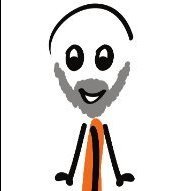Steps
-
Posts
814 -
Joined
-
Last visited
Reputation Activity
-
 Steps got a reaction from ATP in Photo, Designer - Support JPEG XL lossless compression.
Steps got a reaction from ATP in Photo, Designer - Support JPEG XL lossless compression.
I'm looking to move on from TIFF files, too.
+1 for lossless JPEG XL
-
 Steps reacted to fde101 in HEIF (HEIC) format support on export
Steps reacted to fde101 in HEIF (HEIC) format support on export
It should probably be pointed out that HEIC is patent-encumbered and cannot be legally used in software in some countries (USA, etc.) without royalty payments.
Because of this it will be poorly supported (if at all) on Linux and other open-source platforms.
I wouldn't recommend using it.
-
 Steps reacted to Zai in Photo, Designer - Support JPEG XL lossless compression.
Steps reacted to Zai in Photo, Designer - Support JPEG XL lossless compression.
While exporting JPEG XL files is possible, so far only lossy compression is supported. JXL is a feature-rich format, but being unable to store data losslessly limits its use as a modern alternative to TIFF or PNG. Therefor an addition of this feature would be beneficial.
-
 Steps reacted to sgbotsford in Affinity, we need clarification: are you or aren’t you working on a DAM?
Steps reacted to sgbotsford in Affinity, we need clarification: are you or aren’t you working on a DAM?
Proprietary formats is a good way to fail as a business. There are a ton of programs that can read and write Photoshop (.PSD) files. If Affinity is serious about being the new player on the block, it MUST publish an API that at least allows software developers to read the format:
Level 1. Read the file's meta-data, and the preview image.
Level 2. Write new metadata.
Level 3. Extract a version of the edited file.
***
I bought affinity on a sale with the promise of a DAM. I haven't used it, because the DAM isn't there yet.
Level's 1 and at least partial support for level 2 (Write *some* metadata info -- modify existing metadata)
I participated heavily with Luminar's forum too. I'd learned from my lessons, however and didn't buy the software. They too are going down the "Next year..." path.
-
 Steps reacted to MGBJAY in Affinity, we need clarification: are you or aren’t you working on a DAM?
Steps reacted to MGBJAY in Affinity, we need clarification: are you or aren’t you working on a DAM?
... because NONE of them have the ability to read the AFFINITY proprietary file format. Affinity has no intention of releasing that format information either. BRIDGE is an OK image manager, AND it can read PS layer format without any issues. Most, if not all other DAM softwares DO NOT read the Affinity file format, and as a result the end-user sees the AFFINITY LOGO in place of their image after processing in AFPHOTO. BRIDGE DOES NOT read AFFINITY file format. It returns a large pink Affinity Logo instead of the image that was just processed.
NOT OK.
SERIF, either release the information and make it available so that AFPHOTO processed images can be read by other softwares (DAM particularly) or say goodbye.
-
 Steps reacted to dpick in Metadata and Copyright Information Not Exporting in Affinity Photo 2.2.0 Desktop PC
Steps reacted to dpick in Metadata and Copyright Information Not Exporting in Affinity Photo 2.2.0 Desktop PC
I've created some designs in Procreate and then importing them to Affinity Photo V2.2 to create them in various sizes. I have all the information in the meta fields and have the box checked off to include it with the export.
When I export the image as JPGs, sometimes it includes the metadata and copyright info and sometimes it doesn't. When I export as a PNG file, it never includes the information, no matter what I do.
Why is this happening? This is very important to me when I am uploading the images to my website and I want to be sure that all the information is included to help protect my images. Can you please fix this issue ASAP? I would really appreciate it. Thank you.
-
 Steps reacted to - S - in Metadata and Copyright Information Not Exporting in Affinity Photo 2.2.0 Desktop PC
Steps reacted to - S - in Metadata and Copyright Information Not Exporting in Affinity Photo 2.2.0 Desktop PC
Are you able to give steps of a particular workflow where it doesn't embed metadata when exporting as JPG (for example, is this when exporting from the Export Persona, rather than File > Export)? Ideally, also upload a sample JPG file that it happens with here in a ZIP file.
The PNG file format historically didn't support standard metadata formats (I.E. IPTC, EXIF, XMP). While the authors of the PNG specification did finally add official support for metadata chunks fairly recently (2017), they took so long to add it quite a lot of applications such as Windows File Explorer never added support for it.
-
 Steps got a reaction from TaW in Export as PDF 1.3 (Acrobat 4)
Steps got a reaction from TaW in Export as PDF 1.3 (Acrobat 4)
This is not correct.
The option "PDF/X-1a:3003" leads to an PDF 1.4 document as @Altod already pointed out.
I just received a bad print from my printer (meinspiel.de) because I used this profile.
The printers support send me the preflight report (as I don't have such tools) and it clearly states PDF 1.4.
So I would like to repeat his feature request: Serif, please provide support for PDF 1.3.
-
 Steps got a reaction from D.VE in Settings cloud sync
Steps got a reaction from D.VE in Settings cloud sync
And if something like that should come please make it also possible to work with something like OwnCloud, NextCloud or an self-hosted service. I don't like to send my data to third parties, but a sync between the mobile app and the desktop apps as known from CC could be useful.
-

-
 Steps got a reaction from VectorWhiz in Affinity Publisher Flip book
Steps got a reaction from VectorWhiz in Affinity Publisher Flip book
Back to the topic: I used Flip PDF for some projects. The software UX is not that great, but the HTML5 export is really good. It works even fine in mobile browsers.
It would be a dream if Affinity Publisher could export such a thing. ^^
-
 Steps got a reaction from VectorWhiz in Affinity Publisher Flip book
Steps got a reaction from VectorWhiz in Affinity Publisher Flip book
Actually right now I would live to have such a export function to share my photo book online without giving the PDF away.
Looking at existing solutions they are all rather expensive for a non-pro and have also a bad UI.
Is there any free / open source solution to convert a PDF or a bunch of JPGs to a HTML5 flip book that I can host on my own server?
-
 Steps got a reaction from dehskins in Simple Cartoon Effect
Steps got a reaction from dehskins in Simple Cartoon Effect
Here is a macro for a more advanced cartoon effect:
-
 Steps got a reaction from SkunkTom in Relative paths in resource manager
Steps got a reaction from SkunkTom in Relative paths in resource manager
Thank you. Did not see that.
Maybe Serif should really put up a FAQ for this because they said a lot general things but it's somehow deeply burried in topics with a lot of pages.
-
 Steps got a reaction from Jenna Appleseed in Publisher Persona?
Steps got a reaction from Jenna Appleseed in Publisher Persona?
Yes, and the same applies to the other two Personas: Photo Persona has APhoto Icon and Vector Persona has the ADesigner Icon.
The Layout Persona is the currently active main Persona of Publisher.
Do you reference to that?
-
 Steps got a reaction from iDoc in Simple Cartoon Effect
Steps got a reaction from iDoc in Simple Cartoon Effect
Here is a macro for a more advanced cartoon effect:
-
 Steps got a reaction from Lem3 in Default Settings for Inpainting Brush (and others)
Steps got a reaction from Lem3 in Default Settings for Inpainting Brush (and others)
I hope this has some priority, because it's pretty annyoing to have this extra step every time.
-
 Steps got a reaction from Alfred in Video & Link Embed
Steps got a reaction from Alfred in Video & Link Embed
I never encountered a PDF with embedded video or music and just had to look it up that this is actually a thing with Acrobat Reader 9.
I like interactive PDF up to the point where you can fill out a form or click a link (either to jump to a bookmark or external URL) but inserting things you cannot print defeats the purpose of that format in my view.
-
 Steps got a reaction from fde101 in Video & Link Embed
Steps got a reaction from fde101 in Video & Link Embed
I never encountered a PDF with embedded video or music and just had to look it up that this is actually a thing with Acrobat Reader 9.
I like interactive PDF up to the point where you can fill out a form or click a link (either to jump to a bookmark or external URL) but inserting things you cannot print defeats the purpose of that format in my view.
-
 Steps got a reaction from neldot in Affinity Photo - Save As...
Steps got a reaction from neldot in Affinity Photo - Save As...
This applies even to the crudest workflow or the worst usability that you will one day get used to it and never mind. That's an capability of the human brain to get blind over time.
This in no way changes the facts.
And this "everything has to stay as it is and I will fight any change" mindset mentioned before is also a human brain habit that get's worse as you age.
So forgive me, but I can't take those things as arguments.
-
 Steps got a reaction from Allan Windmill in How do I collect my linked images in Affinity Publisher?
Steps got a reaction from Allan Windmill in How do I collect my linked images in Affinity Publisher?
@thomasbricker
Yes, you can make all embedded images to linked in a batch.
Just select multiple images in the resource manager, click "Make linked..." and select a folder.
It will mass export all resources into that.
I just tested it with an PDF export.
It obviously does only work if the image has no linked image reference.
You also did that with an PDF export. I can tell that from the naming of your resource files.
Very nice function. Love it.
---
On a site note: I see that you have quite a lot linked images in your document. At the current state of the beta you should be careful with that and consider to rasterize the parts you're done with. I also had a lot of images linked in my document and got Publisher crashing all the time until I rasterized most of it to reduce memory usage. Just a hint if you notice problems.
-
 Steps got a reaction from GraphicDesigner in Please Lightroom Replacement!
Steps got a reaction from GraphicDesigner in Please Lightroom Replacement!
Yeah, seeing that some basic things suggested back in 2016 still need some work shows me that Serif has focus on setting up the Affinity trio as fast as possible. I hope after Publisher comes out they will give all tools some love before moving on.
But in my specific case I also see value in getting everything set up as fast as possible because the real power in my view comes with Publisher and the tight integration.
To be honest I'm not so much impressed by Photo alone. I personally find it rather mediocre and still prefer Photoshop Elements.
But a fine publishing tool like Publisher with the added capabilites of Photo in tight integration where you can build up a photo book without the need to switch between tools (due to the planned Photo Persona) is a disruptive innovation. Here lies the raw power and potential. I have a dream where I grab my raw photos from my sdcard, drag them into Publisher, do all optimizations there and integrate them into my photo book project in just one step where everything meshes in a way I get the same results as today, but super-fast.
Yes, customer photo book creation software also does some sort of publishing and you also can touch pictures there. This idea as itself is nothing new. But not to the extend you can do it with Photo. And you don't get a printable high-quality PDF out of it.
So TL;DR: It makes sense that Serif starts a basic version of each Affinity app and goes deeper from there. Publisher is the real thing they target.
-
 Steps got a reaction from W A Tolbert in Non-destructive RAW development (all RAW adjustments in separate sidecar file)
Steps got a reaction from W A Tolbert in Non-destructive RAW development (all RAW adjustments in separate sidecar file)
I will stay with Canon DPP because it produces the most detailed results and also I can do cropping and rotation in a really user-friendly way there and save the result directly embedded into the CR2 file. So I never have to do that step again even if I switch one day from Photoshop to APhoto and wanting to redo a photo.
-
 Steps got a reaction from k_au in How to copy Layer Effects?
Steps got a reaction from k_au in How to copy Layer Effects?
Ok, I found that there is a "Paste FX" option under "Edit".
This is a really good hidden function. I would strongly suggest to make it easier for Photoshop users that the layer context menu also has a "paste FX" entry.
-
 Steps got a reaction from garrettm30 in Video & Link Embed
Steps got a reaction from garrettm30 in Video & Link Embed
I never encountered a PDF with embedded video or music and just had to look it up that this is actually a thing with Acrobat Reader 9.
I like interactive PDF up to the point where you can fill out a form or click a link (either to jump to a bookmark or external URL) but inserting things you cannot print defeats the purpose of that format in my view.