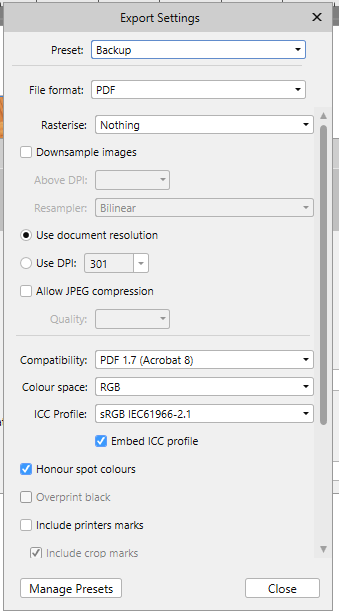Steps
Members-
Posts
814 -
Joined
-
Last visited
Everything posted by Steps
-
Missing fonts in opening a PDF not missing
Steps replied to MickRose's topic in Feedback for Affinity Publisher V1 on Desktop
Thank you for clarify that. -
Artistic Text Tool: Text is invisible
Steps replied to Steps's topic in [ARCHIVE] Publisher beta on Windows threads
Yes, it's really hard to preproduce it. On a new clean document using the same font I wasn't able to do it. After reverting to defaults it seems not to happen anymore (did not test for long). I tried to remove some pages and images from the document, but as soon as I delete pages or enough images the bug does not appear anymore. Also I have to correct my statement above: Most of the time the broken text layer gets already sorted out during saving. It was just one case that it was still there after reloading. Maybe it has to do something with the documents over-all size. I'm not sure. My document has 10 pages with about 6 to 8 images on it. I'm sorry, but right now not willing to share the document. It's a personal photobook. I hope somebody else who can actually share a document encouters this bug or finds out what exactly causes it. -
Missing fonts in opening a PDF not missing
Steps replied to MickRose's topic in Feedback for Affinity Publisher V1 on Desktop
You should consider posting this to the bug section of the forum. To the topic: This works a expected on my site. I used Bahnschrift as a custom OpenType font and on another system Publisher complained about that by trying to open the PDF export. After installing the font in the System Publisher displayed a hint "Updating font cache". When I open the document now it says that all fonts are matched ("All the fonts used by the document are available") when I re-import my PDF export. So I don't think it's a general bug. EDIT: But one thing I wondered about is since I told Publisher to embed the font into the PDF it should take it from the document instead of wanting me to install it into the system... Is this maybe a bug? @MickRose Do you embed the font into your PDF? -
I have a image placed as 800 DPI in my 300 DPI document and applied the effects "Outline" and "Outer Shadow" to it. In my export settings I unchecked "Downsample images" to keep the highest quality possible (by zooming in). When I export the PDF with "Rastersise: Nothing" in the final PDF the layer effects on the image is missing. I can zoom into the image and see it is placed as 800 DPI. When I export the PDF with "Rasterise: Unsupported properties" the final PDF has layer effects, but the image got downsampled to the 300 DPI of the document. This is because the image together with it's effects are considered to be a unit. Now I wonder if it wouldn't be possible to achieve both: Place the image as it is (without rasterising or downsampling) and put the outline and shadow as a TIF with transparency (= transparent where the image behind it comes trough) as a seperate layer above it. Enabling this would make it possible to save my document as PDF looking the same as in Publisher without quality loss anywhere. Consider this version as a long-term archival backup of my work. Of course the version for the printer is a second export with rasterisation as he needs it. Are there any technical reasons this is not possible? Please help me to undestand if so.
-
Nice! Thank you! I did further testing with some other images and was able to confirm this working as you described for the current beta build. This is a smart behaviour and solves my problem if I export everything with 95% compression quality as this only affects cropped images in my case. I like. Regarding the plan to always leave compressed images even if they would get bigger I'm unsure if this shouldn't be controlled by a checkbox option. In my workflow I'll always work with optimized images before I use them in Publisher. So I'm perfectly fine with that. But I saw in another topic that people drag in 10+ MB photos out of camera and expect Publisher to do the JPEG optimization on that. They may surprised if the compression does not take place. Maybe making the hard-coded 10% configurable as an option would suit people. I'm not sure about that. If it should stay the way it is right now I would suggest to document in a tooltip how JPEG compression works so people do not hesitate to use that option (as I did before).
-
While backward compatibility (new software can open older format) for software is pretty normal and expected by users forward compatibility (old software can open newer format) is achieved by some rare products and has proven to be often come with serious drawbacks. It's usually also a time-consuming hassle to implement this. So it's fair and legit not to support it in my opinion.
-
Font Size Arrows
Steps replied to JacobAllison's topic in Feedback for Affinity Publisher V1 on Desktop
Choosing font sizes from a drop-down just feels normal. Microsoft Office and Photoshop (at least PSE 12) do it this way since years and many people are used to it. The ability to use the mouse wheel is a nice usability add-on to that. Which software has a drag-slider for font sizes? -
I optimize my JPGs outside the application with JPEGMini before I drag them in my document. This is because I want the best quality at lowest file size. Setting here a compression of 85% or 90% would make them bigger again if the specific image can already be compressed at 50% without visual loss. The second reason is that in general I don't want a second JPEG compression step. Every compression hurts the image quality a little bit. For the layers of type "Image" and "Image Frame" that I placed without cropping not allowing "JPEG compression" behaves as expected: I can extract the JPG back out of the PDF and it has not been changed. I noticed if I crop the image using the Image Layer it gets converted to a really big TIF in the resulting PDF. You can check that by opening it again with Publisher (see attached screenshot). I think this is correct behaviour of Publisher as it tries to save the image quality and so TIF is the way to go. Now I thought about how nice it would be to have a checkbox in the export settings to control that behaviour. I want to enanble JPEG compression only for images that really need to be changed and leave all others as they are. I hope you see a benefit in that, too. image.afpub image.pdf picture_frame.afpub picture_frame.pdf
-
Using the Tab key in panels
Steps replied to bbwd's topic in Feedback for Affinity Publisher V1 on Desktop
Not sure if we talk about the same thing and if I should upload a video... If the Opacity test field has focus as you enter a value, what happens on tab key? I would expect focus on the Radius field. What happens is "toggle UI". Current beta build Win10. -
Using the Tab key in panels
Steps replied to bbwd's topic in Feedback for Affinity Publisher V1 on Desktop
The problem still exist in the effects panel. -
Make the Rotation angle configurable
Steps replied to Steps's topic in Feedback for Affinity Publisher V1 on Desktop
I just wondered why this should not be in the preferences and adjusted the topic. -
Artistic Text Tool: Text is invisible
Steps replied to Steps's topic in [ARCHIVE] Publisher beta on Windows threads
I just figured out that I can also drag the rectangle to some distance to make the font appear. -
My choice stress
Steps replied to peterterhorst's topic in Feedback for Affinity Publisher V1 on Desktop
PagePlus will definitely not developed further. If you try to buy it there is a big warning sign saying it will get no more updates. As far as I understood there should be no choice stress since PagePlus X9 works like a charm under Windows 10. So you still can use it for a while. The personas will follow as I understood. For the imports: They will come eventually, but not now. You have to import a PDF export if you want to test the beta. See those topics: -
PDF Export - huge Files!
Steps replied to MartinHH's topic in [ARCHIVE] Publisher beta on macOS threads
Yes, I got that there seems to be a bug with 16 bit. And Serif should fix it. I just meant that your apub file does not need to be that big if you can compress the images beforehand. I scale the RAW file in PhotoShop to the size I want to place it at 301 DPI and optimize the JPG once with JPEGMini. This way my apub file does not grow larger than it needs to be and I don't have a second compression step. As you know every JPEG compression kills a bit quality. This was not meant as a solution for the bug but a general hint if you suffer right now from too big PDFs. EDIT: Color space and ICC profile must match for this. Otherwise it gets converted to an TIF file which is much bigger. -
PDF Export - huge Files!
Steps replied to MartinHH's topic in [ARCHIVE] Publisher beta on macOS threads
This may help one to reduce PDF size: I optimize the images I use as first step with JPEGMini before I drag them into my Publisher document. After that I export my PDF without JPG compression allowed. This gives me smaller files compared to allowing the PDF export to compress at a specific quality again. I verified by extracting the images from the document and comparing it with the original file checksum that APub indeed does not change them. I also use Publisher for my photobooks. -
@R C-R I guess it's time to open a bug report in the Mac sub-forum for this. It's working under Windows 10 as expected.
-
Export: PDF 1.3 (Acrobat 4) compatibility?
Steps replied to Steps's topic in Feedback for Affinity Publisher V1 on Desktop
Thanks. So X-3 is my best option to prevent problems at printing? -
I'm not sure if one of the other Text Style bug reports already covers this for version 1.70.206: Sometimes the "Artistic Text Tool" writes only non-visible text. I use no Style, just normal text. What I write shows up in the layer panel as a new layer and on the canvas I can see the rectangle, but the text is not printed. I can save the document, close the app, open it again, load the document again. Then I see for a few seconds the text layers until they disappear. I'm not sure how to reproduce this. For now it seems to happen random. Sorry if this is a dublicate.
-
That's true for the waterfall model of software development. Today more and more companies go an more agile approach where they release a first version you can do a lot of things with and going further as users give feedback. I'm not entirely sure which approach Affinity is taking, but given that Publisher feels like it's nearly finished you may sure be right that this is just a last stability testing phase before the final release and all suggestions will make it at best in v1.8.
-
I agree.
-
Using the Tab key in panels
Steps replied to bbwd's topic in Feedback for Affinity Publisher V1 on Desktop
I find this hampers the workflow. If I have a textfield selected I would expect that the tab key brings focus to the next textfield. If enter my values into that in a row. Now I have to click into each field. Tab key should only have it's "Toggle UI" effect when no textfield has the focus. Otherwise it should always look for the next input field to select in it's group. Here I consider all three textfields of "Outer Shadow" a group. Note that I would not expect it to jump down to "Outline" because of the distance. This would be another group of textfields in a "tab group". -
Constrain Picture Frames
Steps replied to Steps's topic in Feedback for Affinity Publisher V1 on Desktop
Thank you, @Michail, if have a hard time learning this, but I think you're right. My problem is that I find myself not really in any of both groups. I tested some software designed for end users and found it lacking in terms of functionality and freedom. Professional software on the other hand gives more freedom and therefor more things you can accidently do wrong and have to carefully watch out for - this is why I call it "cumbersome". The corrections I need to do because of the freedom provided is what costs me time. I love the Adobe Elements range, I find myself in that "semi-pro" category it is targetting. I somehow hope Publisher will target that, too, but it might not be. I think I will learn over time to use APub in a way I avoid pitfalls. I learned how to activate the "Snap Image to Picture Frame". With some practice using that function my problems using APub in that regard may go away over time.- 27 replies
-
- picture frame
- afb-1555
-
(and 1 more)
Tagged with:
-
@haakoo Thank you for your clear words. I think you're right. I was trying to hard because I wanted everybody to understand. More often than not this is not possible. I should have just let it go. I have explained enough regarding the Picture Frame issue. The topic exists and some day they will change something about that or not. It's okay for now. Time to focus on other aspects. :-)