
AffinityNewbie7
-
Posts
20 -
Joined
-
Last visited
Posts posted by AffinityNewbie7
-
-
Currently, the "Save History with Document" option is available under Save As...

This option needs to be ticked for every new photo to be edited. Forgetting that will result in not having the workflow history saved for that particular photo. Well, I would like to save the history for all of my photos, so I would like this feature to be in the preference where I can set it to ON permanently after installing AP.
-
Is there a macro available to apply a colored border before the final export?
The way it will work:
1. Insert a Fill layer with maximum 2048 pixel in the longest direction while maintaining the original aspect ratio.
2. Make the image or pixel layer maximum 2000 pixel in the longest direction while maintaining the aspect ratio.
3. Apply border on the pixel layer via fx > outline.
Thanks 😊
-
2 minutes ago, Callum said:
When I open the file in Illustrator it appears the same as it does in Affinity. This would indicate that there is something wrong with the file. I'm not sure how you would go about fixing this. Perhaps try exporting it again in the app used to create it?
I saw the exact same thing. Unfortunately I do not have the original Inkscape file.
-
With the new 1.7 version, has there been any progress on this issue (e.g. a simpler way)?
-
Hi All,
I have an SVG file that was created/exported from Inkscape in 2015. When I open it in Affinity Designer, the rendering is not showing everything properly. Is there a way to heal/repair the SVG file? I have included both the SVG and PNG file.
Thank you.
[SVG and PNG image removed]
-
-
Hi all,
I was wondering if anybody can share their academic conference poster template for Affinity Photo? Generally, people use Photoshop to do that, so i figured I will use Affinity to create it.
-
Its called ''Outline'' in English version. Thank you, it worked.
However, it is trimming the edge of the image. Is there a way to have the border on the outside of the image (without adding a new layer)?
-
Hi,
I was wondering how can I create a white border around my image (say, 20-pixel width). I tried the ''New Fill Layer'' option but could not make to work.
Example -

-
Is there a way to avoid this ''double resampling'' from happening?
-
Hi,
I have the same question for Affinity Photo. I have resized the document using bicubic resampling, now when I am exporting it is it getting resampled again (same bicubic)??
In simple terms, is the image getting resampled twice?
-
Hello,
Is this feature request still being considered?
I would highly support adding this feature as I do scientific illustrations for academic publications and need a lot of Math equations to make using LaTeX.
-
I have been using Affinity Designer since last week, and already became a fan! However, there are few minor features that can improve the user experience by a lot:
1. Oftentimes I have to use MS Office products and the default DPI is 96, Affinity Designer uses 72 DPI (same as Adobe) and I often have to change the DPI in Document settings, resulting in dimensions changing in mid-design. I would request to add an option to set default (startup) DPI in the Preference window (maybe in the User Interface Tab).
2. Similarly, the startup ''zoom to fit'' setting is annoying and an option can be added in the User Interface Tab of the Preference window to set the startup zoom to user choice.
3. While there are options for export/import of other tools, the Preference window itself needs the settings selection to be saved and be able to export/import. The user can import the setting once and be done with it, no fiddling around required. I have attached a probable location in the Preference Window.
-
8 minutes ago, v_kyr said:
- select the scale bar with the rectangle selection tool
I could not find it, do you mean the Rectangular Marquee tool?
-
3 hours ago, John Rostron said:
I would begin with your existing image as background. Then add a layer containing a rectangle scaled to the same size as your current one.
How do I measure the length of the existing scale bar? I need to first know the length in pixels, the rest is easy.
-
Thanks for the tip, can I use Affinity Designer to crop, edit and adjust TIFF images? Or should I get Affinity Photo to do that?
-
7 minutes ago, John Rostron said:
If you have your image and your scale both at the correct magnification and, provided you do not resize either of these, then you can crop and edit them as much as you like. I would presume that they are on separate layers.
John
Both the image and the scale bar is in the same layer and at the correct magnification, so resizing the image resizes both properly.
How do I redraw the new scale bar based on the old one? Which software should I use, AD or AP?
-
I have been using AD for the past week and am already in love with it! Big thanks to Serif for developing the software for such a small price.
I do lots of technical illustration or microscopy image editing where I need to show the "scale bar" of the image. Is there a way to do that in Affinity Designer or Photo?
For example, I have the below image that I would like to crop and edit, then put the scale bar in the cropped/edited image at the same pixel scale.





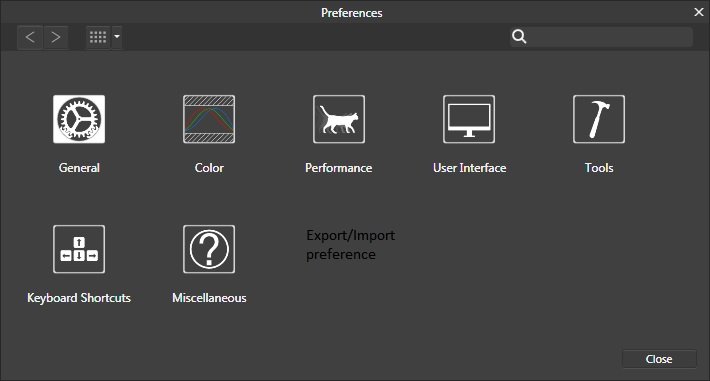

Fuji Film Simulations
in Feedback for Affinity Photo V1 on Desktop
Posted
Because the Fuji Film Simulations are an in-camera features, so it is embedded in the hardware.