-
Posts
28 -
Joined
-
Last visited
Everything posted by robert.sarudy
-
Hi, I have a not so large Affinity file 125 MB with some high resolution images inside of it. Eight artboards in total, nothing special. When I zoom in very close or do some quick panning, zooming around the document, my CPU gets fully utilized. All 24 threads and 12 cores. And it takes quite some time for the images to get sharp, they look blurry and pixelated at first. Is this normal thing? I am running the latest update of Affinity. Thanks for advice!
-

Affinity Freezes in Export Persona
robert.sarudy replied to robert.sarudy's topic in V1 Bugs found on Windows
Thank you for reply. I hope development guys will be able to fix this issue. Thanks! -

Affinity Freezes in Export Persona
robert.sarudy replied to robert.sarudy's topic in V1 Bugs found on Windows
Hi, did the uploaded files work? Did the video help? Thanks for info! -

Affinity Freezes in Export Persona
robert.sarudy replied to robert.sarudy's topic in V1 Bugs found on Windows
Hi I have uploaded you the file to dropbox. The export persona in the video froze when I clicked on a layer and copied export settings and tried to shift select all other layers from "iGuide to Experimental" and copy export settings. I am not sure if it is that visible from the video. -
So AD freezes when I am working with many slices in the Export Persona. AD becomes unresponsive when I am ticking check boxes next to slices or trying to select export presets when multiple layers are selected and I have to close Affinity from the Task Manager in Windows. I am using the latest version 1.8.5 This happens on my both systems with Intel i7, 32 GB RAM, and AMD Threadripper 2920x 64 GB RAM. The working file is not complex or super large.
-
This is good for training my patience. Please check the video. It would help if this can be fixed. Thx Running on Windows 10 latest version 1.7.3
-
I understand thank you. That private link could be helpful. The file is much bigger, I didn't include the screenshot of the whole thing. The file is about 2 GB in size due to the very high resolution embedded image files that are over 10000 px Probably this is normal in this case. And my Macbook thermal throttles and I just didn't notice performance drop when working. And when I now have more powerful machine, Affinity uses all cores that you throw at it. But yes please send me the private link so that guys from the team could look at it. THX
-
Hello guys, I just have a quick question. Is this normal that my fans are spinning like crazy and all threads are fully utilized during the Affinity Designer export? Now I am on Windows 10, with AMD Threadripper 2920x 12/24 Cores overclocked to 4.1 GHz. This didn´t happen when I exported on my Macbook Pro with i7 2.2Ghz. Using the same file. I am exporting some large scale stuff for 12m long walls into the PDF with high DPI count above 300 DPI. So I understand that the export obviously takes longer. But my CPU is fully utilized now for 10 minutes. And my temps are hitting 73°C. I am running the latest Affinity 1.7.3 Thanks for any help or sugggestions.
-

Anyone else having performance issues in 1.7.2.471?
robert.sarudy replied to wscrcom's topic in V1 Bugs found on Windows
I have reverted back to previous version of Affinity Designer, and works smooth. I will keep using that and wait a little bit with updating to the newest version. Thanks for all advice -

Anyone else having performance issues in 1.7.2.471?
robert.sarudy replied to wscrcom's topic in V1 Bugs found on Windows
Also another recording with context menus, I used different program for screen recording so that you can see my clicks Untitled.mp4 -

Anyone else having performance issues in 1.7.2.471?
robert.sarudy replied to wscrcom's topic in V1 Bugs found on Windows
Here I have recorded the issue on my screen. Maybe it is some problem on my end. I don´t know. You can see it specifically at the end of the recording that once I deselect the object I have to wait. Or if I try to do some transform, scaling, moving, etc.... Affinity_Designer_9_5_2019_8_20_55_AM.mp4 -

Anyone else having performance issues in 1.7.2.471?
robert.sarudy replied to wscrcom's topic in V1 Bugs found on Windows
Thanks I wasn't aware of this during my panic mode. I use Affinity Designer - this is where the troubles were caused. Not in Publisher. -

Anyone else having performance issues in 1.7.2.471?
robert.sarudy replied to wscrcom's topic in V1 Bugs found on Windows
Is it possible to revert to previous version of Affinity Designer till this issue gets fixed? That would be great, cos I have to finish my work, I have crazy tight deadlines! -

Anyone else having performance issues in 1.7.2.471?
robert.sarudy replied to wscrcom's topic in V1 Bugs found on Windows
Hi, I have the same issues with performance on the latest version of Affinity on Windows 10. The blue circle starts spinning everytime I want to do a transformation, deselect an object, zoom in, etc...... And the program stops respoding and I have to wait with each small input from my side. And my file is not even huge. Yes it sucks. My computer specs are i7 - 8700 K CPU 3.70 GHZ, 16 GB RAM, NVidia 1080 GTX Ti Here is my file if it helps. Please resolve this issue, because Affinity is my main program for paid production work. THX PowerpointDesign.zip -

multi Product mockup with Affinity and Blender
robert.sarudy replied to robert.sarudy's topic in Share your work
Hi, to import artwork from Affinity Designer into Blender I usually use PNG format with transparency. Also I use PNG if I want to use the graphic as a texture in the material slot. SVG I use only if I have to use exact vector shapes and create specific meshes inside Blender. To export the finished piece from Blender I use PNG, even for animation - PNG sequence. -

multi Product mockup with Affinity and Blender
robert.sarudy replied to robert.sarudy's topic in Share your work
Great decision, it will widen the possibilities for you. If I can recommend to you this motion training is great: https://cloud.blender.org/p/motion-graphics/ . And also https://cgcookie.com is dedicated fully to Blender tutorials. Both are paid, I am not affiliated with them in any way. But I have been there in that place looking for great Blender tutorials and found these to be quite useful for motion graphics. Also on Udemy you can find some general Blender trainings usually at big discounts. Also I recommend to follow these guys on youtube - some add really great content and tips from different fields. Chris Prenninger Midge Sinnaeve MrSorbias Tutorials CGMatter Olav3D Tutorials Gleb Alexandrov CG Boost Blenderphysics CrossMind Studio -
Here are some screenshots of a graphic pitch I have worked on. I used Affinity Designer to create graphic labels and texturing maps. Photo was used for some simple easy colour correction. A colleague of mine asked me what is on fire because of the orange sparkles I guess it was the computer during rendering. Then I used the renders to create a demo animation. Unfortunately this project was not developed into anything real but at least I learned some new things Watermarked demo music is from Musicbed - https://www.musicbed.com/songs/seeds/36381 Madmonq_Animation.mp4
-

multi Affinity used for large format production
robert.sarudy replied to robert.sarudy's topic in Share your work
There is always place for improvement, I am too stunned by artworks that I see other people make. But if other guys can do it, you can do it as well- 10 replies
-
- affinity photo
- affinity designer
-
(and 1 more)
Tagged with:
-

multi Affinity used for large format production
robert.sarudy replied to robert.sarudy's topic in Share your work
I started using Affinity about six months ago, but I have about 9 years of graphic background working professionally in Adobe programs. Since I was getting frustrated with CC suite I decided to switch. So it was only about getting used to new shortcuts and some other tools in Affinity. And regarding the above work, it took about 4 months of preparation and creation. I mean designing one complete lounge took about 1-2 days, the rest were revisions checking correct dimesions from excel sheets from producer, constant content changes and so on...- 10 replies
-
- affinity photo
- affinity designer
-
(and 1 more)
Tagged with:
-
Hi everyone, I want to share my very positive experience working with Affinity Designer and Photo. For the past 4 months I have been working on designing large booths, walls, signage and other printed materials for a huge congress with over 30 000 participants. We had tight production deadlines from our external suppliers plus I had to design all the proposals, manage communication and do several revision rounds and after that export print data. All went very well thanks to Affinity Designer and Photo. These programs handled big oversized artboards, gigabytes of TIFF images and export so smoothly I couldn't believe it. The best thing I liked was having one document per one lounge with many many different artboards which gave me flexibility to make a huge wall and small flyer with the same design in one application. Also the ability to export print ready PDFs and some JPGs in Export Persona was a huge time saver! Exporting 2400DPI PDFs was just smooth. Most of the work was done in Affinity, very very small percentage in Illustrator and 3D stuff in Blender. Here are photos and renders of some of the things which were produced. To me this was quite a successful journey. Thanks Affinity team for great products and keep going!
- 10 replies
-
- affinity photo
- affinity designer
-
(and 1 more)
Tagged with:





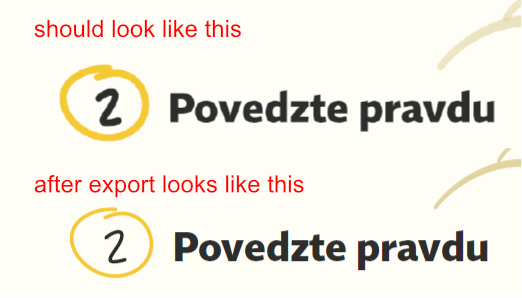
.gif.334757f6ea331860a0cdb0823be47520.gif)


























