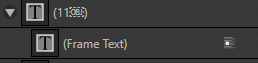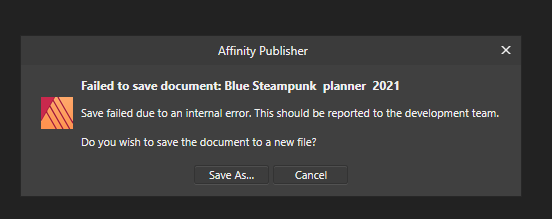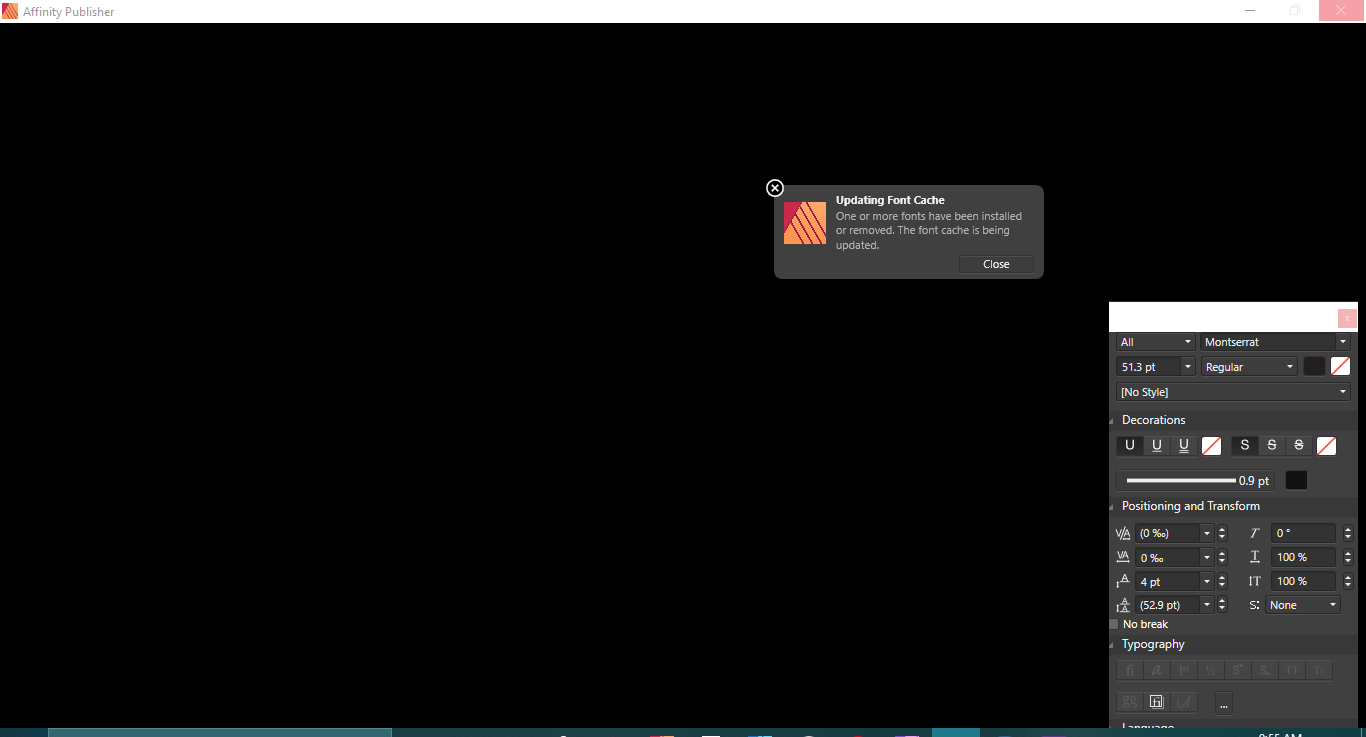-
Posts
24 -
Joined
-
Last visited
Everything posted by Tranquil Lens
-

Publisher 1.8.5.703 Crashing and not saving
Tranquil Lens replied to Tranquil Lens's topic in V1 Bugs found on Windows
@Gabe Sorry, I didn't get a notification that you wrote something. It's not adding the weird characters anymore. I have given up on it and I am going to start a new file. I can't do anything in that file without it crashing. -

Publisher 1.8.5.703 Crashing and not saving
Tranquil Lens replied to Tranquil Lens's topic in V1 Bugs found on Windows
Sorry, the screen shot isn't showing what I was referring to. The screenshot is showing, like you said, an object pinned, which I don't believe I added. The OBJ was showing up in the actual textbox as I was typing. I'm just calling this file a loss my brain is fried from trying to fix whatever it is. -

Publisher 1.8.5.703 Crashing and not saving
Tranquil Lens posted a topic in V1 Bugs found on Windows
I am creating a planner template so that I can just change the backgrounds to create different versions. The first thing that happened was I started typing in weird characters. Like, a black box with white vertical letters OBJ. I would try to delete and it would add more weird letters. I'm not sure if at that time it started adding the inline text frame. I fixed it in the master page but I still have to go and delete each one individually. Then it crashed. Then it started not saving at all by crashing when I click save. I was also using the "edit detached" feature a lot. I am able to export the file just fine. I have uploaded a file for you to look at. I have also tried BETA but that did not change the issue. I also tried updating windows. It did not fix it. Restarting computer did not fix. Not running FontBase did not help either. Also, last night it wasn't changing the pages when I changed the master page until I double clicked on the pages themselves. -

full close when trying to save
Tranquil Lens replied to dgCarlinhos's topic in V1 Bugs found on Windows
@Jon P Will do. Thanks! -

full close when trying to save
Tranquil Lens replied to dgCarlinhos's topic in V1 Bugs found on Windows
@Jon P May I upload a file for you to look at as well? -

full close when trying to save
Tranquil Lens replied to dgCarlinhos's topic in V1 Bugs found on Windows
Same -

Publisher 1.8.3 freezing when opening fontbase.
Tranquil Lens replied to Tranquil Lens's topic in V1 Bugs found on Windows
It did work after I let it sit for a little bit! Not without giving me the "not responding" and this screen, but it did work! -

Publisher 1.8.3 freezing when opening fontbase.
Tranquil Lens replied to Tranquil Lens's topic in V1 Bugs found on Windows
Printing right now. I will check when I'm done with that. I don't believe so though. -

Publisher 1.8.3 freezing when opening fontbase.
Tranquil Lens replied to Tranquil Lens's topic in V1 Bugs found on Windows
Hi Gabe, I have usually have one notebook of 39 pages open, barely any graphics and the normal windows fonts are there, but then I activate about 280 when I start up Fontbase. I have upwards of 8000 total. Usually publisher just ends up freezing. When I open my task manager it is not moving at all. I just kill it and open it again after I have fontbase open. Just wanted to bring it to your attention as a bug. Or maybe it's just me. -
I use Fontbase and I like to not have it come on at start up so it doesn't slow my computer down. But if I forget to start it before I open Publisher, Publisher has a fit. It will "not respond", be frozen, flash in and out like it's refreshing for each and every font that I have active. I have to open task manager to kill Publisher, start Fontbase and open Publisher again. Then it works just fine. It works fine if I have Fontbase come on in start up and then open Publisher as well.
-

> 400 Pages... but i cannot scroll down there
Tranquil Lens replied to pixelschubsen's topic in V1 Bugs found on Windows
This worked for me. It kept getting stuck on the first two pages. I could scroll through the pages on the left but it wouldn't budge the center screen. Sometimes if I go somewhere else on my computer and come back it would fix itself. Most of the time I would have to close the file and open it again. -
I have searched to see if this has been fixed in the beta but I couldn't see specifically if it has. I am using tables to create calendar months and then linking the days to a page in a daily journal. They are put in correctly but when I export to pdf it changes what page the link goes to. I believe it is changing the whole row to the last page hyperlinked in the week. Weirdly though, the last week is all correct. I have spent hours trying to fix this, exporting is super slow! Many times I can figure it out myself but I think this is a bug. I have resorted to making 365 text boxes and linking those to the pages. Also, if it is fixed in beta, will installing it overwrite my previous build?
- 4 replies
-
- hyperlinks
-
(and 1 more)
Tagged with:
-
Thanks, I understand what you are saying but I am wanting to change the font of the words already typed in the Month boxes. So, I have a master for the month with a certain font. Then I go ahead and fill in my Jan, Feb, etc. on appropriate page. Now I want to change the font of all of those month names I already typed in. When I tried using styles it still changes the whole word not just the style. Not sure if that makes any sense.
- 7 replies
-
- publisher
- master pages
-
(and 3 more)
Tagged with:
-
I am making a calendar template. Is there a way to change the font of the month on the master page and it will then leave the words typed on subsequent pages but changes only the font? TIA
- 7 replies
-
- publisher
- master pages
-
(and 3 more)
Tagged with:
-
1.7.0.249 version windows 10 HP Envy 4502 Series I am trying to print double sided in book format. When the printer pulls the page back in it doesn't seem to pull it in far enough to print. Therefore it cuts off the edge of my print. My margins and page sizes work properly because I can print it out and manually put the page back in to print on the other side and it's fine. I can also open the pdf and print double sided and it works. It is a little bit smaller when I do that though. I have gone through a ton of ink and paper and I can't sort it out. I only have one printer that prints double sided automatically so I can't test it with a different one.
-

Designer keeps freezing
Tranquil Lens posted a topic in Pre-V2 Archive of Affinity on iPad Questions
Designer on my 2019 ipad pro keeps freezing/crashing. It's also not saving several steps before crashing so I practically have to start over again. -
Thanks!
- 9 replies
-
- affinity photo
- snow
-
(and 1 more)
Tagged with:
-
Awesome! Thanks!