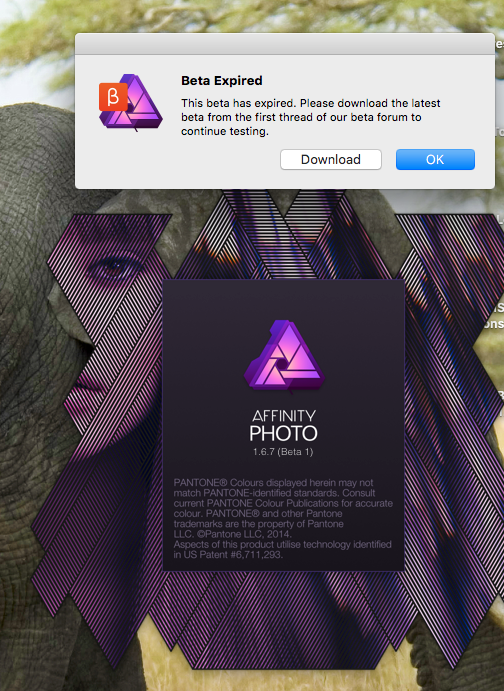bogarguz
Members-
Posts
76 -
Joined
-
Last visited
Everything posted by bogarguz
-
Importing a PDF, then adding text, snapping timed out
bogarguz replied to bogarguz's topic in V1 Bugs found on macOS
Thanks Haakoo, that's a great idea. Nevertheless this is an issue of the new update 1.9 I just downloaded the Beta 1.9.1 and open the same PDF and no problem, text imported as text and dragging with snapping working good. So, we have to wait for the new update relesase. Happy week. Bogar -
IMPORT/EXPORT Studio Presets
bogarguz replied to bogarguz's topic in Feedback for the V1 Affinity Suite of Products
THANK YOU ALFRED, no more beers, but, then you get a bottle of RUM. Bogar -
Importing a PDF, then adding text, snapping timed out
bogarguz replied to bogarguz's topic in V1 Bugs found on macOS
I open another PDF file and I found out that it works better, still a lag, but not so much. EyeMed Provider Locator.pdf -
IMPORT/EXPORT Studio Presets
bogarguz replied to bogarguz's topic in Feedback for the V1 Affinity Suite of Products
THANK YOU A LOT HAAKOO, Big help. Some beers for you too. Bogar -
IMPORT/EXPORT Studio Presets
bogarguz replied to bogarguz's topic in Feedback for the V1 Affinity Suite of Products
OK Thank you loukash, big help, some beers. Bogar -
Dear Serif Team, I use MacPro Mid 2010, 2.8 GHz Quad core, 32 GB RAM, ATI Radeon HD 5870 1024 MB, SSD 1 TB Hard drive, High Sierra 10.13.6 I open a PDF file in Publisher, Artistic Text Tool, click (spinning wheel) and add text (appearing slowly), then drag to reposition it, (spinning wheel again) text no moving. appears a small red warning "snapping timed out", and finally it shows the new position, the farther the move, the longer the hang. Turning off the Snapping, no problem, it works as it should. Also, even though I selected "Favour editable text over fidelity" all text was in curves. Instead in Affinity Designer the PDF is imported in text and there is no problem with snap and typing. I know you will say, then open the PDF in Designer. Well, I need the information of a PDF in a Publisher doc, shouldn't it be as easy as Designer? I have to open the PDF in Designer, edited there, save a .afdesigner file, then imported into Publisher and continue working, instead of just importing in Publisher and work. Just a little contribution of a bug, that I wish it could be resolve as simple as copy/paste from Designer code to Publisher code, just kidding, I know it is not as easy like that. Thank you for your big efort to give us the best software in the market nowadays. Bogar 2020 MI 5081 - ESBG.afpub
-
IMPORT/EXPORT Studio Presets
bogarguz replied to bogarguz's topic in Feedback for the V1 Affinity Suite of Products
THANK YOU VERY MUCH, I thought about that, just I couldn't find the name of the preset, now I know it begins with "com.seriflabs......" Do you know in Windows where there are? I have Windows for my son and daughter, because of the school. Happy New Year. -
Dear Serif Team, CONGRATULATIONS !!! You are the best. I just would like to tell a little suggestion for a feature that would be a great touch to your new Studio Presets; Import/Export Presets. I have a Laptop and a MacPro for working with the amazing Affinity Suite, Making several layouts for different kind of work, take me some time do to. And, repeating those in my Laptop, well, you know already the answer. It would be excellent to finish making my layout for different Studios in my MacPro and then to Export/Import them in my Laptop. You would say, well, it is just two computer, do it. How about for those places or designers who have many computers and employees? They will benefit a lot for having those Studio Presets exported and imported. It is just a suggestion. Thank you for your great Affinity Suite. Being willing to be part of another Beta work,
-
Dear Serif Team, I was going to work on AP 1.6.7 (Beta 1) , which I did very well, last week. But to my surprise, it does not open anymore. Now it asked me to download the new Beta, but, it is the same version, no update. So I am in a loop and I cannot use the Beta. I know you will upload the update this week. Thank you very much, Bogar
-
Good morning MikeW, Thank you a lot for all the info. You are right in everything you said. The last part makes me laugh, and I agree with you, they should provide an AI file instead of a PDF one. Good news form my part. I made two PDFs from my final files. I transfer them to another computer (iMac with El Capitan), and open them in AI CS6. They look great, with a little darker tone to all colors, as usually AI does. Then, I test in AI the first PDF I sent to the printing company, and it looks badly with the knock out. My daughter saw me working with the Flag design, I told her about my issue, and she told me that she reduced the size of my first PDF file. I asked what? Well, she tried to help me, she saw my file was 9.4 MB and she used the Acrobat DC Reduce Size PDF feature, and make it 2.4 MB. Then, she sent to the printing company this reduced file. I checked this file in AI, and there it was the knockout (created by Acrobat DC I assume). Well, for you to see t, I attached my first PDF plus the reduced my daughter made. If you can open them in AI, you will see the issue. In other words, AD is not the culprit. It is AI. Thank you very much, I am learning a lot about Pantone colors and PDF exports. Which the most of the printing places in my city, use. I haven't found one of them without AI for printing. Well, Thanks a lot again, and i will work on the effects. Happy Holidays to you and all Serif Team, Bogar MM-2017-Home-Flag-bgprint.pdf MM-2017-Home-Flag-bgprintsm.pdf
-
One more question MikeW, Why my AD file takes too long to export to PDF? or even another format. I click on Export Persona, and I didn't find the way to export as used to be, now i have to go to File Menu and choose Export and follow the same options as if i were in the other Persona. I export from the Export Persona and it passed more than 5 minutes and didn't do anything, so I cancel it. Thank you a lot MikeW, Bogar
-
I just noticed that the black I used in the Piano keys and bkg was not Pantone. I changed it and I made new tentative final files. If I am using Pantone Colors, which Color Format should I choose in the Document Setup? right now I have CMYK & U.S. Web Coated (SWOP) v2. I didn't add dimensions to bleed, because I created the full file as one, them I assume the printing company will arrange the file to fit their template. the pg1 & pg2 are vector. The ones with px are rasterized. I didn't exported to PDF, since you are helping me a lot to find out what the real final product would be. Thanks a million, and good morning, Bogar MM-2017-Home-Flag-final-pg1.afdesign MM-2017-Home-Flag-final-pg2.afdesign MM-2017-Home-Flag-final-pg2px.afdesign MM-2017-Home-Flag-final-pxpg1.afdesign
-
Dear MikeW, thank you very much for all your great explanation. There are some question to ask to the printing company. They requiere Pantone Solid Coated colors. I will send them your replay so they can give me more info. I attached the template they sent me, so you can see the bleed and marks they requested. I just duplicated my AD file and I rasterized it. Then, I exported as PDF for print. I sent this PDF to them. Let's see when they replay to me for another proof. In the meantime, I attached my AD using their template, plus their template in PDF. I also attached my two new rasterized AD files with their PDF exported (Do you think this may work with the printing company? ) Question, how do you take out RGB from the effects, and convert them into Pantone? Thank you very very much MikeW. Bogar BestFlag-Flag-3x5+Flag+DS-PS1.pdf MM 2017 BestFlag-Flag-3x5 Template.afdesign MM-2017-Home-Flag-bgprintpg1px.afdesign MM-2017-Home-Flag-bgprintpx.afdesign MM-2017-Home-Flag-to-print-pg1px.pdf MM-2017-Home-Flag-to-print.pdf
-
Dear Serif Team, Happy Thanksgiving, I just finished my Flag Design, exported as PDF for Print 300 DPI, open this pdf in Acrobat, and it looks great. Then, I send it to a company for printing and making my flag, but they sent me a proof and there was two mask, weird. I attached my AD file, the PDF I sent to the printing company and the proof the printing company sent me. Thank you very much always for everything. Bogar MM-2017-Home-Flag-bgprint.afdesign MM-2017-Home-Flag-bgprintsm.pdf XPO-64215_Proof.pdf
-
Dear Serif Team, I wrote about this issue with AD, and I attached a small movie about. I couldn't find my post, so I can add more info. This is what I see now; AD BETA 1.5.5 (beta 1) still behaves the same at startup (cut transparent space at Tools Bar and a window blinks at the center) AP BETA 1.5.2 (beta 4) issue is only the Tools Bar transparent cut, then appears. AP 1.5.1 & AD 1.5.4 acts the same as the Beta 1.5.2 (beta 4) This behavior happens intermittent, I mean, the most of the time happens and a few other times the apps open good with a complete dark background. I attached a video of AD BETA 1.5.5 (beta 1) behavior. also I attached two screenshots of AP BETA 1.5.2 (beta 4). AD & AP MAS behave the same. Thank you in advanced for all your great work and products. Best Regards, Bogar AD Beta 1 glitch at atartup.mov
-
I bought two books and they look the same as "avenson". It is a minor issue, nevertheless I agree with avenson to check the quality or the box for the next books. It could be a shipping issue. It is nice to get a brand new looking product. I won't return them, because the content is the most important. Thank you very much Serif team. Bogar
- 544 replies
-
- affinity designer
- user guide
-
(and 3 more)
Tagged with:
-
Great Workbook, THANK YOU VERY VERY MUCH. Actually I bought two copies, one for me and one for my best friend, she has a printing shop. I have a question, when will be coming Affinity Publisher? I have many friends that are writers, and I am working in three books. Thanks again, Bogar
- 544 replies
-
- affinity designer
- user guide
-
(and 3 more)
Tagged with:
-
MATTP, CONGRATULATIONS !!!!!, GET SOME BOOKS ABOUT GIRLS, They are challenging. Specially November borns, I have one Born on November 7, 12 years old. AMAZING. My suggestion, four actitud; 1. Patience, 2. Love, 3. Understanding, 4. Flexibility, and one magic word "FINE... you are right." Hugs. Bogar
-
Affinity Designer Customer Beta (1.5 - Beta 10)
bogarguz replied to MattP's topic in [ARCHIVE] Designer beta on macOS threads
Hi Meb, I am using 10.9.5 in a Mac Pro 2.8 GHz Quad-Core with 32 GB RAM. I had the button issue since the first Beta 1.5. Now it works for one time if i click in several formats and get back to PDF, then More opens, if I close it, then click More again do not work. In JPG it does not work at all and so in some formats. The Export Button (next to More) finally works in Beta 10. Thank you again, Bogar -
Affinity Designer Customer Beta (1.5 - Beta 10)
bogarguz replied to MattP's topic in [ARCHIVE] Designer beta on macOS threads
Hi Meb, I am using 10.9.5 in a Mac Pro 2.8 GHz Quad-Core with 32 GB RAM. I had the button issue since the first Beta 1.5. Now it works for one time if i click in several formats and get back to PDF, then More opens, if I close it, then click More again do not work. In JPG it does not work at all and so in some formats. The Export Button (next to More) finally works in Beta 10. Thank you again, Bogar