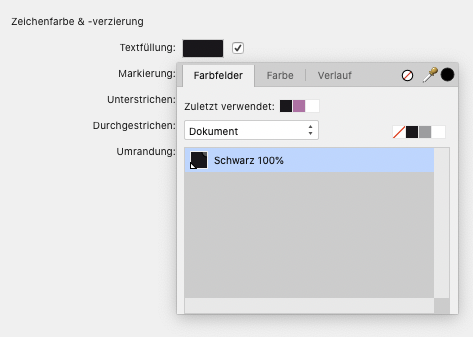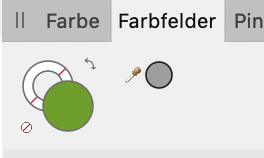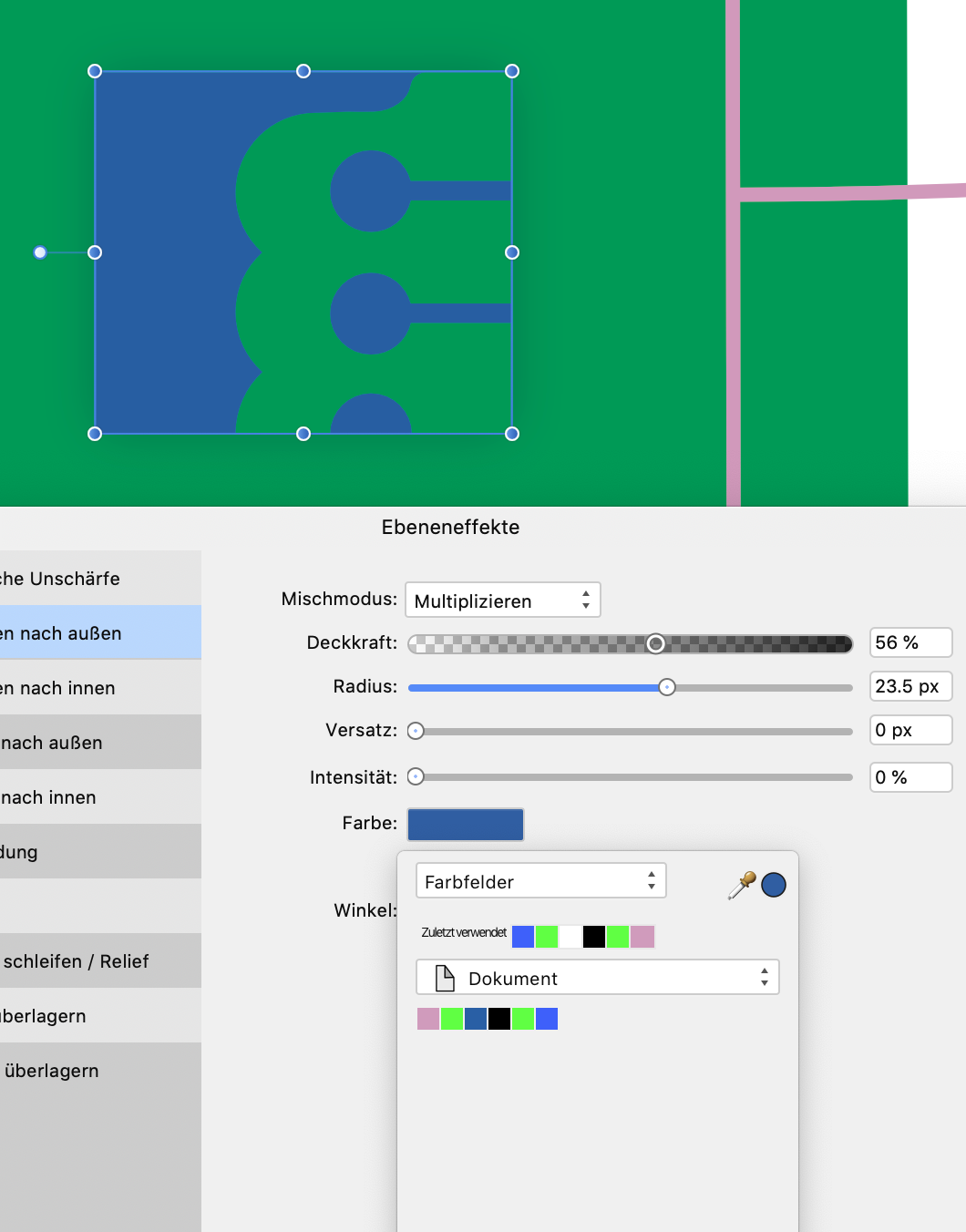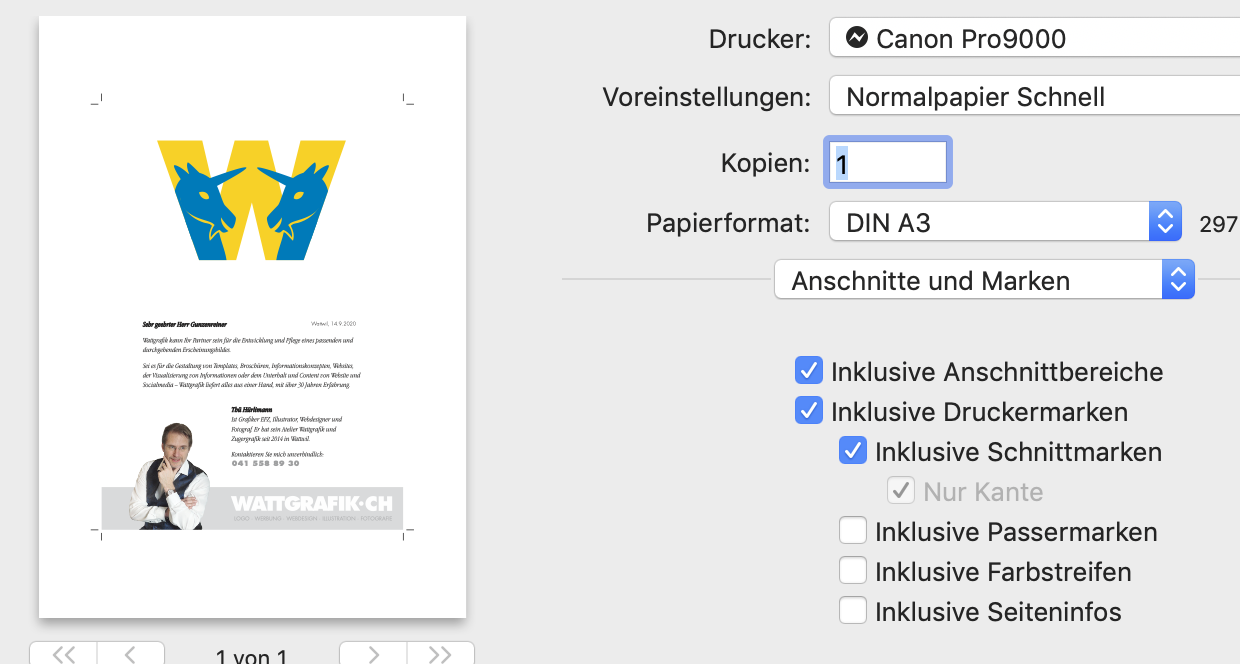-
Posts
307 -
Joined
-
Last visited
Everything posted by Thomahawk
-
Affinity all products 1.9.3 - i see this in publisher Mac, but it is certainly all the same problems on Windows and the all apps. I said this 3 years ago: Affinitys swatches are built wrong. Anyone using a swatch does this is in the assumption that elements it applies to stay connected to the swatch. Therefore changing the swatch all elements change with it. Would a user not want tis connection, he would simply define independent colors on the color mixer instead of defining a swatch. The connection is the whole reason why swatches exist, otherwise why bother defining one? But in affinity, if you want elements connected to a swatch this way, you have to learn using Global swatches and know how to do it and always be very careful in applying. The slightest error and you end up with elements that do not change when changing the swatch. Furthermore, despite you then have an element with a connected gobal swatch - when copy paste to another document, the swatch does not come with it. There is again another type of swatch for that - why do things simple, when you can do it complicated so everyone has to read a book or flood the forum before being able to use affinity products - seems to be the motto at Serif. And there are so many more subtle wrong implementation in Affinitys GUI that make their usage so frustrating and errors happening so frequently. One of many examples: You define a color for a text style, say you use a specific swatch and highlight it. You close the style setting. If you later check, open the edit window of that style again and check its color, the color mixer comes up, you have to change over to the swatch list and even then you still do not know what color is set because no swatch is shown highlighted. And dont get me started on the handling of paths and path points, the missing of a fundamental distort tool in Designer - all that defies any logic too. As an interface designer and founder of the FreeFreeHand movement, I gave such input to Affinity already three years ago FOR FREE and they still don't get it. Do not understand me wrong. I am using Affinity products every day and I am glad they are around. But I would have much more confidence in them, if those fundamental functions would work correctly, instead of me having to work around them all the time.
-
When I set a spot color and overprint, but make it less than 100% opacity, it is not treated like a spot color anymore and does not overprint. This is a very heavy bug! Mac OSX 10.14.6 Affinity Designer 1.9.0
-
It does not matter if you copy paste a text with other font settings in front or behind another text or just start writing between two parts of text where one has another font setting, in Affinity (and ONLY in Affinity) the text you begin to write in ALWAYS has the font setting you don't want. So to just write with the right font setting, without having to again change the settings every time, you always have to go one letter in on the side that is right for you, start writing there, put in the missing letter at the end, then delete the first letter. This goes so far as even after pasting text in, making sure the new writing comes with the same font setting as the pasted text, when writing in a new line, there comes AGAIN the setting from before the pasted text (shown in screencast). THIS DRIVES ME NUTS - and Affinity is the only apps who is unable to get this right. This actually refers to all Affinity apps, shown in the screenrecording om Mac Catalina, Publisher 1.9.2 - but it has always been wrong in any app and any version ScreenRecorderProject1_1.mp4
-
Looks like a joke, but since Designer and Publisher 1.9 in color fields palette the pipette and the no-fill options (or tools) are microscopic in size. Impossible that this is intended that way.
-
3.5 years later and it is still not available. A vector distort tool is among the few most important tools that are BASIC for a pro vector app, why does the affinity Team still not get this, it is really not understandable. I still have to switch back to FreeHand for this - an app that went out of the market 15 YEARS AGO, but that was WAY AHEAD of Affinity designer.
-
1.8.6 on mac 10.15 In most of my cases: There is a document DPI always set at 300dpi. There is a PDF output DPI set at 300 or 150 dpi. There are images on page, all looking perfectly fine in resolution high enough to even zoom in and still looking crisp in afDesigner. But for some unknown reason, all too often, some images in exported PDF documents have bad resolution. Yes, I have images with different DPI settings, there can be 72dpi images placed on page 20% size f.e., there can be 600dpi images placed on page 300%size. THIS DOES NO HAVE TO MATTER. What is looking crisp on layout, has enough resolution to still look crisp in the exported PDF But in my case, those wrong rendered images in PDFs look like 20dpi or less. VERY UNSETTLING
-
Top left display of zoom factor (number, dropdown and slider) stays wrongly at certain number (like 72%) despite having zoomed further in with f.e. the magnifier tool. Lets the user totally disoriented even desinformed about what it is he is seeing here,
-
1.8.6 afinity apps on Mac 10.15 There are many circumstances that lead to different display size of images, despite handling them with the same resolution. Just one example: screenshot from clipboard, pasted in Designer has a size A when placed on a layout with 300dpi setting. screenshot from clipoard opened as new document in afPhoto (hence remaining its original resolution/size ratio) and later copy paste to to same Designer document the screenshot results in size B which is about 4times bigger while showing in 4times lower resolution. This is wrong, as somehow on the way the resolution gets changed without the user changing anything.
-
I am certainly thankful to have the Affinity suite, not having to deal with Adobe anymore. But there is still much to do for Affinity, in order to get to the same level of usability. A big problem is, that the Affinity team has obviously not much experience with vector path handling. There are so many things that do not work userfriendly, are too complicated or still missing. Adding to an existing path, one has to use the points tool, activate a point, change to the vector drawing tool, again hit on that point and if lucky, then the next clicks set new points adding to that path. Instead of activating a path and hit an end point directly with the vector tool. Done. There are endless many tasks that only work if you first set things exactly right. Then on top of that there is the overall behaviour confusing users. One example here: You have a path active, go in with the vector tool and want to ad points - the path reacts to the tool exactly like it should when the intentioned action would work. It is only later, when suddenly the once active path is deactivated that one realizes, the new points do not add to it. (See video example). Or drawing two separate lines and later join them (not possible by merging tool, as it is only lines, not areas) - I still did not find out how (what I achieved always connects the end points the wrong way), because every time I prefer to redo the whole path in once instead of searching around for the certainly complicated solution I can not remember the next time - like with so many things in Designer. ScreenRecorderProject1.mp4
- 23 replies
-
- affinity designer
- mac
-
(and 1 more)
Tagged with:
-
Affinity Photo 1.8.6, Mac Mojave Every now and then, while doing a selection with the lasso tool, the whole selection gets lost. Did I click too rapidly? I never really know. And usually it happens exactly while soon finishing extensive selections - I could tear my hairs out every time! Why? Why? There is no step back. Why? Would have been easy in Photoshop... Thom
-
affinity designer 1.8.4 / OSX Mojave Setting a shadow with a spot color does not work correctly. First it is already difficult the see the right swatch. The resulting PDF however, treats the shadow as CMYK, even the whole object is converted to CMYK. Huge bug!
- 1 reply
-
- affinity designer
- osx mojave
-
(and 2 more)
Tagged with:
-
Right Lorox, the ability to change color technique is a basic function of any serious graphics program. Same as when you copy over elements, they must come with their defined swatch if it is not already in the document. Why that? Dumb question. There may be hundreds of objects in a document, using a defined color. Usually one assumes it gets printed CMYK but It happens that a customer later decides to print Pantone spot colors. Not be able to change the color technique of a swatch means you have to select all the hundred of objects with that color and change all of them. Even more difficult when there are color gradients and shades present.
-

Messy SVG Export
Thomahawk replied to Thomahawk's topic in Feedback for Affinity Designer V1 on Desktop
Great, thanks. like everything in Affinity, things only come right after consulting, it never offers an easy way. So, it does not need a complete overhaul but just fix the standard settings and a more userfriendly GUI. Nevertheless its svg still need fiddle with the code, to have a specifix px width and height, because most website CMS can not handle % sizes. -
HEELLOOOO ???? Is anyone from Affinity EVER looking at what people say in the forum? There have been soo many requests for important features and sooo many suggestion about how to make Affinity apps more professional (specially all the bad GUI behaviour), and NONE of it has ever been addressed by Affinity since it first became officially launched. AND A DISTORT TOOL for AfDesigner is certainly in the top position. NOTHING HAS BEEN DONE ABOUT IT!! What does this mean? Is Affinity dead already?????? Or are they just waiting for the big check from Adobe????
-
SVG Export needs a complete overhaul. What Affinity Designer (Version 1.8.4, Mac) exports is NOT CLEAN. There are <g transform> all over the place. Compare this to the clean output of AI.
-

lost image links
Thomahawk replied to Thomahawk's topic in Feedback for Affinity Publisher V1 on Desktop
I think my head just exploded! So, Publisher has a missed image dialogue when opening a document "searching for missing ressources" - I thought I have to give it the first one in a folder and then it finds all the others that are missing from that folder. BUT NOPE I have to choose and give it image by image. I am really mad now - having to relink 100 images one by one. Now I am really really missing Indesign - where this is done in 10 seconds, because it does what it is expected to do! And not only that - but after 3 images Publisher freezes - like 2 years ago reported by user Eph Really - why do we report all this stuff here - and nothing happens about it...! -
It is nice that missing images can be linked again when opening a document. But Publisher is stuck when the missing image does not exist. It has no option to leave one uot and go connect the next one. But the main issue is: Why the heck did it loose the image connections in the first place? I got a folder with all the files from a customer (on windows). afpub and images are IN THE SAME FOLDER!!! and even this is not recognyzed by Publisher. I am really REALLY disappointed folks! Publisher 1.8.4 / OSX Mojave
-

Link images with relative paths
Thomahawk replied to eisteeee's topic in Feedback for Affinity Publisher V1 on Desktop
Two years later and this is still so! Publisher 1.8.4 on Mac Mojave. I just relinked a second image and now Publisher is frozen. Does Affinity EVER read and react to about posts in this forum or is all we write here for nothing? (I have many issues for years still open they never made any better) -
I was exporting a page to PNG and the exported file never appeared in finder. I quit Designer to try after starting it again, but it did not respond to quit. Does not respond to FORCE QUIT either. Now this is something I never experienced as far as I can remember! Force Quit not working! How can that be? I could not shut down the Mac because of this. Had to force shut-down my Mac. OSX 10.14.6 Designer 1.8.4