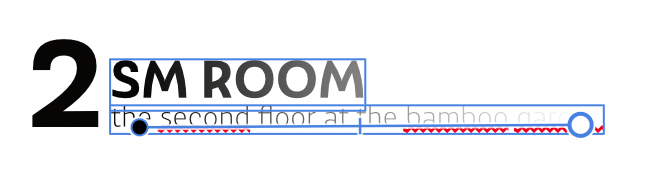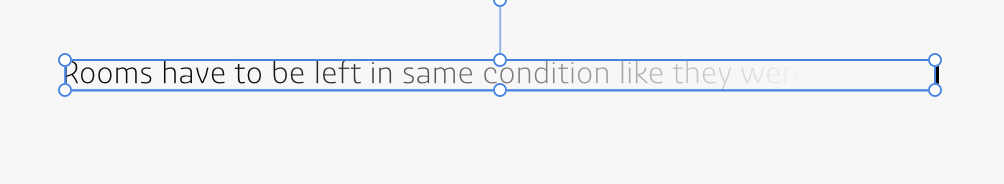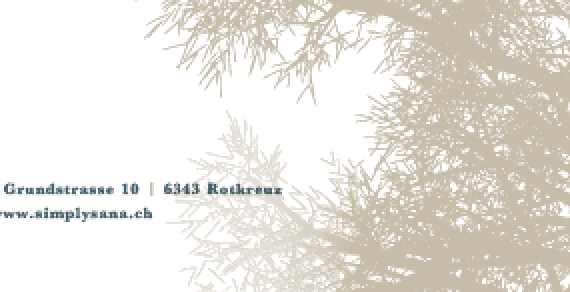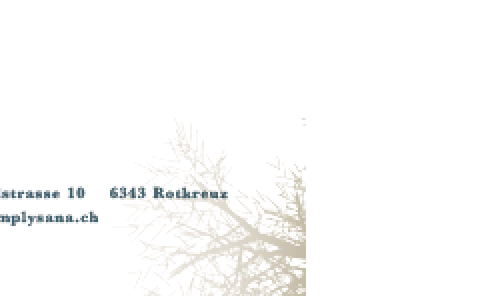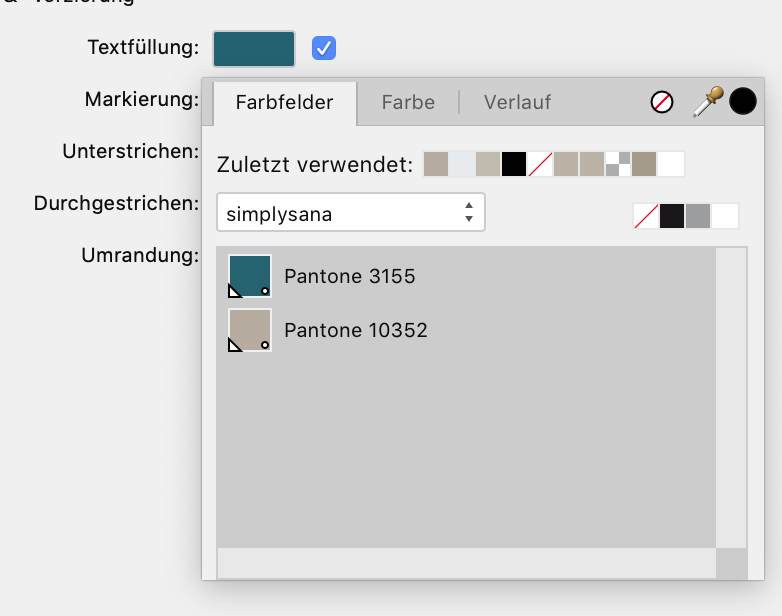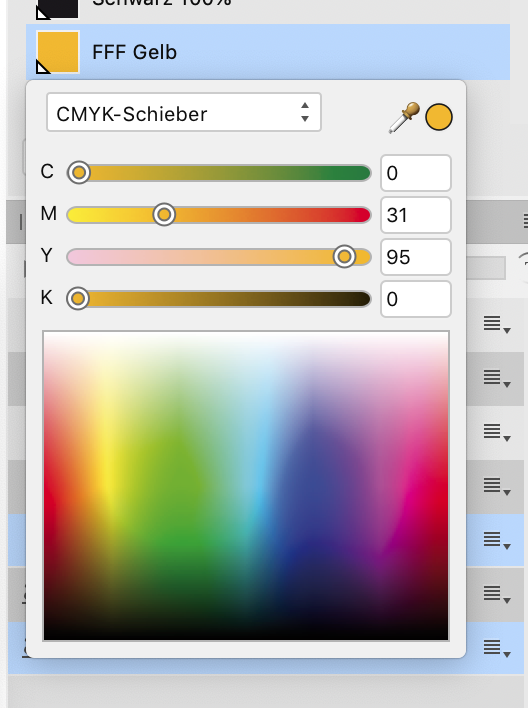-
Posts
307 -
Joined
-
Last visited
Everything posted by Thomahawk
-

Text disappearing
Thomahawk replied to Janekoke's topic in Affinity on Desktop Questions (macOS and Windows)
Thanks Dan. No, I usually select them with the cursor. -

Text disappearing
Thomahawk replied to Janekoke's topic in Affinity on Desktop Questions (macOS and Windows)
OK, thanks Carl. Now I see it too. Still bears the question where does it come from. Like I said. I only choose the text tool and started a new text, never touched any of the gradient tools. -

Text disappearing
Thomahawk replied to Janekoke's topic in Affinity on Desktop Questions (macOS and Windows)
Well. I still see no transparency there. Even when I select that text element and activate the gradient or transparency tool, there is NOTHING SET. If there where it would look like this: -

Text disappearing
Thomahawk replied to Janekoke's topic in Affinity on Desktop Questions (macOS and Windows)
Thats the thing. I did not set anything. I made a new page, put the text tool and started writing, it got clearer with each letter, so I tried to set the color again and again without any change, checked ther is no transparency or effects on layers. -
Hey Squirrel Thank you, this helped. There was 1 specific page left right in the middle of the document, that did not export. When I replaced the image on that page, the complete export worked. Still no clue what the problem was. It is now the same image file on that page as it was before. And very bad not getting ANY clue from the PDF export error message.
-
HELP! Publisher V2 on Mac Monterey I have a 60 page document I urgently need to export complete PDF for production and IT DOES NOT WORK. I choose standard export, when I do light PDF 72dpi for preview, it stops after 10% of export if I choose Print preset it stops after 50% export whatever I do, I only get this error message - NO CLUE WHAT THE PROBLEM IS
-

Text disappearing
Thomahawk replied to Janekoke's topic in Affinity on Desktop Questions (macOS and Windows)
yes, see attached. all very strange. there is no way to make that text line all black 100%. Even make text into path it stays that way but every letter shows as 100% black despite it is not. And nothing else set like transparency. exampl.afdesign -

Text disappearing
Thomahawk replied to Janekoke's topic in Affinity on Desktop Questions (macOS and Windows)
I have something similar. just writing new line of thext in Designer V2 and the text is fading to the right side like a gradient to white But there is nothing set. No effect, no gradient. I just put the text tool, color black and write. Nothing else on that page, nothing to see in layers just the page and this text on it. -
Spot color handling in affinity is GENERALLY VERY POOR. I have tried to do a shadow over a spot color. No matter what I try, shadow effect, black with transparency, black spot color gradation, multiply mode, that part is always rendered as CMYK.
-
It is TWO YEARS later and still, I can not find how to change a cmyk color swatch to spotcolor. I have precisely the case I described back then: A document with two cmyk swatches, applied on hundreds of objects. Now the customer wants it to be printed two colors, and I see no way how to change the existing swatches. For those of you with the same problem: I solved this by changing one swatch to 100% cyan, the other to 100% yellow and told the printer to use each to print with a specific Pantone color. (He was wondering which primitive graphics app I was using that does not allow to change the colors properly).
-
There is some odd behaviour (and always has been) with spot colors. I set an object with a spotcolor. When I place a white rectangle with transparency over it, the object gets rendered as CMYK. I get it, that affinity is not that advanced to recognize how to handle this correctly, so instead, I used a rectangle with the same spot color and made a graduation from 100% to 50% of that spot color. To my surprise, even this got rendered wrong, as shown from the screenshot from Adobe Acrobat color separation, when I blend out the spot color, that area still shows as it too got rendered in cmyk. At least the second approach to this must work, there is no other color laid over and therefore nothing to interpret, it is just a gradiation of the same spot color, so I consider this a bug.
-
Thank you for your interesting feedback. Great to hear some official information on the swap problem. Regarding textstyle color setting in publisher, it is indeed still so, that the actual swatch is not highlighted, as you can see on this screenshot from the actual version 1.10.5 for mac. Good that a color is visible in the rectangle, but imagine you use several swatches with very similar colors, but in the color palette you can not see which one is actually selected.
-
Well, it is ONE YEAR later and still, Affinity designer is not able to handle this basic tasks. I defined a global spot color, as a document swatch. Copying it over to another document, the swatch does not come with it. Sure, you could create a systemwide swatch, but if I would do that for every set of swatches I use, I would have hundreds of them.
-
It IS frustrating. So many years asking for VERY BASIC stuff any other vector app has. - Distort tool - beeing able to copy objects to another document and have it pasting its color swatch with it among the most important. And yet, Affinity has done nothing.
- 317 replies
-
- mac
- free transform tool
-
(and 5 more)
Tagged with:
-
Working with Affinity for years now. Still not able to handle system color palette. A document spot (Pantone named) color I defined, how can I add it to the system palette? How can I even create a new color to include in system palette? There is only "add global color" and it gets put into a document palette, not the system palette I have listed in that moment. When I have an object with a color selected and a system palette listed, clicking on "add actual filling" does only add a CMYK filling. If the selected color is spot (in my cas named as pantone) color, what ends up in system palette is CMYK. NOT USABLE. Or create a system palette from the document, which adds a lot of colors, none of which is whats actually set (the two spot colors I created in the document palette). FURTHERMORE, IN GENERAL: When there is a CMYK color swatch anywhere, why is it not possible to change it into spot color or overprint? After a new color is set, those options are not available anymore. And the only way to have this options is by create a new color. Also, once I have defined color swatches and aplied it to objects, when I copy paste it into another document, even another affinity apps document, those color swatches MUST come with it, of course also respecting spot or CMYK setting.
-
Designer 1.10.5 Until recently (I suppose the last update) when I draw a path and changed color or path settings, the next path would have the same settings als the last one. This is GONE. Any new path is simply without setting and I have to set everything every time. Even when I manually synchronize (by clicking the cloud button with the arrow) or using the menu edit>standard values> the next path is again without any settings. Very frustrating. 1. Why is my setting I always had, gone? 2. How can this be set again for always go with the last settings? 3. Why do the setting commands not work?
-
Affinity Design Mac 1.10.4 Lines that are placed inside a form do not properly scale with everything else when the whole group is set to "scale with object" (one has to select each and every line that is inside a form and individually set it "scale with object", only then it works.)
-
This has nothing to do with old tech. Supporting 1bit graphics is simply a basic requirement for any professional graphics software, because there are print tecniques who require this, like stamps, screen print, engravings etc. When for whatever circumstances it is not possible to deliver vector data (f.e. because a customer needs data he can use in his application that only suppports pixel images). So, Affinity, when are you finally starting to go professional? Same goes for the requirement of distorting tools in Designer we are waiting for 4 years already! Basic tools that are not here but required by all users.
-
Mine not only does not work, it has DISAPPEARED. No cropping tool. Affinity Photo 1.10.4 latest version. I am not sure when this did happen, I just noted this today. And it is some time ago since I updated. I can go into edit toolbar. In that moment, the cropping tool appears and disappears as soon as I close the edit options. I can even place a second cropping tool. They both disappear. The C key does bring up the crop frame and its setting options, I can arrange the cropping but applying it does not work.
-
I already reported this months ago: in text styles, when selecting a global color patch, closing the color selection window and opening it again, the selection is gone. Sometimes the texts set with that style DO take that selected color. Sometimes not. Fact is, when going back to check in styles settings, the selection is never visible.
-
I am with you. For over two years I am complaining that one of the main tools for any vector application is still missing. Without Warp / distort, Af Designer is only a half baked solution. Any other developer has such tools as one of the first functions available because it is so essential. Why does Affinity not understand this? Recently a new app, VectorStyler, comes from Finnland and they have a great warp tool already.
-
Mac OSX publisher, designer, 1.9.3 / cmyk document I have a yellow color set as fillament and open a new global color. It starts black, not the color actually active. So I have to use the pipette to pick up the color already set on object or the fillament circle. But the color that the pipette picks up is not the color I did set. Screenshot shows yellow set 30M 100Y. The pipette picked color results in M31 Y95
-
Sorry, I don't have those files anymore, as it was not working, no matter how I set the PDF export, we had to print it CMYK and I changed everything accordingly.