
StephanP
-
Posts
42 -
Joined
-
Last visited
Posts posted by StephanP
-
-
Yesterday evening I manually removed some Affinity folders that remained after uninstall, reboot my pc and after that the re-install went allright.
I didn't take notes, but from the top of my head I found remaining folders in \ProgramData as well as \Users\NAME\Appdata (aka %APPDATA%)
-
Something happened today while working with Photo and Designer, which caused all Affinity apps to choke.
- I've tried to reset the apps via Windows Settings - Apps. No success.
- I've tried to uninstall all apps and re-install them again (msix). No success. The apps choke during the startup phase.
So, what can I do to wipe all remains of Affinity apps in order to perform a clean install proper?
- Any folders that I should remove
- Any Registry keys I should remove
-
Unfortunately, these Dutch dictionaries from Hunspell are last updated 10-11 years ago.
I would've loved to make use of the newer, richer dictionaries from Libreoffice. -
This time I took the zip file from here and that is making the difference! Spelling checking is working properly.
Apparently, Libreoffice dictionaries are NOT compatible with Affinity Publisher 2.1.1. Is this a bug?

-
Hm, with Text frame language set to English, the spelling checking is working properly.
So, something is off with the handling of Dictionaries folder structure OR the downloaded *.dic and *.aff files I placed there.

-
I've renamed the Dictionary folder into nl_NL to see it this would make any difference. To no avail. Same results as with folder name nl-NL.
-
- Affinity Publisher 2.1.1 on Windows 11
- nl_NL dictionary files from https://github.com/LibreOffice/dictionaries/tree/master/nl_NL well placed in C:\ProgramData\Affinity\Common\2.0\Dictionaries\nl-NL
- Settings - Tools - Dictionaries folder "C:\ProgramData\Affinity\Common\2.0\Dictionaries"
- Text - Spelling - Check spelling while typing (enabled)
- In document: Text frame - Character - Language - Spelling: Nederlands
I've created a test document with two text lines; one in English, the other in Dutch language. Each word is marked as misspelled, so I seem to have missed something. But what?

-
Yesterday Affinity launched a Summer sale, which can be quite interesting for me to (finally) upgrade to version 2.x of the suite.
I can't seem to find the duration or end date of the sale period, or am I looking wrong?
-
Suggestion:
PDF Shaper is an excellent tool for splitting, joining and doing lots of other post processing stuff with PDFs. -
A restart of my laptop got the Affinity products starting again. I've disabled hardware accelleration for all three and will continue my experiments trying to find more conditions to the issue I've been experiencing
-
@NathanC Thanks pointing me to the Start and Press-Hold-CTRL bringing up the Clear data dialogue. Unfortunately clear all does not resolve my issue with Designer stalling during start.
The odd thing is: it occured just like that. One moment I'm working with Designer, another moment it crashes (seemingly for ever).
Once I got Designer c.s. on their feet again, I'll try and disable hardware accelleration.
-
Okay, here's the deal:
Affinity Designer crashes on the following sequence:
- AD is open with a very simple design holding only two bitmap images that I intend to trace into vector
- I want to add another bitmap from the web. From my browser Vivaldi I copy the desired bitmap image
- Alt-tab back to Designer and Presto: Designer has lost its senses and shows an endless spinning arrow (hourglass) indicating it is busy
- Designer will remain busy for far too long, longer than I am prepared to wait.
-
After a restart of my laptop everything is fine again. A mystery.
-
Dammit, Photo and Publisher won't start either!
-
So, Designer crashed somehow and when I try to start it again it stalls endlessly.
What can I do to force Designer to start at a blanc?
Is there some commandline option that I should use?
Is there a file or folder that I should remove in order to make Designer start again? -
Ok, I did some further testing and it's in the character style language alright. Not in the spelling checking. Apologies for the confusion.

So, this seems to boil down to a Change request:
- Could the Dutch character style be changed such that it converts quotes into English typographic quotes, because that's how they're supposed to be.
-
No, the Dutch language spelling checking and Dutch character style settings are not related to this issue.
Before I installed the Dutch dictionaries, all my preferences were default English and I got the same German style typographic quotes.
I suspect it has to do with AP on Dutch language Windows system.
-
Bump.
I'd be interested to learn if this some odd behaviour of Affinity Publisher when it's installed on a Dutch Windows 10 system, or if it's something that can be cured in a simple manner. -
Yep, once Preferences - Spelling checking is set to Dutch language, Dutch is also the set language in the Character panel. "It's all Dutch to me"
I suspect a bug and opened a new query, as this thread initially started about search and replace in existing text.
-
A sample file to go with this
-
I can't seem to get the right typographic quotes conversion.
In Preferences - Auto-Correct, I've enabled the options "Change straight quotes into typographic quotes" as well as "Support language depend single quotes ..."
I've set spelling checking to Dutch, which I installed manually and is functional.When I type straight 'single quotes' or "double quotes" I expect these to be converted into typographic ‘single quotes’ or “double quotes”, respectfully.
Yet, somehow I get German style typographic ‚single quotes’ and „double quotes” with base opening quotes.
I've made a small experiment extending the nl_NL.aff with two mappings, but that didn't work either.
It seems to me that the typographic quotes conversion is hard-coded to produce German style base opening quotes. Is this a bug?
Relevant specs:
- Windows 10 (1909) (Dutch language)
- AP 1.8.3.641
-
I tried adding the following lines to the nl_NL.aff
MAP ‘( ') MAP “( ")But this didn't do the trick either
-
I've got the Dutch spelling checking in place now according to FAQ, but the typographic quotes are stil wrong.

If this is something that could be fixed in the editable .aff file, then I'd be happy to learn.
Edit: Note that I in fact completely lost the typographic quotes.
Edit2: Correction. The typographic quotes are there alright. it's the Arial font that doesn't have 'sexy' quotes.
-
BTW, I did a small experiment where I added an autocorrect to the English language: replace „ with “
But this did not change a thing.Apparently the autocorrect into typographic quotes is executed after the autocorrect from the list.


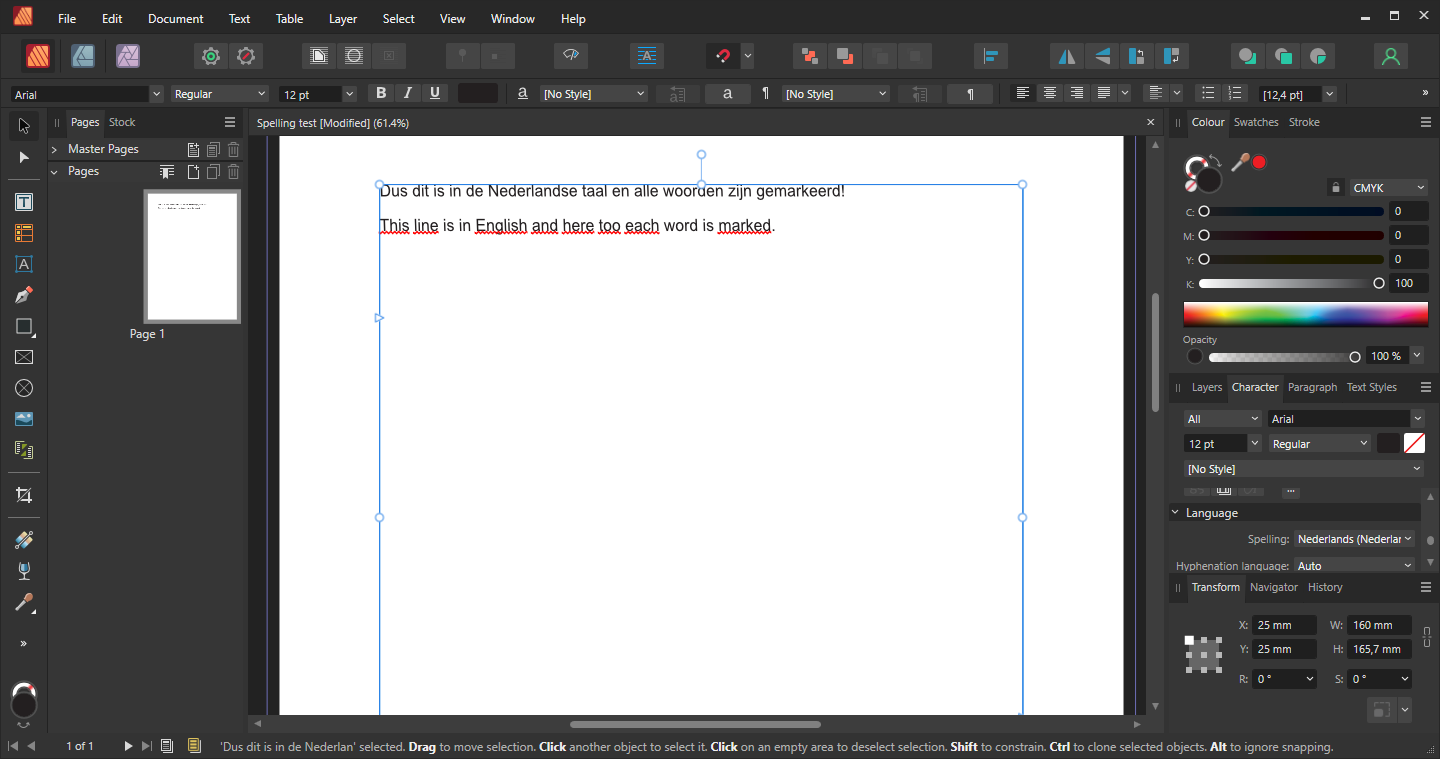
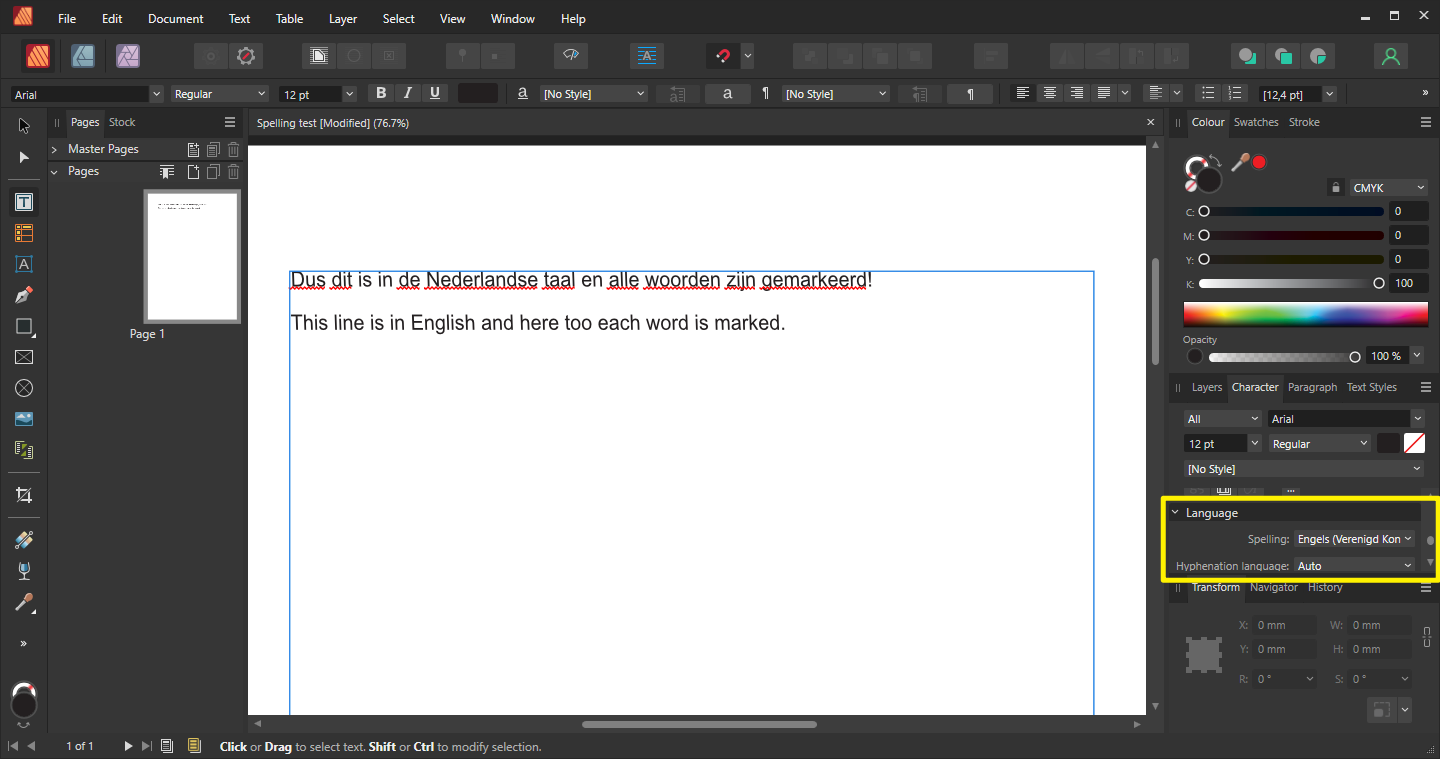
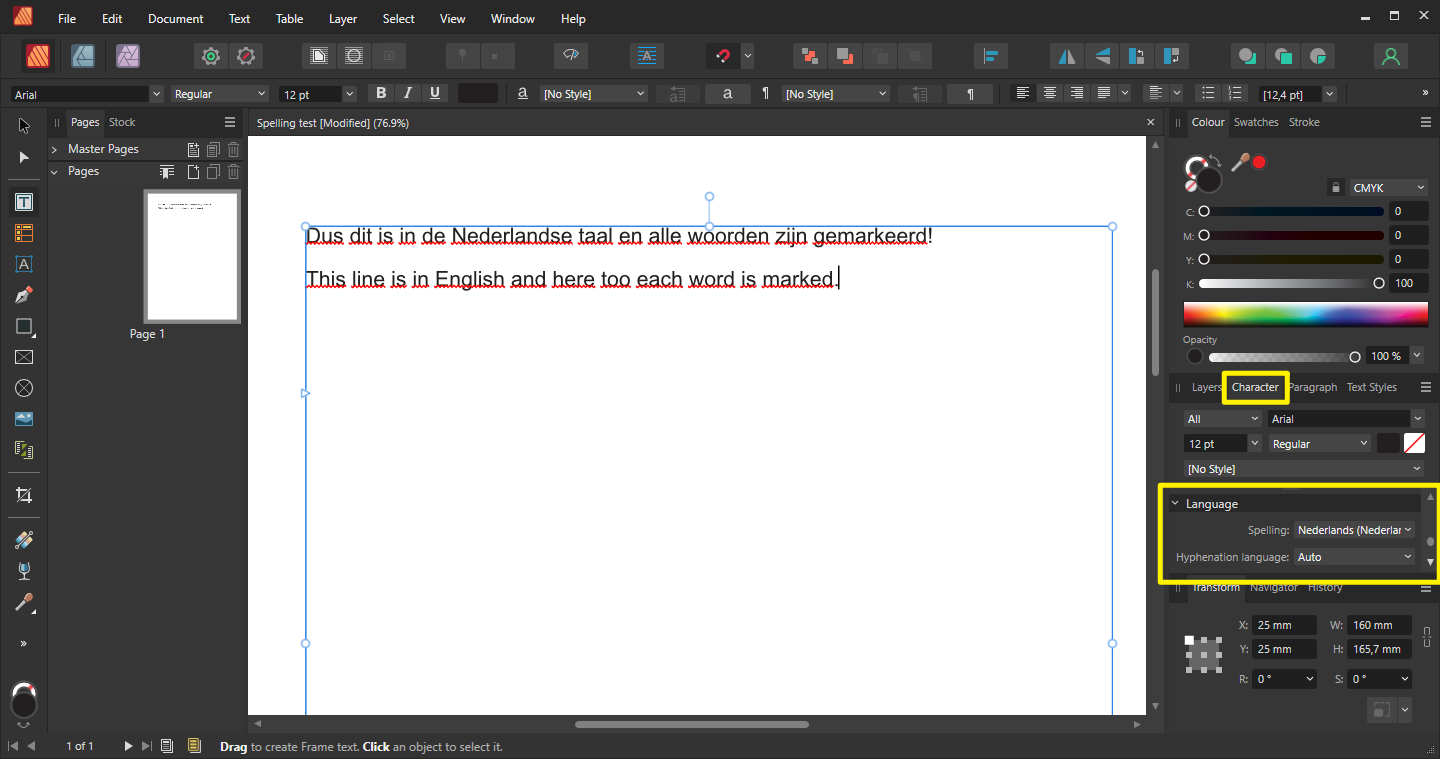
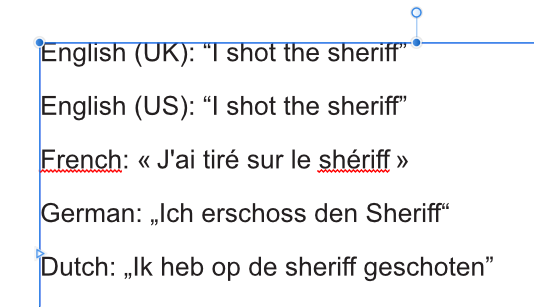
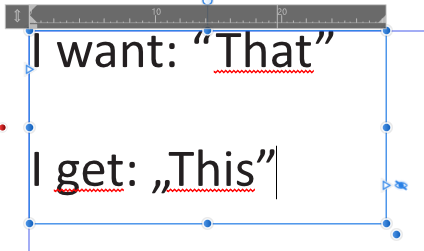
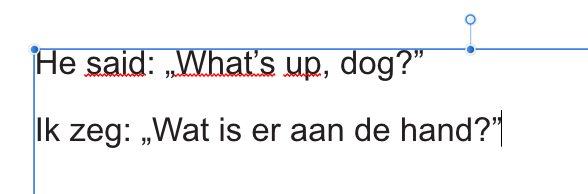
Dutch language
in Affinity on Desktop Questions (macOS and Windows)
Posted
https://forum.affinity.serif.com/index.php?/topic/190021-how-do-i-add-additional-dictionaries-to-affinity-v2/&do=findComment&comment=1111426