
Anon223029
-
Posts
29 -
Joined
-
Last visited
Posts posted by Anon223029
-
-
-
Never imagined this little thread would blow up that much!
@MattP You guys do a great job with the 'Affinity Suite' of tools ! - the stoke issue is very much a thing for font designers, used to a..,
design in Illustrator / copy/paste it to Fontlab kind of workflow. Something we can't do with Affinity Designer to this point.
-
28.July.2018. - another test - Affinity Designer 1.6.1 & Adobe Illustrator CC (22.1) (and for fun Inkscape 0.9.1 despite being unbearably slow on the Mac)
Somehow the 'Expand Stroke' issue isn't better. I didn't realise it's already over a year an issue.... good I didn't finish the font I was working on when I opened up the thread.- chrisWhite, xman and dr_who
-
 3
3
-
Nice, would be Affinity Photo for iPhone too.. like with Lightroom!
Doing photos, with the iPhone still feels more natural, compared to the iPad Pro.
Need suggestions how the UI could look on the iPhone?! :-)
-
3 hours ago, Sean P said:
Well that is extremely strange!
Unfortunately I'm unable to reproduce this using both Retina and Non Retina Beta 12 in High Sierra. I've been using ctrl+Up arrow to enter Mission Control.
Does this happen everytime for you? Are you able to record a video of it please?Hi Sean,
I wasn't able to reproduce the bug either. Maybe it's High Sierra?!
I used the trackpad gestures for Mission Control.
-
-
APFS has been quite stable to this point.
It doesn't play well with Bootcamp just yet, and it didn't like the Fusion Drive concept in the beginning but since 2 weeks or so,
things have been smoothed out. While I still don't have bootcamp support.., APFS and my macOS performance is great!
I use also some Adobe software (After Effects CC) and needed to use Cinema 4D and Autodesk Maya. Or even Ableton Live 9.3
all these programs run very well. And my standard toolbelt (Modo/Mari/Nuke/Final Cut Pro X/Motion/AP/AD) work simply just great!
So, I highly recommend APFS!
But also say, I'm a developer/designer and trouble shooting isn't something I usually have problem with.
-
Of course it is!

i use AP / AD on my macbook 12” and iMac 5K both sporting High Sierra with APFS
-
HI MikeFromMesa,
Affinity Photo / Affinity Designer worked for me so far very stable on macOS High Sierra (with all the Betas | expect the first where I couldn't create a new document).
Of course, I haven't figured any issues while using APFS either. Even with the APFS FusionDrive on my iMac 5K.
-
On 8/11/2017 at 8:54 PM, Scungio said:
Hey Matt,
Thanks for the improvement to the Expand Stroke. This is just a simple test but so far I am liking what I see...
That is just a simple line drawn with the pen tool and a pressure curve applied. If I had to guess it would seem like the Expand Stroke command in 1.5.5 created almost 200 points whereas in 1.6 Beta 6 it may have created 20 points? It would be nice to have an Info panel of how many points an object has when you select it, manually counting it isn't fun!
Great! :-)
-
On 6/14/2017 at 8:26 PM, m-b said:First of all, many thanks for the new Light-UI - it helps much!I don't use it only under daylight conditions, it depends even on a picture, how bright it is. With the Light-UI and setting the Background Grey Level up, it is much more pleasant to work.But to change these settings individual for a picture it is less intuitiv to go every time to Preferences and chose the User Interface for a modification.My simple idea and a big wish: Please make a placeable Icon for the Menubar which allows you to switch between Light & Dark with only one click. The arrow on the left side allows you to change the Background Grey Level with a simple fader like in the Preferences/User Interface. Isn't that much more user-friendly? : )

That's actually a very good idea and would lead to more frequent usage !
-
Update on macOS High Sierra beta 2
creating new document in Affinity Designer / Photo (1.6 beta 1 as well 1.5.5 ) works now.
No need to clear your user data anymore.
-
I would like to see (similar with Pixelmator) an iPhone version too.
I get that this is quite a challenge, but assume the iPhone 7S+ or the next iteration, and it's camera...
imagine taking a raw photo from Affinity Photo for iPhone and working directly from there.
-
@I'm a developer too, using macOS High Sierra actually against the common sense as daily driver.
I won't get into this philosophy ,... but you can create a new Document on 'High Sierra' with Affinity Designer/Photo by first clearing the User Data (starting Affinity Photo/Designer while pressing 'control') - after that you're able once dot create your document.
When you want todo another one repeat the steps. --- that said... working with already existing documents works fine!
-
That's my last on that topic.
Especially since it's two years ago that i faced that little problem.
I downloaded Adobe Illustrator CC (2017.2) as trial. And made the same tests, that pushed me to abandon it, with the current version.
And of course the one example expanded strokes in AI to Fontlab.
1. Strokes are in AI are way way cleaner. Just have a look on the screenshot.
And when i copy it over, Fontlab recognises the path as well the expanded stroke keeps all editable.
This is how it should be! kinda...
2. AI has gotten faster, finally. When i dropped it, I used the 2nd generation Retina MacBook Pro (16GB and Geforce GT750M, 2.3 Ghz Core i7...).
Illustrator had the tendency to slow down extremely (like 1fps) when tried to pan or zoom... or simply position and scale objects. Adobe back than said, I should avoid to work in 'retina' resolution when it slows down even lower the resolution!
And that they are working on a solution. 2 Years later, now i own a iMac 5K and while AI is faster... --- like i might have 30fps when i pan the view.. let's say, it feels faster but not smooth.
Working with it.. or loading the old documents that performed horribly - things are quite the same. AI is very slow. It might be better but hardly noticeable. Must be the 5K.
Maybe the old projects cause issues too...?! But even when i work on a new project its just not fast! = Funny when i open up the document in Affinity Designer its super smooth and even the old ones are super smooth.
That says something! -- Still... I'm not happy with the expand stroke situation.
-
I think as this is a pretty important and core part of any vector application to get right, that the team are working hard to address this.
Yes, It seems quite complicated! I've just did make another test.. using a pen tool, like always, making a 'S' shape and converting by using 'expand stroke'... the result is still very messy.
Let's say, when you plan to create Fonts and prototype your glyphs preferred in Illustrator, you're usually able to copy and paste the path/stroke over Fontographer as well Fontlab 5 or 6, which a beta. recognise that path and you don't need to build it again, just tweak it. Quite a timesaver!
With Affinity Designer FontLab 6 (beta) and 5 or you end up with a bitmap after i copied and pasted the stroke.
Here i have to build the whole thing again. In fact since Fontlab 6 comes with a sketch board, it's maybe not as important anymore to build my glyphs in a faster more comfortable environment. Still i don't know what happens when i copy and paste glyphs from the sketch board to Affinity Designer (update: tried it out, and it doesn't work!)...
Hi vwollschlaeger, as a workaround for this, I would recommend exporting (lossless) PNGs and them convert them to BMPs as a batch using Adapter: https://macroplant.com/adapter
I don't think it should be an issue in the first place!
Using a different application to solve that issue doesn't feel like it should be!
However i use GraphicConverter 10. I guess, normally i would develop my own plugin and provide it on GitHub.
But ... Affinity doesn't provide a SDK.
-
@vwollschlaeger
I think your keyboard is broken.
Corrected for anyones sanity.
-
-
Simple things first:
1. Path Simplification - esp. on expanded Strokes | since my first post (AD v1.3) highlighted the problems with it.
2. Textbox Linking (perhaps more a Publisher feature but would be handy here too - remember Aldus/Macromedia Freehand?!)
3. Perspective Grid
4. Photoshop/Illustrator swatch / palette converter?!
More complicated (i think)
1. A 3D Rotation tool... | for instance to rotate / correct perspective / on a text layer or vector group.
No extrusion (looks always awful), just z-depth, perspective and rotation
2. Clever curves, curve/spline & handle interaction?! For a lack of examples: like: Astute Graphics VectorScribe / InkScribe
https://astutegraphics.com/software/vectorscribe/
-
Hello Everyone,
Being a software developer / designer - ah... - multidisciplinary creative?! - creative developer (to avoid the hacky 'coder')
--- well --- you know?! ;)
I don't understand that push for v1.6! - on one hand AF & AP aren't fundamentally broken...
in spite of few little things missing/not working properly, which is fine by it self, considering the age of the software..
Secondly, there is already a new macOS/iOS looming on the horizon. In fact, we all see June 5th,
'what will break' our software and needs to be ironed out until late-ish September.
APFS for instance ( due its case sensitivity - which by it self breaks for example all Adobe software ) - And trust me, APFS is a big deal!
That's why i highlight that here. I don't care about it's security here that much, more about the end of data degradation!
For those, like me, having 30 years of data to preserve (I started coding at the age of 5, music composing around the same time)
- i value that little detail quite a bit! -- just to have a real world example!
Point being..
Be excited, that these guys work hard, to provide a usable and more and more feasible alternative to Adobe/Corel/OpenSource software.
Be more excited, about the time these guys, spend to experiment with actual new and innovate features or even just new touches on things that need to be re-thought.
And don't forget they work still on Windows versions, as well iPad versions - and i'm not sure how much of their resources that takes.
Motivate the guys! Cheer to them! - And they will show/tease that way new ideas, perhaps even come up with innovative ways to incorporate feedback.
And stop behaving like kids ob the backseat of a car... nagging all the time when the trip is over (1.6 beta out < see the absurdity?!) and repeat even you've got what you wanted!
Thanks for reading!
Happy designing... let's make the guys proud.
-
Wow, i didn't notice all these comments!
Well, the problem still persists. Which isn't great.
For now... i will work around it..., since AD is still way faster compared to AICC2017!
It's not a rant either. I left Adobe because of slow software and massive problems with 'retina' screens.
And even after 3 years I'm out... AI still isn't as fast it needs to be. LR is also super slow.. so i stick to Apple Photos... (which is a mixed bag). But now i get offtrack.. you get the idea i guess?!
Things i would like in AD/AP as well:
- A 3D-ish layer rotation (or in general a perspective tool) miss that from AI (Freehand)
- And.. please not laugh.... bitmap export! - i work also on games and general with game tech, and some still use 'bmp' data.
- something like InDesign (Affinity Publisher?!) would be nice slowly or at least in AD linked Textboxes :-)
-
-
-
Dear Affinity - Development Team
About the Artboards - nice to have them already (before of the release of Affinity Publisher that is...)!
Now the feedback...
While i generally like your approach with the Artboards there are two little issues...
1.
While you provide Artboard presets for mobile devices iPad Pro / iPad or iPhone 6/6+ or 5 or the various Apple Watch sizes...
i figure its a little hassle when you work with print / or generally various Artboards. I can't drop in just Letter/A4/A3 Artoboards etc but various resolutions for phones / web / etc.
BUT I can workaround this by making a new document (A4/A5 what ever) and copy and paste that over to the other document...
that isn't elegantly solved i guess.. So it would be nice to have at least the same options you provide within the 'New Document' dialog.
2.
I might be good to provide an Artboard Panel that allows to save your own presets / sizes .. your random res for your ever changing electronics world! Also it would be nice to be able to have outside the Artboards just a paste area where you still can see your objects...
Other than that... the software is a blast to work with!
There is one last for fun.. :-)
Your 'stroke' > shape conversion is still a bit messy (especially paths)... (for instance when you design Font Letters and convert them to a shape in order to export them to SVG/EPS or just over to Glyphs (a software for font creation))





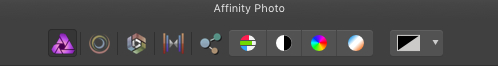



Slightly messy Expand Stroke
in [ARCHIVE] Designer beta on macOS threads
Posted
About the curves, Strokes, it's actually not too hard to get it right!
I obviously don't know the inner workings of Affinity's Software... therefore I'm not sure how complex
a fix of this can be.
But since you find code written in JavaScript, doing this already decently... I kind of wonder.
http://mourner.github.io/simplify-js/
http://paperjs.org/tutorials/paths/smoothing-simplifying-flattening/#simplifying-paths
@MattP This brings up a different idea, wouldn't it be nice to be able to write little (let's say) javascript / python / etc expressions and save them as scripts/tools?
Similar to workflows you can find in 3D Software (Maya, Modo, Blender to name some). That would allow the community to fix these little issues.