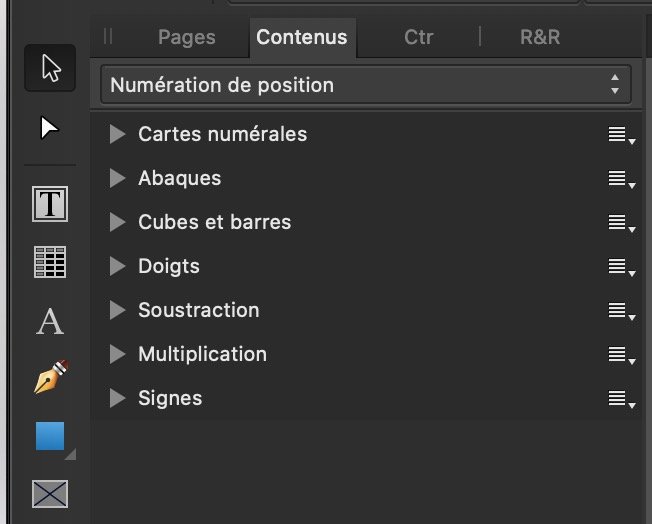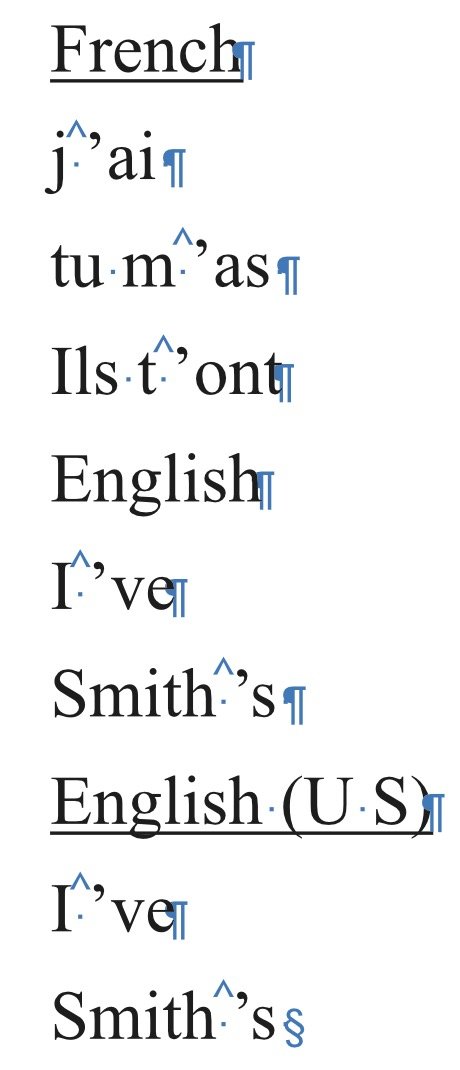Toche47
Members-
Posts
39 -
Joined
-
Last visited
Recent Profile Visitors
817 profile views
-
Pinboard and personal shortcuts (in french version)
Toche47 posted a topic in V2 Bugs found on macOS
The "Pin" panel is not accessible Personal shortcuts are not saved or loaded: each time you open the program, you return to the default shortcuts -
 thomaso reacted to a post in a topic:
create new categories in affinity publisher
thomaso reacted to a post in a topic:
create new categories in affinity publisher
-
Yes I've done the update twice. After the first one, the hamburger menus had disappeared and all the suggestions of the people in the forum did not solve the problem (restart of the application, reset of the studios, ...). But by taking back the version 1.8.3 that I had kept on a backup, I redid the update 1.8.4 and the menus were there. (Don't ask me why !).
-
After searching all morning how to create content categories on my mac (which I used to do) and after asking for your help, I discovered that these preferences exist in version 1.8.3 and disappeared in version 1.8.4 as well as in beta 1.9.0. Can I add a wish for this software that I use all the time to have everything I want? Do you plan to add footnotes one day, as well as a hatch editor? Menus manquants.pdf
-
Good evening, sir, Not only does the apostrophe problem persist in version 1.8.0.556, but the text ruler no longer escapes.
-
I'm sorry to say that, contrary to what was communicated to me by email, the apostrophe problem is not fixed in Publisher 1.8.0.549, as I show in the attached file, screenshot of 6 lines written in Times New Roman 24, with the invisible characters, changing language three times and restarting each time. What is new is that I can select (space-apostrophe) and copy it to "Search" and make it "Replace All" with (apostrophe). But this is still a defect, when you check the typographical quotation marks. Translated with www.DeepL.com/Translator (free version)