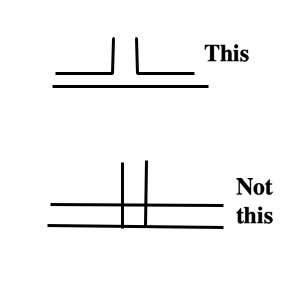marksthompson
Members-
Posts
15 -
Joined
-
Last visited
Everything posted by marksthompson
-
Hi Notmyfault. Before the Vector Flood Fill Tool was announced there was a Fill Tool in Designer I used it to fill vector shapes with bitmap images (usually seamless bitmap). This is what I cannot do. The User Guide says the Vector Fill Tool has a button for 'Set Bitmap Fill'. This is not available.
-
Despite what is said in some documentation, the Text Frame Panel does not appear to be accessible in A.Des. This would not be such an issue if the application did not randomly add a background colour. I know the a work around is to open the file in A.Pub and make the change there, but that it not a 'proper' solution. Can we have Text Frame Panel accessible in A.Des i.e. from the Window tab where all the other panel options are shown?
-
Ok Guys. Thanks. I see I can fix in Publisher as you all said. This is a pain, but is fixable. Surely this is a bug if something can change In Designer but can only be fixed in Publisher? I think changed by the app, I did not knowingly change anything. Thanks again for help to understand issue and know how to resolve.
-
Hi Carl. The issue is in Designer V2.2.1. I am not sure you are correct when you say it is only in Publisher. (I do Have Publisher but that is not where the problem is). I have had this problem before in Designer but cannot remember what I did. The user guides say Text Frame Panel is accessed via View > Studio. On Designer it is accessed through Window > Studio > Left Studio. The 'Left Studio' option is greyed out in Designer and the only option offered seems to be to reset Studio which I am reluctant to do as I do not know what it will affect. So, the problem really is why can't I access Left Studio to get at the Text Frame Panel?
-
Is anyone using a 3d drawing package alongside AD? I am looking for an inexpensive package that will allow me to export a vector AD drawing and then redraw into 3d and then pass a 2D orientation back to AD. Any suggestions? I am working on non regular building designs that do not work (for me) using isometrics.
-
All, thanks. With the thoughts you provided, I realised that i was doing things in the wrong order. I was creating each line(curve) adding an outline to each and then trying to join them. If you create the lines without an outline, put all the lines in a layer and then apply the outline to the layer, it works just the way I wanted. Thanks again