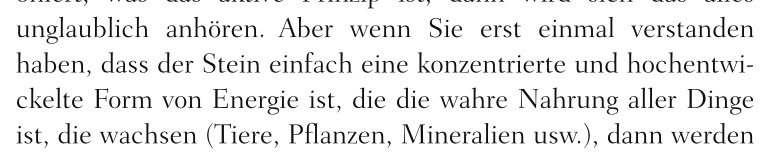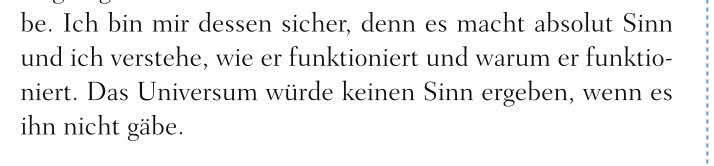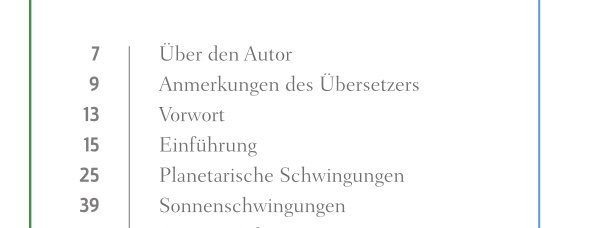-
Posts
221 -
Joined
-
Last visited
Everything posted by Helmar
-
I'm sorry, I deleted my entire YouTube presence, and therefore that particular video, too. I'll check if I still have a copy on my disk. If I do, I'll upload it to Odysee, where I found a more welcoming and friendlier home. If not, I'll create a new one for you Cheers, Helmar
- 12 replies
-
- master pages
- sections
-
(and 2 more)
Tagged with:
-

Section Manager Improvement
Helmar replied to David Battistella's topic in Feedback for Affinity Publisher V1 on Desktop
It would also be useful if there was an "Auto Section" Checkbox and Text Style Selector that automatically turns each selected style into a new section. This way the Section Manager could be bypassed almost altogether. It would have the added benefit of never having to change the starting section page number because of changes further up in the document. Just saying. 🙂 -

Inconsistent hyphenation (Silbentrennung) in German
Helmar replied to Helmar's topic in V1 Bugs found on macOS
Okie dokie. Got it. 🙂 Oopsie. Danke dir!- 14 replies
-
- hyphenation
- german hyphenation
- (and 3 more)
-

Inconsistent hyphenation (Silbentrennung) in German
Helmar replied to Helmar's topic in V1 Bugs found on macOS
And another one. Correct "hyphenation" would in this case be "hochentwik- kelte" or at least "hochent- wickelte", but certainly not "hochentwi- ckelte".- 14 replies
-
- hyphenation
- german hyphenation
- (and 3 more)
-

Inconsistent hyphenation (Silbentrennung) in German
Helmar replied to Helmar's topic in V1 Bugs found on macOS
I found another one. See screenshots, line 5, right at the end "Militäreinrichtungen". In "Auto" and "German" it's incorrectly hyphenated, in "Latin" it's correct.- 14 replies
-
- hyphenation
- german hyphenation
- (and 3 more)
-

Inconsistent hyphenation (Silbentrennung) in German
Helmar replied to Helmar's topic in V1 Bugs found on macOS
@stokerg : That should suffice, methinks. I would have to send you an entire book, so please check with tomaso's file, and forward to the dev team, including the Spanish issue mentioned above. Thanks so much for all your help! Helmar- 14 replies
-
- hyphenation
- german hyphenation
- (and 3 more)
-
A cursory glance at the end of the second line of each embedded screenshot points to a bug, because only one (the first one) is correct. Happy fixing, Helmar
- 14 replies
-
- hyphenation
- german hyphenation
- (and 3 more)
-

Search dialog box improvement
Helmar posted a topic in Feedback for Affinity Publisher V1 on Desktop
If I press Cmd/Ctrl-F, I expect not only the search dialog to open - which it does - but also the search field to be focussed - which it doesn't. Cheers, Helmar -

Section Manager Improvement
Helmar replied to David Battistella's topic in Feedback for Affinity Publisher V1 on Desktop
I was just about to post the same, so a +1 from me for this feature. -
Thanks, Walt, much appreciated! The funny thing is that I constantly use that search and replace using regex in other documents, and I even used it in AFP. So thank you for the heads-up, because that will make it much easier in the future. Ideal, of course, would be an additional feature that allows prefixing certain elements, because then - as in my case - each style would start with a TAB, making the regex search&replace unnecessary. Cheers, Helmar
- 5 replies
-
- affinity publisher
- toc
-
(and 4 more)
Tagged with:
-
Below you will see a TOC formatting in one of my (many) books. In order to get the page numbers right-aligned, I need a TAB in front of them. However, when the TOC is generated or updated, it messes it up because the manually added TAB is being removed in the process. Is there any way to avoid/prevent this? (NB: the vertical line is accomplished via an indented "decoration") And: there is a "bug" in Publisher as I cannot select ONLY the TOC contents and do a search&replace on it. Publisher searches the entire document, although only the TOC is selected. That brings us to another missing feature.... search&replace in only the selected text. Or have I just missed it somewhere? TIA, Helmar
- 5 replies
-
- affinity publisher
- toc
-
(and 4 more)
Tagged with:
-
Solved it myself. does the trick. 🙂 Silvoc, would you be able to help me with this regex, seeing that you are using it already. I have this "format" where I would like to extract that which is between the four hashes and the three stars and turn it into one (quote) style, and that which is between the three stars and three hashes into a quote author style. ---- Die Wahrheit ist seltsamer als die Fiktion, aber das liegt daran, dass die Fiktion verpflichtet ist, sich an Möglichkeiten zu halten; die Wahrheit ist es nicht. *** Foo Bar, 16. Jahrhundert --- Is there a regex that can effect this in Publisher? TIA, Helmar
-
Y was .3mm out. Height was also out by a few mm. My bad. Apologies for the disturbance, and thanks so much for your help! Much appreciated!
- 4 replies
-
- star
- misalingment
-
(and 2 more)
Tagged with:
-
Below you see two objects, each 7-pointed stars with different settings. One, as you can see, has been rotated. But where one light grey "element" meets the other, it should be exactly at the outer spikes of the darker star. Why isn't it, or rather: how can I get the spikes to exactly meet the inner points of the grey star? In the second pic you can see the misalignment even better. TIA, Helmar
- 4 replies
-
- star
- misalingment
-
(and 2 more)
Tagged with:
-
Just wanted to share the end result. One of those cards is yours (due to your date of birth). And this card sets the tone for your entire life. If you know, you can expand the strengths and manage weaknesses. It's your personal clock, so to say.
-
Bist n Schatz - danke dir! Ich habe "gelernt", dass die "Rechtecke" so breit sein müssen wie der Platz zwischen den Speichen, so dass - bei mir - nach 45 der Kreis geschlossen ist. Das mit dem Rotationspunkt war "Gold". Das hat es so viel einfacher gemacht, und anstatt nur einen Kreis zu haben, einfach einen Stern mit Speichen als Hilfsobjekt zeichnen. English: I "learned" that the "rectangles" have to be as wide as the space between the spokes, so that - in my case - after 45 the circle is closed. The point of rotation thing was "gold". It made it so much easier, and instead of just having a circle, just draw a star with spokes as an auxiliary object. One last thing: Now that I have the 45 rectangles around the cirlces, I have to past objects into it. Is there an option to fit the pasted object into the rectangle, ideally at the respective angle?
-
Danke dir und LG nach Hamburg. Eine Frage: Wie bekomme ich das Rechteck an die 12° Position? If I move the pointer along the circle, AD has no indicator telling me the angle I'm at. Cheers, Helmar
-
Is it possible in Designer to align a group of objects (in my case images) to a path (in my case a circle)? And is it possible to then set the orientation of those objects either in their normal way (in my case upright) or aligned to the path, meaning rotated according to the "angle" of the path?
-
Hi Lee, thanks for replying. I did reset the panels, which fixed the problem, but you may want to check if you can still acess the top area a panel if it's moved beyond the screen boundaries. Cheers, Helmar