-
Posts
221 -
Joined
-
Last visited
Posts posted by Helmar
-
-
11 minutes ago, R C-R said:
@Helmar, just so there is no confusion, in Affinity there are template (*.aftemplate) files which should not be confused with the document presets shown in the New tab of the New Document window.
As for your 3rd suggestion, this already can be done by dragging to the left or right on a category name. That pops up a short list of all the categories so you can then drag vertically to reorder the selected one.
Finally, feature requests should be posted to the appropriate https://forum.affinity.serif.com/index.php?/forum/52-feedback-suggestions/ forum, not here in Questions.
Ok ok, presets then. Same suggestions apply. L/R dragging noted. Reorders presets. Doesn't hide those you don't want to see or aren't applicable, though. Will now copy and head over to the suggestions box. Thanks for the pointer.
-
1 hour ago, Marko_mx said:
Hello everyone!! The Delete command bug has already been resolved in version 2.2. Thank you very much for your assistance and guidance. And congratulations to the Affinity team on a job well done.
How has that been resolved?
-
1 hour ago, Return said:
You are most likely discussing presets.
You can create templates and store them wherever on your hd and add the folder to the templates tab in the new window.
These can be drag/dropped to the UI from finder/explorer or opened from the new window and the program will open a new document based on that template.
Or store layout items as artboards to the assetspanel for later use within the programThank you. There are always several ways to accomplish any given goal. Here, however, as there are so many other presets in the "New" window, my suggestion was to improve and expand its current feature-set, hence my "list" of suggestions, realising how limited it is at present.
-
1 hour ago, v_kyr said:
If you use parts from those Facebook items (pics, posts, ads, pages, profile etc) very often, you can also make an FB related Assets category out of them. So you can also always make use of those items in any created doc by dragging/copying over the needed item(s) into new docs via your FB related Assets categories.
Thank you, but you probably misunderstood my original concern. I was talking about templates for pics, posts, ads etc, not the actual items. I know about Asset categories, which - if Affinity is reading this - were actually nicely ignored and not carried over from v1 to v2 (a nice PITA) - but this is about a new document template.

-
Feature suggestions:
- Make those templates / categories import/exportable, and create a central repository, from which people can install them. So much easier than an individual effort to set them all up separately.
- Make the categories collapseable
- Change the order of the categories
- Hide categories.
-
Video attached. And, there is no way to collapse open categories. Missing feature?
-
I just updated to v2.2. I can now drag and drop, but that only works if there is no search term. The narrowed down list of items becomes unresponsive to drag and drop. Bug? Missing feature?
-
2 minutes ago, v_kyr said:
Always also tell more concrete for which Affinity app & version and also on which OS you are, if you post Q's.
v2 (here Designer) on MacOS Ventura.
-
I have added new document templates containing Facebook items (pics, posts, ads, pages, profile etc) and their respective dimensions to the "Web" category. Now I have created a "Facebook" category. How do I move those items across? Affinity only allows single-select, and there is no DnD, nor a right-click "copy" or "move". What gives?
-
Thank you so much for the follow-up. Really appreciate the attention as well as the communication.
Helmar
-
9 minutes ago, Jon P said:
Hi @MikeTO,
Do you find you still get the warning after re-saving the recovered file? I recovered it in the same way you did and still got the warning, but once I alter the file and re-save it, it seems fine on subsequent loads
My experience concurs with yours. Alter, save, notice gone.
-
2 hours ago, Jon P said:
If, after opening the file and the message appearing, saving and re opening the causes the message to re appear, can you please provide the file here for us to investigate
Looks like it's gone after saving and reopening, using 2.0.4.
-
Well, once "removed" that message shouldn't reappear - but it does. Now what? 😊
Cheers, Helmar
-
I keep seeing this message, but what I don't see is what caused it and where I can fix it. Perhaps this can be remedied in a future release.

-
@anto - thanks a million! But now thinking of it. I don't need a text flow through two column text frames, but a table that maintains the "row" order. I'll put on my thinking cap, and see what I can come up with.
-
I have a document with a single text frame per page. Now I need a section where I need to split the text into two columns. Table, ok, but this one spans several pages (see screenshot, right page half-way through). What is the most effective way of accomplishing that?
TIA,
Helmar

-
Glad to see this being picked up and logged. Thank you!
-
Correct. That's how it should be hyphenated. I found a number of other incorrect hyphenations. Perhaps Serif should contact Hunspell and get them to fix/review.
Cheers Helmar
-
-
11 hours ago, MikeTO said:
Being able to apply multiple masters is a great feature. I apply two masters to every page - one for the layout and one for the section/chapter. My layout master has my text frames while my section/chapter masters have different footers and side tabs.
Looking at it from this POV that makes perfect sense - thank you for enlightening me.
QuoteBut the point is that generated pages by shift clicking the overset icon will use the same master(s) as that page.
And they don't / or didn't. They were based off "running pages", and were generated as "running pages" and "blank", hence my bewilderment. The shift-click on the overset icon - in general - is such an awesome feature!
-
Hi Mike,
pardon my ignorance, but where do I find the footnote settings?
Cheers, Helmar
-
See video.
-
5 minutes ago, walt.farrell said:
You're welcome.
PS: That double allocation should be OPTIONAL and one should be prompted, because this is clearly not the norm. Just saying... 🙂
-
1 minute ago, walt.farrell said:
It is an intended capability that a page can have multiple Master Pages.
You can even see this in the Interface. When you assign a new Master Page to a page you have a choice of Replacing the prior Masters, or Adding it.
Yes, there is. A document page can have no Masters, 1 Master, or multiple Masters. This is all standard processing, in both V1 and V2.
Well, THAT explains it. Thanks, Walt, for the pointer. Limited thinking on my behalf. 🙂
Cheers,
Helmar





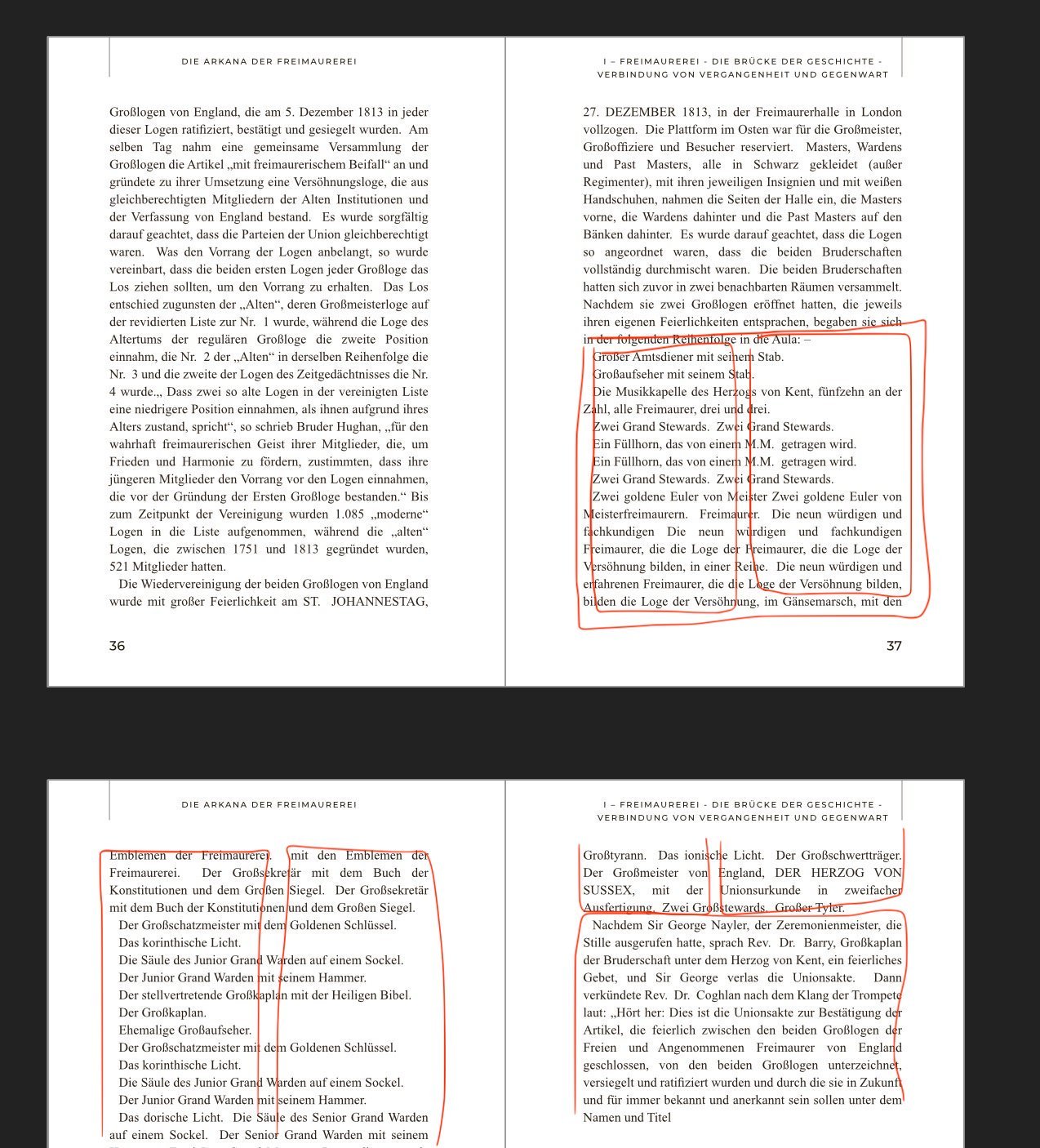

Export/Import Affinity Publisher Document Presets
in Feedback for the Affinity V2 Suite of Products
Posted
Posted something in "questions". Was sent here. Here are my "presets" suggestions over and above exporting.
Feature suggestions:
Change the order of the categories(L/R drag does that)