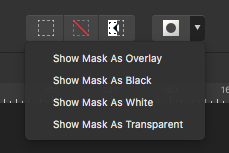Mark Oehlschlager
Members-
Posts
634 -
Joined
-
Last visited
Everything posted by Mark Oehlschlager
-
I'm bumping this topic up to the top, as it hasn't been acknowledged or addressed in over a year. In the name of efficiency, please implement a function that automatically generates a naming dialog box for any newly created item (e.g. color swatch, spare channel, etc.). It would save the user extra clicks.
-
Very often, blend options get applied to more than one layer in an Affinity Photo composite, and there is no indication to the original author, nor to the artist who has received the file, which layers are being affected by applied blend options. Please add a graphic indicator, an symbol, to the layers to which blend options have been applied.
-
-
@James Ritson Hi James. Just now working with your Atmosphere pack and discovered that when I drag in a Sky asset, I see a mysterious 1px-wide frame associated with all of the adjustment layers. Is this a bug in Affinity Photo, or is there something else going on here that I don't understand? See screenshot below.
-
List items are paragraphs that deserve their own paragraph styles. Lists begin after a hard return, they do not begin after a line break. If a designer feels the need to add a point of space before the first list item, and the situation is unique within the body of a long document, the designer manually overrides the list item paragraph style by adding a point to the Space Before attribute field. If the added point above is a design choice that recurs throughout a long document, the designer should set up a dedicated List Item First paragraph style that incorporates the extra point in the Space Before attribute.
-
@Old Bruce Looks like he's just inventing crazy scenarios. The screenshot essentially just shows paragraphs with white lines between. This standard setting is generally taken care of with a "Space After" paragraph style property, although folks with the habit of typing on old manual typewriters might also hit the return key twice.
-
Ridiculous. No one can demonstrate the need for a "leading override" attribute. And though leading (line spacing) is logically a paragraph attribute, insisting on placing the leading attribute field in a separate paragraph panel just creates workflow inefficiencies for typesetters who think in terms of Face, Weight, Point Size, and Leading. Remove the Leading Override field from the Character Panel, or convert it to a proper Leading field.
-
@Inquisitive , Old Bruce is correct: you can place and embed one Photo document inside another, which behaves like a Photoshop Smart Object. Double clicking the embedded Photo document will open the embedded file in its own window for edits. What is not possible in Photo is the ability to convert an existing layer in Photo into an embedded document (equivalent to a Photoshop Smart Object). The work-around is to cut the layer to the clipboard, create a new Photo document from the art you cut to the clipboard, save the new Photo document, then place the new document into the original Photo document as an embedded file. Hopefully, in a future version of Photo, there will be a more direct way of converting layers into Embedded Documents / Smart Objects.
-
IDML export
Mark Oehlschlager replied to PaoloT's topic in Feedback for Affinity Publisher V1 on Desktop
@wonderings is correct to say that it's a bad idea for two parties involved in a collaborative engagement (sharing files back and forth) to use different software. It would be awkward and inefficient to have to repair details in the file translations. On the other hand, @uburoibob is correct to point out that an IDML export that correctly translates 99% of a Publisher file to InDesign, supplemented by a PDF proof, would be a welcome time saver for those who need to convert a Publisher file, and would remove a barrier for those prospective customers who would like to move to Affinity but are afraid of not being able to share their work outside of an Affinity workflow. Really, there's no good argument against Affinity developing, or licensing a good IDML export engine. -
Let's just say that the strict separation of character and paragraph attributes into separate panels (which forces an unnatural divorce of leading from face, weight and point size for the typesetter) creates a work inefficiency. So, while there is a theoretical logic to the separation, that logic does not acknowledge the practice of needing to quickly set a paragraph as Avenir Bold 12/14. The Affinity UI forces one to set the first part (Avenir Bold 12) in the Character panel, and then a switch to the Paragraph panel for the second part (/14). The Adobe UI includes leading in the Character panel recognizing the practical efficiency of setting face, weight, point size and leading in one panel. It appears that the Affinity developers were wedded to the idea of leading being a paragraph attribute and so therefore could not include leading in the Character panel, but instead decided to invent a Leading Override attribute. I still have no idea what the utility of the Leading Override field is here. The Adobe model works. Why reinvent the wheel?
-
The leading override still makes no sense to me. Leading (or linespacing) is a paragraph level attribute. In the Adobe apps, leading is included in the Character palettes in the recognition that designers think and create settings in terms of face, weight, point size and leading, and its just efficient to set all of those attributes in one panel. As for leading override in the Affinity apps, it just invites errors that have to be hunted down later. If for whatever reason, one feels the need to get expressive, setting one phrase at 12/20 in a paragraph set at 12/14, one can just as easily establish a Character Style and apply that to the phrase.
-
@fde101 I just discovered the "Open as New Document" button in the contextual toolbar, which will open up one's pattern tile as a new document that can be named and saved as a reusable asset. So, they already covered my second request, but I overlooked the feature and it was not described in the tutorial video. My first and third requests remain.
-
I love the new Pattern Layers but I have a few requests: Please re-design the Pattern Layers in such a way that one can drag vector and pixel layer art into the Pattern Layers as scalable and re-positionable child layers. That would offer a quicker and more intuitive way to build patterns. Make it possible to export the finished pattern tile as a separate file/asset. Bring Pattern Layers to Designer. Thanks for your consideration.
-
@thomaso Well, Designer and Photo deal with single page/canvass/artboard compositions, whereas Publisher is designed to deal with book forms of multiple, continuous facing pages. Presently, Publisher adopts the very same "Page/Artboard Layer" model that Designer and Photo use (i.e., a page-specific layer). But if Global Layers were introduced as an option from the Layers Panel within Publisher, how would Designer and Photo interpret them? I suppose that if one were using Studio Link in Publisher to just pop into Designer or Photo persona for a quick edit, it should be possible for those applications to understand and respect the Global Layers without converting them to "Page/Artboard Layers". If Serif were to introduce Global Layers across the entire suite, how would they behave in Designer and Photo? Would they automatically appear on all artboards in a multi-artboard Designer/Photo file? Also, I've asked this question above, but how would Global Layers in Publisher be handled in the Master Pages? It strikes me that there's a conflict in the way Publisher is currently designed. One could easily implement Global Layers for the document pages in the Layers Panel, but then they would exist outside of the Master Pages. Maybe that's acceptable? Also, how would all of this impact the ability for Publisher to import/export IDML files?
-
@Jeremy Bohn But, because of the integrated nature of the Affinity Suite and the common file type architecture, Publisher would need to understand and respect the conventional "Page Layers" or "Artboard Layers" from Photo and Designer, while Photo and Designer would need to understand and respect the new "Global Layers" from Publisher. That would be the design problem for the Serif developers. Adobe could afford to have different layer models for InDesign and Illustrator or Photoshop because those apps were never designed to share the same file type.