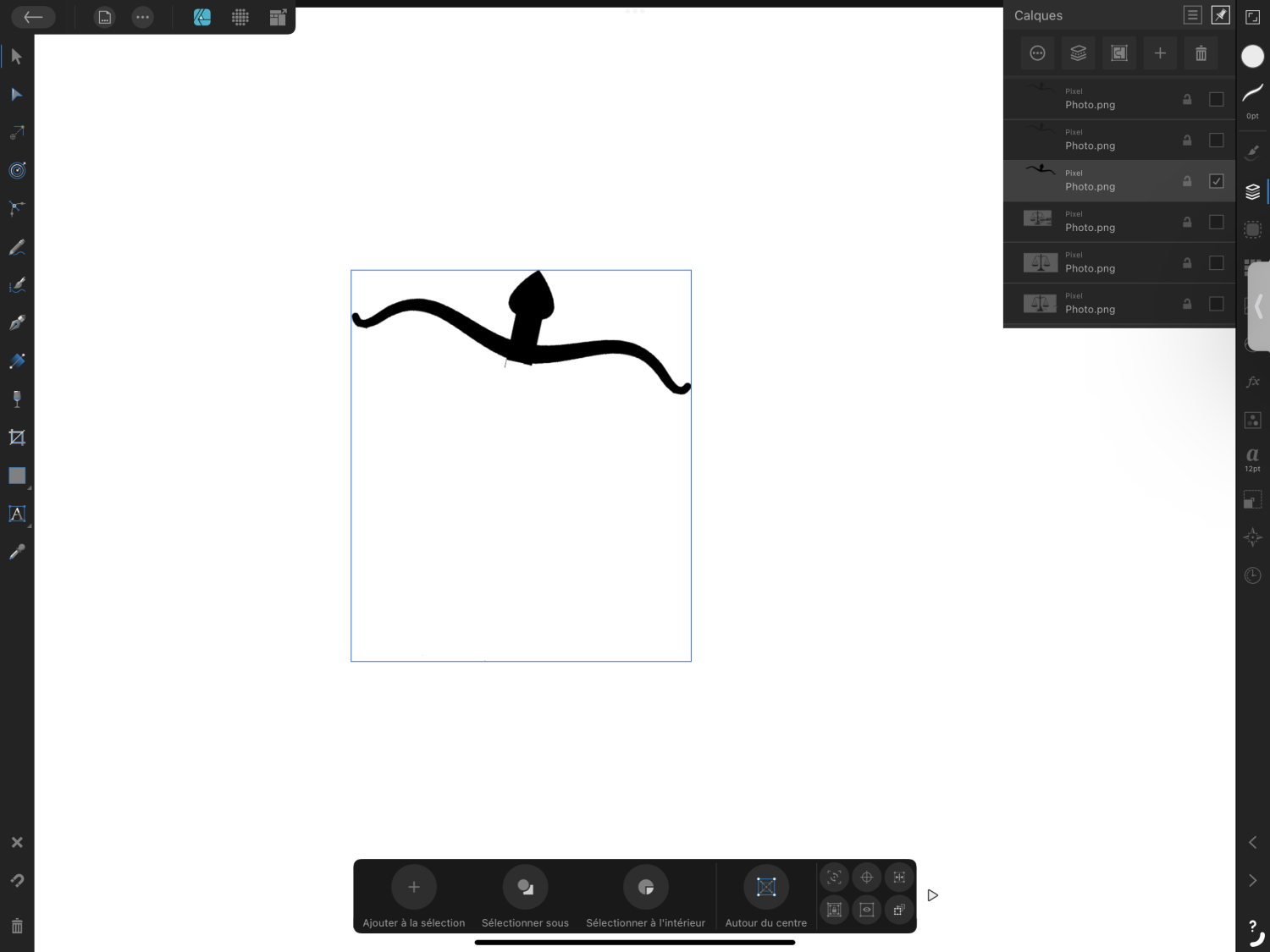Nadar
Members-
Posts
444 -
Joined
-
Last visited
Everything posted by Nadar
-
Hi 😀 I have created a setting layer for level I select a value for the black and a value the white I’d like to cancel the level effect on some parts of the photo I select the brush -I select the black color and paint on the photo to erase the black level on a part of the picture : nothing is happening ! -I select the white color and paint on the photo to erase the white level on a part of the picture : nothing is happening ! Can someone explain where is the mistake ? Thanks
-
Where’s the info tab in the AP histogram ?
Nadar replied to Nadar's topic in Affinity on iPad Questions
Could you please tell me how to do that ? -
Hi 😀 When I am on the photo page persona and I click on settings on the right column (the little square with some points) I get a list of options as "curves", "levels" etc…but when I select one of them, nothing is displayed… Can someone help ? Thanks
-
Where’s the info tab in the AP histogram ?
Nadar replied to Nadar's topic in Affinity on iPad Questions
Ok 🙃 I cut the video in a way you can see the black and white points explanations RPReplay_Final1693923261.mp4 -
Where’s the info tab in the AP histogram ?
Nadar replied to Nadar's topic in Affinity on iPad Questions
Ok Walt. I don’t remember the way to put a video capture on a post. 🤔 Could you please tell me how can I do that ? Thanks -
Where’s the info tab in the AP histogram ?
Nadar replied to Nadar's topic in Affinity on iPad Questions
Thanks 😀 So, do that means there is no way to use the "black point and the white point" trick on AP for Ipad ? and what about the possibility to have the persona icons on a raw mode ? -
Impossible to display the layers, in RAW mode
Nadar replied to Nadar's topic in Affinity on iPad Questions
Thanks 😀 But if I do that l would not be on the raw mode anymore…🤔 And in the last capture one can see that there is a raw page with the personna buttons… -
Where’s the info tab in the AP histogram ?
Nadar replied to Nadar's topic in Affinity on iPad Questions
Thanks 😀 I am trying to get a white and a black point for a raw format and on the capture I join you can see this infos tab in the histogram is needed. -
Impossible to display the layers, in RAW mode
Nadar replied to Nadar's topic in Affinity on iPad Questions
-
Hi 😀 In raw mode in AP I can’t find the layers ! There is a master icon but no layer… Can someone help ? Thanks
-
Hi 😀 In the Affinity photo in RAW mode histogram for Ipad, I can't find the "info" tab. How can I find it ? Thanks
-
Issue to change the interface of Affinity Designet
Nadar replied to Nadar's topic in Affinity on iPad Questions
Great ! Thanks a lot Nathan 😉 -
I think the reason may be that I use a the curve tool before cloning. What do you think ? If yes, how can one resolve that issue ?
-
Hi Walt Please find enclosed a screen video Is that useful for you ? RPReplay_Final1683492261.mp4
-
Hi 😉 I can't use the cloning tool… I put the tool on the original layer. I go on the clone layer. I paint on the picture and nothing happens. I rasterized the layer but it doesn't change anything. Can someone help ? Thanks
-
-
Thank you very much Stokers 😉
-
Issue to import a retouched picture on iPad…
Nadar replied to Nadar's topic in Affinity on iPad Questions
Great ! Thanks DM1 😉 -
Issue to import a retouched picture on iPad…
Nadar replied to Nadar's topic in Affinity on iPad Questions
Thank you Loukash 😉 I don’t understand : my document is an Ipad file, why should’ not it be saved and I import it in AP as a saved file ? -
Hi 😉 I'm on an iPad, and I'm trying to import into Affinity Photos a picture that is in my Photos app on my iPad on which I have created squares, arrows, texts etc. with the tools of the Photo app of the iPad When I import it into Affinity Photos, the image appears well but every marks that I have done have disappeared…No more squares, arrows, texts ! For what reason ? Is there any way to solve this problem? Please find enclosed a screen shot
-
Hi 😉 I can’t select an object on AD I get a rectangle as a selection but not the one with handles… I tried with both designer and pixels menus with the first arrow. I rasterize the png layer : no result…🤔 Can someone help ? Thanks