
Nadar
-
Posts
444 -
Joined
-
Last visited
Posts posted by Nadar
-
-
-
The "raw" format is not displayed.
Where can we find that indication ?
Thanks NMF 😉
-
The "raw" format is not displayed.
Where can we find that indication ?
-
Thank you NMF 😉
-
Hi 😉
Can someone tell me if it is possible to display the exifs (metadatas) on a Jpeg photo on an Ipad.
If it is, please tell me what is the way to do it ?
Thanks
-
Thanks to both of you 😉
-
Hi 😉
I have selected an area with the smart pencil and would like to get it transparent to show the photo bellow.
I go to studio color and move the opacity cursor but it does not work.
Could someone tel me why ?
Thanks
edit :
I selected the arrow tool and move the selected area : a hole appears showing the transparent background but not the other photo…
-
-
Hi 😉
When I crop a picture in a file of AP and copy it on another picture in another file the picture pasted is no more cropped…
Why ?
Could someone explain ?
Thanks
-
At last ! 🤪
Why haven't you tell me before about this blue line in the middle ?? 🙃
Thanks again for all

-
Thanks again

As you can see on the video capture below, when I drag the white rectangle onto the copy of the original photo, depending on the position of my finger, three blue lines appear:
-One at the top,
-another at the bottom,
-another one in the middle
When I lift my finger after the appearance of each of these blue lines, depending on the position of my finger, the duplicated image group that should appear does not appear.…
-
Thank you 😉
Infortunetly I didn't find anything in this tutorial about my problem.
Can you please take a look at these screen shots and this video shot.
We can see that moving the rectangle handles shows two identical photos one on top of the other.
However the order of the layers is the same as on your video…
-
Thanks so much 😉
What do you mean by "nest shape into masking position" (I am French…)
By the way is it possible to save a video like yours (that is in a forum) into an Ipad ?
(so I will be possible to slow down a video)
-
I don't understand the way you create a second layer with the rectangle…
Could you, please show a screen or video shot ?
Thanks
-
Thanks 😉
When you say "Persona" you mean with raw files ?
So it is impossible with an other format ?
-
Hi 😉
On some tutorials, you can see how to compare a photo before and after retouching thanks to a vertical line, I can't find on my Affinity photo for iPad the way to display this vertical line.
Could someone help me ?
Thanks
-
Thank you Walt 😉
-
-
Hi 😉
Paul said that with the new ipados 16 we could resize a picture in Notes with handles.
I download Ipados16 on my ipad and I still can't do that…No handles !
just as before : only the choice either a little picture or a big one
As someone an explanation ?
(By the way I can't either not display the stage manager sliding a finger from the left down corner)
-
Ok Paul, thanks again 😉
-
Thanks a lot Paul 😉
How do you do that ? I can't dispay the handles around the picture to resize:🤔
Do you mean on an Ipad ?
-
Thanks Nathan 😉
QuoteWhen you open the image after resizing the document, it will appear the same size since Photo is scaling the Canvas Zoom % in the Navigator panel to ensure that the Photo fits on the iPad screen.
So there is no way to get the photo more little than the photo frame of Photos od Ipad ?
In fact, what I want to do is to export that picture from Photos to Notes in a little size and it is always too big..
Here in the screen shot, a picture in Notes in full frame in blue and in red what I'd like to get :
-
Hi 😉
I am on an Ipad with AF.
I open my photo
I go to resize
I select canvas
I change the size
I export / save to ipad Photo
I open Photos in my Ipad
The photo has always the same size…
Can someone help ?
Thanks
> If I select "document" instead of "canvas" my photo has the same size and is cut…
(I think the photo has been resized but does not appear resized in the Ipad because is displayed in all the frame)
-
Thanks Paul 😉
Youre are right but as I explained it on another post this way can't work if you use a tool effect.There is a kind of bug as explained in this other post.


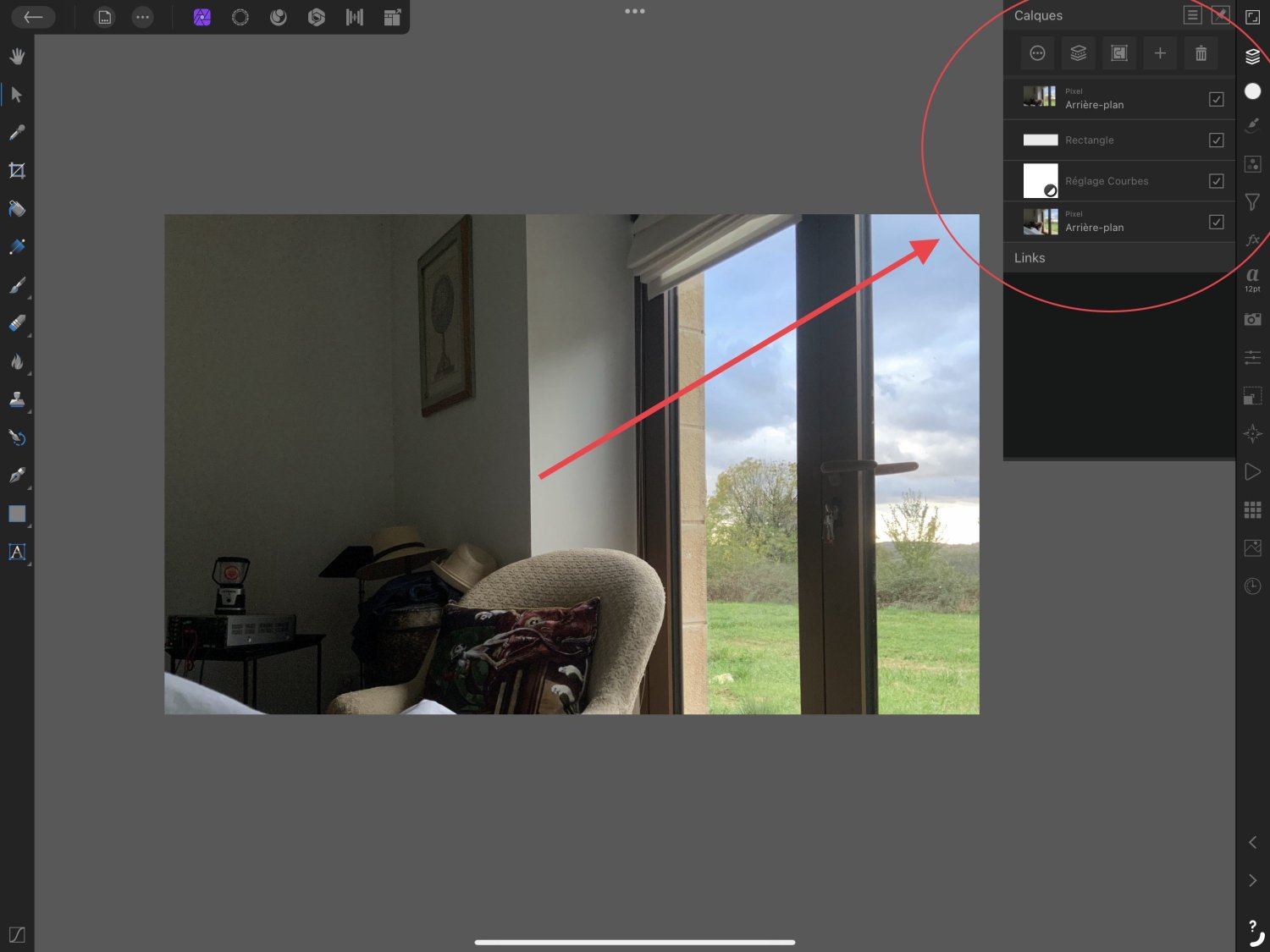
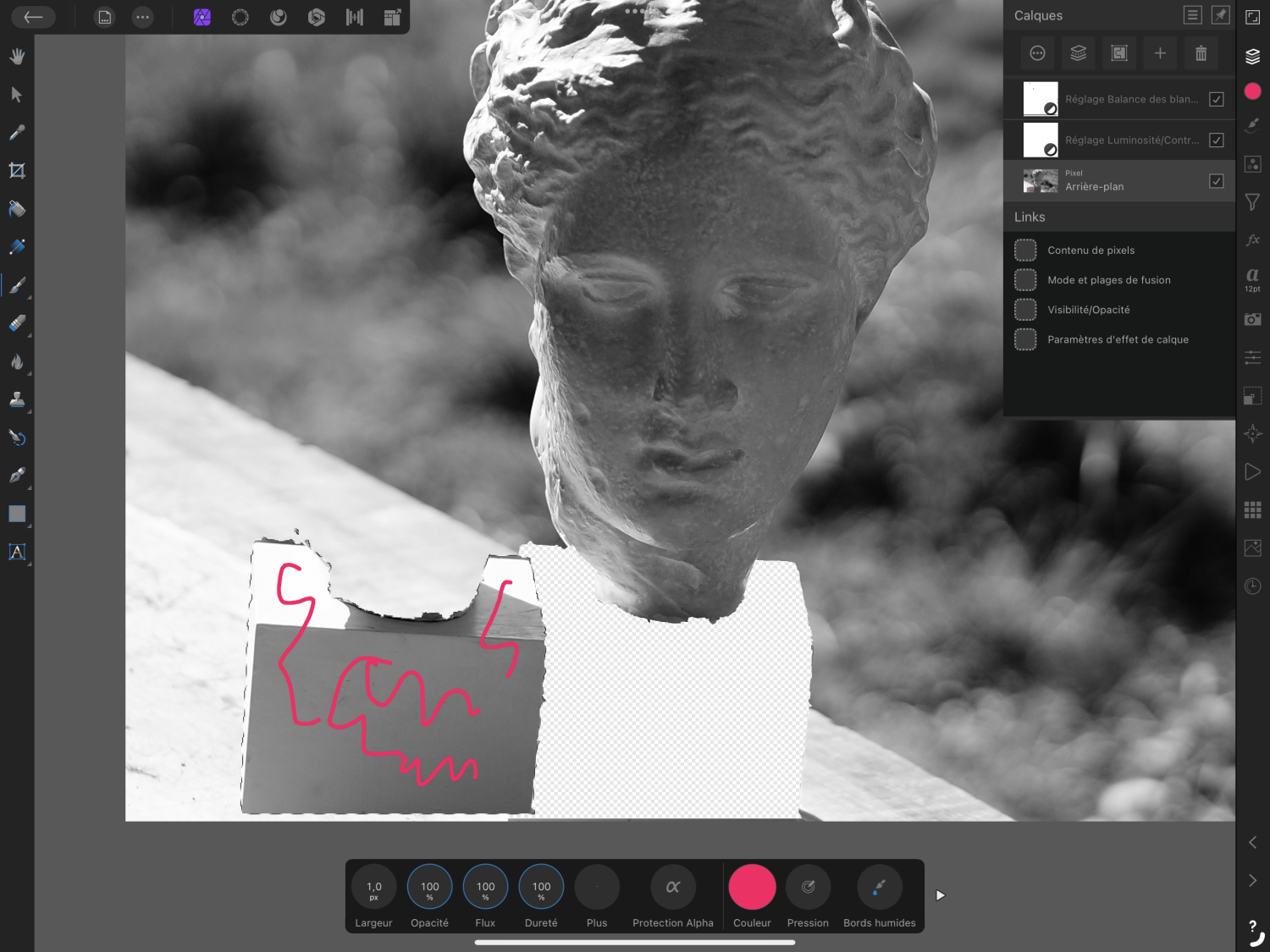


High pass filter
in Affinity on iPad Questions
Posted
Hi 😉
Can someone tell me about the radius of the option of high pass filter ?
What kind of number for this radius ?
Or wich drawing is the best to select : nearly invisible or very accurate ?
Thank you