-
Posts
51 -
Joined
-
Last visited
Posts posted by Marcocampo
-
-
Hmnja, thanks @walt.farrell, your quote is right …
- »If a master page of the same name exists in both chapters, the Style Source Chapter's version is copied to the target chapter without affecting the target chapter's version or any applications of it to pages. Both versions' names are unaltered, so consider renaming either or both to help distinguish them.«
But I think its not like it should be (but this should be an authors decision). And if you're using one format for bodycopy over a dozen chapters in one special masterpage (in the style-source document of your book), you want to make your changes there an have them synced to the other chapters. Should be similar as the type-styles (where no styles were duplicated, but updated or copied).
At least such added masterpages should have some indicator of beeing imported.
I had also masterpages with the same name, but different content in my document after syncing. Very confusing.
Just found the smaller view option for my example … see yourself.best, Marcus
-
-
Hi Team, we're working on a book with many pages and are currently figuring out how that works with publisher.
So we discovered one nasty bug.When syncing Masterpages between chapters in a book, the sourcefile is fine, but the other chapter file now has more masterpages (with the same names), the app just adds those changed masterpages from the sourcefile (see screenshots)
Means, then you have more masterpages in a chapter (I think the new added masterpages have a different prefix but the same names), and if you made really small changes on objects or typos, you can't identify the correct page by the icons anymore. We discovered that during tests with big files, the samples I could provide have about 300 mb totaly, would you like to have and see those ?
If yes, I would prefer to send a PM to the Affinity Team (how do I do that ?) because I wouldn't like to expose the layout in public in that forum before publishing it.
best, Marcus
-
Hi Affinity Team,
just working on a book (catalogue) in scientific context. So I am very happy about the endnotes. But I discovered a bug while exporting a book (with serveral chapters) with endnotes (at the bookend). I already wrote about here, but since this has to be a bug report, I write it again.
When generating automatic hyperlinks to the endnote, then the endnote itself should provide a back-hyperlink to the sourcepage. This works correct in a document with endnotes at the end of the document. But it does not work in a book with chapters, at the end of the book.
This was reproducible for me, see the attached book-files (mac-dmg) as well the generated PDF
best, Marcus
23_10_11_endnotetest-BOOK.pdf 23_10_11_endnote-tests-book.dmg
-
-
forgot completely to say: THANKS for that manual !
best, Marcus
-
Important for me to sort that out – or at least to be aware of that (little) bug, because that book we're working on will have more than 200 pages, with many footnotes and endnotes. 😅 The PDF follows somewhat later next year for educational purposes, and people would appreciate a fully functional interactivity, I think.
@Patrick Connor (hmm, absolutely not sure if this is correct to mention you at this point, but isn't this a bug ? Where should that be reported ?)
best, Marcus
-
Thank you, @MikeTO for pointing that out, and the examples. The situation in my case is different, this function doesn't work in a book with more than one chapter and having the endnotes at books end (which hyperlinks back don't work). My endnotes gather at the end of the book, yours at the end of your document. So I packed you my test-book files, attached together with the exported book.
best, Marcus

23_10_11_endnote-tests-book.dmg 23_10_11_endnotetest-BOOK.pdf
-
Hi Affinity Team,
just working on a book (catalogue) in scientific context. I am very happy about the endnotes.
Those can be converted in hyperlinks, which is very helpfull for PDF exports of that stuff.
The only annoying thing is: there is no way back from the endnote section of the book back to the page, where you clicked the link.My Suggestions for the endnotes-wishlist.
- the hyperlink hover-text to the endnotes hover-text is the page-number, which says noting. This should be »endnotes« or some custon text.
- when generating automatic hyperlinks to the endnote, then the endnote itself should provide a back-hyperlink to the sourcepage.
So thanks, best …
-
Thanks @Hangman for pointing that out. But it is all I have on this, and trying to export PDFX4 displays only this message …

-
Addendum: this happend with the »PDF-TRANSFER« setting. (layer/resources/pdf-transfer) On the other hand the available »PDF-INTERPRETATION« works, with no color shifting. I am not sure if that can be called a bug, but this option is new in V2, and the errormessage gives no hint how this could be solved. Maybe the given error information should mention those PDF-Options and suggest to check them first in case of problems. In particular when all other PDF exports work (even X3). Kind of hidden trap.
best, Marcus
-
I tried to export a smalll brochure with 16 pages to PDFX4 with my approved custom settings (which worked fine with every printing purpose export). But not this one. Every PDF export other than PDFX4 worked fine during layout and refinements.
I tried a different document and was able to export PDFX4 as well as my custom X4. The culprit was found quickly, an old CMYK PDF of 2012, placed in the publisher document. I have to say: it worked all the time flawlessly with version 1, last version of the brochure produced in 2019.
This time I worked on a copy of this, opened in 2.2.0. All good, but no X4 export possible (errormessage) with this particular PDF file placed. I was able to reproduce this in a new onepager with nothing but this PDF, which fails as well on X4 export.
best, Marcus
-
And back with 12.1, not sure if its system related
-
That seems to be gone with the 11.6.2 Update.
-
Sorry for my late response. I'll test that out.
M.
-
Just an update on that. This occurs when opening IDML or PDF files, but also with native Publisher files.
And it can be bypassed with entering in full-screen mode and then going back again by clicking the green button (I don't have to necessarily restart the app).
-
Hi Affinity Team,
since the last version updates I have a display problem in Publisher and Designer where the background of the working window turns 75% dark (3/4 of the visible working area) where there should be a white working area. Switching between transparent and non-transparent page background makes no difference, nor does switching between light and dark mode. A program restart fixes the error, but after a while it reappears.
best, Marcus
-
Hi @SPaceBar, I can give you a conclusive update on that.
Maybe you should close that topic or change the title (not sure that I would be able to do that?), because not overlaying elements influence the text appearance, but underlaying gradients ! If you take a look to the older pictures of 2019, its always a gradient in the background. Same in this file.
Some further tests with three different printers (2 newer non-ps HP Laser Printers along with the Xerox) showed, that …
- Printing results were quite the same on all those machines
- Printing only page 2 with that text issues shows no problem or bolder text (in the area of the underlaying gradient) on any printer (IMG_0910-11)
- But printing the layoutpage 2-3 shows clearly the same problems on every printer (regardless of ps or non-ps) (IMG_0912)
- Printing the same layoutpage 2-3 without the underlaying gradient print correct on every printer. (IMG_0913)
So my suggestion would be to investigate the behaviour of layoutpage-printing with underlaying gradients.
best, Marcus
-
-
Hi Affinity Team,
I had similar effects a long time ago with somewhat 1.7 in 2019. Now this ist back. My older posting was this:
Now its the same effect, but my actual example shows where this may come from. The text, which has overlaying objects (in this case path converted Art Text) prints slightly bolder. PDF exports are absolutely ok, and printing those from other apps is fine (typowise).
This effect comes only when using postscript fonts, pathconversions are unaffected.
Example data: https://www.dropbox.com/s/7eb72addfx5tlj8/21_09_24_printtest-afp.zip?dl=0
best, Marcus
-
The sharing function is useful for single pages or sheets, but I use PDF exports most of the time. But today I used it. And the JPG in that generated new mailmessage had extremely nonmatching colors (left). The color of the source document was set to cmyk isoCoated.
Then I changed the document color setting to sRGB 8, used again the share function, and now the colors are perfect in that generated JPG (right).
Its reproducable, I think its a wrong colorconversion cmyk to rgb for that function
best, Marcus
-
Thanks anon2, that workaround solves that problem for me, for now. Let me say that this is the first issue for me with Designer over the last 16 months, since I switched from CS to Affinity. It took less that an hour to get a response as well as a solution. This is great, and I appreciate that !
To talk about Designers qualities: I did another thing with circles, much more complicated, with no problem at all. With an earlier version of designer btw. Maybe you're right considering a step back with the boolcode … but I am not a programmer.
-
Hi Affinity Team,
I just encountered a bug in Affinity Designer (1.8.4 on Mac as well as the newest 1.8.5 Windows Version) when cutting a circle with another overlaying circle. Which sometimes works, but also gives unpredictable falke results instead of a clean cut. The chance is somewhat 50:50 to succeed, or not. Please take a look at that, thanks. I made a small vid of my case, and attached also the afdesign-File.
-
Exporting into PDF/X4 and X3 doesn’t work with one old Mac Type 1 URW font (some other older Type 1 fonts do the same –but never TT or OT). And only that specific “Regular” typeface, all other work seamlessly. What’s interessting: All other Affinity Publisher PDF Export Settings work without problems. Also the path-conversion works for every fonts on this page. And guess what: Exporting PDF/X4 or 3 also works, if all fonts get converted to paths while exporting.
Samples in DMG for downloading in my dropbox
https://www.dropbox.com/s/cknfynnxy6mstjr/20_07_18_Publisher-PDFX-export-issue.dmg?dl=0best, Marcus



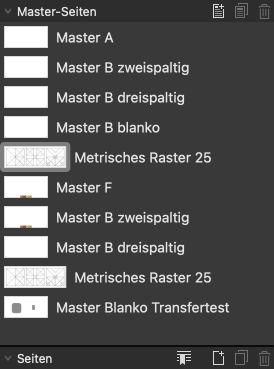
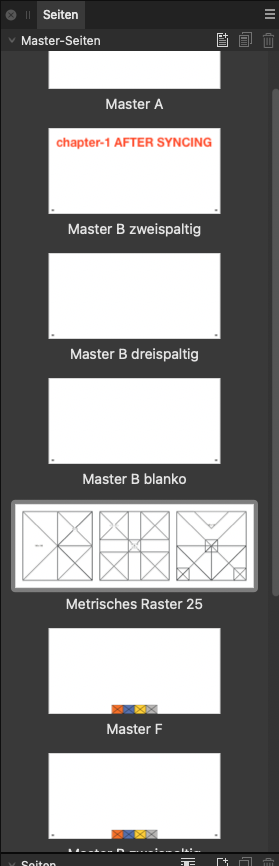

.png.e6abe8a7f78dfba71ca5dc776838d4e4.png)



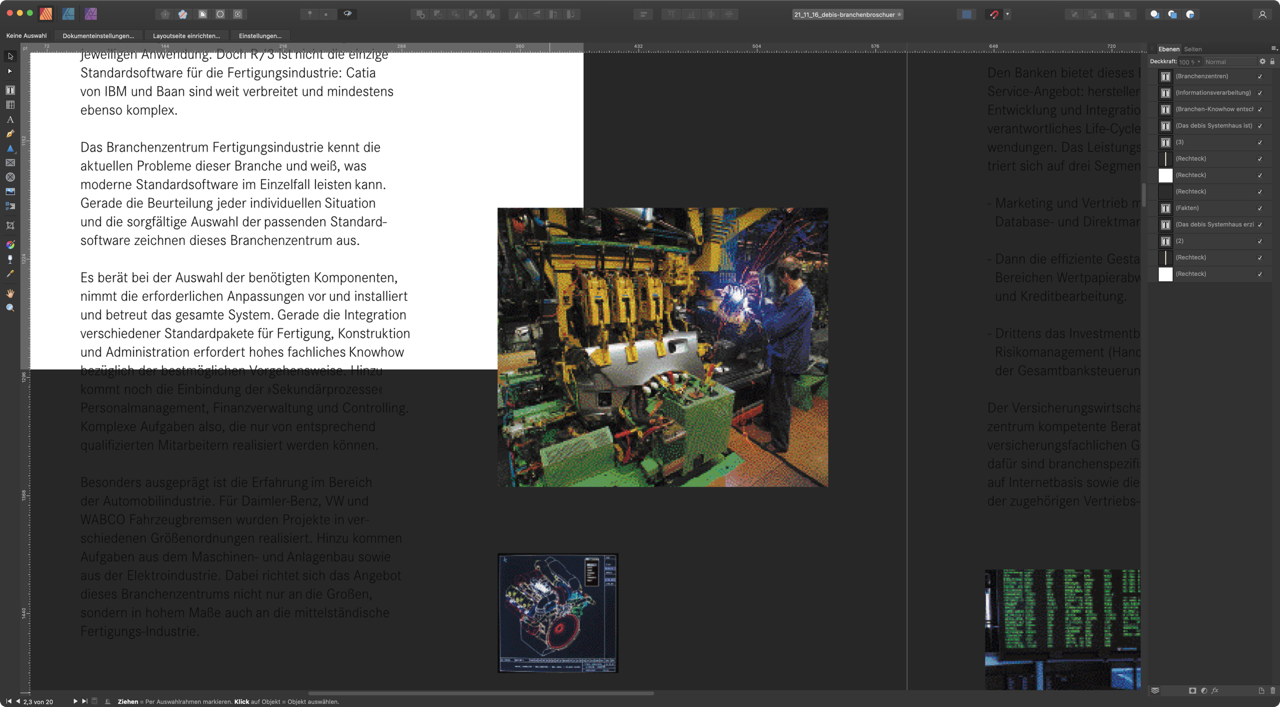
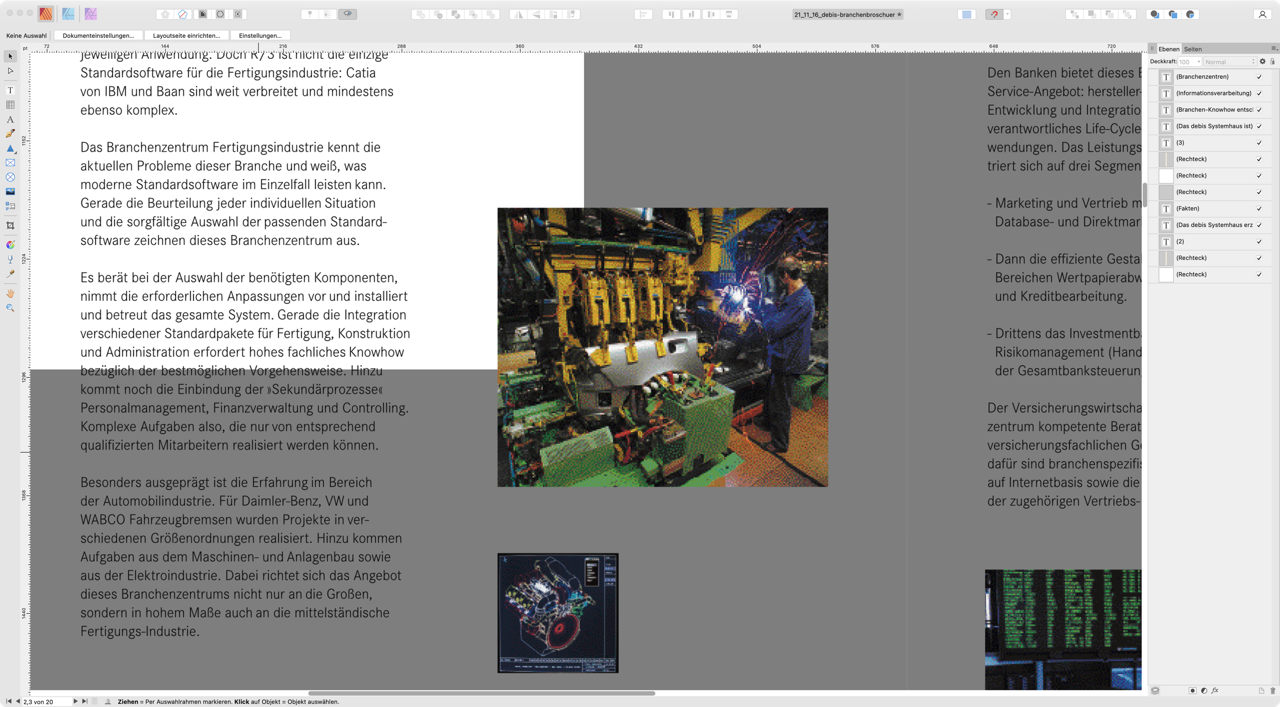
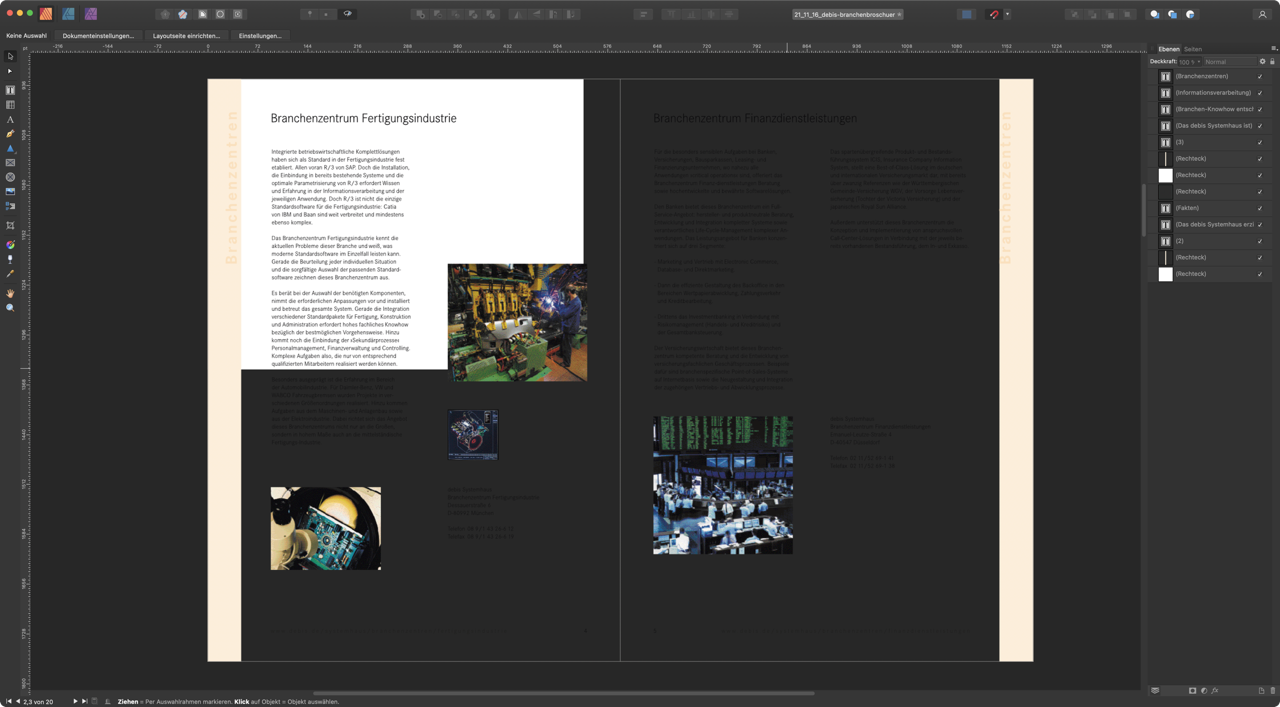









Affinity Publisher V2 feature request for ENDNOTES (esp. in books)
in Feedback for the Affinity V2 Suite of Products
Posted
As far I understand, "End of Book" and "end of this chapter file" are two different options in that pulldown menue.