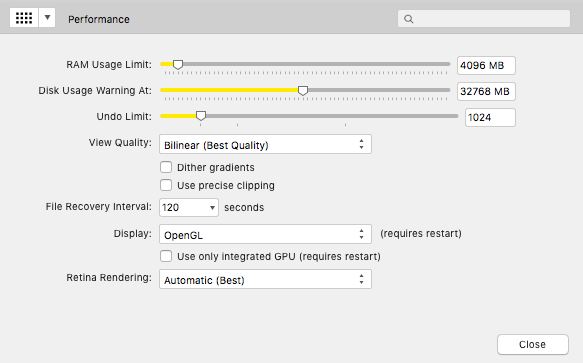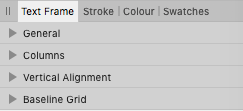cubesquareredux
Members-
Posts
88 -
Joined
-
Last visited
Everything posted by cubesquareredux
-
No symbol panel in 1.7.0.249 (Mac)
cubesquareredux replied to OleR's topic in [ARCHIVE] Publisher beta on macOS threads
I can see the Symbol Studio via an assigned key-stroke but not otherwise. UI language: US English. Thanks. -
Opened a document created with an older beta. In that beta, text wrap (around an image) seemed to work OK. In the new beta (249), the wrap settings (left and right) seem to be reversed. In other words, if I select an image, click on the "Show Text Wrap Settings" icon in the tool bar, and then set "Distance from Text" for left and right, they come out reversed. For example, if I say "1 cm" for distance from right (of image) and "2 cm" for distance from left, when I dismiss the dialog I get a distance of 1 cm on the left and 2 cm on the right. I could not find previous reports, so am I the only one seeing this?
-
Master edits not reflected on pages
cubesquareredux replied to Läppä's topic in [ARCHIVE] Publisher beta on macOS threads
I had a similar problem. In a master-page header I had inserted the usual <Section Name> marker, but when the name of the section was changed via the Section Manager, the altered name did not immediately show up on actual pages. Sometimes it showed up if I re-applied the master (although I don't see why I should have had to re-apply the master). Other times I had to remove the marker from the master-page, then re-type it, and then fiddle around in unspecified ways before the change would show up. In the current beta (249), the problem is a little bit different. If I change a label in the Section Manager, I can see the change reflected "in real time" in the header of a page in the background — but if I click on the window's red close control (without clicking the window's "Close" button), the change still goes through. I'm not sure this is how the Section Manager dialog should work. If I click the Section Manager widow's red close button, shouldn't the changes I made be canceled? (If this comment should be moved to a Section Manager topic, please move it.) -
significant performance drop
cubesquareredux replied to robinp's topic in [ARCHIVE] Publisher beta on macOS threads
Sorry to hear about your difficulty, robinp. On a Mac running 10.13.6 I don't seem to have the same difficulty. Good luck to you. I have a question: Do you know which file should be backed up so that one can restore user settings easily? Or is there a better way of doing this? -
No symbol panel in 1.7.0.249 (Mac)
cubesquareredux replied to OleR's topic in [ARCHIVE] Publisher beta on macOS threads
Same here (except I tried it on a machine running 10.13.6). -
UI/Document in Low Res.
cubesquareredux replied to abaldetti's topic in [ARCHIVE] Publisher beta on macOS threads
I was just about to suggest that! Glad you weren't just sitting around waiting for slowpoke me! This feature has "surprised" me before, usually when I first use a new beta. For anyone else looking for a solution, what has worked for me are two menus (not a checkbox) in the Performance pane of the Preferences dialog. See below ("View Quality" and "Retina Rendering"): -
The following is not a bug report. It is an appreciation. I have to say that the quality of Affinity's beta software is better in many respects than "finished" software sold by certain other companies. Three simple examples (just FYI, I'm on a Mac using OS 10.13.6): 1. It may be that I am a lousy beta-tester – perhaps I am not pushing these betas to their limit – but I swear that not one of them has ever "hung" or "crashed" on me, not even once! I have no idea how you people do it but I have to admit to a certain amount of amazement. 2. When I use Affinity's betas to open a file that was created in an older non-beta version, I get a sensible dialog with careful and clear options. Small details like this can be extremely important! 3. Tiny details are fixed in the betas that are not even detailed in the release notes. For example in Designer, text boxes "usually" have 8 re-sizing handles, but two of them on mid-points can vanish if your zoom is set "too low." In previous betas, the work-around was to zoom in, at which point the "missing" handles would re-appear. In recent betas, you can re-size the text box even if you can't see the "missing" handles. I presume the latter (new) behaviour is intended and I, for one, certainly notice and appreciate it! These are just three examples. I could go on but … in short … THANKS FOR MAKING GREAT SOFTWARE!
-
Text Styles Settings
cubesquareredux replied to Glyphs's topic in Feedback for Affinity Publisher V1 on Desktop
Thanks for this suggestion. I have a number of questions. First, while I can create a Style using the Add Style from Selection command, I can't find a way to name or re-name the style. Second, when I apply the new Style to a a second text frame, instead of the operation limiting itself to these Text Frame properties: it also alters other attributes of the text that is already inside the second frame. Did I misunderstand your suggestion? -
Orphans & widows
cubesquareredux replied to pgraficzny's topic in Feedback for Affinity Publisher V1 on Desktop
Clearly not the most urgent need — but thanks for letting me know.- 27 replies
-
- one-letter
- widows
-
(and 2 more)
Tagged with:
-
Affinity Publisher
cubesquareredux replied to Bobaffinity's topic in [ARCHIVE] Publisher beta on macOS threads
Do all Affinity programs have to reside inside the Applications folder? Or can they be run from an attached volume? One of the machines I use is a MacBook Air with limited space on the system volume. -
Fair question. Some history: I've been using Macs since the first one was available. When Charles Simonyi's Word was first released for the Mac, I used it, quite happily. I stayed with Word until version 5.1 (this was in the early '90s). Then Microsoft simply discarded that product and offered its so-called "version 6." In disgust I discarded Microsoft: not only its word-processor but everything. I found alternatives and never went back. (In those days, before Windows 95 swamped the software market, there were still a number of decent alternatives on the Mac side.) Similarly, when Adobe released Photoshop and later InDesign I used both products, quite happily. You can maybe guess when I discarded Adobe, never to return. When Apple released Pages and Numbers, I used both, and still use both, quite happily. (Luckily my days of giving stand-up presentations are mostly over, but if they weren't I'd be a satisfied Keynote user as well.) Meanwhile I've been using BBEdit for various tasks since Rich Siegel first made it available at no charge (this also was in the early '90s). So that's a bit of background. You ask why I'm writing this particular book directly in Publisher. Answer: It's a bit of an experiment. The book is about 50% "primary text" and 50% images, charts, call-outs, and marginalia of various kinds. What I find is that the positioning of all these items on the page affects the text I want to write. If I were to write the text separately without thinking about what appears next to it on the page, I'd be writing a different (and inferior) book. I suppose I could use a separate writing tool and then assemble collages on paper to see what's what — but I stopped doing that somewhere in the '80s. So far, I've written only a few chapters; eventually there will be many. Each one is relatively short. While preparing each chapter, obviously I've kept to a sort of "master format" that's common to all chapters. If I have to copy/paste all files into one, or "add them up" in some other Affinity-designed way, there should not be any conflicts. Yes, a "book" feature would be grand. (Honestly I'm still a little shocked that it wasn't built in from Day Zero.) Thanks much for your comment. Additional advice would be more than welcome.
-
Thank you, @fde101. I did the obligatory "+1" thing (more or less) and will now look (again) for other relevant threads.
-
Print book layout
cubesquareredux replied to patrickfoster's topic in Feedback for Affinity Publisher V1 on Desktop
+1,000,000! -
Display issues with multiple Views
cubesquareredux replied to thermidor's topic in [ARCHIVE] Publisher beta on macOS threads
I have this problem as well (using Beta 1.7.0.206 at the moment). It seems purely cosmetic, but is there a solution (apart from waiting for a new beta)? Related question: The Help file says this: From the View menu, select New View. The project opens in a new tab/window which includes a numerical reference in its title. Is there a way for the user to name each view? Once you get past three views, having to identify them by number seems … unnecessarily taxing. -
Orphans & widows
cubesquareredux replied to pgraficzny's topic in Feedback for Affinity Publisher V1 on Desktop
Thanks, Petar. I see what you mean. I'll play with those settings to see if I can find a reliable solution.- 27 replies
-
- one-letter
- widows
-
(and 2 more)
Tagged with:
-
Orphans & widows
cubesquareredux replied to pgraficzny's topic in Feedback for Affinity Publisher V1 on Desktop
Good points. Thanks for elaborating. Related question: It sometimes occurs that there is only one word in the last line of a paragraph. Is there a term you use for this phenomenon? (I guess it's not called a widowed last line unless it comes after a page-break.) And whatever the term you use for this one-word last line of a paragraph, is there a way to have the program avoid it by re-setting the text of the paragraph?- 27 replies
-
- one-letter
- widows
-
(and 2 more)
Tagged with:
-
Related question: If I edit something in a field on master page M — header or footer text, for example — should I expect that the change is propagated automatically to all pages that use master page M? So far it appears to me that the answer is no: in other words, it seems that I have to re-apply master page M to every page that uses it. Is this behavior intended?
-
Printing in landscape
cubesquareredux replied to cubesquareredux's topic in Feedback for Affinity Publisher V1 on Desktop
Hey, watch it. I resemble that remark. — cubesquareredux -
If I may add a related question: Writing a particular book at the moment, I find it easier to handle files chapter by chapter: these are smallish files I can create, edit, and circulate for review. When the time comes, is there a simple way to merge my chapter files, create a global table of contents, create a global index, and so on? Or should I be working with one big "book" file from the start? Thanks for any advice.
-
[I did a search for topic titles containing "text frame style" but found nothing.] 1. Is there a way to save all attributes of a text frame as a "text frame style" that can be re-applied to other text frames when necessary? 2. Related question: If a second text frame is linked to a first one, is there a way to specify that all attributes of the first text frame be applied to the second one? 3. Other related question: Can (or will) a master page hold a text frame with all required text-frame attributes such that text can be flowed in when not in "master-page mode"?
-
Printing in landscape
cubesquareredux replied to cubesquareredux's topic in Feedback for Affinity Publisher V1 on Desktop
You were both right, of course! Digging into the (Canon) printer's settings, I found Layout > Two-Sided > Short-Edge binding. And that did the trick. Thank you for this reminder! Ink cartridges these days do seem to come with about five smidgens of ink in them. AGAIN: Thanks, everyone. Now I'm off to ask another silly question, this time about text frames.