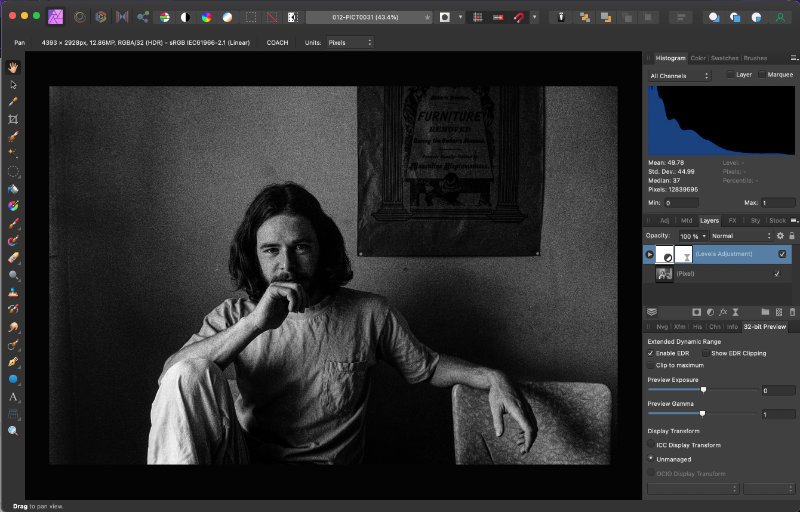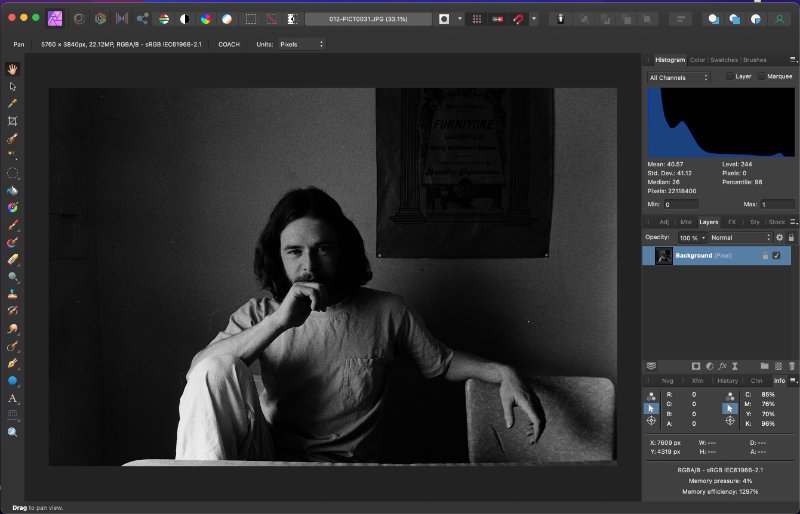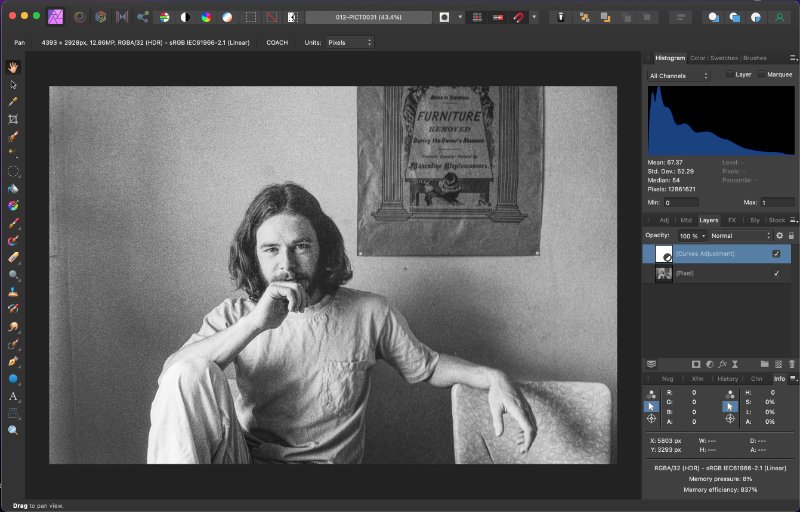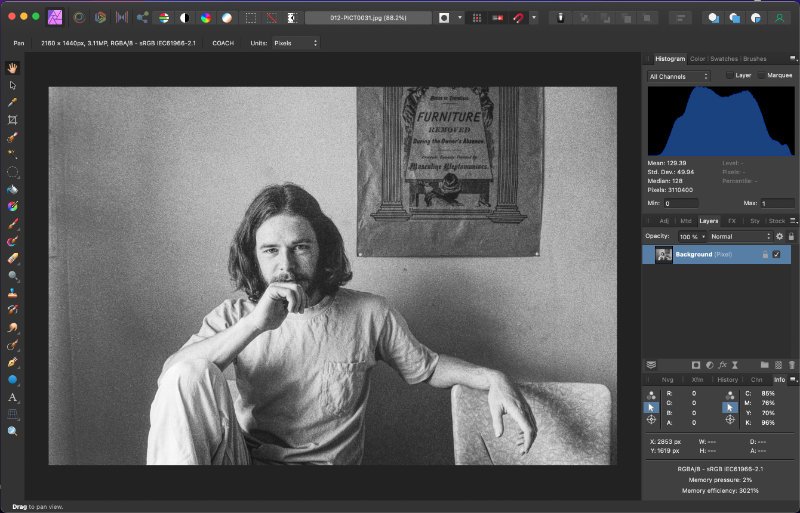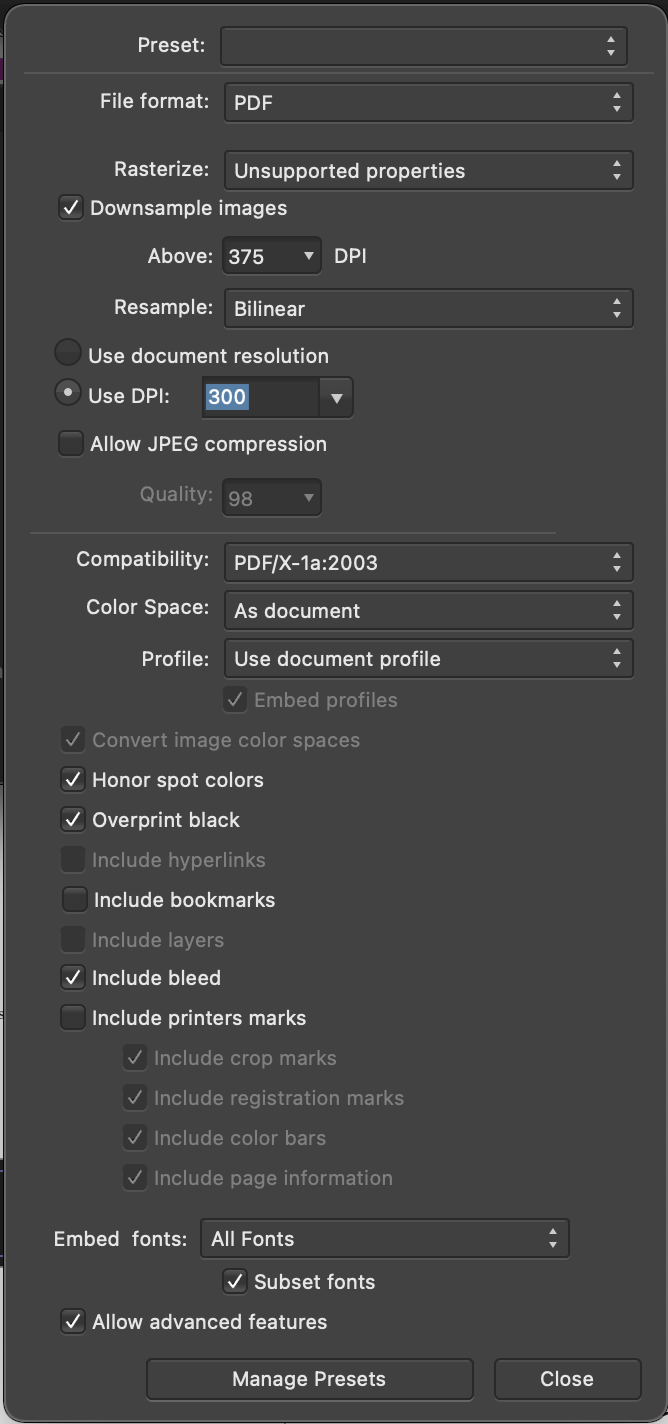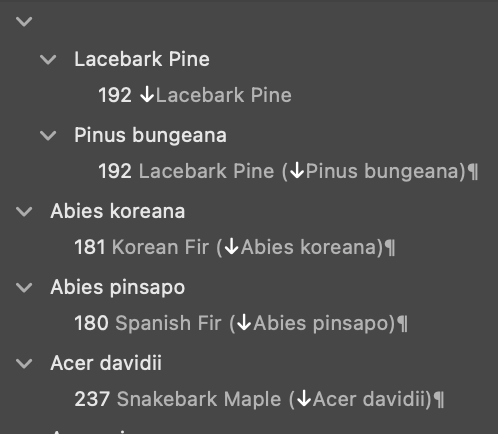-
Posts
61 -
Joined
-
Last visited
Contact Methods
-
Website URL
http://www.dojopico.org
Recent Profile Visitors
The recent visitors block is disabled and is not being shown to other users.
-
 afdojo reacted to a post in a topic:
How to highlight 'too dark' or 'too bright' pixels
afdojo reacted to a post in a topic:
How to highlight 'too dark' or 'too bright' pixels
-
 afdojo reacted to a post in a topic:
How to highlight 'too dark' or 'too bright' pixels
afdojo reacted to a post in a topic:
How to highlight 'too dark' or 'too bright' pixels
-
In Affinity Photo, I would like to highlight pixels that are 'too dark' or 'too bright.' I couldn't find anything in Help and Forum. I don't know what Affinity calls this feature but searched for things like 'out of gamut' and 'soft proof' and 'highlight black pixels' to no avail. Ideally, I could set thresholds (< 5 for 0-255 or <2 for 0-100 scales). As an example, I've attached a photo with dark pixels replaced with red and bright pixels replaced with blue (I wrote a python program to do this). Thanks for your help. Doug
-
 afdojo reacted to a post in a topic:
affinity photo - from raw to another editable file
afdojo reacted to a post in a topic:
affinity photo - from raw to another editable file
-
 afdojo reacted to a post in a topic:
Transparent background.
afdojo reacted to a post in a topic:
Transparent background.
-
I'm a huge Serif/Affinity fan but it is really disturbing how long this is taking to fix. I changed a few lines of text in my book and the afpub file ballooned from 22MB to 1.6GB. All images are linked, Save History is disabled. I'm also running 1.10.5 on a M1 MacBook Air. Between this bug and the "index" crashes I reported last year, I've stopped recommending Publisher. Please check whatever "escalation" boxes you have.
-
 Dan C reacted to a post in a topic:
Publisher crash when I click "Idx"
Dan C reacted to a post in a topic:
Publisher crash when I click "Idx"
-
 afdojo reacted to a post in a topic:
Designer: How are you supposed to resize multiple objects?
afdojo reacted to a post in a topic:
Designer: How are you supposed to resize multiple objects?
-
Thanks @Lisbon -- very interesting but not quite what I'm looking for. Your steps changed the Preview image to match the histogram but now both are way darker than the exported image. What I need is shown in the third Screen Shot above where the histogram matches the image I'm seeing and that will be exported. Here's what the Procedural Texture and Unmanaged "Display Transform" produces.
-
Thanks to all for your comments and suggestions. A button allowing AF Photo users to switch histograms (between the Preview Panel and the HDR encoded image) would be useful. I have a little python program that plots frequency distribution for JPG files so I can export the image, run my python program, look at the histogram and then tweak the sliders (Levels, Curves, Contrast, etc). Lather, rinse, repeat. That works but it's pretty tedious. For my work, a histogram that does not correspond to the viewed image is pretty useless.
-
KUDOS: First and foremost, huge kudos to the Affinity Photo team for HDR Merge. Long story short but I recently scanned 1,200 35mm negatives using an $89 Jumbl scanner. As you can see in the first "Screen Shot" below, the scanner's default settings create a JPG file that is WAY TOO dark. I then scanned the negative three times using the EV={-1.0, 0.0, +1.0} options and opened the three files with HDR Merge. With minor tweaks to the Tone Map sliders, I got the second "Screen Shot" below. WAY BETTER! Thanks! You saved me a ton of money by not having to paying a scanning service! QUESTION: I exported HDR image to a JPG file and then opened it in Photo -- see third "Screen Shot" below. Although the images look identical, the histograms are WAY different. For example, the mean is like 68 in the HDR version but 129 in the exported version. So, the question is, why are the histograms so different? Thanks, Doug
-
 afdojo reacted to a post in a topic:
colorprofiles
afdojo reacted to a post in a topic:
colorprofiles
-
Problem: PDF export file size is 3.7GB for 420MB of content (8.8x expansion). My .afpub file is 20MB and linked JPG files total about 400MB. When I export the document as PDF/X-1a:2003, the file size explodes to 3.7GB. Color space is CMYK. Screen shot of Export options is below. The printer/publisher only supports uploads of files smaller than 650MB. I've read a bunch of the other Forum posts on this topic but they mostly discuss image compression techniques. I haven't seen any suggested solutions. All of my images were created to print at 300DPI so I don't want to compress them. In any case, why would Publisher create such huge export files and how do I get the PDF file size down to near the content size? Thanks, Doug
-
 afdojo reacted to a post in a topic:
Confused by Text Styles (Publisher)
afdojo reacted to a post in a topic:
Confused by Text Styles (Publisher)
-
 afdojo reacted to a post in a topic:
AP - how to replace black with a different color? Color replacement brush doesn't work
afdojo reacted to a post in a topic:
AP - how to replace black with a different color? Color replacement brush doesn't work
-
 afdojo reacted to a post in a topic:
Index page numbers indent
afdojo reacted to a post in a topic:
Index page numbers indent
-
Not sure if this helps but Publisher crashed when I clicked the "Idx" tab for the attached "trivial" document. Crash report is also attached. Untitled.afpub Affinity Publisher_2021-12-01-165125_DOUGLASs-MacBook-Air.crash
-
Thanks. This is really confusing until you know the answer and then it's obvious I don't know how I managed to create a blank parent topic but at least I now know how to remove it. Thanks! Doug
-
 afdojo reacted to a post in a topic:
Orphan index items
afdojo reacted to a post in a topic:
Orphan index items
-
OK, I just uploaded the .afpub file. FHI -- the document has 240+ links to .jpg files but I don't think that should affect the index topics. Good luck! doug
-
Unless there is some easy way to accidentally pin a text frame, then the answer is no. I didn't know about pinned frames until your reply so did not pin anything intentionally. Odds are that this is "driver error" and I fat-fingered something -- causing Publisher to assign new topics to a null/blank/empty parent. I posted this as a bug rather than a forum question because it seems (to me) like a usability problem rather than a bug-bug. I suppose there are cases where users want topics to appear in the index before the group/segments 'A', 'B', etc but I can't think of a reason why. Also, none of my many attempts to remove, rename, un-parent, etc. topics worked and I couldn't find anything in the documentation that helped. That said, I did stumble on a fix. If you look at the screen-scrape of the index panel (above), you'll notice that the two topics "Lacebark Pine" and "Pinus bungeana" are, in fact, under a null/blank/empty parent. I finally figured out that I could click on the top line -- i.e. the blank "parent" -- and remove it. After that, adding new topics worked OK. Sorry but I didn't save the "busted" document. My bad. I don't have a file for you to check and have no idea how to create one. Please feel free to close this problem. I guess I was hoping someone would figure out some way to make this harder to happen or easier to undo. Thanks, Doug
-
The latest .crash report is attached. Superficially, they look similar (illegal instruction, os_lock is corrupt) but I'm glad to send additional .crash files if you think that might be useful. Affinity Publisher_2021-11-24-191825_DOUGLASs-MacBook-Air.crash
-
The good new: I created a Publisher doc with about 250 index items. The items starting with 'A' are grouped under 'A' -- same for 'B' through 'Z'. The bad news: Now, when I add new items, they appear before the 'A' -- like they're in some kind of null or empty or blank group. See Index and Index Panel screen shots below. The Affinity & Apple version info is in my signature.