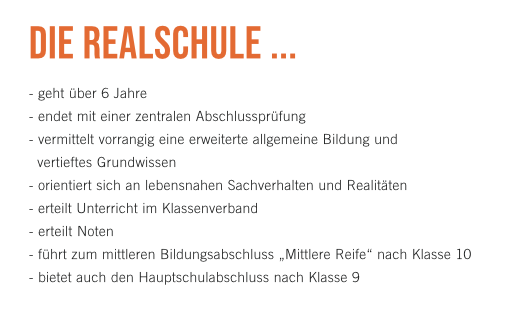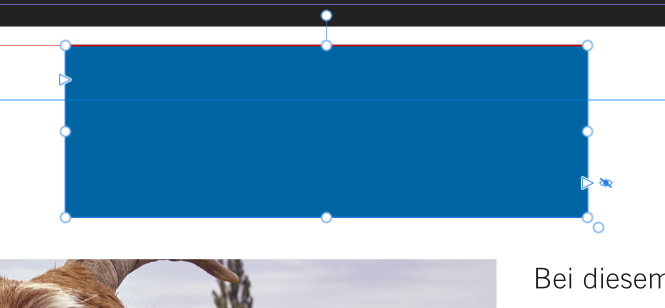-
Posts
78 -
Joined
-
Last visited
Everything posted by Uwe-R-aus-B
-
Of course I also have an existing afpub. , my issue, as I already had some notations this year so far, I didn't want to lose any of the previous notations. So I needed to add just that link from February, 29th to the existing page from Feb-29th, which I did now with the PDF Expert for Mac within the Test for 7days version. It was one of the links "pdf-online tools …". PDF filler and sejda went restricted for my calender with more than 200 pages. So finally I was able THX v_kyr to repair my job in less than 10 minutes - checked also for all too big links and wondering if for future calenders there is a better way, working with anchors? Anyway, I was able to repair it, it works, of course the existing "remarkable" annotations are gone but that is not too bad, as it is no problem to keep my "old" calender as well, in case I need to change or copy something from the past to my "new" calender. For lacerto, also a big THX, I try to avoid Adobe as much as possible and thanks for the new file as well, but of course I needed to repair the already filled in calender on my side. What I shared here - btw feel free to use "2024-clock-MY-VERSION" and change it to your needs in Affinity. If one wants top have the original afpub., just ask and after I fixed my afpub and after double checked, I can share it here. Thanks to all of you and my Kindest Regards - feeling happy, that I am not the only one, "working" on sundays. Uwe
- 4 replies
-
- download linked pdf
-
(and 2 more)
Tagged with:
-
Hi there at Affinity forums, I created a calender for a "remarkable" or any other device, being able to "read" pdf files with hyperlinks. I realized one or two mistakings, where I forgot to create a hyperlink to just one page (in February 29th). Without losing my already used calender I wanted to download that calender, repair it and upload it again, realizing that all already existing hyperlinks are not linked anymore - of course? - so I am asking wether there is a way to repair an already existing and fully functioning PDF or not? Thanks in advance and Kind regards, Uwe 2024-clock-MY-VERSION.pdf
- 4 replies
-
- download linked pdf
-
(and 2 more)
Tagged with:
-

ICC Profil install
Uwe-R-aus-B replied to designout's topic in Affinity on Desktop Questions (macOS and Windows)
Yep, got this - thought this is something should be taken care of from Affinity Publisher as well. Kind Regards, Uwe -

ICC Profil install
Uwe-R-aus-B replied to designout's topic in Affinity on Desktop Questions (macOS and Windows)
Yes, that did the job for me (Macwise). Is it documented somewhere? I was not able to find it. THX and Kind Regards, Uwe -
This is indeed a brilliant idea. I create a calendar for my remarkable and one of the pains is the weekdays. I finally got it to do the date by creating sections for each month but weekdays for 52 weeks is not funny. So that was easy with master pages but was not with weekdays but I just put the weekdays not in master pages - I try and many thx for that - did I mention that the affinity forum is one of the best so far from my experience? Experience with Adobe, sparkle, on1, capture-one, dxo, and some others. Kind Regards, Uwe
-
- 6 replies
-
- pen tool
- selection from
-
(and 1 more)
Tagged with:
-
- 6 replies
-
- pen tool
- selection from
-
(and 1 more)
Tagged with:
-
I know it is possible to create a selection after I created a path around an object like so: Like this I have some tools to do, which might be not photographed for this purpose but also the automatic tools are not at all able to cretae a nearly perfect mask so I decided to do it old school but I cannot find the way to create a selection - as you may assume, yes finally I want to substract the thast long hole from the angle leg. Thanks in advance and Kind regards, Uwe
- 6 replies
-
- pen tool
- selection from
-
(and 1 more)
Tagged with:
-
Where can I find deinstallation and reinstallation advice – working on Mac 10.15. … and getting a new machine this week. Is the right term on my old machine to : Abmelden ? Asking because it's different between my two macs although both running 10.15. but one with former Affinity and the other with the most recent version of Affinity. Thanks in advance and Kind regards, Uwe
-
1) I cannot delete any object in Affinity Publisher with backspace as before, one has to choose item in layers panel to delete. 2) Textboxes are always with a frame which mostly distracts for design view. 3) So far nothing is better except the new features maybe which I did not try as of this reading but probably will, of course.
-
das sieht natürlich so aus. Das war nur ein reduziertes Dokument für eine schnelle Beurteilung. Danke. Das mit den Gänsefüßchen hab ich tatsächlich repariert, auch danke dafür. Das war ursprünglich mal in Id gesetzt, wurde nie beanstandet geschweige denn bemerkt, denke ich. Wie mach ich die denn gleich richtig im Publisher? Der macht automatisch immer oben, … of course it looks like this. This was just a reduced document for a quick assessment. Thanks. I actually fixed the one with the quotation marks, thanks for that too. That was originally put in Id, was never objected to, let alone noticed, I think. How do I do that right away in the publisher? It always does it automatically at the top, ... Grüße and Kind Regards, Uwe
-
Yes it is. Reduced-2023-EXAMPLE.pdfReduced-2023-EXAMPLE.afpub I think of, as the original file was once done with Adobe Id and now using the pdfs from that output, realizing that some font layers had been build kind of stuck together in a strange way, so I might have to "repair" it by setting it up new. Just the way, that it looks quite good in AP made me wonder. Thanks in advance and Kind Regards, Uwe