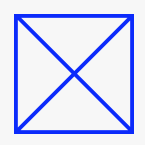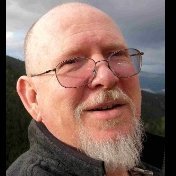PaRunk
-
Posts
163 -
Joined
-
Last visited
Reputation Activity
-
 PaRunk got a reaction from Frederik Látka in QR generator and watermaking for Affinity Publisher V2
PaRunk got a reaction from Frederik Látka in QR generator and watermaking for Affinity Publisher V2
Yes, I too would be very happy if there was a QR code and barcode generator in both Publisher and Designer. I always need these as vectors because I want to use them in variable sizes without losing quality. I would like to have the ability to create watermarks in Affinity Photo to protect images.
In the digital age, QR and barcodes are essential and are being used more and more frequently in advertising to obtain further information about products and the like in digital form.
-
 PaRunk got a reaction from Andreas Scherer in I would like to have these improvements and functions in Designer
PaRunk got a reaction from Andreas Scherer in I would like to have these improvements and functions in Designer
Hello, affinity team,
here is an update of my wish list for improvements and desirable features in Designer:
1. extend the display function: At the moment the possibility of multiple surfaces and contours can only be applied to objects and unfortunately not to editable texts.
2. I would like to be able to apply the layer effects to contours and surfaces separately.
3. adjustment tool: To create transitions between two connected objects, which in turn are created along an editable path.
4. shape creation tool (Pathfinder tool)
5. forum grid: To be able to adapt created graphics to a certain shape.
6. knife tool, to cut vector shapes.
7. simplification tool, for making vector and pixel brush tips. The intermediate step of creating a PNG of an object and then generating a brush tip could not be automated somehow, that if you specify what kind of brush tip you want to create. I would also like to have the possibility to change the distance between the objects.
8. create pattern fills, which I can also place in a palette like a colored area or gradient.
9. if I use Global Color Fields for gradients and change these color fields afterwards, all elements that have a color field will adjust, but the gradients will not change. Could you change this so that the assigned colors in the gradients also change. This saves the work of adjusting the colors of all gradients afterwards.
10. tracing tool to convert pixel images into graphics.
11. attribute pipette to quickly transfer the appearance of objects as well as texts to other texts without creating the styles.
I would be happy if it were possible to integrate these features into Affinity Designer in the near future.
-
 PaRunk got a reaction from Odo in Bitmap fill via gradient tool not working
PaRunk got a reaction from Odo in Bitmap fill via gradient tool not working
Hello, I found out today that the Bitmap blending mode doesn't work with the gradient tool on the iPad.
If I select the bitmap blending mode for the gradient tool, the previously set gradient remains on the one hand, although I have not set it to bitmap. In addition, it is not possible to select the bitmap. A window doesn't open like in the desktop version, and I can't find a button to access the image to be used either.
I'm using an iPad Pro 11'. Either it is not displayed (I found that I also have problems displaying the top bar with other tools) or the selection button was forgotten.
-
 PaRunk got a reaction from PaoloT in Saving indd files
PaRunk got a reaction from PaoloT in Saving indd files
Hello,
I am pleased that you can also open and edit files from InDesign in Publisher.
Unfortunately, I don't have the option to save them as InDesign files again.
Would it be possible to integrate this as an export in Publisher V2?
That would be great.
-
 PaRunk got a reaction from PaoloT in Miss the Pathfinder Tool (Shape Builder Tool)
PaRunk got a reaction from PaoloT in Miss the Pathfinder Tool (Shape Builder Tool)
Hello Affinity Team,
I miss and need the Pathfinder tool (Shape Builder Tool) in Affinity Designer to be able to combine or subtract multiple shapes more quickly.
The current tools that are available to me are helpful, but I reach the limits of these tools quite often because you cannot combine multiple shapes with them as you would like. And when I use the Split function to then reassemble the surfaces to get my desired shape, there are still some problems (especially with curvy shapes). It is often the case here that the shapes do not lie 100 percent edge-to-edge when dividing them up, but have slight deviations, so that when combining, there are gaps at these points, so that they have to be removed or corrected with additional post-processing so that the background does not show through .
For me it is very important that everything fits to within a thousandth of a millimeter in order to be able to enlarge the created graphics later without any display problems.
I attach a picture with a very simple graphic example, which I could have used the tool with, and would have been many times faster than I had now used.
I and other users would be happy if the Pathfinder tool (Shape Builder Tool) could be added in the next updates from Designer.
-
 PaRunk got a reaction from jjherrell in Please add the function to improt and export color palettes for the iPad.
PaRunk got a reaction from jjherrell in Please add the function to improt and export color palettes for the iPad.
Hello Affinity Team,
I recently purchased an iPad and wanted to transfer all my color palettes that I have in my desktop version to the programs on the iPad.
But now I had to find out that it is not possible at all to import and export color palettes. This is a great disappointment, because the many color palettes I created, including many very complex gradients and special colors such as HKS, are very important to me for the design and had cost me several days of work.
Please add these functions to import and export color palettes in the iPad versions.
-
 PaRunk got a reaction from Kaze in Please improve the modelling function of the pencil a bit more
PaRunk got a reaction from Kaze in Please improve the modelling function of the pencil a bit more
Hello,
I would like to ask if it would be possible to improve the modelling function, which can be found under the pencil tool.
I find this function really practical, but there are a few small things that bother me a bit.
1. no matter how hard I try, although I bring the two end points exactly over each other when drawing, the shape is not closed. Could one perhaps add a kind of tolerance range here, which one can also determine oneself, in which the two end points automatically attract each other and the object is closed?
If you cannot draw a shape in one go and you have to draw it in small sections, you are always forced to continue drawing from one of the two end points so that it remains a line.
Unfortunately, what doesn't work is that I can't connect two lines with this function. This is possible in AI and I find it much more comfortable.
Here I can use this function to start a second line at a different point on the work surface and then draw the line to the end point of the line to which it is to be connected and when the two end points meet, they are connected to form a node. Could this function perhaps also be added to AD? That would certainly make it easier for many to work with the pencil tool.
-
 PaRunk got a reaction from iuli in Please add the function to improt and export color palettes for the iPad.
PaRunk got a reaction from iuli in Please add the function to improt and export color palettes for the iPad.
Hello Affinity Team,
I recently purchased an iPad and wanted to transfer all my color palettes that I have in my desktop version to the programs on the iPad.
But now I had to find out that it is not possible at all to import and export color palettes. This is a great disappointment, because the many color palettes I created, including many very complex gradients and special colors such as HKS, are very important to me for the design and had cost me several days of work.
Please add these functions to import and export color palettes in the iPad versions.
-
 PaRunk got a reaction from CP16 in Please add the function to improt and export color palettes for the iPad.
PaRunk got a reaction from CP16 in Please add the function to improt and export color palettes for the iPad.
Hello Affinity Team,
I recently purchased an iPad and wanted to transfer all my color palettes that I have in my desktop version to the programs on the iPad.
But now I had to find out that it is not possible at all to import and export color palettes. This is a great disappointment, because the many color palettes I created, including many very complex gradients and special colors such as HKS, are very important to me for the design and had cost me several days of work.
Please add these functions to import and export color palettes in the iPad versions.
-
 PaRunk got a reaction from kyptanuy in Would like to be able to deform and warp objects and text.
PaRunk got a reaction from kyptanuy in Would like to be able to deform and warp objects and text.
Hello Affinity team,
In Affinity Designer, I lack the ability to non-destructively deform and warp objects and texts, as I know it from other vector programs. Illustrator has the shape grid and warp option. With the shape grid, all objects and texts can be individually deformed or distorted. With the warping option there are several pre-made shapes to which the objects and texts adapt. With both tools, the objects and texts remain editable so that they can be changed later.
These two functions are very helpful for me when it comes to creative design.
Affinity Photo has the shape grid, but it's unfortunately destructive, so I won't be able to adjust the grid at a later time because it will resolve, which is very annoying. Here, too, I wish for the non-destructive editing option.
In Photoshop, I do this by converting the layer to a Smart Object beforehand. Then almost all types of filters and edits can be called up again and adjusted again.
It would be nice if these functions were available in Affinity Designer to be able to individually deform graphics and texts and adapt them to other objects.
-
 PaRunk got a reaction from telemax in More vector brushes types and settings like in AI would be nice
PaRunk got a reaction from telemax in More vector brushes types and settings like in AI would be nice
Hello Affinity Team,
I am missing two special brush types in AD among the vector brushes, which I have used very often in Illustrator.
I miss the possibility to create calegraphy brushes. Maybe you could add these additional settings to the even brush tips (angles and roundness).
Then I'm missing a special brush that gives me the possibility to create created graphics into real vector brushes with additional setting options.
For the already existing vector brushes, which are more like bitmap brushes, where a bitmap is connected to a vector line, I am missing some additional setting options like direction scaling and mirroring. In addition, Illustrator also allows you to create vector graphics as image brushes.
In AI you can also convert all kinds of brushes into vector objects, which is very important for me. And the creation of brushes is much easier in AI.
I'm going to attach some videos from AI, where you can see which brushes and functions I mean.
Calegraphy_Brushes.mp4 Image-Brush_or_Bitmap-Brush.mp4 Real_Vectorbrush.mp4 -
 PaRunk got a reaction from Johannes in Feature Request: Creating Vector Based Vector Brushes
PaRunk got a reaction from Johannes in Feature Request: Creating Vector Based Vector Brushes
I also addressed this topic with regard to real vector brushes and even added some videos of how I create them in Illustrator and what variants there are, because real vector brushes are very important to me too. Especially because of their flexibility in terms of scaling without loss of quality. In addition, you could then perhaps convert these contours into objects using the Convert command.
You would then no longer have any problems with the distortion when drawing tight curves, for example if you wanted to use a star or another object as a brush. These are currently being distorted because they are actually pictures, which I think is bad.
Maybe it would also be great if you could import and use brushes from Illustrator in Designer, as you can in Photo with the brushes from Photoshop.
-
 PaRunk got a reaction from MarekGFX in Affinity Designer for Windows - 1.10.1
PaRunk got a reaction from MarekGFX in Affinity Designer for Windows - 1.10.1
A new update to fix functional errors and problems.
But unfortunately, functional errors and problems that have been reported in the forum for more than a year have still not been corrected.
The best example is the incorrect calculations with the Divide function from Geometry, when you want to divide several superimposed shapes (especially more curved shapes). And if the shapes have additional strokes, these are separated from the shapes and become their own elements, which even with too many overlays become individual fragments of a contour.
Desktop 2021.08.29 - 16.58.45.01.mp4 -
 PaRunk got a reaction from PixelGlow in Workarounds for Distortion, Warp, or Perspective distort?
PaRunk got a reaction from PixelGlow in Workarounds for Distortion, Warp, or Perspective distort?
Even though it's a bit inconvenient, I also use Photo in parallel to make my distortions. If you use the live filters and then return to Designer via the editing path, the vector graphics remain and you can even use the perspective filter again in Designer without having to switch back to Photo. I have tried this several times now and it works.
But unfortunately, the graphics are later converted to bitmaps when they are output. Unfortunately, that is not so nice.
I'm curious whether the perspectives and distortion tools will be added to Designer in the next major update.
Desktop_2021_02.06_-_22_12_01_01.mp4 -
 PaRunk got a reaction from wtrmlnjuc in Affinity Designer for Windows - 1.10.1
PaRunk got a reaction from wtrmlnjuc in Affinity Designer for Windows - 1.10.1
A new update to fix functional errors and problems.
But unfortunately, functional errors and problems that have been reported in the forum for more than a year have still not been corrected.
The best example is the incorrect calculations with the Divide function from Geometry, when you want to divide several superimposed shapes (especially more curved shapes). And if the shapes have additional strokes, these are separated from the shapes and become their own elements, which even with too many overlays become individual fragments of a contour.
Desktop 2021.08.29 - 16.58.45.01.mp4 -
 PaRunk got a reaction from telemax in Advanced functions for duplication
PaRunk got a reaction from telemax in Advanced functions for duplication
Hi,
yes I know all videos that have been published. I find the way of duplicating actually very good. But when it comes to exact equal distances and enlargements, I unfortunately do not get the desired result with this method. You have to move and enlarge everything manually, which takes a lot of time. Especially if you want to create more than 20 duplicates at the same distance and resize them.
Therefore an additional function would be, in which one can enter all data by input and thus create a larger number of duplicates and stand in the same distance despite additional transformation.
-
 PaRunk got a reaction from telemax in Advanced functions for duplication
PaRunk got a reaction from telemax in Advanced functions for duplication
Hello Affinity Team,
it might be possible to extend the function "Duplicate selection". I would like to have the possibility to enter the number of duplicates, the displacement (horizontal and vertical), rotation and size.
The reason for this is that in the current type of duplication I do not get exactly the result I want.
If I duplicate an object, then move it over the transformation window and change it in the size and duplicate it again, the next duplicate will be moved and enlarged, but not at the same distance and also the magnification is much larger than desired.
So, if I specify that the object should move 3mm and enlarge by 0.1mm, every further duplicate should move and enlarge by exactly the same values. But unfortunately this did not happen.
When I use the duplicate command again, the subsequent duplicates become much larger in distance and size than the values entered.
I attach a file, in which my problem can be recognized and how I imagine the result.
Duplicate.afdesign
-
 PaRunk got a reaction from Ozeias Queiroz in Big problems with the Divide function
PaRunk got a reaction from Ozeias Queiroz in Big problems with the Divide function
Thank you for your response.
Yes, I had no doubt that your development team can solve this problem. I can also understand that it is not easy to find a quick solution.
The developers are really busy and if you look at the reports in the forum, there are still several problems in all programs that they have to solve.
In addition, there are also many suggestions for improvement, requirements and requests for other functions.
I am also one of the users who supports you by uncovering problems and making suggestions for improvements and extensions.
I have been a big fan of your products for many years, because I see great potential in them and use them almost every day to implement my creative ideas.
-
 PaRunk got a reaction from Terry Quinalty in Please add the function to improt and export color palettes for the iPad.
PaRunk got a reaction from Terry Quinalty in Please add the function to improt and export color palettes for the iPad.
Hello Affinity Team,
I recently purchased an iPad and wanted to transfer all my color palettes that I have in my desktop version to the programs on the iPad.
But now I had to find out that it is not possible at all to import and export color palettes. This is a great disappointment, because the many color palettes I created, including many very complex gradients and special colors such as HKS, are very important to me for the design and had cost me several days of work.
Please add these functions to import and export color palettes in the iPad versions.
-
 PaRunk got a reaction from Jon P in Incorrect display of placed Designer files
PaRunk got a reaction from Jon P in Incorrect display of placed Designer files
Hello Jon P,
thanks for your Response. Yes, now the problem is no longer to reproduzi. Many Thanks.
-
 PaRunk got a reaction from AllAppsUser in Can't find the command for the placeholder text
PaRunk got a reaction from AllAppsUser in Can't find the command for the placeholder text
Hello,
thank you for your answer. Of course I know that Designer is not a layout program. But in the desktop version there is this function and now I was looking for it in the tablet version.
As long as I don't have Publisher available on the tablet, but want to create layouts, I use Designer as an alternative. Am actually a PC user and do not have a Mac. Want to be able to open my files on the PC as well and not work on the tablet with another layout program whose files I end up not being able to open on the PC.
Bought an iPad just to be able to work with Affinity products on the go. A laptop is too bulky for me and would then also have to take a graphics tablet in addition. Use mainly a graphics tablet for operation.
Have now saved me in the assets several text frames with different length texts, so I do not have to search for it every time online.
Hopefully there will be publishers for the tablet soon.
-
 PaRunk got a reaction from SergioRus in Need automatic hyphenation in Designer
PaRunk got a reaction from SergioRus in Need automatic hyphenation in Designer
Hello,
could you please add the hyphenation feature in Designer as well?
Sure, I can also work manually or even right away with Publisher, but if there are already the many options for typography in Designer, it is also helpful to have the automatic hyphenation function in it.
I would also like to have it in the iPad version, since there is unfortunately no Publisher for the iPad yet, I use Designer for typographic work.
I'm used to typographical work in graphics programs through AI, when I need to quickly create a few flyers, app designs or similar things.
-
 PaRunk got a reaction from k_au in Improvements and enhancements in the window appearance
PaRunk got a reaction from k_au in Improvements and enhancements in the window appearance
Hello all,
I would like to make a few improvements and changes to the Appearance window, which are very helpful in Designer and Publisher and provide more options.
1. i would like to have the possibility to apply the effects, which are available as layer effects, also for contours and surfaces.
I would also like to be able to set the Overprint function separately for contours and areas, so that I have better control when I want to create graphics and layouts for the print area. This is a very important function to achieve certain results and effects. Currently, overprinting is only possible through a speziel applied color. This is not really helpful if you want to use one and the same color and in some cases you want to overprint areas and contours and in others not.
3) I miss the possibility to apply the functions to text layers. In the Adobe programs it is possible to do this without having to convert the text first.
I attach a few pictures of how I imagine the window looking.
I and other users would be happy if there could be these possibilities. Especially users who have previously worked with the programs from Adobe and other manufacturers.
-
 PaRunk got a reaction from Alfred in Where do I find the blend mode in the settings the brush on the iPad?
PaRunk got a reaction from Alfred in Where do I find the blend mode in the settings the brush on the iPad?
OK, but I am looking for this function for the Designer Persona. In the desktop version it is possible to turn on the blend mode before drawing.
-
 PaRunk got a reaction from Mr Hounddd in Live filter for filter effects like in Photo also in Designer?
PaRunk got a reaction from Mr Hounddd in Live filter for filter effects like in Photo also in Designer?
Hello,
would it be possible to maybe add the live filters that you have in Affinity Photo also in Designer?
Would love to be able to use effect filters in Designer without having to constantly switch back and forth between Designer and Photo, plus save time desgining.