-
Posts
295 -
Joined
-
Last visited
Posts posted by CLC
-
-
On 9/15/2023 at 10:09 AM, myclay said:
I wonder if MSIX sandboxing helps here or not?
Sadly, not at all.
Thank you for mentioning this, @v_kyr, what a shame you posted this into Feedback section instead of bug section though.
Also, severity of this bug is so serious that Serif should issue an update to the whole V1 line as well...
Honorable mention: @Patrick Connor
-
@TedThompson Hi.
Try View > View Mode > untick Clip to Canvas.
That should do it. -
Thank you, @GarryP - just a little question though; is there a non-microsoft store version on the horizon?
-
I have to completely agree.
Also ability to drag and drop files from finder/explorer directly to the batch job dialog would be ux-wise decision.
-
-
Another Macbook in my studio, just as another reference to Apple Silicon power:
Macbook Pro 16,2" 2021
Apple M1 Pro (10 CPU cores, 16 GPU cores)
16 GB RAM
SSD 1 TB
MacOS Monterey 12.2.1
-
-
Hi @BiteMe, welcome to the forums.
You first have to click the DEVELOP button to develop the photo, then you'll be taken from the develop persona to the photo persona where you can use rest of the tools like mentioned frequency separation and/or other tools within other AP personas.

Hope this helps.
-
+1 and also for desktop versions of the apps
-
14 hours ago, R C-R said:
Although using the scroll-wheel to change numeric values in most fields works fine for me, that does not work on my Mac. I am also not sure what you mean about double-clicking -- for me single-clicking & double-clicking both open the fly-out.
Well, double-click to open and instantly close the flyout (so it's focused, then the scroll-wheel works).
This is how it behaves on Windows, I haven't used Affinity on my Mac for a while (on my Mac, I'm still on ACC).SpoilerACC = Adobe Creative Cloud
-
Hi @15cv88, welcome to the forums.
Yes indeed. If you want to use Photo or Designer personas (aka Studio Link) in Affinity Publisher, you need to have corresponding applications installed.
-
@amul I just double-click the blend mode flyout, then use mouse scrolwheel to cycle the blend modes (as it instantly shows the blend mode preview same as hovering over the items in the flyout).
It's not a keyboard option as requested, but quite fast imo.

-
It seems that global layer system is currently considered and might be added in future...
And that is, I believe, what @hudson2800 is requesting. -
-
Many people requested this (and more) back in September 2020, when @MattP asked users to post optional extra requests for the feature that was just in beta back then.
No response, I guess the requests weren't interesting enough 😉 -
15 minutes ago, Mithferion said:
Yes, you can rename the Swatch and set the Overprint option on and off. What you don't have is the same window that in the Adobe Programs.
Best regards!
I think you're missing the point here, @Mithferion 😉
The way AI handles overprint is object (property) based while in Affinity it's colour-based.
The object oriented system is imo way more logical, you could easily want to overprint the same colour at one place of the document, while having it knocked-out in other part.
Overprint preview is a must also, without any doubts...Also, it's not that easy to handle colour swatches in Affinity compared to AI - you can't work with multiple colour swatches at once, and you also can't switch Spot color checkbox anymore, once you've created a Spot color swatch, you can't turn it back to CMYK (or other colour model). The only, and very counter-intuitive way is to create a new swatch, then Select > Same Colour, then change the swatch, later deleting the spot-colour swatch. What a UX I'd say...
-
3 minutes ago, 3joern said:
Hi,
does anyone have an idea where the § comes from and how I can hide it...
Hi @3joern
Main Menu > Text > untick Show Special Characters -
3 minutes ago, Lagarto said:
...But in Affinity apps, it is not that simple: e.g. cropped images (using Vector Crop tool) would be upsampled to document DPI and -- according to my recent test -- ignore any downsample settings specified in Export options. I'll have a test run to confirm this, but if you have lots of images cropped this way, this could explain the problem at least partially.

-
Hi, the issue still present in 1.10.x.
It happens when Preferences > Tools > Smallest is set.
The worst thing is that if you want to use the handles while zoomed in, you have to hit the precise pixel in the middle of the handle (and that's nearly impossible).
Also, may I ask you to move this thread back to https://forum.affinity.serif.com/index.php?/forum/78-photo-bugs-found-on-windows/? so it's not easily missed, as it still affects the current version, and not just pre-1.9 versions?
Thanks in advance for looking at it.

-
On 3/15/2021 at 4:22 PM, Patrick Connor said:
Please can you try the latest beta 1.9.2.1009 which has a proposed solution to this problem
WIN:
MAC:
Thank you. It seems to be fixed now.
- Patrick Connor and Pauls
-
 2
2
-
On 3/12/2021 at 11:49 AM, Jon P said:
@CLC Can you try in the latest beta
Thanks
Thank you. Now it seems to be working.
-
On 3/8/2021 at 9:27 PM, Michael_ said:
This is still not working properly as you can see here: I just changed the color mode from RGB to CMYK. When I actualize the image, it remains it’s size, but not it’s position within the picture frame. In Versions 1.8.6 this works fine.
@AdamW @Jon P Same goes for Replacing placed PDF files via Resource Manager.
They don't keep the size, nor position. Also when replacing a resource that is placed multiple times, only one is replaced, the rest of placed images vanish and Publisher displays only empty frames.When replacing with Replace Image button in the context toolbar, all the images are replaced, however they change the size (keeping the position though).
Been like that since 1.9 release. It's a pretty nasty bug for a DTP software 😐.
Bug Report (reported for Windows but the same issue occurs on macOS).
-
To add, the issue isn't Windows exclusive, the same happens on macOS (both High Sierra and Big Sur) 😐
-



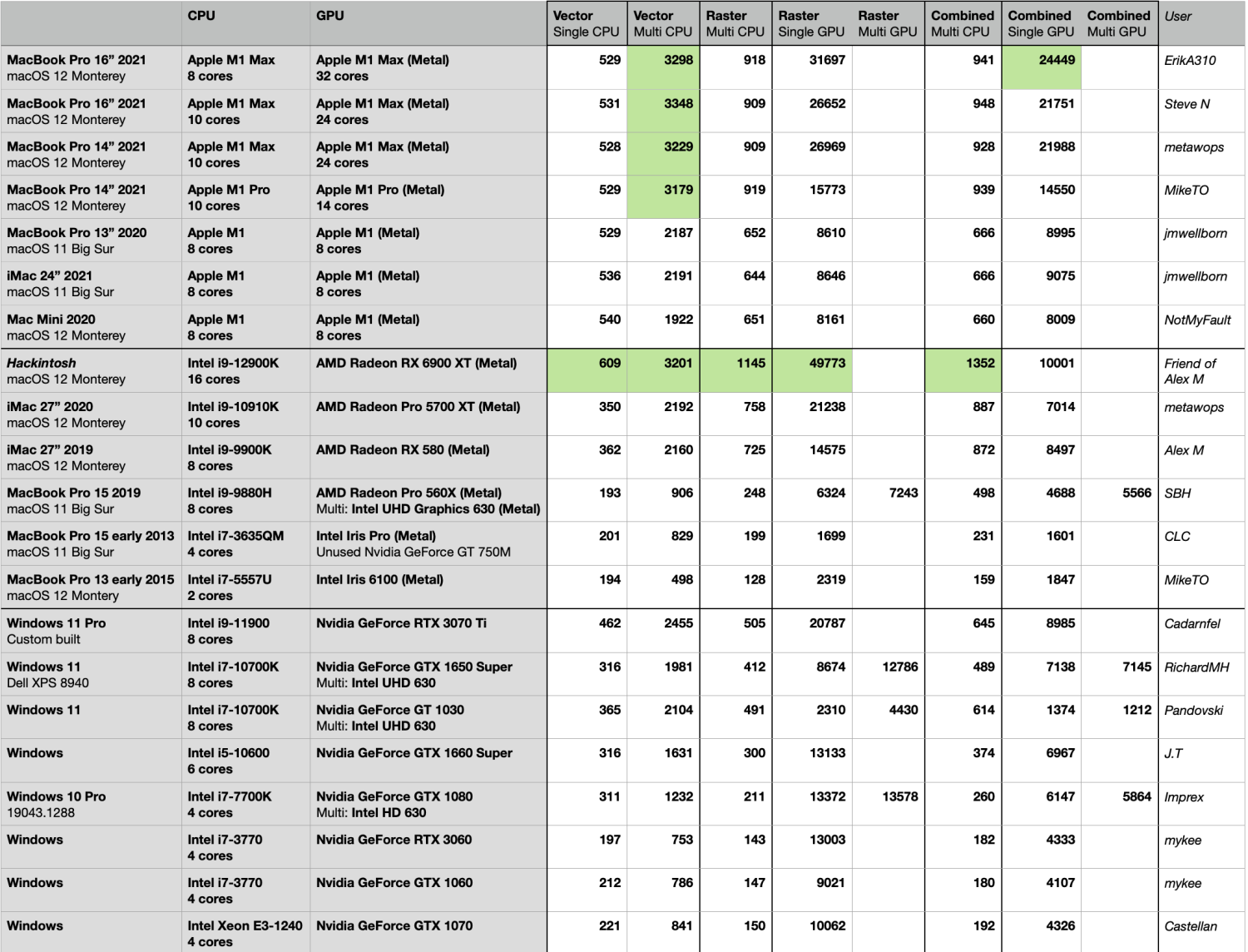

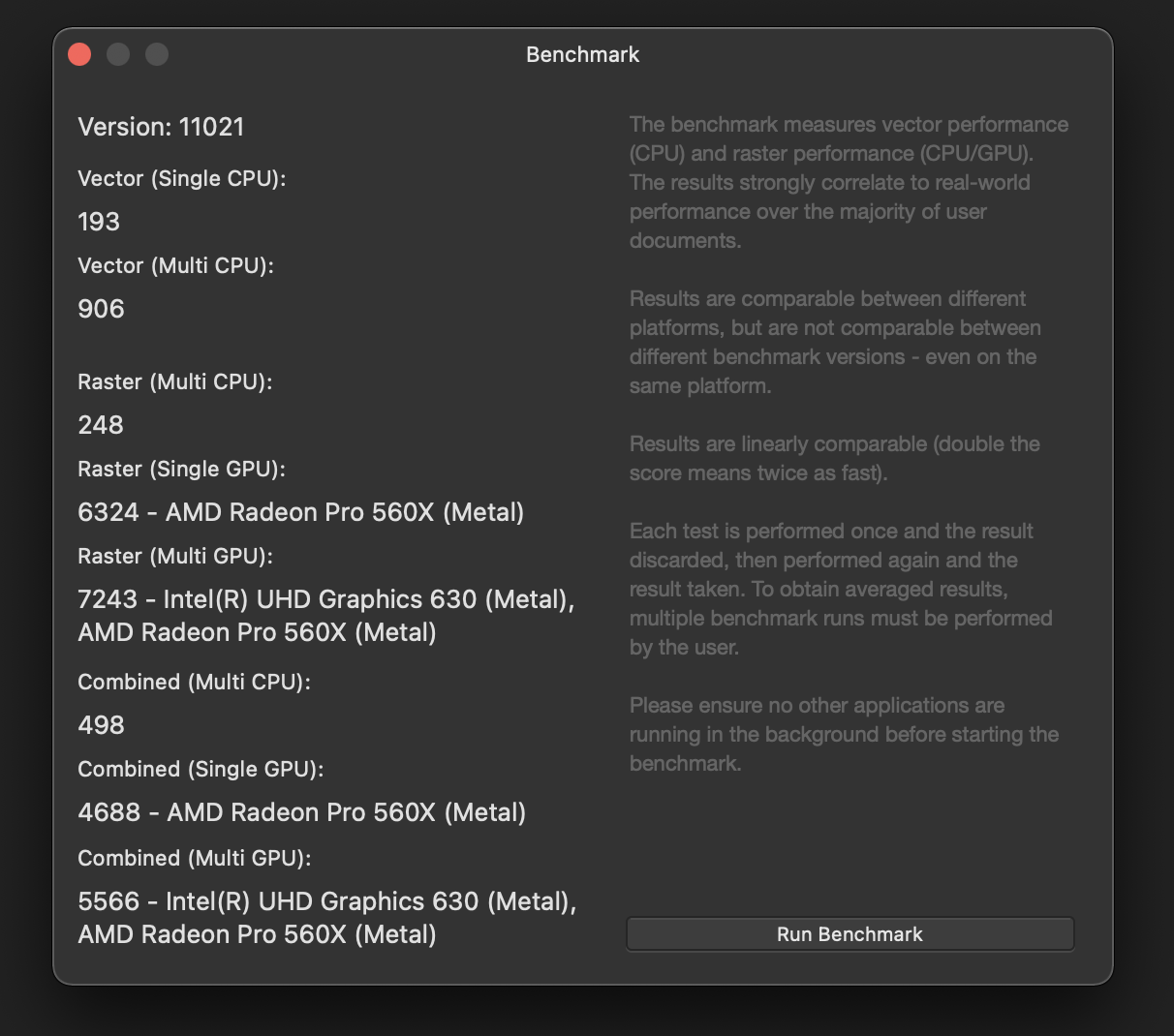

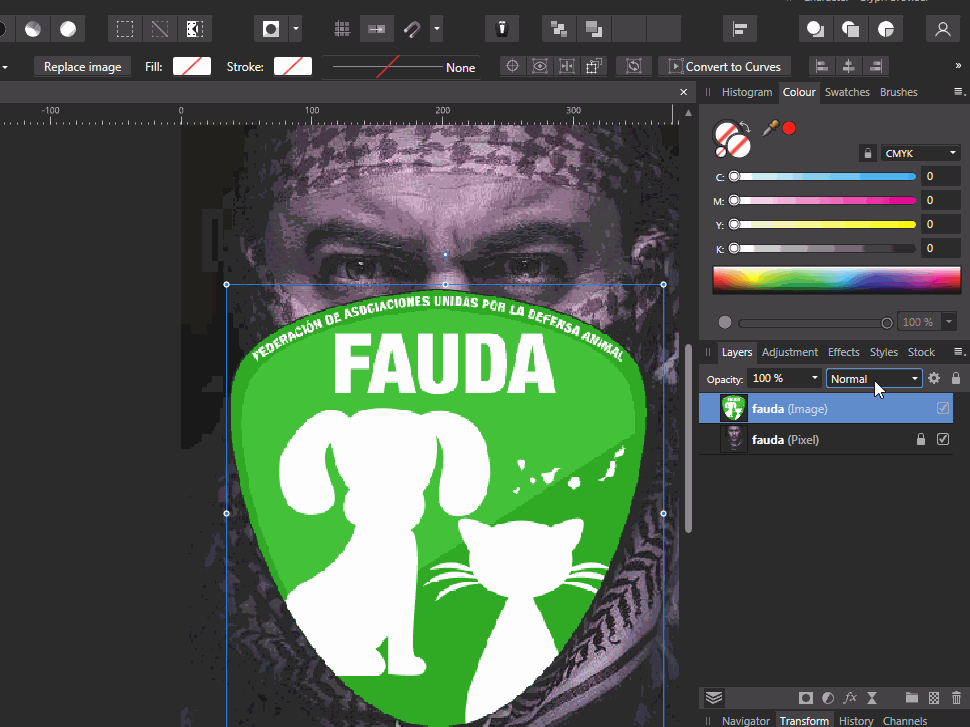





Canva
in Affinity on Desktop Questions (macOS and Windows)
Posted
Here is an archived version of the article before it got paywalled https://archive.is/tpn6p so everyone can read it.
Exactly what's on my mind. Also it's exactly the reason why artists are mad and starting to ai-poison their artworks. EU just started talking about control of ai and its usage, let's hope they will take us in account.
Hollywood lobby got their way around video piracy, we should want to do the same to protect us. Especially for those who use LAION-5B dataset for their commercial ai models.
Well, I personally am not fan of the takeover and worry that Affinity as we know it will cease to exist and will be turned into something different. I switched back to Adobe CC for my business needs when I saw no real progress in V2, yet I still use sometimes for some small personal projects, just because I'm sorry to let the money I've spent on it and the many add-ons burn.
We'll see if the pledge is true and Canva will help Serif to grow Affinity to a better suite.