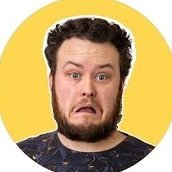-
Posts
53 -
Joined
-
Last visited
Reputation Activity
-
 Dr. Dave got a reaction from Kisan in Designer: Making equal adjustments to node handles
Dr. Dave got a reaction from Kisan in Designer: Making equal adjustments to node handles
@razorpig
After I create a shape, in this case a circle > Convert to Curves (from the context menu or toolbar) > Node Tool > SHIFT select opposite nodes > Transform Mode (toolbar) > click a node + CTRL + drag
-
 Dr. Dave got a reaction from Totte in Designer - subtract two curves
Dr. Dave got a reaction from Totte in Designer - subtract two curves
Got it.
On the line...Layer > Expand Stroke
-
 Dr. Dave reacted to Old Bruce in Layer panel & Tranparent PNG
Dr. Dave reacted to Old Bruce in Layer panel & Tranparent PNG
There are two preset versions for exporting PNGs in the Affinity applications, the one titled PNG on has transparency. PNG 8 (dithered) has no transparency.
-

-
 Dr. Dave got a reaction from CLC in Where have the Gutter settings for grids gone?
Dr. Dave got a reaction from CLC in Where have the Gutter settings for grids gone?
Well this sucks. I was starting an icon project and the original setup would have been awesome and painless. Now I'm scratching my head opening/closing two panels to sort this out. Can't get my gutters to line up with grid squares.
As others mentioned, you had it in there working and rather intuitively, but instead removed it causing a workflow bottleneck. Just bizarre and I gotta mention, so Adobe-ish.
-
 Dr. Dave got a reaction from Alfred in Point Transform Tool - duplicate + mirror
Dr. Dave got a reaction from Alfred in Point Transform Tool - duplicate + mirror
I really appreciate your input, but I'm just not getting transform handles no matter what combination of key presses I make. I can rotate and move, but not transform like you did.
No biggie as I went through the process @Alfred suggested. Took a bit longer and IMO was kinda clunky, but it worked.
-
 Dr. Dave got a reaction from Alfred in Point Transform Tool - duplicate + mirror
Dr. Dave got a reaction from Alfred in Point Transform Tool - duplicate + mirror
Yup, in the meantime I did something like that, but WOW it was more work than I anticipated - initially thought I was using the wrong tool.
I'm coming from Illustrator where it is a simple process with the rotate command, pick the origin point + CTRL (to duplicate) + SHIFT, (to constrain to angles) done.
Hopefully Designer gets there soon.
-
 Dr. Dave got a reaction from Alfred in Designer - subtract two curves
Dr. Dave got a reaction from Alfred in Designer - subtract two curves
@Alfred Ohhh kay. Thanks for clarifying.
-
 Dr. Dave got a reaction from DDA in Where have the Gutter settings for grids gone?
Dr. Dave got a reaction from DDA in Where have the Gutter settings for grids gone?
Well this sucks. I was starting an icon project and the original setup would have been awesome and painless. Now I'm scratching my head opening/closing two panels to sort this out. Can't get my gutters to line up with grid squares.
As others mentioned, you had it in there working and rather intuitively, but instead removed it causing a workflow bottleneck. Just bizarre and I gotta mention, so Adobe-ish.
-
 Dr. Dave reacted to Palatino in Designer - subtract two curves
Dr. Dave reacted to Palatino in Designer - subtract two curves
Or so, then the line remains editable.
-
 Dr. Dave reacted to Alfred in Designer - subtract two curves
Dr. Dave reacted to Alfred in Designer - subtract two curves
The layer names are just ‘(Kurve)’ and ‘(Herz)’; i.e. curve and heart. The important detail is that the layer blend mode is set to ‘Radieren’ (‘Erase’).
-
 Dr. Dave got a reaction from firstdefence in Separate selected points
Dr. Dave got a reaction from firstdefence in Separate selected points
@firstdefence
Grasshoppa thank you.
-
 Dr. Dave reacted to firstdefence in Separate selected points
Dr. Dave reacted to firstdefence in Separate selected points
Select the Node Tool Select the two points at the shoulder top On the Node Tool Context menu select Break curve
-
 Dr. Dave reacted to Dazzler in Designer "View Mode" not vector by default - wait what???
Dr. Dave reacted to Dazzler in Designer "View Mode" not vector by default - wait what???
If I remember correctly, you can just click on the pixel button on the toolbar to unselect it (it’s a toggle button).
Pixel based preview is a very useful thing for people who work with web or where the output will eventually be rasterised. It enables you to draw assets that don’t have that fuzzy ‘half a pixel’ thing going on and is one of the great features of Designer, which may be why they have it enabled as default.
-
 Dr. Dave reacted to iaing in Duplicate object and move
Dr. Dave reacted to iaing in Duplicate object and move
Correct, but there is 'Insert behind the selection' - it's in the tool bar, also menu 'Layer > insertion > behind' so you can assign a keystroke to it - but it does make it a two-step process as you have to do that then follow it with paste - the advantage is, you can follow it with 'place' instead of 'paste' if you want
-
 Dr. Dave got a reaction from Dan C in Duplicate object and move
Dr. Dave got a reaction from Dan C in Duplicate object and move
NM - duplicate object > move > CTRL + J
-
 Dr. Dave reacted to Lee D in Can't get white (FF) in Designer
Dr. Dave reacted to Lee D in Can't get white (FF) in Designer
Check the colour profile setup for you monitors in Windows, it should be sRGB or just delete the profile showing.
-
 Dr. Dave reacted to Patrick Connor in New Transform Controls in Designer 1.7.0 ???
Dr. Dave reacted to Patrick Connor in New Transform Controls in Designer 1.7.0 ???
The in app help in Photo and Designer are still being updated for 1.7 and will appear in a later update, sorry. However, Skew (shear) on the side handles is not new, so does skew not show when searching the (1.6) help I think it's a common enough thing to put under "shear"
-
 Dr. Dave reacted to PixelPest in How to - split Ellipse
Dr. Dave reacted to PixelPest in How to - split Ellipse
When it´s just a straight cut you can use your line as a blueprint and establish 2 new node at the rim of the circular shape - select the 2 new points and go: Break Curve from the Action tab:
Cheers
-
 Dr. Dave got a reaction from Aammppaa in Smart Objects?
Dr. Dave got a reaction from Aammppaa in Smart Objects?
@Aamppaa, you're right - I should have looked around. And thx for the links.
-
 Dr. Dave reacted to RNKLN in Affinity Photo: Displacement Effect FIXED - You need to see this
Dr. Dave reacted to RNKLN in Affinity Photo: Displacement Effect FIXED - You need to see this
Hi, Olivier. What i meant is that, if this was really a fix, the Displacement filter would produce these results without the user having to create additional adjustment layers (Guassian blur, Black and White …) like you and the man behind Digitally Fearless have done. I think only Serif can 'fix' it; we (you and others) can only come up with creative ways (workarounds) of making this work, despite the Displacement tool doing a poor job as it comes with the software.
When you watch James Ritson's tutorial about the Displacement filter, you'll see he uses an example whereby the typeface used (Chalkduster) lends itself for the standard behaviour (the one that nobody seems to like) of the filter. He doesn't talk about other adjustments needed to get the expected results.
-

-
 Dr. Dave got a reaction from Pariah73 in Smart Objects?
Dr. Dave got a reaction from Pariah73 in Smart Objects?
Thanks for that feedback. What about displacement maps - can Affinity do that or something similar? Specifically for apparel projects.