
PaddyD
-
Posts
10 -
Joined
-
Last visited
Posts posted by PaddyD
-
-
Removing the text boxes entirely and replacing them seems to have worked. Still - odd that this happens. At one point when I deleted some, but not all of the text in the first text box, the text from the SECOND text box started flowing back into it (as you would expect) - but it was 50 PT! I've seen that before too - so there is definitely a bug of some sort lurking in the shadows, but it's hard to duplicate it. It's quite bizarre - I certainly haven't dragged any of the text boxes by that other handle either, nor have I ever used 2.9 or 50 pt text in this document.
Tis a mystery...
-
Except...the text box wasn't touched. It wasn't resized. It was already linked and it doesn't matter whether I remove ALL the text from the boxes or not - as soon as it flows into the second box it turns into 2.9 pt text.
Just for laughs, I tried removing the second text box entirely. Pasted in the text, clicked on the triangle to flow it to a new text box and you guessed it. It did it again.
 And if I try to apply the style to the teeny tiny text I have to remove the Body+ style by changing it to "no style" and then when I apply the Body style it goes back to putting the flowed text in tiny text. At the moment, I cannot get this particular bit of text to behave AT ALL. Not sure what I'm going to do - will try removing these text boxes entirely.
And if I try to apply the style to the teeny tiny text I have to remove the Body+ style by changing it to "no style" and then when I apply the Body style it goes back to putting the flowed text in tiny text. At the moment, I cannot get this particular bit of text to behave AT ALL. Not sure what I'm going to do - will try removing these text boxes entirely.
-
I have seen this a couple of times before, but it just happened again and since there was no resolution when it was mentioned previously in the forums, I am bringing it up again.
There is a nice little video accompanying the first report, so I won't duplicate it here. Basically, what's happening is that text that is flowed from one text box to the next is changing size - radically. Mine goes from 12pt down to 2.9pt!
Unlike the original poster in the previous thread, I AM able to select the teeny-tiny text in the second box and apply my body style to it, but it shouldn't have changed size when flowed from one text box to the next in the first place. This is text I'm copying into a document to replace some other text. I'm pasting with no format - and making sure that the body text style is selected.
This may be hard to duplicate, as I just tried it again on the next text area in the document and didn't see the oddball behaviour. I'm not sure what triggers it. As it does appear that I can fix it, it's not the end of the world - but it sure is weird.
-
On 5/26/2019 at 11:57 AM, abarkalo said:
Hi there is a simple bug on text selection on all Affinity software - Photo, Designer and Publisher. If you start with the text tool and then select a font you want to use the font selection reverts to Arial. This exists with the Art Text Tool as well as the Frame Text Tool. The only workaround is to start typing in Arial and then change the text selection - and while this workaround works it really slows down my workflow, and honestly it's really quite annoying. This was not the case in previous betas and also with the MAS versions. Please fix.
I just tried this (Mac version, build 337) and can't duplicate it, with either of the text tools. Changing the font before I start typing works - no reversion to Arial and no change to the size if I've changed that. Tried changing the base font to something other than Arial, and once I select a different font, it sticks then too - no reversion. Odd...wonder why some are seeing this and others not?
-
2 hours ago, A_B_C said:
Well, that’s not entirely true, of course. You can always use a transparent rectangle beneath your image that serves as a spacing element. Set Distance to Text to zero in order to ensure upwards compatibility. You certainly don’t want your document get messed up when this bug is fixed in the future …

Alex

Ah - good idea. Hadn't thought of that! I was on a bit of a deadline, so ended up just using InDesign again, but going forward, I could definitely do that. But here's hoping they fix it so we don't have to get creative about workarounds.
 Out of curiosity - I only noticed this bug with the latest version - was it there before? I never did attempt a complete document with it until now though...so not sure what I did and didn't try with older versions.
Out of curiosity - I only noticed this bug with the latest version - was it there before? I never did attempt a complete document with it until now though...so not sure what I did and didn't try with older versions.
-
Same problems here - completely inconsistent and unreliable results with text wrap. I posted about it in an existing thread here:
It's definitely a bug - and a big one, that makes it pretty much impossible to use afpub right now for things like newsletters. I *know* we're not supposed to use beta software for "real" things but most of us don't have time to beta-test in spare time on pretend things.
 I was hoping to transition from ID for a couple of newsletters I do on a regular basis, but can't quite do it until this issue is fixed. I need my hair.
I was hoping to transition from ID for a couple of newsletters I do on a regular basis, but can't quite do it until this issue is fixed. I need my hair. 
-
I'm adding some screen shots to illustrate the issues. The first one - you'd think, wouldn't you, that you'd have a nice 1/4" offset to the left and top of that photo, no? And note the caption text box on the bottom - see where the text is? For unknown reasons, there is an offset on the bottom, where there isn't supposed to be any. And then there is the second screen shot - the ONLY way I could get any left offset was to add some on the right. And yet, on another photo on a different page, with all the same settings as the first one here, the wrap does work.
And btw - changing the "both sides" to "largest side" and back again did nothing at all. It still wasn't working as it should be. -
Yes - I'm seeing the exact same BIZARRE behaviour. It's damn near impossible to get it to work properly - I change the right offset and the left moves. Or doesn't move at all. Or they all move - whether the lock is set or not. The lock doesn't work - half the time it does the opposite of what is expected. Of course, sometimes, just to make things interesting, it decides to actually do what you want.
This is MUST FIX item - I simply can't make it behave.
 I've been tearing my hair out thinking *I* was doing something wrong, but nope - it's something very wrong in afpub. FYI, in case it's OS-specific: I'm using a Mac running High Sierra.
I've been tearing my hair out thinking *I* was doing something wrong, but nope - it's something very wrong in afpub. FYI, in case it's OS-specific: I'm using a Mac running High Sierra.
-
Yes - PLEASE implement something like the OP is suggesting. Text columns are NOT what I need - I need LAYOUT columns - in the background. Pretty please, with brown sugar on it. A grid system is no substitute for the ease with which one can do this in InDesign, and it's a really basic need (heck...Quark had it back in the dark ages...).




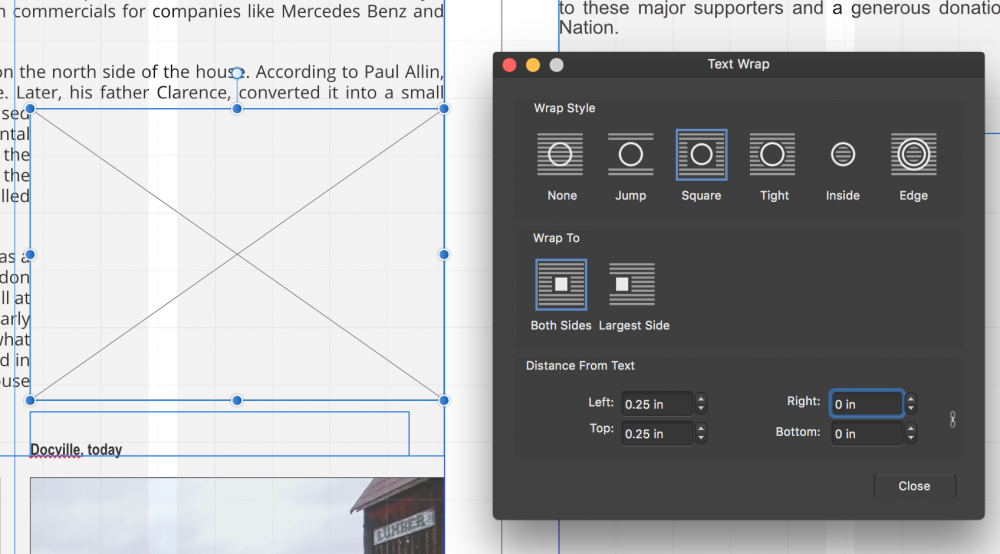
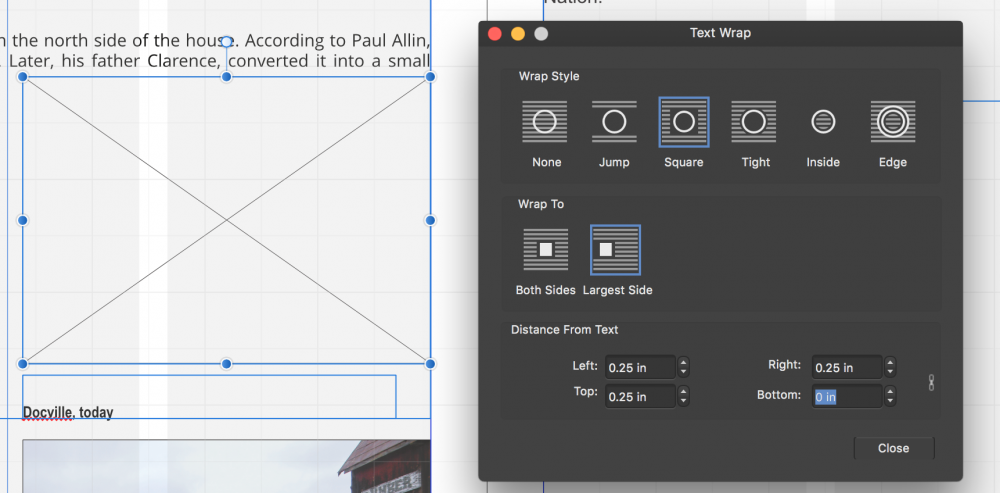
Publisher text flow bizarre behaviour - bug?
in Pre-V2 Archive of Affinity on Desktop Questions (macOS and Windows)
Posted
I haven't been using PDFs from InDesign as a starting point; this was simply (say) last month's newsletter being turned into this month's newsletter...the starting point was an existing document saved as a new one, but it didn't start with a PDF from InDesign. About to produce a couple more newsletters, so we'll see if it happens again. ;)