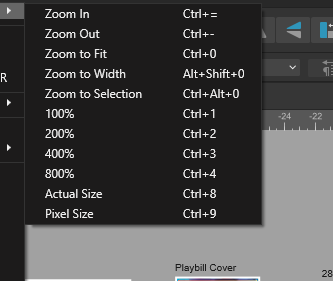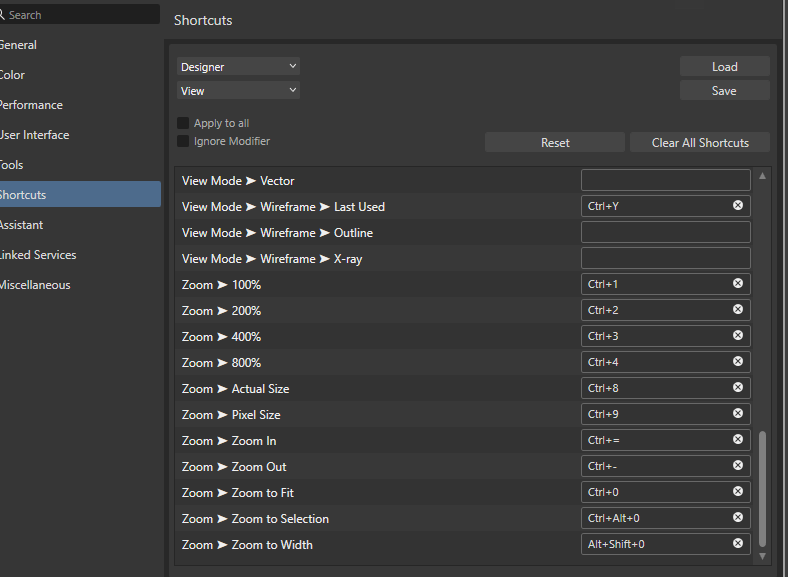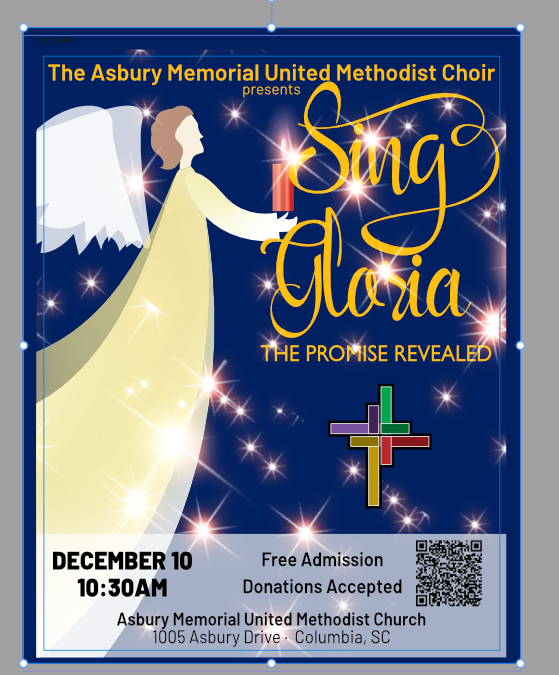-
Posts
166 -
Joined
-
Last visited
Recent Profile Visitors
The recent visitors block is disabled and is not being shown to other users.
-
Clayton King started following Can't place a PSD file in Designer , Latest Affinity V2 release versions on each platform by store , Font Manager in Designer 2 and 3 others
-
Thought I'd revisit this topic again as it just came up on a document. I have a series of boxes and numbers in front of them. The client wants the boxes and numbers enlarged a bit. I used the transform panel to increase the size by typing 115% and using the center anchor point. There are many elements on the page, so it would be helpful to be able to select the next set and CTRL-R (like Corel) or F4 like Microsoft to simply repeat the last action of scaling the objects 115%, rather than having to type it into the transform panel. Symbols aren't a good workaround as they are all different.
-
 Clayton King reacted to a post in a topic:
AFP+AFD: Repeat last action shortcut key
Clayton King reacted to a post in a topic:
AFP+AFD: Repeat last action shortcut key
-
 Clayton King reacted to a post in a topic:
text to move tool
Clayton King reacted to a post in a topic:
text to move tool
-

Font Manager in Designer 2
Clayton King replied to Clayton King's topic in Affinity on Desktop Questions (macOS and Windows)
In truth, affinity is my go to suite. I generally start with Designer, and publisher second. I still find photo difficult to adopt, having been a long time, certified adobe, professional, and Photoshop. That said, if font is missing, font is missing. It would be helpful, for all three apps to offer away to easily retrieve that information. I get that Designer is not a topography, focused app, but fonts are absolutely used in it.- 6 replies
-
- designer 2
- fonts
-
(and 1 more)
Tagged with:
-
It doesn't matter. I could be a particular object on an artboard, or nothing selected at all. I may have figured it out, though. Somehow CTRL= was set to zoom in. I don't think that's the default, but in any event, I've changed it to CTRL+ which zooms in, and when I press CTRL0 it zooms back out...
-

Font Manager in Designer 2
Clayton King replied to Clayton King's topic in Affinity on Desktop Questions (macOS and Windows)
Well, out of curiosity, how do I determine what fonts are missing? Why on earth would that be intended?- 6 replies
-
- designer 2
- fonts
-
(and 1 more)
Tagged with:
-
I've been meaning to ask this question for 2+ years now and have just felt stupid, but here goes... When using the text tool (frame or artistic), if I want to change to any other tool, it seems I need to press ESC twice. Otherwise, the keystrokes I'm typing are considered text. Is this expected, or have I been doing it wrong all this time?
-
-
If this topic is in the forums for v2, I couldn't find it. When I open a Designer file that is missing fonts, I get the popup window telling me what those fonts are. But before I can get to my actual font manager to load the fonts, it disappears. I can't find anywhere in Designer 2 to open the font manager. What am I missing?
- 6 replies
-
- designer 2
- fonts
-
(and 1 more)
Tagged with:
-
Sorry - you're correct. However, I've never changed those shortcuts. Ctrl-0,1,2,3 etc., have no effect.
-

Bleeds, Designer 2 & N-up
Clayton King replied to Clayton King's topic in Affinity on Desktop Questions (macOS and Windows)
@DWright, did you ever get this file? I've slept since then and don't remember. LOL.... And Happy Holidays! -
I searched and didn't find anything on it... Since the last update, my shortcut key for Zoom to width (ctrl-0) does nothing. Is this a known thing?
-

Bleeds, Designer 2 & N-up
Clayton King replied to Clayton King's topic in Affinity on Desktop Questions (macOS and Windows)
Any ideas? -

Bleeds, Designer 2 & N-up
Clayton King replied to Clayton King's topic in Affinity on Desktop Questions (macOS and Windows)
uploaded. After all the playing around with it, I'm not 100% certain what's in the file matches my screen captures... Thanks for looking at it! Clayton -
I so confused. I have a postcard set up in Designer 2. There are two sides/two artboards. The front has a bleed. I want to print these two sided, n-up (I'm doing 4 up), with marks and bleeds. When I print, the bleed is not included. I set the document up based on other posts I saw where the bleed couldn't be part of the Artboard and was separated from it. You can see below this is what it looks like when the blue rectangle (which should bleed) is part of the artboard. The second image shows the rectangle outside of the artboard, but when printing and choosing Artboards in the range field, the blue rectangle doesn't print because it's not part of the Artboard. Help!
-
 GRAFKOM reacted to a post in a topic:
convert Page to Master Page
GRAFKOM reacted to a post in a topic:
convert Page to Master Page
-
I've searched and can't find an answer for v2. Can you find/replace in Designer 2? I'm looking for similar functionality to CorelDRAW where you can find objects by attribute and/or change them. In this case, I'm really looking for anything formatted with a specific font to change it to a different font.
-
 Clayton King reacted to a post in a topic:
Photos inline or pinned or what?
Clayton King reacted to a post in a topic:
Photos inline or pinned or what?