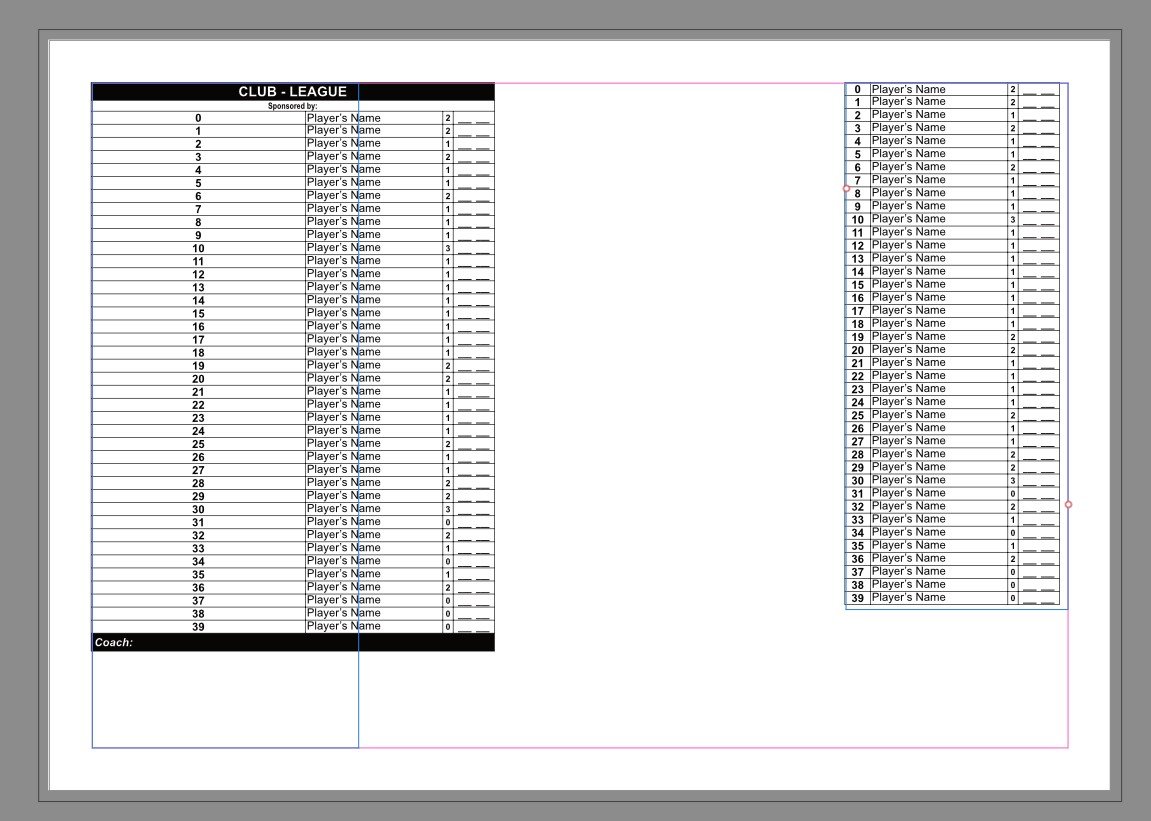Dimmo
Members-
Posts
24 -
Joined
-
Last visited
Recent Profile Visitors
The recent visitors block is disabled and is not being shown to other users.
-
Split Line of Artistic Text
Dimmo replied to Dimmo's topic in Feedback for the Affinity V2 Suite of Products
@Old Bruce happens in both Designer and Publisher and if you select at the end of the word Designer with the Artistic text tool and hit delete the section marker appears and the font shows on the font box when selected with the move tool. -
Split Line of Artistic Text
Dimmo replied to Dimmo's topic in Feedback for the Affinity V2 Suite of Products
@DWright here is a file showing both Typed directly into Designer and Cut & Pasted from Word, happens on all the fonts I have used, these are Metropolis for typed version and Calibri for pasted version. Window 10 and Designer 2.1.1 Split Text.afdesign -
 walt.farrell reacted to a post in a topic:
Split Line of Artistic Text
walt.farrell reacted to a post in a topic:
Split Line of Artistic Text
-
Split Line of Artistic Text
Dimmo replied to Dimmo's topic in Feedback for the Affinity V2 Suite of Products
@walt.farrell here is another screen shot with special characters showing, it's not a big deal but does happen if I type the text it in or paste from outside Designer. I'll look a a screen recording when I get a chance. -
A small bug in Designer artistic text tool, I often want to split one line of text into two if I write two or more words on one line highlight and cut the second word and then paste it underneath. Now when I highlight the second word with move tool it doesn't show the font family, now it I put the text tool at the end of the second word and hit delete the font family is now showing. Must be an invisible glyph or something. Would be nice to be able to divide two words into separate lines (Illustrator has a script to do it).
-
@Lee D Hi Lee has been a couple of months since I uploaded table samples, any ideas if anything can be done to fix this problem with merged cells
-
Linking and embedding text
Dimmo replied to Michael Lloyd's topic in Feedback for the Affinity V2 Suite of Products
I do it all the time in In Design and it keeps the original formatting no problem, that's why I need to keep using InDesign. As I have stated before it is a LAYOUT program not a word processor if simple text linking can't be achieved properly then it is useless to most people who receives external documents.- 18 replies
-
- resource manager
- linking text
-
(and 2 more)
Tagged with:
-
 Michael Lloyd reacted to a post in a topic:
Linking and embedding text
Michael Lloyd reacted to a post in a topic:
Linking and embedding text
-
Linking and embedding text
Dimmo replied to Michael Lloyd's topic in Feedback for the Affinity V2 Suite of Products
So if linked text documents are considered not that important then what makes linking photos so important apart from file size if embedded.- 18 replies
-
- resource manager
- linking text
-
(and 2 more)
Tagged with:
-
 Michael Lloyd reacted to a post in a topic:
Linking and embedding text
Michael Lloyd reacted to a post in a topic:
Linking and embedding text
-
Linking and embedding text
Dimmo replied to Michael Lloyd's topic in Feedback for the Affinity V2 Suite of Products
I agree 100%, I use InDesign and have tried out Pagemaker and Quark in the past and the one thing they all have in common is that they are all first and foremost a LAYOUT program designed to work with multiple contributors, this is almost impossible to do without the ability to link all documents not just photos.- 18 replies
-
- resource manager
- linking text
-
(and 2 more)
Tagged with:
-
 Michael Lloyd reacted to a post in a topic:
publisher - Linking / embedding text files (or lack thereof)
Michael Lloyd reacted to a post in a topic:
publisher - Linking / embedding text files (or lack thereof)
-
Hi Lee, have attached the 2 tables from Word but will happen with any table that has merged cells. Also doesn't honour borders, these file don't have borders but Publisher puts them in. Team List Table.docx Team List Table no headers.docx
-
I have notice a problem with placing DOCX tables, when placing a table with merged cells (as displayed on the left of page) the first column will be way to wide it appears that the first column is the width of the whole table, the table displayed is 60mm wide in MS Word and the first column here is 60mm wide, The table displayed on the right of page is without the merged cells and is the right width.
-
 cyberlizard reacted to a post in a topic:
publisher - Linking / embedding text files (or lack thereof)
cyberlizard reacted to a post in a topic:
publisher - Linking / embedding text files (or lack thereof)
-
 Westerwälder reacted to a post in a topic:
publisher - Linking / embedding text files (or lack thereof)
Westerwälder reacted to a post in a topic:
publisher - Linking / embedding text files (or lack thereof)
-
resource manager
Dimmo replied to john irons's topic in Pre-V2 Archive of Affinity on Desktop Questions (macOS and Windows)
Seems odd, anything that is imported should be treated as such therefore updatable if the original changes . -
resource manager
Dimmo replied to john irons's topic in Pre-V2 Archive of Affinity on Desktop Questions (macOS and Windows)
Why!, in InDesign I import Word docx and Spreadsheets that need constant updating and are in the links, seen very odd for Publisher not to do the same. I have many projects that need this and prevents me from using AFPub. -
 GripsholmLion reacted to a post in a topic:
V2.2 Suggestions
GripsholmLion reacted to a post in a topic:
V2.2 Suggestions
-
 Cuando reacted to a post in a topic:
V2.2 Suggestions
Cuando reacted to a post in a topic:
V2.2 Suggestions
-
Sorry I read the Guidelines page from top to bottom but failed to read the hints above this section, I'll split up into separate threads