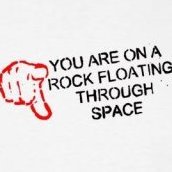jamesholden
-
Posts
122 -
Joined
-
Last visited
Reputation Activity
-
 jamesholden reacted to JennyJen in [ADe] Select same color / fill / stroke / appearance
jamesholden reacted to JennyJen in [ADe] Select same color / fill / stroke / appearance
Hi there, I'm a new member. Just downloaded the trial version, but I quickly noticed the feature mentioned in this thread is missing, and I work with that in every illustration. Can't buy until this feature is available. 4 years, tho. Also, you did an awesome job, I have to say.
-
 jamesholden reacted to B4ttleCat in [ADe] Select same color / fill / stroke / appearance
jamesholden reacted to B4ttleCat in [ADe] Select same color / fill / stroke / appearance
It's sad to see this hasn't made it into the 1.7 beta.
Silence is not helping. @MEB, I can only speak for myself but you would ease a lot of my anger/frustration being more transparent about when (or even if ) this is coming. It's been several years of it being 'planned' and nothing has been delivered or explained.
-
 jamesholden reacted to VectorVonDoom in [ADe] Select same color / fill / stroke / appearance
jamesholden reacted to VectorVonDoom in [ADe] Select same color / fill / stroke / appearance
So you start off with more than one of each colour and have to remember to use the same swatch each time, not too hard in theory but bet you make a mistake. Then you make it worse by, say, redefining a blue to green and having some original green and some new green. And then what if you just wanted to swap blue strokes to green and leave fills alone? I'll let you do it that way but that's not my idea of fun. Plus, like I said, there's more to it than just colour changes. I use it for selections, opacity and stroke widths more than colour swaps, and that's why I count it as a fundamental tool.
-
 jamesholden reacted to airguitarbandit in [ADe] Select same color / fill / stroke / appearance
jamesholden reacted to airguitarbandit in [ADe] Select same color / fill / stroke / appearance
Logged in just to say "hard agree". Don't know if you care @MEB , but I made this account just to follow and agree to this thread. I left AD a year or two ago now over this one feature. At this point, I don't think I'd even bother returning for fear of finding another basic and essential feature like this that I can see clearly won't get fixed.
-
 jamesholden got a reaction from hawk in Distribute objects along a path
jamesholden got a reaction from hawk in Distribute objects along a path
Please implement distribute objects along a path
It's a potentially very useful feature to many.
-
 jamesholden got a reaction from cirrostratus in Distribute objects along a path
jamesholden got a reaction from cirrostratus in Distribute objects along a path
Please implement distribute objects along a path
It's a potentially very useful feature to many.
-
 jamesholden got a reaction from Old Bruce in Distribute objects along a path
jamesholden got a reaction from Old Bruce in Distribute objects along a path
Please implement distribute objects along a path
It's a potentially very useful feature to many.
-
 jamesholden got a reaction from Bigassdroids in Distribute objects along a path
jamesholden got a reaction from Bigassdroids in Distribute objects along a path
Please implement distribute objects along a path
It's a potentially very useful feature to many.
-
 jamesholden got a reaction from Malauch in Distribute objects along a path
jamesholden got a reaction from Malauch in Distribute objects along a path
Please implement distribute objects along a path
It's a potentially very useful feature to many.
-
 jamesholden got a reaction from Markcq in Distribute objects along a path
jamesholden got a reaction from Markcq in Distribute objects along a path
Please implement distribute objects along a path
It's a potentially very useful feature to many.
-
 jamesholden reacted to Signguy in Arranging shapes on a path
jamesholden reacted to Signguy in Arranging shapes on a path
This has been covered a couple of different times on this forum.
The easiest way is as follows:
1. Draw a circle using the circle shape and hold the shift key to constrain its proportions.
2. Drag the circle to the top of your design in the 12 o'clock position.
3. Select the circle and duplicate it using either Copy/Past or Command J key combinations.
4. Drag the second circle to the 6 o'clock position while holding the shift key to keep it in perfect alignment.
5. Decide how many dots that you want your overall circle to contain. Make sure it is an even number and divide it into 360. (ex. 360 dots divided by 46 = 7.8260869565º of seperation)
7. Click on the center rotation spot in the transform window.
8. Select both upper and lower circle and hit CMD-J to duplicate them.
9. In the rotation box (transform window) enter the degree of separation that you came up with.
10. Continue to hit CMD-J until your circle fills up with the required number of duplicate shapes that you wanted.
-
 jamesholden reacted to Hokusai in Distribute in a circular pattern
jamesholden reacted to Hokusai in Distribute in a circular pattern
I don't know if this is possible or not. I have always found the Distribute "horizontally" and "vertically" useful but there are times when I would like to be able to distribute things in a circular pattern. Sometimes I have a bunch of straight lines or rectangular boxes and I want them to be distributed in a circular pattern (normally around a circular centre but not always). Now I have to do it manually and it is time consuming. If it is a few shapes then it isn't such a big deal to do it manually but if it is many boxes, then it is a pain. It would be great if I could choose the centre shape and then have boxes or lines to be distributed around the centre shape evenly.
-
 jamesholden reacted to rcraighead1 in DXF Files
jamesholden reacted to rcraighead1 in DXF Files
Without DXF export Affinity is not an option for our business.
-
 jamesholden reacted to jbartley in DXF Files
jamesholden reacted to jbartley in DXF Files
Thanks for the Bump.
After 2.5 years since the start of the thread....I'm still hoping too.
-
 jamesholden reacted to rfchamusca in DXF Files
jamesholden reacted to rfchamusca in DXF Files
Please consider this feature for a future release. ;)
Currently we have to resort to Inkscape for DXF export. Inkscape at OS X requires XQuartz, which is a major nuissance.
Thanks in advance!
-
 jamesholden reacted to jbartley in DXF Files
jamesholden reacted to jbartley in DXF Files
Could DXF export be added as a export option. I sometimes have have to send my designs to a CNC and vinyl cutting shop. There preferred format is DXF. It would be great not to have to import my design into cad program before sending it them. I currently use this feature in illustrator and it works nicely.
-
 jamesholden reacted to Darwin in Roughen Tool
jamesholden reacted to Darwin in Roughen Tool
I would love to see this feature also. It would be a huge time saver.
-
 jamesholden reacted to Peregrin in Roughen Tool
jamesholden reacted to Peregrin in Roughen Tool
I've suggested this before and some staff members have said they plan to add this feature, but looking at 1.7's features I thought this would be a good time to bring it up again. Smooth curves are great most of the time, but when you want something to look hand-drawn, you usually need it to be a bit rough. I think many illustrators would benefit from a roughening tool; it would allow illustrators to make non-uniform curves more easily than having to draw each node individually.
As it is, it's really hard to produce a line that doesn't look uniform, and a roughening tool to add pseudorandom midpoint displacement would make illustrating much less time-consuming.
Last I heard, the plan was to have a brush-type tool that would allow the roughening effect to be "rubbed over" a curve. I think that's is a great idea, but even something as simple as Inkscape's Fractalize feature would be sufficient for many illustrators' purposes.
-
 jamesholden reacted to Pšenda in Plain Undo/Redo awkwardness
jamesholden reacted to Pšenda in Plain Undo/Redo awkwardness
Yes, when browsing history, just use the View Tool. Then clicking on the canvas is not considered as an operation.
In most programs (editor, IDE), is usually a "linear" Undo/Redo. Nonlinear Undo/Redo with branching, that offers beta, is not standard.
-
 jamesholden reacted to MikeW in [IDML Implemented] How can I open Indesign (indd and idml) Files in Publisher?
jamesholden reacted to MikeW in [IDML Implemented] How can I open Indesign (indd and idml) Files in Publisher?
19 years technically ;^)
Peter Kahrel has a free batch converter script that will process whole drives if desired (but I would just do folders...). And there are likely other ones, but free is nice and Peter is a master scripter.
Just pick a day you're going to be out and those 19 years worth of ID files will be IDML files when you return.
http://www.kahrel.plus.com/indesign/batch_convert.html
Mike
-
 jamesholden reacted to ostonica in [IDML Implemented] How can I open Indesign (indd and idml) Files in Publisher?
jamesholden reacted to ostonica in [IDML Implemented] How can I open Indesign (indd and idml) Files in Publisher?
AfPub, based on a very quick test, does a pretty good job of importing a PDF that I created of a book in InDesign. Needs a lot more testing, but that might be a short term option.
HOWEVER, the next very important step for me is missing.
I cannot export to a reflowable Epub
Is that feature also planned. It is needed for every project I have.
-
 jamesholden reacted to Helmuth Pandora in [IDML Implemented] How can I open Indesign (indd and idml) Files in Publisher?
jamesholden reacted to Helmuth Pandora in [IDML Implemented] How can I open Indesign (indd and idml) Files in Publisher?
There are about four or five threads on this topic. Seems quite important to people. I also would like to see it, as it would make life easier
-
 jamesholden reacted to Pawl in SVG Gradient Export Format?
jamesholden reacted to Pawl in SVG Gradient Export Format?
Thanks guys!
I can workaround for now but will follow up with the Unity devs. Ideally, their parser would account for this export format, considering it's a standard part of the SVG spec.
-
 jamesholden reacted to John Rostron in SVG Gradient Export Format?
jamesholden reacted to John Rostron in SVG Gradient Export Format?
You should post an explicit Feature Request in the Suggestions for Affinity Designer sub-forum.
John
-
 jamesholden reacted to JoeISP in Convert embedded fonts to curves when opening a file.
jamesholden reacted to JoeISP in Convert embedded fonts to curves when opening a file.
I ran into a situation where we were delivered files (AI and PDF) from another design agency where the embedded fonts were not on our machines and were replaced with system fonts. I'm looking for the ability to have Designer give the option to convert to fonts to curves when opening a file where fonts are not on the system. At the moment, we need to open the file in another application and save as an EPS then bring into Designer.
Thanks for your consideration.