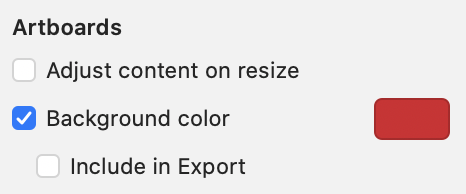-
Posts
19 -
Joined
-
Last visited
Everything posted by Babelfisch
-
Hello! I use the font Geomanist from Atipo. The font has several type faces e.g. Regular and Book (Buch). The problem with this font on Affinity Publisher is a wrong order of the type faces in the font list. Usually, the order is: … Regular Regular italic Book Book Italic … With this font there is a wrong order with the Regular italic type face: Regular Book Book italic Regular italic That would not be bad but the crux of the matter is that a italic style (with the [i] button) on a regular text will be Book italic and not Regular italic. On the screenshot you can see a paragraph with a Regular type face and the word „modernen“ is marked as italic with the [i] button. The type face of „modernen“ is now Book italic and not Regular italic as expected. I use Affinity Publisher 2.4.1 on macOS 14.4.1 Deleting ond reinstalling the font does not help. Translation for the screenshot: Buch → Book, kursiv → italic
-
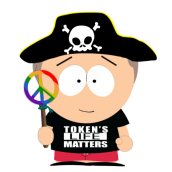
Decorations messed up after v2.0.3 update?
Babelfisch replied to Aleksandar Kovač's topic in V2 Bugs found on macOS
-
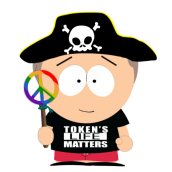
Artboard background - disable export option
Babelfisch replied to jkprg's topic in Older Feedback & Suggestion Posts
+1 for this feature! @MEB If I create Artboards with white icons, it's necessary to give the ArtBoard a background color because the white icons are not visible on white background. On export, the ArtBoard background color is also exported and it would be nice to have an option to exclude the ArtBoard color from export. See the attached screenshot from Sketch with an option to include (or not) the Artboard background color in export.- 4 replies
-
- artboard
- background
-
(and 1 more)
Tagged with:
-
I need to insert some references as page numbers from one page to another page. E.g. on page 10 is a specific section and I need to reference it on page 42 like „see page 10". The way is (on InDesign) to create an anchor on page 10 and insert an hyperlink to this anchor as page number on page 42. But I can't found the way to insert the page number on AP. I can' t believe that this is not possible because it is an absolute basic function of a publishing program. Could anybody help me?
-
I have some text frames pinned to other text frames. If I remove a pinned text frame, AP crashes instantly. I have to unpin the frames first and then I can remove the frames.
-
Hello, I would like to number some headlines in a two-sided document and display the current number on the left and right side of the headline. The numbering itself is not such a problem, but I don't know how to display it on the right side of the headline and how to set it automatically so that it is displayed correctly for even and odd pages. Can anyone give me some advice? Thanks!
-
There should be a way to past text (e.g. copied from a website) without format information. The common keyboard shortcut ist cmd+alt+shift+v but it does not work and there is also no menu item for this.