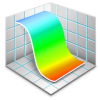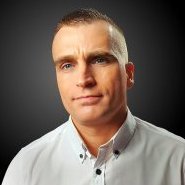-
Posts
52 -
Joined
-
Last visited
Reputation Activity
-
 waveman777 got a reaction from Macoun in Colour Picker - problems and feasible solution
waveman777 got a reaction from Macoun in Colour Picker - problems and feasible solution
Hi Lille, less steps is exactly what wee need. Selecting colour and applying it should be the easiest and highly intuitive thing as we use it all the time. Basically it's all about using the steps you mentioned in the most efficient way. You can click on eyedropper, but you should be also be able to evoke it by a shortcut. There is absolutely no need fro dragging it from somewhere, it takes far too much time and you're loosing focus on what you're working on. Also, you could click on placement area, but if you have an object selected while using eyedropper, the colour should apply to that object instantly. This is obvious that when you have an object selected and then used eyedropper shortcut, you wan't to change the color of that object by sampling if from somewhere.
Also, the loupe is something that we have by default, but it's not necessary, as most of the time we don't need so precise colour sampling tool. Imagine two big shapes, and you want to copy a colour from one to the other. When you go and grab an eyedropper, the cursor is changing to a big loupe and it becomes your cursor, which you need to drag all the way to the desired object and finding the right place to sample the colour from. It's more difficult than with a simple eyedropper cursor like in Illustrator, therefore, it would be much easier if you could evoke a loupe only when you hold a mouse button for a moment using eyedropper. This holding a button when using eyedropper tool should be automatically recognised by software that you need more precise colour sampling and gives you a loupe instead, which again would be easier to use because you wouldn't need to drag it to the desired place, as you're already there!
This would me a massive improvement!
-
 waveman777 reacted to Jobalou in Affinity Designer Customer Beta (1.3.5.18 - RC8 GM3)
waveman777 reacted to Jobalou in Affinity Designer Customer Beta (1.3.5.18 - RC8 GM3)
I think that artboards shouldn't not move with "Moove Tool" but only with "Artboard Tool" as in "AI".
Many thanks for the New things :-)
-
 waveman777 got a reaction from Lojza in Affinity Designer Customer Beta (1.3.5.18 - RC8 GM3)
waveman777 got a reaction from Lojza in Affinity Designer Customer Beta (1.3.5.18 - RC8 GM3)
This is all great, but unfortunately I still cannot used your software which I bought months ago. I cannot work with a software for graphic design which doesn't have a properly working eyedropper tool and a shortcut attached to it. Could you please tell me how long do I need to wait for it? Is there any solution that I'm not aware of?
I still use Adobe Illustrator for everything and I cannot see myself switching to Affinity Designer anytime soon even though I paid for it... I must admit I hoped that this is going to be something that will give Adobe guys headaches, but what I see is that you're working hard on new features, but completely ignored the basics. Being able to use eyedropper tool instantly with one click is absolutely essential without a doubt.
I don't even mention something like recolour tool... I guess recolouring a complex artwork with hundreds of objects would take enormous amount of time given the tools we have available now in Designer.
All best
-
 waveman777 got a reaction from Gear maker in Affinity Designer Customer Beta (1.3.5.18 - RC8 GM3)
waveman777 got a reaction from Gear maker in Affinity Designer Customer Beta (1.3.5.18 - RC8 GM3)
I totally understand your point and I'm aware of the fact that Adobe's been here for quite some time, therefore I'm not asking Affinity guys to add or refine most advanced functionalities. I need basic tools to work decently so I can start using Designer as an alternative to Illustrator. The colour picker tool is there, so the functionality is also there. All needs to be done for the time being is to add a shortcut to it so I don't need to waste time dragging the tool across the screen. I believe this isn't something that require much work, but is simply ignored.
What's the point in adding more functions if people cannot use the software due to lack of basic ones? My frustration comes from the fact that I bought a software for graphic designers, and I cannot use it because I don't have a shortcut to colour picker. It's kinda like... adding a rear spoiler to a car that doesn't have a wheel.
-
 waveman777 got a reaction from Gear maker in Affinity Designer Customer Beta (1.3.5.18 - RC8 GM3)
waveman777 got a reaction from Gear maker in Affinity Designer Customer Beta (1.3.5.18 - RC8 GM3)
This is all great, but unfortunately I still cannot used your software which I bought months ago. I cannot work with a software for graphic design which doesn't have a properly working eyedropper tool and a shortcut attached to it. Could you please tell me how long do I need to wait for it? Is there any solution that I'm not aware of?
I still use Adobe Illustrator for everything and I cannot see myself switching to Affinity Designer anytime soon even though I paid for it... I must admit I hoped that this is going to be something that will give Adobe guys headaches, but what I see is that you're working hard on new features, but completely ignored the basics. Being able to use eyedropper tool instantly with one click is absolutely essential without a doubt.
I don't even mention something like recolour tool... I guess recolouring a complex artwork with hundreds of objects would take enormous amount of time given the tools we have available now in Designer.
All best
-
 waveman777 got a reaction from predick in Affinity Designer Customer Beta (1.3.5.18 - RC8 GM3)
waveman777 got a reaction from predick in Affinity Designer Customer Beta (1.3.5.18 - RC8 GM3)
This is all great, but unfortunately I still cannot used your software which I bought months ago. I cannot work with a software for graphic design which doesn't have a properly working eyedropper tool and a shortcut attached to it. Could you please tell me how long do I need to wait for it? Is there any solution that I'm not aware of?
I still use Adobe Illustrator for everything and I cannot see myself switching to Affinity Designer anytime soon even though I paid for it... I must admit I hoped that this is going to be something that will give Adobe guys headaches, but what I see is that you're working hard on new features, but completely ignored the basics. Being able to use eyedropper tool instantly with one click is absolutely essential without a doubt.
I don't even mention something like recolour tool... I guess recolouring a complex artwork with hundreds of objects would take enormous amount of time given the tools we have available now in Designer.
All best
-
 waveman777 reacted to Lojza in Affinity Designer Customer Beta (1.3.5.7)
waveman777 reacted to Lojza in Affinity Designer Customer Beta (1.3.5.7)
Oh My, I really get headaches from the color picker... :(
Why in the heck does it shows colors that aren't nowhere in the image? How should I sample exactly the one color at the end of a gradient fill of a bitmap?
Please, revamp the color picking functions across all the app... There are so many UX glitches here and there (for example concurrent pickers on various windows and dialogs) that makes working with this tool really unpleasant :(
-
 waveman777 got a reaction from Lojza in Affinity Designer Customer Beta (1.3.5.7)
waveman777 got a reaction from Lojza in Affinity Designer Customer Beta (1.3.5.7)
Are you planing to fix the Colour Picker at some point or give it a shortcut?? This is ridiculous! I bought this software months ago and still cannot use it! I'm stuck with Adobe because it allows me to work fast!
Why don't you fix what's most important first? It's a colour picker! The most frequently used tool! My eyes hurt and my hand hurts from using it!
I'm a bit frustrated at this point.
-
 waveman777 got a reaction from 00Ghz in Affinity Designer Customer Beta (1.3.5.7)
waveman777 got a reaction from 00Ghz in Affinity Designer Customer Beta (1.3.5.7)
Are you planing to fix the Colour Picker at some point or give it a shortcut?? This is ridiculous! I bought this software months ago and still cannot use it! I'm stuck with Adobe because it allows me to work fast!
Why don't you fix what's most important first? It's a colour picker! The most frequently used tool! My eyes hurt and my hand hurts from using it!
I'm a bit frustrated at this point.
-
 waveman777 reacted to laneallen in Option to remove selection bounding transformation box
waveman777 reacted to laneallen in Option to remove selection bounding transformation box
As a long time vector graphics user, the one main issue I have with Designer is the selection/bounding/transformation box. For me, it is the most obtrusive aspect of Designer, and causes the most frustrations. When trying to make multiple selections, the bounding box makes it extremely difficult to select surrounding objects up to almost 1-2 pixels. The bounding box also becomes extremely difficult when dealing with text; try double clicking text at anything at, or below, a 24pt font and you'll start to understand the issues.
When working on designs, I want to see the design as much as possible with less obstructions, especially when tweaking.
I want to hide that bounding box altogether and focus on the design of whatever I'm doing. This is a simplified example, but which do you feel allows you to focus on the design rather than the UI? Please allow us to just show the outline of selections then hotkey Option (or something easy) for rotation and Alt for scale. This would solve a lot of issues of selecting other objects nearby without the problems of getting transformation queues from the bounding box.
This is the one feature, above anything else, that would make Designer hands down the most enjoyable for me.
-
 waveman777 reacted to Hokusai in Colour Picker - problems and feasible solution
waveman777 reacted to Hokusai in Colour Picker - problems and feasible solution
I have to agree, the colour picker in Designer needs some attention. If you read the very first Affinity Review Issue #1, and you read the interview with Jonathan Ball he replies to the question "Tell us how you got on with Affinity Designer, thumbs up or thumbs down?" He replied, "Thumbs up all around. There are a few niggles I'd like to see tweaked (a better colour picker please......" I couldn't agree more. Affinity Designer is great and so powerful and intuitive in so many areas and yet the colour picker and colour swatches sadly aren't. I also agree with many of the previous posters that the eye dropper should be made more intuitive. As well, I think that Global Swatches (or Global Colours) would be a huge improvement, and maybe that is on the roadmap?
I also have a couple of questions that maybe MEB or someone else on the Affinity team might be able to answer or comment on in regards to the Colour Picker/Swatches. I have attached an imagine that clearly shows what I'm talking about. First of all, the little ink well that sits on the colour palette (next to the eye dropper) it seems like it always defaults to an RGB black (well actually a 4 colour black which it should be only black), why? Sometimes it is RGB (or a 4 colour black, which is not at all what I want). I never use RGB and yet it often shows up as an RGB black that was converted to a 4 colour black. Secondly, if I use a colour but I don't add the colour to the Swatches, why does it highlight the last colour (in the swatches palette) that I used? It shouldn't highlight anything from the swatches palette unless I'm using a swatch and yet it always highlights a colour from the Swatches palette after I've used a colour from there (even if I'm not using a colour from there). This is confusing. As well, why doesn't the "recent colours" show all the colours that were recently used? I often copy and paste colours (via copy and then paste "style") and yet when I do this, they don't show up in the "recent colours". If I use a colour in any way, I would think that would be included as a "recent colour". I have commented on it before but I don't think it was ever addressed, why do some colours appear more than once in the "recent colours" but not every colour? It isn't a matter of how often they are used, I often use some colours and yet they only show up once and yet other colours show up multiple times (and they aren't used that much), this behavior doesn't seem consistent. I think as well that the "recent colours" should display all colours in the order that they are used, which doesn't seem to be the case right now. While there are some rough edges with the Colour tools, I'm confident that the Affinity team will short them all out eventually! Keep up the great work!
Hokusai
-
 waveman777 reacted to Nikson in Colour Picker - problems and feasible solution
waveman777 reacted to Nikson in Colour Picker - problems and feasible solution
+1
The same topic - https://forum.affinity.serif.com/index.php?/topic/9860-eyedropper/&p=46438
-
 waveman777 reacted to Stephen_H in Colour Picker - problems and feasible solution
waveman777 reacted to Stephen_H in Colour Picker - problems and feasible solution
+1 on this. I too fumbled around with it until I discovered the drag to select thinking (actually, I had to read the manual which we all know that guys don't like asking for directions). Even though I now know how to use it, I still find myself pressing command, space bar or alt keys trying to create a temporary eyedropper tool.
I've also found adding a mixed or selected colour to the swatches palette equally un-intuitive. I still can't do it despite having found a pull-down menu called "Add to swatch". Mind, looking at it right now, it seems my swatch palette is completely broken – I don't have any swatches in the pull-down swatch families. (oh wait… I've just restarted AD and I have all my swatches back. Fixed, but clearly not a particularly robust system. I'm running OSX 10.8.5. Could this be the reason?)
I suspect the whole colour engine might need a tweak somewhere. I also can't export CMYK EPS files – it automatically converts my EPS files to RGB which is amazing since EPS is the "original print file" we used to use back in the 90's.
-
 waveman777 reacted to cputnam in Photos for Mac extension in OS X 10.11?
waveman777 reacted to cputnam in Photos for Mac extension in OS X 10.11?
Will Affinity Photo include an extension for Photos for Mac in OS X El Capitan?
-
 waveman777 got a reaction from Robert Petras in Colour Picker - problems and feasible solution
waveman777 got a reaction from Robert Petras in Colour Picker - problems and feasible solution
Hi everyone,
I'm new to the forum and this is my first post here. As a graphic designer with more than 15 years of experience and someone who's been looking for an alternative to Adobe products, I've been testing Affinity Designer Beta for a while and I'm really amazed what can be achieved with such great input from users and by developers who listen!
Right now I use Affinity Designer Beta along with Adobe Illustrator, testing, comparing, trying to achieve similar goals using both. It is great that developers from Affinity are not trying to make a copy of Adobe products and finding mostly better solutions with users in mind, but there are times, when I'm really in a hurry and I'm forced to do certain things in Illustrator. There are things that slowing me down A LOT in Designer, and the major one is colour picking.
Right now I just cannot find any other way then:
- selecting an object
- moving cursor to the top right corner
- grabbing a colour picker
- choosing a colour
- moving cursor to the top right corner again
- and then finally selecting it.
All this takes far too much time for such simple operation, so I gave it a lot of thought, and came up with something that I believe will work great.
First of all, what's needed is a one button shortcut for the Colour Picker tool like the "i" in Illustrator, and then we can use the loupe from Designer to create even better experience and this is how it could look like:
- select Colour Picker tool via one button shortcut, then
- pick a colour from any object by just clicking on it
- OR - HOLD on any object for 2 seconds to change the cursor to LOUPE for more precise colour selection!
- boom!
And now the most obvious thing - if you don't have any object selected, this action will just choose a colour which will be selected when new object is created, but when you DO have an object selected, this action will APPLY the colour you've just chosen to the already selected object.
Advantages: much fewer moves and clicks, less distracting and keeps you focused on what you're currently working on, intuitive and when gives more control by using loupe for precise colour selection without any additional clicks or moves.
All this would speed up everything tremendously! If this or something similar has been already discussed, or if there is any solution to that which is already implemented and I simply don't know about it, please let me know.
I wonder what you all think about it!
Best Regards!!!
-
 waveman777 got a reaction from T.A.V in Colour Picker - problems and feasible solution
waveman777 got a reaction from T.A.V in Colour Picker - problems and feasible solution
Oh, and btw, the current behaviour of the colour picker wouldn't even need to be changed as some people might like it. What I posted is something that could be easily added, and I believe it is not a rocket science. It's just adding a shortcut to the eyedropper, and slightly changing the behaviour of the loupe.
Most people, especially professional designers would really appreciate it.
-
 waveman777 got a reaction from predick in Colour Picker - problems and feasible solution
waveman777 got a reaction from predick in Colour Picker - problems and feasible solution
Hi everyone,
I'm new to the forum and this is my first post here. As a graphic designer with more than 15 years of experience and someone who's been looking for an alternative to Adobe products, I've been testing Affinity Designer Beta for a while and I'm really amazed what can be achieved with such great input from users and by developers who listen!
Right now I use Affinity Designer Beta along with Adobe Illustrator, testing, comparing, trying to achieve similar goals using both. It is great that developers from Affinity are not trying to make a copy of Adobe products and finding mostly better solutions with users in mind, but there are times, when I'm really in a hurry and I'm forced to do certain things in Illustrator. There are things that slowing me down A LOT in Designer, and the major one is colour picking.
Right now I just cannot find any other way then:
- selecting an object
- moving cursor to the top right corner
- grabbing a colour picker
- choosing a colour
- moving cursor to the top right corner again
- and then finally selecting it.
All this takes far too much time for such simple operation, so I gave it a lot of thought, and came up with something that I believe will work great.
First of all, what's needed is a one button shortcut for the Colour Picker tool like the "i" in Illustrator, and then we can use the loupe from Designer to create even better experience and this is how it could look like:
- select Colour Picker tool via one button shortcut, then
- pick a colour from any object by just clicking on it
- OR - HOLD on any object for 2 seconds to change the cursor to LOUPE for more precise colour selection!
- boom!
And now the most obvious thing - if you don't have any object selected, this action will just choose a colour which will be selected when new object is created, but when you DO have an object selected, this action will APPLY the colour you've just chosen to the already selected object.
Advantages: much fewer moves and clicks, less distracting and keeps you focused on what you're currently working on, intuitive and when gives more control by using loupe for precise colour selection without any additional clicks or moves.
All this would speed up everything tremendously! If this or something similar has been already discussed, or if there is any solution to that which is already implemented and I simply don't know about it, please let me know.
I wonder what you all think about it!
Best Regards!!!
-
 waveman777 got a reaction from T.A.V in Colour Picker - problems and feasible solution
waveman777 got a reaction from T.A.V in Colour Picker - problems and feasible solution
Hi everyone,
I'm new to the forum and this is my first post here. As a graphic designer with more than 15 years of experience and someone who's been looking for an alternative to Adobe products, I've been testing Affinity Designer Beta for a while and I'm really amazed what can be achieved with such great input from users and by developers who listen!
Right now I use Affinity Designer Beta along with Adobe Illustrator, testing, comparing, trying to achieve similar goals using both. It is great that developers from Affinity are not trying to make a copy of Adobe products and finding mostly better solutions with users in mind, but there are times, when I'm really in a hurry and I'm forced to do certain things in Illustrator. There are things that slowing me down A LOT in Designer, and the major one is colour picking.
Right now I just cannot find any other way then:
- selecting an object
- moving cursor to the top right corner
- grabbing a colour picker
- choosing a colour
- moving cursor to the top right corner again
- and then finally selecting it.
All this takes far too much time for such simple operation, so I gave it a lot of thought, and came up with something that I believe will work great.
First of all, what's needed is a one button shortcut for the Colour Picker tool like the "i" in Illustrator, and then we can use the loupe from Designer to create even better experience and this is how it could look like:
- select Colour Picker tool via one button shortcut, then
- pick a colour from any object by just clicking on it
- OR - HOLD on any object for 2 seconds to change the cursor to LOUPE for more precise colour selection!
- boom!
And now the most obvious thing - if you don't have any object selected, this action will just choose a colour which will be selected when new object is created, but when you DO have an object selected, this action will APPLY the colour you've just chosen to the already selected object.
Advantages: much fewer moves and clicks, less distracting and keeps you focused on what you're currently working on, intuitive and when gives more control by using loupe for precise colour selection without any additional clicks or moves.
All this would speed up everything tremendously! If this or something similar has been already discussed, or if there is any solution to that which is already implemented and I simply don't know about it, please let me know.
I wonder what you all think about it!
Best Regards!!!
-
 waveman777 reacted to mimusashi in Colour Picker - problems and feasible solution
waveman777 reacted to mimusashi in Colour Picker - problems and feasible solution
MEB, we truly understand as well. Designing and developing software is not a walk in the park.
So we appreciate you pulling in the list of features to implement directly from us (users) — really looking forward to have the eyedropper tool fixed!
-

-
 waveman777 reacted to sldx in Is lock/unlock all & hide/show all so hard to add?
waveman777 reacted to sldx in Is lock/unlock all & hide/show all so hard to add?
(later edit: sorry for the bitchy title :ph34r: )
I know there's been a few threads requesting either unlock all or hideObject/unhideAll, but I'm so frustrated that I created an account just to post this.
I think AD is pretty awesome, the transition was almost flawless except this. Not even sure how some people can handle it in the current state, I know I'm struggling.
If I want to unhide something, I have to dig through countless layers and hope to not spend the next half hour scrolling, looking for a missing checkmark. It's silly, really silly.
I know some people are fine with layer hunting, but in my experience they are always slower, for obvious reasons.
I suppose AD is trying to change this lock/hide paradigm, but there is nothing to replace it with. Because there is no option to automatically focus the current object in the layer palette either (I know about the right click, but it's a laughable workaround). And there's no way to unhide an object or all objects without frustrating layer hunting.
So can we please have shortcuts for lock/unlock all & hide/show all, at least till you figure out something better? A script, a plugin, anything.
Thanks guys, and keep up the awesome work.
----------------------------------------------------------------------------------------
Later edit since Matt confirmed it's coming :)
My usual workflow is something like this:
I usually keep stuff grouped and use Isolation mode a lot (dbl-click on a group). I do my thing laying out whatever I'm working on, hiding stuff in the process. So, UnhideAll will usually unhide a few groups that are easy to hide again (click, click click, Hide, or just deselect whatever I wanted to unhide, and then hide the rest, because they remain selected. see below for details). When it gets too messy I either clean up old stuff or just move it to a backup layer. It also takes care of cleanup when sending files (just delete the backup layer).
There are a few important aspects to Unhide/Unlock All to help keep your sanity:
- Root layers are not affected by unhide/unlock all. If they were, it'd be a headache.
- Whatever is unlocked/unhidden becomes selected. So, SO helpful for moving it around and lots of other tricks.
- Objects that are in a Hidden or Locked layer are not affected. Just your "work" stuff. So if you separate your layout on regions of interest on layers, one unhide/unlock all is not gonna mess your scene.
-
 waveman777 reacted to TonyO in Select objects with same variables
waveman777 reacted to TonyO in Select objects with same variables
I like the way this works in illustrator
-
 waveman777 reacted to saberbe in Select objects with same variables
waveman777 reacted to saberbe in Select objects with same variables
In complex drawings, I've often found that one of the most time saving features is the ability to select object with the same variables. E.g: select all objects with same fill color (exact or close to), stroke width, ...
-
 waveman777 got a reaction from Nikson in Colour Picker - problems and feasible solution
waveman777 got a reaction from Nikson in Colour Picker - problems and feasible solution
Hi everyone,
I'm new to the forum and this is my first post here. As a graphic designer with more than 15 years of experience and someone who's been looking for an alternative to Adobe products, I've been testing Affinity Designer Beta for a while and I'm really amazed what can be achieved with such great input from users and by developers who listen!
Right now I use Affinity Designer Beta along with Adobe Illustrator, testing, comparing, trying to achieve similar goals using both. It is great that developers from Affinity are not trying to make a copy of Adobe products and finding mostly better solutions with users in mind, but there are times, when I'm really in a hurry and I'm forced to do certain things in Illustrator. There are things that slowing me down A LOT in Designer, and the major one is colour picking.
Right now I just cannot find any other way then:
- selecting an object
- moving cursor to the top right corner
- grabbing a colour picker
- choosing a colour
- moving cursor to the top right corner again
- and then finally selecting it.
All this takes far too much time for such simple operation, so I gave it a lot of thought, and came up with something that I believe will work great.
First of all, what's needed is a one button shortcut for the Colour Picker tool like the "i" in Illustrator, and then we can use the loupe from Designer to create even better experience and this is how it could look like:
- select Colour Picker tool via one button shortcut, then
- pick a colour from any object by just clicking on it
- OR - HOLD on any object for 2 seconds to change the cursor to LOUPE for more precise colour selection!
- boom!
And now the most obvious thing - if you don't have any object selected, this action will just choose a colour which will be selected when new object is created, but when you DO have an object selected, this action will APPLY the colour you've just chosen to the already selected object.
Advantages: much fewer moves and clicks, less distracting and keeps you focused on what you're currently working on, intuitive and when gives more control by using loupe for precise colour selection without any additional clicks or moves.
All this would speed up everything tremendously! If this or something similar has been already discussed, or if there is any solution to that which is already implemented and I simply don't know about it, please let me know.
I wonder what you all think about it!
Best Regards!!!
-
 waveman777 reacted to joost in Colour Picker - problems and feasible solution
waveman777 reacted to joost in Colour Picker - problems and feasible solution
+1 for waveman777 request.